Hi I have setup 2x samsung 970 evo plus drives but it seems very slow, on youtube a guy with same drive is getting just under 7gb read and write, I get like 3.2g.
Any help would be appreciated.
@Dudette : Welcome to the Win-RAID Forum!
I have moved your request into the better matching “RAID Performance” Sub-Forum.
Which RAID driver version from which manufacturer did you install resp. is the RAID0 array currently using? To which ports did you connect the RAID0 array members?
Did you already read and follow my advices given within the start post of >this< thread?
Regards
Dieter (alias Fernando)
OS ? 32 or 64bits ?
motherboard or product name/id ?
which driver you are using ?
I downloaded the latest rst driver on asus website for the rog strix x299 egaming, I setup the ssds in the asus bios menu and I’m using m2 slot 1 and m2 slot2.
intel rst shows both are running at 4x mode, so it makes no sense to me at all.
Yes also I read that guide yesterday, it made a noticeable difference but nothing close to 7g read and write.
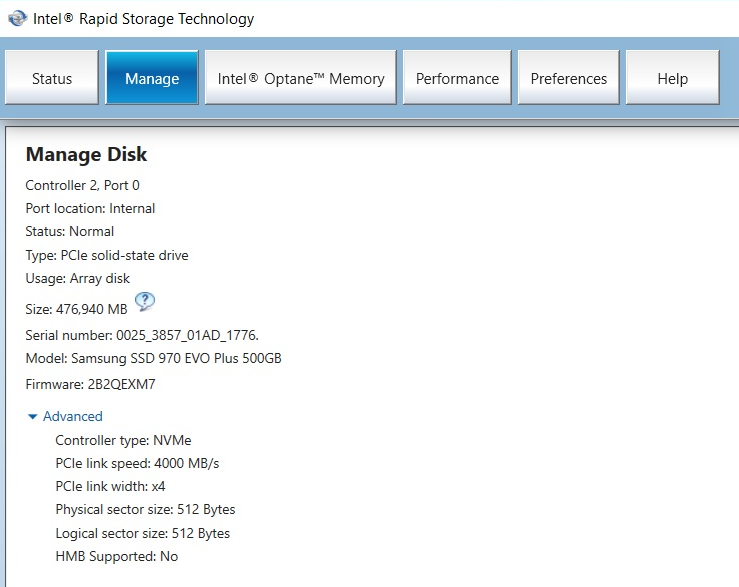
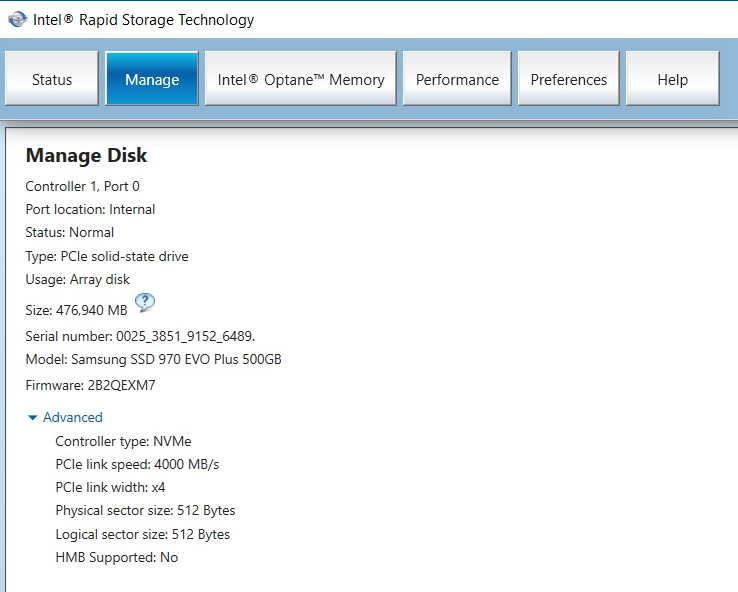
EDIT by Fernando: The pictures above show the details about the RAID0 array members (left Pic: Drive 1, right pic: Drive 2).
windows 10 64bit
Asus rog strix x299 egaming
Version 17.7.0.1006
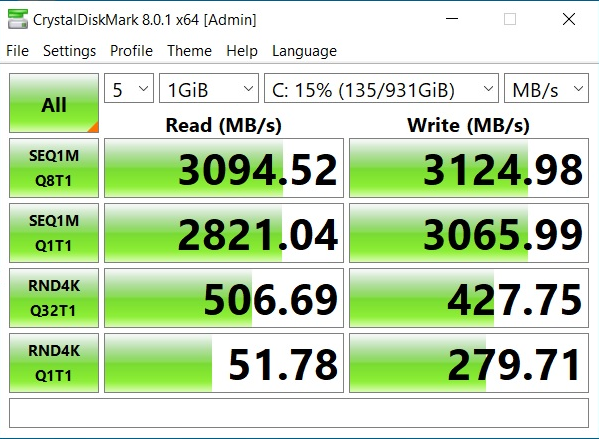
EDIT by Fernando: Inserted picture re-uploaded, re-sized and directly inserted (the users want to see the benchmark results and not the entire desktop content)
ROG STRIX X299-E GAMING
Latest bios version is 3301 (2020/12/28) update to it if you have not already
I can only see Intel Virtual RAID on CPU Driver v6.2.0.1239 on support page (most relevant)
Intel Virtual RAID on CPU (Intel VROC) v6.3.0.1031
Have you tried >Intel RST AHCI/RAID/NVMe Drivers & Software Set v17.8.8.1072< (>MIRROR<) ?
Better yet, >Intel RST AHCI/RAID/NVMe Drivers & Software Set v17.9.4.1017< (>MIRROR<)
Start with 17.9,i believe it should work on your system,if not try 17.8
Intel RST/RSTe Drivers (latest: v18.31.5.1038 WHQL/v7.5.0.1990)
Recommended AHCI/RAID and NVMe Drivers
How to boost the Intel RAID0 performance
The Magician SSD management utility (for firmware updates and settings)
Updating management engine firmware also recommended,
Intel (Converged Security) Management Engine: Drivers, Firmware and Tools
Firmware updates may improve speed,stability and eliminate bugs.same applies to bios updates aswell
For benchmarks,please use Anvil’s Storage Utilities
As rule of thumb,keep your OS,apps,bios and drivers updated
@Dudette :
What was the reason for you to create an Intel RST NVMe RAID0 array? Did you want to get the benchmark scores you had seen on YouTube or was it the desire to double the speed compared to single SSD?
After having used and tested a lot of different RAID0 and non-RAID configurations on NVIDIA, AMD and Intel chipset systems, here is my conclusion:
- As long as SSDs were not available or too expensive, the creation of a RAID0 array was a good idea for users, who wanted the best possible performance and accepted the increased risks to get an unbootable system or - even worse - to lose the data of the complete array in case of the failure of any single RAID array member.
Nowadays the user of a modern mainboard has other options to get a very performant, but nevertheless reliable and stable system without taking additional risks. If you want to get a proof, look into >this< post, where I have compared the performances of an NVMe RAID0 array and a single (not RAIDed) NVMe SSD. - According to my experiences the creation of an NVMe RAID0 array is only recommended for users, who mainly do their work by processing extremely big sized files (e.g. video encoding). All other users will not even notice any performance difference in comparison to a single (not RAIDed) SSD. If you don’t believe me, please compare the 4K benchmark scores of your RAID0 array with the ones of the same SSDs while running outside the RAID array. There is no big difference.
- When you see published NVMe RAID0 benchmark results, this does not mean, that the test has been done by a normal user with his normally used PC after having installed the OS onto the RAID0 array. There are several methods to boost the scores (e.g. by running the test on a complete empty RAID0 array or by starting the PC in safe mode), but this has nothing to do with the user’s daily PC work.