Windows 64-Bit OS Gaming Discussions XP 2003
Intro:
Users can use this thread now for Windows 64-Bit OS Gaming Discussions on XP 2003.
Edit by Fernando: Thread title shortened
Addendum
Hmm interesting, you mention DOS and 98SE… is it possible to run games designed for the original DOS or DOS via 98SE? Can you boot DOS from 98SE or does it crash?
Just to make it clear to all the folks out there… if you enable the option "PS/2 simulation" on your Z370 motherboard in BIOS (atleast thats how Asrock is calling it, its little hidden) then mouse and keyboard should work everywhere (bios, during windows XP installation, after installation and so on). Tested it with my wireless Logitech MK710 mouse/keyboard combo.
No problem with DOS, only need reconfigure HIMEM setting in config.sys to limit ram amount or use alternative like himemX
Videocard bios must support Vesa 1.2/2.0/3.0 for SVGA modes
NTFS4DOS+DOSLFN allow works with NTFS partitions
Hi,
driver for Lan Intel 211-V works on XP.
Also USB 3.0, 3.1 Asmedia (all I tested, even newest on ASM3142 chip).
All Realtec Sound works.
I have motherboard
Asrock fatal1ty z370 gaming k6 motherboard
see my post in
https://msfn.org/board/topic/177563-newe…comment-1156373
Dietmar
Can you provide the XP driver link that you used to install the XP driver on the Intel Lan 211-V?
Fernando and I have a SkyLake Motherboard AsRock Z170 Fatal1ty Gaming i7 that supports a similar enough Intel LAN controller that I can try to modify to see if it will work.
1 x Giga PHY Intel® I219V
1 x GigaLAN Intel® I211AT
The Realteak Onboard I already verified works in XP here:
Windows XP Hardware Device Drivers Experimentation Log
[Integrated Realtek Audio 1150]
Tested SUCCESS - 4-30-2017 - Successful XP functionality using HD AUDIO header on board connectors to front panel output. Headphones functional.
UNTESTED Microphone -?
Asmedia USB controller can work but only limited amount of ports found and not every motherboard will have it
1 Full size Type A and 1 Type C that I tested.
Currently for the Intel USB 3.0 xHCI ports there is no XP driver yet made by Intel and most motherboards use Intel USB 3.0 xHCI ports on the rear.
Have you made a working Intel USB 3.0 xHCI XP driver that can be tested?
Im on Asrock Z370 Professional Gaming Fatality i7… its possible that our 3 motherboards are not that very different when it comes to ACPI related stuff and BIOS. Contact me/us if you need any tests (I mean, we have dual BIOS for a reason ![]() ).
).
@XPLives
I do not know,
from where I found this driver.
I tested soso much.
This works for all Intel I211 lan devices,
chose e1r2k5032.inf
Dietmar
PS: I can send it via mail,
because I do not know, how to upload it here.
The original name of a lot of newer XP Intel lan driver
is PRO2Kv3
But it goes only from i210 to i218.
[email protected]
@deSSy2724
I am very interested in success for ACPI support in XP on Asrock Z370 Fatality board.
Soon I make a try with the method from @Mov AX, 0xDEAD.
And think the same: The DSDT table is not very different from mine
Fatal1ty Z370 Gaming K6. You load the Bios files from website from Asrock an compare.
I get CH341A for direct progamming Bios chip
and on this weekend fun starts
Dietmar
@Mov_AX_0xDEAD
Are you familiar with Windows ME?
HimemX will not load on it due to a conflict caused by WinMe preloading its own Himem.sys.
Do you know how to patch WinME to disable its own internal Himem.sys from loading?
@diderius6
You do not have to upload it here (not sure either as I only uploaded pictures).
If you have another site to host the file you can add a link to it here.
Maybe you can upload this file "e1r2k5032.inf" since it may be smaller and I can inspect and see where it originated.
If you cannot upload this file maybe you can just copy the Header first 40 lines of text and place into a message with [spoiler] [/ spoiler].
I try to upload it
Dietmar
i211lan.rar (393 KB)
Hi all, I’m trying to install xp x32 on Asus Z390 Maximus xi gene+9900k.
I disabled acpi and integrated with nlite the last drivers of fernando for Dev_A352 but I keep getting error 7b.
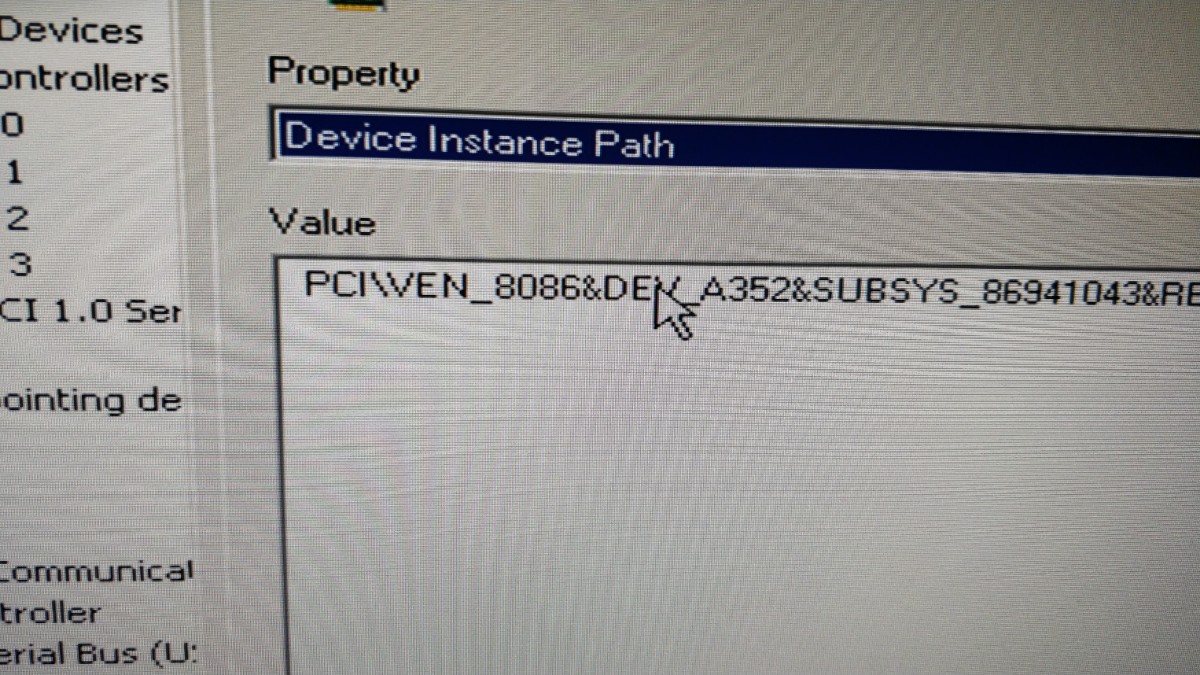
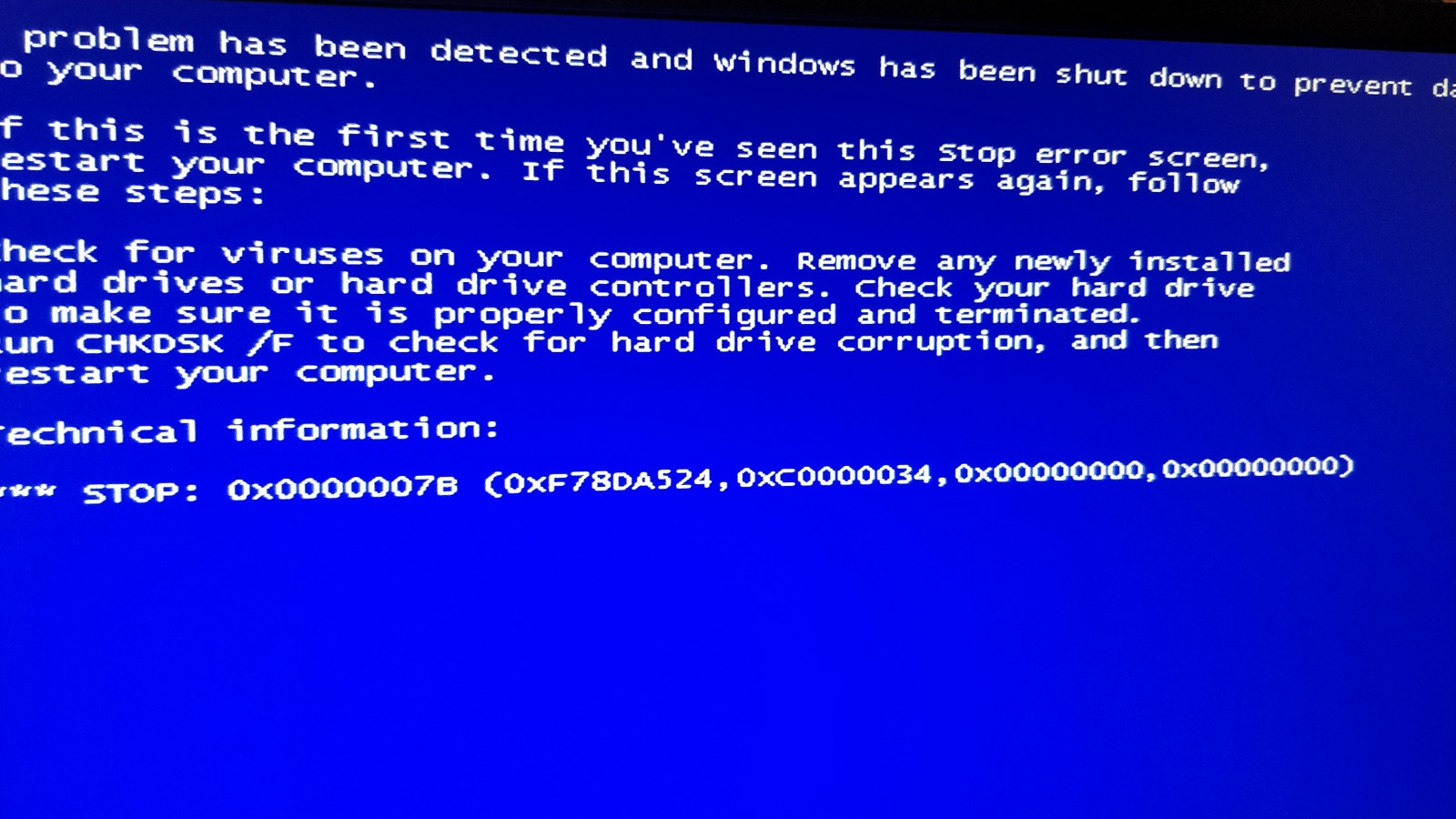
Are you sure,
that Dev_A352 is correct?
Make a try with AHCI32bit,
there I integrate all drivers from fernando
Dietmar
AHCI32bit.rar (253 KB)
@antome :
Welcome to the Win-RAID Forum!
Which specific Intel RST driver did you integrate and the support of which specific Intel SATA Controller did you add while doing the integration?
Regards
Dieter (alias Fernando)
@diderius6 :
Your attached driver is absolutely outdated and will not work for the user antome. It has been modded and signed by me in July 2017, when Intel 300-Series Chipset mainboards were not even on the market.
Only the mod+signed Intel RST drivers v11.2.0.1006, which I am offering since 15. March 2018, do support all currently available modern Intel Chipsets.
@Fernando :
solved, i use dvdrom ![]()
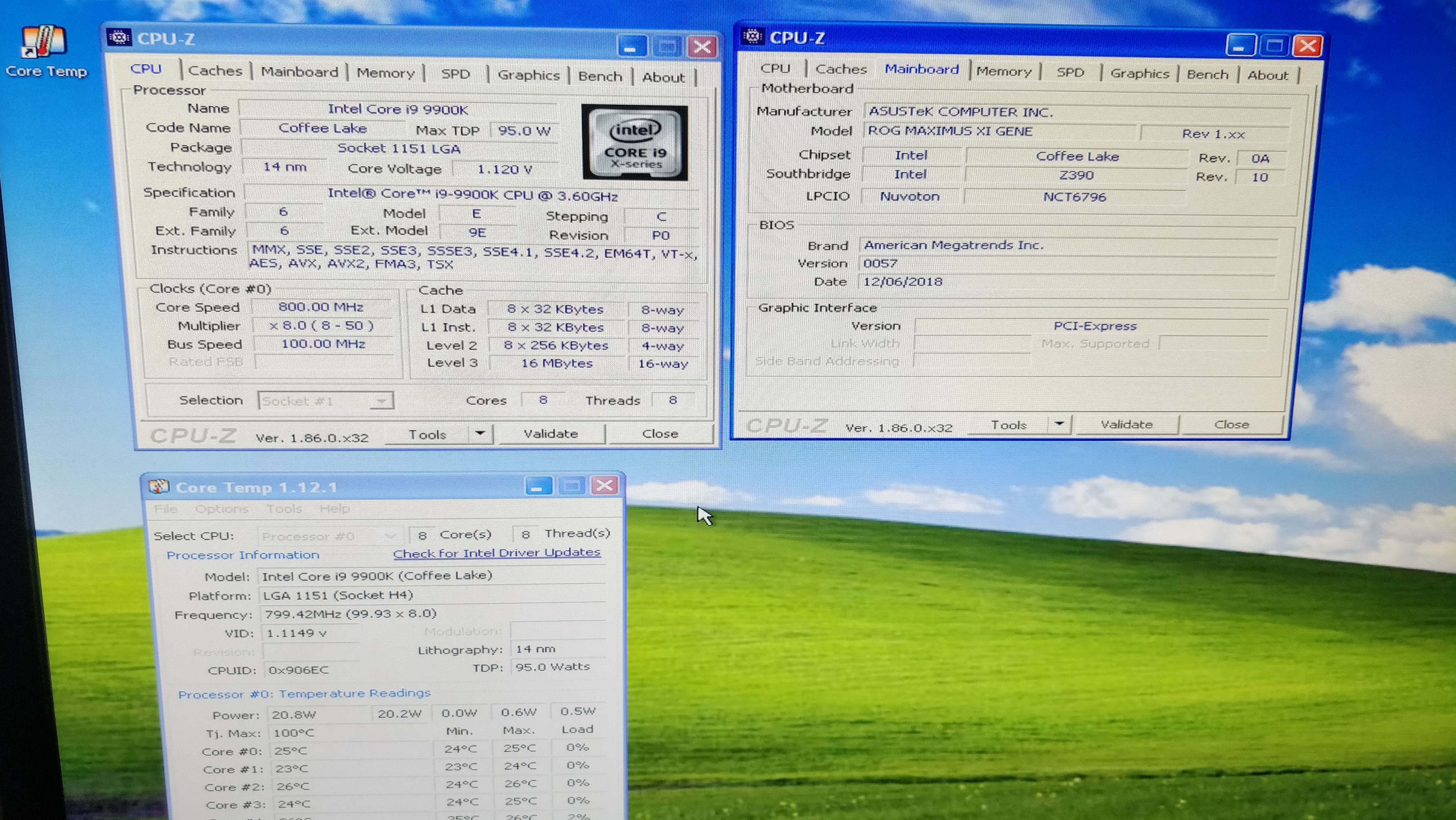
It is fine, that you finally found a way to get XP properly installed, but nevertheless I would like to get answers to my questions.
@Fernando :
dev id is a352 fot this mb
driver used : Universal 32bit Intel RST textmode driver v11.2.0.1006 mod+signed by Fernando done at 03/15/2018)
@antome
Glad you solved it yourself and it turns out the solution was using an optical disc drive which is why I kept stressing this in my guide.
It would also be helpful to know what your mistake was and if you were you using a USB based XP installer and if so which one was it and what version?
Another i9-9900K octacore was successfully installed on XP that makes 3 of us total so far with you and didierius6 now added to the list.
My test:
- cpu: i9 9900k
- motherboard: Asus Maximus XI Gene, bios 0057
- ddr4 : 2x8gb Galax hof 4133 c19
- vga: integrated hd 630
- Disabled all usb port, wifi, audio, lan
- Keyboard and mouse connected with y to ps2 port
I tried with:
- nlite to integrate all the sata drivers contained in the package Universal 32bit Intel RST textmode driver v11.2.0.1006 mod+signed by Fernando done at 03/15/2018
- wintoflash to usb ( error 7b after first reboot)
- rufus to usb (no boot)
- optical disk connected to intel sata ich 10 (work ok)
I tried the different cpu drivers(pressing f5 while the message is displayed press f6), excluding those with acpi support. Windows XP starts correctly the cpu works at fixed frequency, maximum 8core, no hyper threading, c-state, speed step and support for different apps that communicate directly with the bios.
It will be necessary to update the acpi tables on the bios for complete support.