Allready done that several times without success
step-by-step all from DOS
1.sprom -e:ghigh
2.sprom -e:reboot
3.fpt -me -f me_fix.bin
4.fpt -greset
5.sprom -e:glow
6.sprom -e:reboot
7.fpt -greset
Am I right of that steps?
Sorry about lot of questions, I’m affraid of translation misunderstanding.
I don’t know this “sprom” utility so have you tested that you cannot actually dump the ME after locking down the FD? If you have reflashed the ME and the FD is locked then the problem is not at the ME. Have you made any hardware changes, mainly at the cpu? Did you modify/update the BIOS before the problem occurred? What did you do exactly before the problem first appeared?
Yes, tested it.
First appearance was after replacing backlight display module. I did nothing before display backlight was broken. The only thing that not functional propertly is ME, that’s why I think it’s a reason of rebooting.
Well, I could be wrong, but to me it looks like the former Anti-Theft kicked in. Thing is, we have certainly fixed it at the ME firmware side of things. We tried both cleaned/updated/configured 7.1.80 and clean/configured 7.1.3 from Acer with the same end results. Either the second or especially the first method should have fixed it, if the problem was only there. The only other logical explanation is the BIOS. I believe the problem lies there. Have you tried to set settings to default or even better to clear CMOS? If that doesn’t help either, only a BIOS reflash should be able to fix that issue (Acer does provide the full 4MB SPI image if I remember properly) with the downside being that you may loose board specific data like Serial Number etc. If you decide to go that route, you can always keep a backup of the current full 4MB image and restore back if the problem is not solved even after such a test (very unlikely).
I’ve tried all of this, the problem not solved ![]() I don’t have any ideas.
I don’t have any ideas.
It makes no sense for the problem to not be fixed even after a full SPI image reflash. And it’s not like 1.5MB SKU requires any OEM provisioning or similar so that shouldn’t be the cause of the current problem. I said “current” because I believe the actual Anti-Theft issue has been resolved as it has been for many users of different systems who have followed the aforementioned guidelines. Maybe this sprom utility has enabled something which leaves the system at a service mode or similar. I can’t think of anything else, especially since the hardware change (screen) you made should not be incompatible. Stuff that can cause such issues are replacements for cpu, spi chip & motherboard. Have you done any of these? Replacing the ME with a fixed one, doing a BIOS clear CMOS, resetting the ME, reflashing the entire SPI image etc should have already fixed the problem. If you are absolutely certain that you tested all the stuff I mentioned at the previous posts then you need to look into this sprom utility’s commands and figure out if there’s something else that needs to be adjusted to restore the system to it’s original state. If that’s a dead end as well, you can also try fpt -closemnf command to set system locks but I don’t expect that to change anything.
I’m having similar issue. Should I create new post? Or it’s okay to use this post? Anyways I’ll put my problems here.
Laptop Model: NP900X4D-k01ru
Intel AT settings can be seen in BIOS.
Can’t install ME drivers on windows, it’s not shown in device manager.
Using freedos with rufus.
Here is my original post on another forum. (http://forum.notebookreview.com/threads/…de-bios.797281/) After digging out everything I came to conclusion it I’ve same problem original poster of this post. So I’ve read through everything tried out everything.
1. Since my laptop seems like intel series 7 I’ve downloaded system tools v8.1. Tried to run Meinfo, won’t work shows up device is not supported.
2. Tried every version of the meinfo. Same errors, starting from v7 it shows up different error. Assuming that it’s just same error with different word.
3. Tried to dump bios using fpt.exe, but giving 26 error something is not allowed. Interestingly enough just without any reason I can dump bios using fpt -d bckp.bin -bios command adding -bios allows me to dump? More update. I think i’m dumb -bios only dumps bios I can’t dump with -me option.
4. And my guess is this thing is locked/protected bios. And I have to do this https://www.bios-mods.com/forum/Thread-U…=52669#pid52669 in order to dump my bios and analyze with Me Analyzer.
So question
1. Should I try https://www.bios-mods.com/forum/Thread-U…=52669#pid52669 this on my laptop? Is it even possible?
2. How to bypass that error 26 and backup my bios.
3. What to do next? I assume if I can dump ME then I can fix it somehow?
Update 1:
I’ve found this https://www.flashrom.org/pipermail/flash…rch/008967.html
As for me no way to find pin mode, tried removing ram one by one, see if flash descriptor would be disabled. No luck. This guide says something about software override. How to do that?
Intel Anti-Theft needs to be disabled as it is EOL since 01/2015 and can cause issues if left activated nowadays. You need to reflash the ME region with one that is clean+configured and with AT disabled. For that you need write access to it’s SPI region and thus either a programmer or the “pinmod” is required. For the latter, you need to find what audio chip your system has, find it’s pinout schematic online and look for pins SDATA_OUT and DVDD. Then, short these two while the system starts during POST and stop when the OS starts to load. Once booted, check “fpt -d spi.bin” and it should dump the whole SPI image without the error 26. Remember that this process is temporary, if you reboot or shutdown you will have to do it again so if you succeed (not so easy with such small audio pins nowadays) try to do everything together. When that’s done, take that “spi.bin” on another computer (to not have to do the “pinmod” again) and follow the Engine cleanup guide which has detailed instructions on how you can remove any initialization dirt while keeping OEM settings (clean+configure) and how to permanently disable AT at the same time. At step 8 of the guide, additionally go to “Descriptor Region > Master Access Section” and set all Read and Write Accesses to 0xFF (6 in total). The previous step will disable the SPI image protection so that you won’t have to redo the “pinmod” if for some reason you need to reflash or change something. Once you are done and the system is fully operational/repaired, you can re-enable that lock if you so desire as Intel recommends for security purposes. When you finish the guide and have a modded SPI image with a ME region which is clean+configured and without AT, go to the laptop and flash it using “fpt -f spi_fix.bin” followed by “fpt -greset” command. Once the system resets, check if the problem is gone, if you can now see the Intel ME interface at Device Manager and if MEInfo and MEManuf tools report everything as being ok. Your system is Ivy Bridge (Panther Point PCH) so you need to use ME 8 firmware and system tools, nothing else.
Thank you Plutomaniac, Best guide ever. Now I only need to figure out how to short those pins. Is it supposed to be single chip’s 2 legs or it can spread anywhere?
Guess where was the ALC 269 https://goo.gl/photos/MPYMWd9Zor7FEWAv6 ![]() i’m running out of ideas
i’m running out of ideas
Short pins 1 and 5. The numbering starts from the dot, counter clockwise. It’s the only way that doesn’t require Samsung or hardware programmer and thus soldering/desoldering.
this thing is beyond reachable ![]()
Then the only way would be to get in touch with Samsung, the problem cannot be fixed while the ME is write protected. You could search the BIOS for any option to “Enable ME Reflash”, “HMRFPO”, “Disable Flash Protection” or similar but I highly doubt you’ll find anything of the sort at such a system.
I’ve dumped bios and can see ME data
http://prntscr.com/czxjt4
Prepared everything based on your guide. And when I try to open dump with Flash Image Tool 8.1.40.1456 and 8.1.10.1286
and had this errors
http://prntscr.com/czxje8
http://prntscr.com/czxklt
I’ve uploaded my bios file here.
Bios is dumped using bios programator. Since it was nearly impossible to reach that area while booting up asked my friend to help me.
https://drive.google.com/file/d/0B-d-M1s…iew?usp=sharing
Thank you again.
25Q64BSIG.zip (2.85 MB)
I checked your dump. It’s strange, there are two me firmware inside. The first is not really firmware but either a recovery section or corruption. It’s not full firmware, only the first part of it. It starts at address 0x1000. The actual ME firmware (which, once manually cut and tested at FITC, loads just fine) starts at address 0x3000. However, the Flash Descriptor shows that the ME region starts at 0x1000 which is the other entry I mentioned. Even though these ME recovery implementations are usually a little weird (OEM specific), I believe the FD should say that the ME starts at 0x3000 and not 0x1000. To verify that, can you download the latest BIOS from Samsung (you need to run the downloader tool and grab the bios file for me to check, seems to be possible only at your system) and attach it here? Otherwise, have you found any other SPI image dump online from another such system? It’s important to know what’s normal first.
Thank you so much responding this fast. I was only able to grab this files from samsung this are exe files
but only ITEM_20130116_946_WIN_P04ABK.exe will extract into %temp%/__Samsung_Update folder. Also you have to unblock and login as admin user. Since I don’t have pc around I can’t extract this files to you anymore. I’ve took out the bios from mainboard.
The other files is latest bios but it will extract somewhere briefly and will remove itself again ITEM_20150902_21507_WIN_P11ABK.exe . No clue how to get bioses from these files. Also extracted bios will be CAP file which i think is some sort of protected bios file.
If you want me to burn few different bioses. That’ll be ok. Since my friend has programator we can easily write/erase them.
bioses.zip (5.39 MB)
I was able to extract these executables but they are not really useful to us at they include only the (encapsulated, .cap) BIOS region and not full SPI image. However, since you have a programmer and can test, we’ll definitely solve the problem. The way I see it, there are two possible solutions. Option 1 is to remove the 1st incomplete “firmware” and adjust the 2nd to take it’s place followed by the cleanup guide which should now work. Option 2 is to keep the 1st incomplete “firmware” (in case it’s there for OEM ME Recovery purposes) and just replace the 2nd one manually with it’s equivalent output from the cleanup guide, meaning: copy the 2nd (proper) firmware, use the cleanup guide on it and replace it. It’s my belief that the former option is the one that makes sense so this is what I suggest we try first. I have attached below a fixed SPI image which is based on your system’s dump with the following changes: FD Unlocked (you will be able to use fpt -d, no programmer or pinmod unless you want to lock it again later on), Removed 1st incomplete ME firmware from 0x1000 and adjusted the one that was at 0x3000 to (correctly) start at 0x1000 with proper size, Cleanup guide to update+clean+configure while at the same time disable Intel Anti-Theft Technology to not cause any such issue in the future again. Try the fixed image attached below and let me know how it goes. Oh, you may need to remove all power (cord + batteries) for 1 minute or so in case the system doesn’t seem to start after the SPI (ME in this case mostly) reflash.
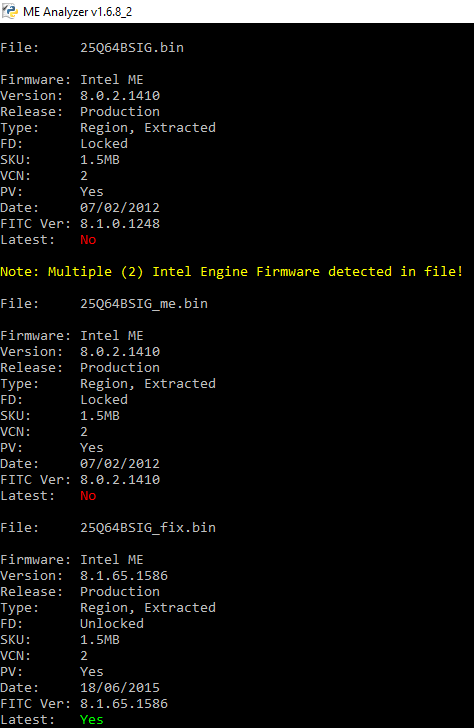
25Q64BSIG_fix.rar (2.83 MB)
Thank you, I’ll try as soon as possible. I’ve understood what you’re saying only after reading it multiple times heh.
YEEOOOO Pluto, Laptop is starting up and seems to be working over 30 min. Best of all I can dump and modify bios now. Which should solve every problem I might have. SO THANK YOU so much. Not sure how you fixed it but it definitely worked. Million thanks.
It IS lasting more than 30 minutes. Super awesome
Hello guys (and girls).
I land here after weeks of research. My Lenovo Y50-70 shutdown exactly 30 min after the start (or the sleep).
What i’m reading is very technical, i never modded any bios in my life and i don’t know how to start. But when i see some people saying that the problem doesn’t occurs anymore, it gives me some hope.
i used a tool from another website to make a backup of my bios and it’s here : https://www.sendspace.com/file/6uppqe
what should i do ? am i in the good forum ? i’m very lost, specially now after hours of research. (my computer after lot of hours of crashs every 30 min, passed the 30 min and i had to let it on always, i did it the last 2 weeks. Yesterday i had to reboot for a driver and of course it happens again. But today, the computer never pass the 30 min)
Thanks for any help and sorry for my french english.