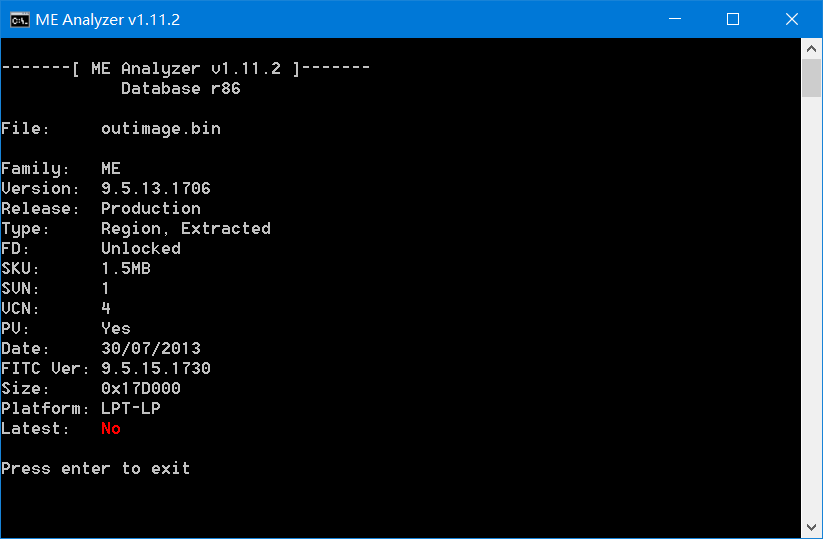@ debmasta:
Go to the ME thread and download ME System Tools v9.0. From then, run Flash Programming Tool (FPT) with command “fptw -greset” which will reset the ME/platform and hopefully solve the problem. If not, you will need to reflash the ME region of your BIOS (SPI) chip. For that to be possible you need to have an unlocked Flash Descriptor (FD) which, in a simplified one-sided manner, is what controls read/write access to the ME region’s firmware for security purposes. To verify the FD lock status, run FPT with command “fptw -d spi.bin” and hopefully you won’t see any cpu access error. If you do, your FD is locked and you’ll need to unlock it first, otherwise compress and upload the resulting “spi.bin” file for me to fix it for you.
Thanks for your help.
I have a problem at the first step, i clicked on fptw64.exe and i see a list of things but i can’t type the command ftpw -greset.
do i have to put this command in the exe properties ?|addpics|cpc-1-25c1.png|/addpics|
ahhh i have to make run fptw64.exe in the windows command ?
run fptw64.exe ftpw -greset ?? (i forgot all my computer knowloedge from the 90’s)
Open a command prompt and run Flash Programming Tool with the command "-greset". Whether you use the x86 (fptw) or x64 (fptw64) version is up to you.
ah ok i was tryping fptw64.exe
it did something and rebooted very fast (i didn’t have the time to read what’s happened)
i just wait and go to the 2nd step if my laptop shutdowns in 30 min?
ok did the second step and the access error is here : 
where can i find the bin file?
|addpics|cpc-2-6432.png-invaddpicsinvv|/addpics|
I assume the 30 minute shut down problem was not solved by the “-greset” command. The problem is either ME firmware corruption or the defunct Intel Anti-Theft technology acting up. Read my reply here again to understand what you need to do. You got error 26 so your FD is locked and cannot reflash the ME region firmware. It might not be easy to unlock it at a laptop though. The instructions can be found here, obviously ignore the last line. Once you unlock the FD and can dump your BIOS/SPI image with “-d spi.bin” command, compress and attach the file.
Hello,
I’ve got the same issue on Surface pro 2. I have tried fptw64 -greset but problem still here.
It’s possible to dump spi image with -d spi.bin and i’ve checked it with ME analizer. It said that version is 9.5.13.1706, 1.5MB and FD is unlocked. So next step was to clean ME according to guide. But on step 11 FITC displayed a problem: failed to load the XML configuration file. I have tried two times and got same issue. And another problem is that Microsoft provides UEFI in 3 files: .cat, .inf and .cap, so as I understand it’s imposible to extract ME from there. In attached files there are screenshot of ME analizer, error of FITC and dumped image. What can be done in this situation? Does error occure because ME is corrupted?
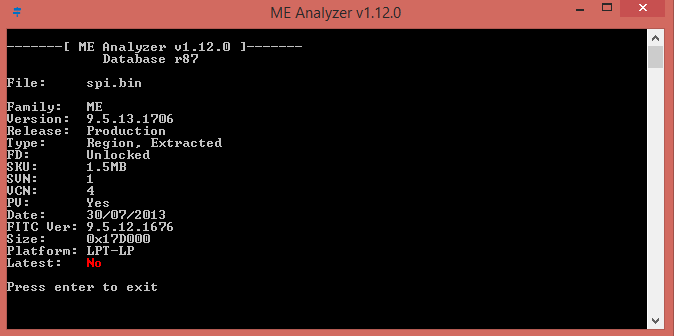
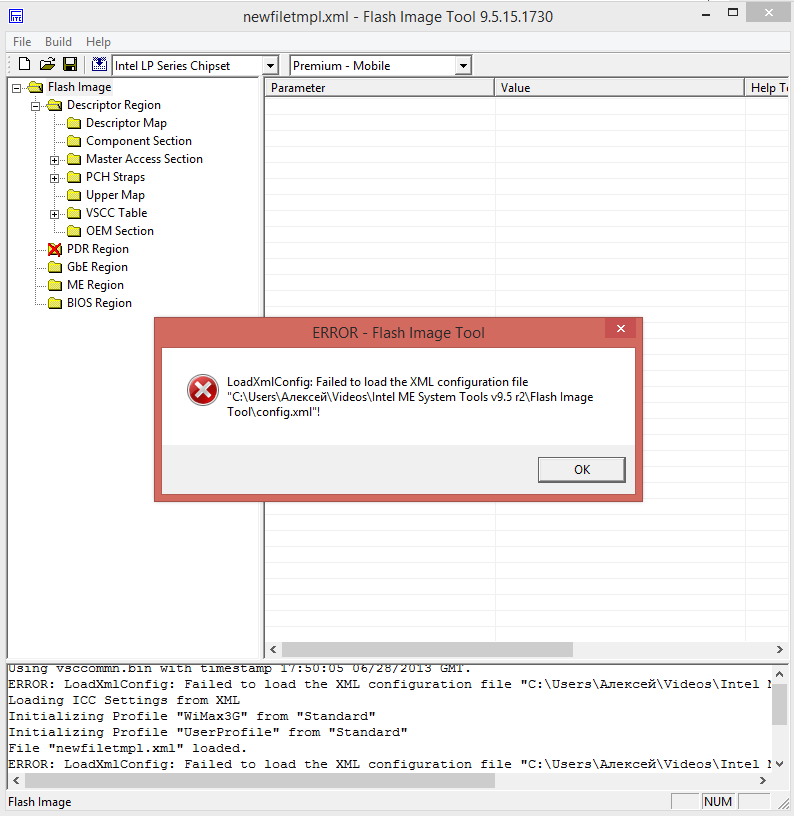
spi.rar (2.91 MB)
I have no problem rebuilding your image. Make sure that FITC can access the XML file.
Try opening the .cap file with UEFITool.
EDIT: MEA Analyzing result of my rebuilt image
outimage.rar (2.74 MB)
Try what Ferrous suggested as the guide should work, you must be doing something wrong. As for the 3 files, MS keeps the ME firmware at a ME or similar folder at those .zip or .msi updates from their website. I think it is EXTR but I don’t remember. Either way, you must use your own full SPI dump at the guide.
How to make sure of that? Maybe it don’t work correctly because I don’t have MEI drivers on PC where I try to do this operations?
I opened this file but nothing like ME there: AMI Aptio capsule with UEFI image and big tree of files that don’t look divided into regions, just volume and padding. And MS does not give .msi or .zip files for this laptop maybe because they don’t want users to make something wrong.
Ferrous, thanks for fixed image!
Now I just need to flash full image using "fptw64 -f outimage.bin"? Or extract ME and flash only ME? I’ve extracted it using UEFITools and ME from fixed image have bigger size than ME from Decomp folder in FIT, but if ME is extracted from old image, it’s same size as new. I really don’t know much about this theme so this questions are just to make sure that everything is ok.
Make sure you have downloaded the System Tools v9.5 from the ME thread and that you haven’t deleted any files from Flash Image Tool folder. Otherwise, try to do everything from a folder path which has no Russian characters, just in case the problem is caused by that. As for the .cap file that MS provides, it is a full SPI image with an AMI Capsule Header at the top. If you remove the capsule (0x1000 bytes) you’ll end up with a proper 16MB SPI image which can also be properly parsed by UEFITool. Since the ME region is found at the BIOS, MS does not provide a separate ME folder for the Surface Pro 2 like they do for other Surface models.
You have two options, either extract the ME region (assumed clean) from MS BIOS and flash it directly via “fptw -f me.bin -me” command or follow the cleanup guide on your own SPI 16MB dump and flash the output via “fptw -f output.bin” command. In the latter case, of course you can also extract the cleaned ME region only from the output SPI and flash it via “fptw -f me.bin -me” command. Make sure the size is the same though.
Tried to flash full image and faced an error, then extracted ME from .bin that Ferrous privided and flashed it with no problem. Now it looks like laptop is working well even after 30 minutes, intel MEI is listed in device manager and meinfo is working.
I’ve suffered this problem for nearly 1,5 years but haven’t had time until now for fixing it and this forum is the only place I’ve found solution. So thanks a lot!
UPD: FITC error was exactly because of Russian letters.
So I am in the boat as others here. Random shut offs without warning. I have a 2014 Yoga 2 Pro. Intel Core i7 4500U @ 1.80GHz, Haswell ULT 22nm Technology. Motherboard - LENOVO Yoga2 (U3E1). I am on BIOS version 43. All things tell me MEI does not exist in my BIOS. I tried FTK to back up from DOS and got the msg “FTK reading fw status failed”. Then used Universal BIOS Backup tool. Ran ME Analyzer 1.18.0 DB r98 against the bin file. Got msg “Files does not contain Intel Engine Firmware”. I am sort of lost on where to go next. I have been in I.T. for 30+ years but this is something I have not messed with before. I am reasonably technically competent and have done a ton of hardware work but not at at this level. Don’t feel like bricking the BIOS and needing to replace the chip. Any help or direction would be extremely appreciated. Never met a problem I could not solve and do not plan on starting now. Not sure how to share a file here but have the BIOS backup bin if needed.
From the ME thread download the ME System Tools v9.5 and run Flash Programming Tool with command “fptw -d spi.bin”. Does it complete successfully? If not, you have no read/write access to the ME region of the SPI chip so you cannot reflash/repair it easily. If it’s locked you can either perform the pinmod (instructions found in previous posts and all around this section of the forum) or use a hardware programmer.
Doesn’t look good. Got “Error 201: [FPTw.exe] cannot be run on the current platform. Please contact your vendor.” Not that I expected a different result, I also booted up a DOS from a USB key and tried the DOS version. BTW, I thought it was version 9.5 and tried that before with the same result. So I am stuck with pinmod or a programmer? Which would be easier considering my lack of your skills? I’m guess the pinmod?
Try 9.5 or 10.0
I tried 9.5 with the same results but let me be 100% sure and try both 9.5 and 10. It is better if I do it in Windows of booted into DOS or does it even matter?
I made a mistake, you need 9.5 tools. It’s Lenovo so your FD is almost certainly locked. Still, try it if you want to be absolutely certain. Use the DOS and/or EFI tools if you think that the Windows ones fail.
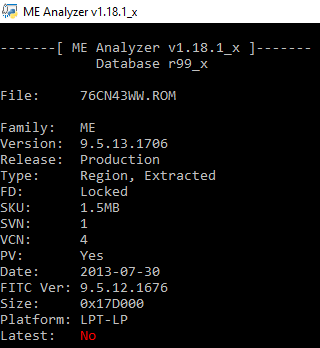
Jumpin’ johosafat! “FPT Operation Passed”! (DOS tools) Thank you!
Flash Devices Found: W25Q64BV ID:0xEF4017 Size: 8192KB (65536Kb)
Reading Flash [0x800000] 8192KB of 8192KB - 100% complete.
I have a spi.bin file. Now I am excited!
Ran it against ME Analyzer. Identical to yours except FD: is Unlocked
Now what?