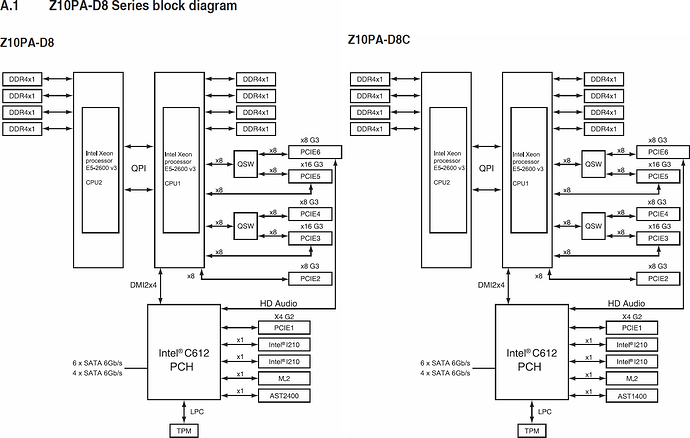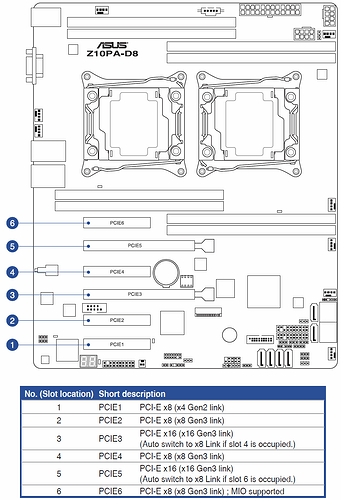Hi everybody !
I’m trying to mod my Z10PA-D8 bios (chipset C612 = X99 server + 2x Xeon E5 2650v3),
I want to add support for pcie bifurcation of the pcie port 3 IOU1, x16 to x4x4x4x4, for adding a 4x NVME adapter, bootable or not, that’s not a problem for me.
I tryied with AMIBCP (modd .cap) and UEFITool (extract .rom) and AFUWinx64 (flash bios) but my x16 link is still not divided.
I need help ! Maybe i’m doing something bad.
Maybe you didn’t choose correct port to edit? It’s not always what you think, how it looks to be ect, usually you have to change them one by one to then see the change and be able to tell which setting applies to what port.
In general though, probably AFUWin is only making you think it’s flashing the BIOS, when it’s really not. Does this board not have USB Flashback? If not, see below
Can you already see IntelRCSetup page in the BIOS?
Check BIOS main page and see if ME FW version is shown, if not then download HWINFO64
Then on the large window on left side, expand motherboard and find ME area, inside that get the ME Firmware version.
Once you have that, go to this thread and in the section “C” download the matching ME System Tools Package
(ie if ME FW version = 10.x get V10 package, if 9.0-9.1 get V9.1 package, if 9.5 or above get V9.5 package etc)
Intel Management Engine: Drivers, Firmware & System Tools
Once downloaded, inside you will find Flash Programming Tool folder, and inside that a Windows or Win/Win32 folder.
Select that Win folder, hold shift and press right click, choose open command window here (Not power shell).
At the command prompt type the following command and send me the created file to modify >> FPTw.exe -bios -d biosreg.bin
Right after you do that, try to write back the BIOS Region dump and see if you get any error >> FPTw.exe -bios -f biosreg.bin
If you do get error, show me image of the command entered and the error given
^^ This is important step, don’t forget ^^
If you are stuck on Win10 and cannot easily get command prompt, and method I mentioned above does not work for you, here is some links that should help
Or, copy all contents from the Flash Programming Tool \ DOS folder to the root of a USB Bootable disk and do the dump from DOS (FPT.exe -bios -d biosreg.bin)
https://www.windowscentral.com/how-add-c…creators-update
https://www.windowscentral.com/add-open-…menu-windows-10
https://www.laptopmag.com/articles/open-…ator-privileges
Or here is simply registry edit that adds “Open command window here as Administrator” to the right click menu
Double-click to install, reboot after install may be required
http://s000.tinyupload.com/index.php?fil…134606820377175
Hi, thank you for your reply, I think AfuWin is well flashing cause i modified other settings and they well changed in my bios at next reboot.
Is it possible that it not flash everything ? Would be very strange …
I got two x16 ports on the board and tried my 4x4 card in both ports and with same result.
I can see the IntelRCSetup menu and the IIO Configuration inside but nothing about bifurcation, i just can see :
-EV DFX Features
-PCIE Slot Option ROM Conf
-Intel VT-d
-TX EQ WA
-ACS Control
-MCTP
-PCIE ASPM
The x16 ports are divided to x8 when i plug a card in the x8 port next to him, should i try x4x4x8 bifurcation ?
------------------------------------------------------------------------
Edit :
I managed to show the IIO conf menu from the bios and it worked ! Congrats myself
But i tryed to setup the ports to x4x4x4x4 but no way to do that , when reboot option moved back to x16.
Some ideas ?
OK, that is good to know that you can confirm AFU flash by other changes you made being visibly applied after flash, so we rule that out!
Since you can already see IntelRCSetup menu, you can make everything you see inside there visible to you in BIOS with AMIBCP
Then you make changes live in BIOS instead of changing setting value with AMIBCP, that will work much better since changing the value alone with AMIBCP is failing.
Please wait, I know some users who can better advise you about how this works, what to set to what etc
@JackSted @davidm71 @paranoid_android @alex_tech
I got news ! I’m able to switch my x8 port 2 (CPU direct link) to x4x4 but no way to do that with the x16 ports .
I think its because of the chip that split it in two x8 port if two cards are connected.
My bord mapping is like that :
Port 6 (x8)
Port 5 (x16 / running x8 if port 6 card in)
Port 4 (x8)
Port 3 (x16 / running x8 if port 4 card in)
Port 2 (x8 direct)
Port 1 (x8 running at x4 Gen 2 via PCH)
Those guys I tagged above will be able to best advise you on this, once they have time to stop in and check it all out for you.
But yes, the more cards you have installed the less options you will have, due to the default slot sharing configurations (but you can also change that too)
Interesting that there are still shared ports on that board, regarding that it features two sockets.
I use a predecessor, a Z9PE-D8-WS, and I can make use of 2 ×16 and one ×8 direct from CPU #1.
Only the root ports from CPU #0 are shared to support either 2 ×16 or 4 ×8.
Are there additional onboard devices on the Z10 that make use of the second CPU’s root ports?
Also interesting that the Z9 has the the bitfurcation settings unlocked in the vanilla bios while the Z10 does not?
The Z10PA got shared ports and they run from only CPU 0 : 2 x16 shared with 2 x8 + one direct x8 + one x4 Gen 2 via chipset //
The Z10PE got direct ports from the 2 cpus : 2 x16 direct + 1 x8 direct + 2 x16 shared with 2 x8 + one m2 x4.
So the Z10PE can run 4 x16 full graphics cards. If I had to rebuild my PC today I will choose the Z10PE,
but what makes me choose the PA version is the ATX form factor.
For now I oppened up the back of my direct x8 port to fit the x16 nvme adapter since that port works in x4x4 and I only need two drives.
But my project is to fit two more drives to get a very high speed RAID 0 SSD cache for app exportations.
So if it can work in the x16 port it will be just fine ![]()
@Enzaii
I know the thread is almost 6+months old, but are you able to share how you got the Port2 (x8) to share the port to x4+x4 with the tools you mentioned? It would be awesome and thank you in advance.
Hi, i used AMIBCP to modify the latest bios from Asus website to enable the option in the bios and a flashtool directly in windows to flash the "unofficial" bios.
I will check after work and give you the good tools versions and the bios itself if you want ![]()
That would be awesome. Thank you in advance.
Hi, can I get it too.
Thanks.
Hi Enzaii, may I know how you make pcie bifurcation be visible in the BIOS? Because I have read davidm71’s thread that his post just told tfor setting the value , not make it visible in the BIOS. But I want to make pcie bifurcation visible then i can choose the option which I want. Sorry that English is not my mother language so I can’t read too too much articles. Every new article let me download new software to mod, they making me more and more confused and exhausted. I’m glad that if you can teach me how you just use
to finished BIOS mod. My motherboard is Z10PE-D16 (not D16 WS). Great thanks !
Here is diagram from Asus manual. Any progress with modification? These boards are extremely cheap on eBay.
@JanCerny - None of the above helps or matters here, it does not directly correlate to the BIOS settings you change for this stuff.
You will have to change settings for one IIO at a time (IIO 0-3), then 3x settings inside each IOU0-2, until you find the exact setting that affects the slot you want to use, then you set this setting to what you want ie 4x4x if two NVME
Please show me all contents you can see at ROOT level of IntelRCSetup and then at least the top contents inside IIO, if you can see that. And then inside each IIO-0 through IIO-3, show me top part inside each one
You can probably F12 screenshot to USB, then max compress zip/rar and upload here or any free file host.
Unfortunately, @Enzaii never came back. I’m still very interested to get Port 2 shared so I can use a Dual-NVME card from Supermicro.
Thanks guys anyway.
Hello everyone!
I am grateful for the help on this forum.
I want to tell you about my experience with the motherboard that I have.
After they helped me to make BIOS in the branch, I reflashed it.
I didn’t get the result with 4 NVME drives because of the architecture of the motherboard itself.
At most, if you have one 8-lane line to one PCIe, then only two drives on this connector will work. The second two do not turn on.
In order for all four disks to be recognized and work in the system as expected, 16 lines without switches need to go to the PCIe connector.
If there are switches (multiplexers) on the PCIe bus, they will not work in this form, or one or two at most.
All 4 disks in my PC configuration I could only enable by purchasing an adapter with a chip on it (PCI-E 16X to 4P NVMe adapter, Model LM313), ASMedia ASM2824 chipset is equipped with a PCIe 3.0x8 input port.
Hey Guys,
are there any updates on pcie bifurcation on the Asus Z10PA-D8?
I’ve got the Asus Hyper 2 4x Nvme and wanna use it on one of my pci 16x
Can anyone help me with bios modding?
Thanks!
[quote=Lost_N_BIOS|p99993]Maybe you didn’t choose correct port to edit? It’s not always what you think, how it looks to be ect, usually you have to change them one by one to then see the change and be able to tell which setting applies to what port.
In general though, probably AFUWin is only making you think it’s flashing the BIOS, when it’s really not. Does this board not have USB Flashback? If not, see below
Can you already see IntelRCSetup page in the BIOS?
Once downloaded, inside you will find Flash Programming Tool folder, and inside that a Windows or Win/Win32 folder.
Select that Win folder, hold shift and press right click, choose open command window here (Not power shell).
At the command prompt type the following command and send me the created file to modify >> FPTw.exe -bios -d biosreg.bin
Right after you do that, try to write back the BIOS Region dump and see if you get any error >> FPTw.exe -bios -f biosreg.bin
If you do get error, show me image of the command entered and the error given
^^ This is important step, don’t forget ^^
If you are stuck on Win10 and cannot easily get command prompt, and method I mentioned above does not work for you, here is some links that should help
Or, copy all contents from the Flash Programming Tool \ DOS folder to the root of a USB Bootable disk and do the dump from DOS (FPT.exe -bios -d biosreg.bin)
Could you please help me modding my Bios please? ![]()
how can you turn on 8x8 mode?
My IntelRCSetup menu and the IIO Configuration inside but nothing about bifurcation, i just can see :
-EV DFX Features
-PCIE Slot Option ROM Conf
-Intel VT-d
-TX EQ WA
-ACS Control
-MCTP
-PCIE ASPM
Thanks!