There doesn’t seem to be one, at least on the surface. You need to re-flash the firmware using FPT if your FD is unlocked or via a programmer.
Thanks plutomaniac! Ray, go ahead and order a CH341A programmer, might as well since they are so cheap. I would suggest this over new BIOS chip too, that way you’ll have it for any future BIOS issues with this board or others.
FPT is blocked by FD to writing ME region, so FPT wont help. FWUpdate tool we already used, that leaves only CH341A flash programmer to redo the ME region of the BIOS, unless you want to short pins?
If you want to short pins, method is shown in this guide (Section E/E1) [Guide] Unlock Intel Flash Descriptor Read/Write Access Permissions for SPI Servicing
You can try re-writing the BIOS region with FPT (Without unlock needed), that could fix it since ME appears to be OK right now, but it may be ME issue we can’t see and we can’t fix that with FPT unless you do the above short.
fptw -rewrite -bios -f Z77EXT43.00
If you do the above short and unlock FD, run these commands after it’s unlocked and before rebooting (Use the ME mod BIOS I sent you for all these above and below)
fptw -rewrite -f Z77EXT43.00
fptw -rewrite -me -f Z77EXT43.00
fptw -greset
thanks for your advice.
I will order a CH341A programmer. There is a specific version i need to buy or any CH341A programmer it’s ok?
when i buy it, i need to do pinmod and after that fptw -rewrite -bios -f Z77EXT43.00 with your bios modified? These are the steps?
Any will be OK, cheaper usually is longer wait, but you can find seller closer to you usually for $8-12 if you are in a major hurry. Black/gold one seems to read/write a bit faster.
When you have programmer no pins mods or anything is needed, you’ll pull BIOS get a verified backup and copy that to upload here, someone can copy over your board specific details (Serial, UUID, LAN MAC ID etc) and put into new BIOS.
Then you simply write that to your BIOS chip and your done.
Pin mod is only necessary for now, without programmer. You can do the FPTw command you mentioned now without pin-mod, that is only writing to the BIOS region which is unlocked.
Pin mod is necessary to write to ME usually, with FPTw, FW update tool can write to it without pin-mod which you already did and that updated the ME but did not seem to fix the issue.
If you do the pin-mod, the last three fptw commands I mentioned above apply, because then your FD will be unlocked and you’ll be able to write to the ME with FPTw
So, to clarify -
This can be done now, without pin-mod, this will only rewrite the BIOS region. This might help, but we think the issue is ME region not BIOS region, but always worth it to try this since you can.
fptw -rewrite -bios -f Z77EXT43.00
Pin-mod is required to do the below commands, these will first rewrite entire BIOS, second rewrite ME region only, third reset ME state.
fptw -rewrite -f Z77EXT43.00
fptw -rewrite -me -f Z77EXT43.00
fptw -greset
fptw -rewrite -bios -f Z77EXT43.00
all clear! GBE and PDR region not found. At the end a message show me "bios are identical". Rebooting → load defaults settings → the problem still remains…
OK, looks like ME region is the issue as suspected. You can try again using the FW Update tool and ME I posted in post #8, be sure to use fwupdlcl from the package I linked in post #18
Try with this command this time instead
fwupdlcl -f me.rgn -allowsv -forcereset
now i’ve used your package…
fwupdlcl -f me.rgn -allowsv -forcereset works fine in ~15 seconds.
At the end of the procedure it rebooting the pc. → the problem still remains.
I have cleared CMOS using the jumper → the problem still remains.
EDIT:
this guy resolve the problem with a SPI programmer: https://forums.tweaktown.com/asrock/5406…red-bios-2.html
Hoped the FW update tool would fix a second time around, but hopes weren’t too high since it didn’t the first time.
You probably will have to get programmer as we mentioned, or do the pin mod (that will allow full FPT -rewrite which is same as having a programmer)
Ok than i will order a CH341a programmer:
- pull off bios chip from the motherboard
- insert the chip on the CH341a’s socket
- load the bios and make a backup of it
- clear all bios and reprogram with your bios v3.00 custom update
- insert the bios chip on the motherboard and boot pc
these are the steps?
Yes, that is close. Few things to be aware of, first pay attention to the direction the BIOS chip is in now, there is a notch/half circle on the BIOS and matching notch on the socket, same notch will be on controller socket, these always have to line up.
Second, when pulling the BIOS chip out, if you did not get a chip puller, be very careful because they legs bend super easy especially the closer you get to having the chip fully removed.
Wiggle up upward little at a time from one side then the other, sort of rocking with upward motion, for that use some type of hard sturdy plastic wedge if you can find something like that, so you don’t scratch or crack the chip.
If you can’t find something like that, use tiny flat screwdriver with some black tape or something over the tip so it’s not at hard on the chip
And as mentioned the closer you get to having it out be more and more careful. Once it’s out, you can put it into the programmer halfway or so, you don’t have to push all the way down, that way it’s easier to remove once you are done.
Also, when making your backup, make 100% sure after you load and read the BIOS, before hitting save, that you use verify and it says buffer/memory and chip match, that way you are certain you have a verified backup before you write anything to the chip.
If you are unsure, send the backup here for checking before writing anything to the BIOS, or you might loose your board specifics. Sometimes you may have to use a few versions of the program before finding one that works perfect for your chip.
Here’s several versions, and the driver needed - https://www.sendspace.com/file/gtcmvd
And, no on the BIOS to use. You will upload BIOS backup from the programmer here, so we can then edit your board details back into a stock clean BIOS, then you’ll flash that back into the board.
You can go ahead and program in the current 3.00 BIOS and see if it fixes your issue, which it should, but you might loose windows activation, and LAN MAC ID due to all details missing.
But we can do the fixed BIOS later after that w/ details from your backup once you’re back up and running again (That can be reflashed or programmed)
Thanks Lost for your help!
EDIT: Maybe can be a good idea to use a SOIC8 clip test adapter to flash bios without pulling it off?
That will cost you more, but if you feel safer that way you can do that, but you need larger test clip than usual SOIC8 those are designed for 200mm soldered on BIOS and do not line up with pins on DIP8. You need one that would be wide enough to fit DIP8 chip (300mm)
You could purchase a chip puller if you are uncomfortable wiggling it out. Something like one of these - https://www.ebay.com/itm/253510259610
here’s my backup bios readed by ch341a.
The fd44edtor can’t open this file and i don’t know why…
https://www.dropbox.com/s/wp4msk803j9wtr…p_bios.bin?dl=0
FD44 is for Asus only. Did this file verify before you saved? If yes, it looks OK to me too, you can go ahead and erase, blank check, open BIOS file from post #8, then write and verify.
Or you can use this BIOS, I took same one from post #8 again with fixed/update ME, but this time unlocked the FD for you now since you are using programmer, that way it will remain unlocked unless you overwrite with other stock BIOS using programmer later.
https://nofile.io/f/kMy9Cw5YXoN/Z77EXT43-FD-Unlocked.zip
Wait, sorry for the above, don’t use! I’ll need to edit in your board specifics before you program anything! Or re-edit your dump with the other changes, so sorry, please wait before doing anything
*Edit, here is updated file based on your dump. This has fixed/update ME, unclocked FD, and ME reflash enabled in BIOS from previous mod (Irrelevant now since you will re-write ME with programmer at same time as writing BIOS).
Please program this with programmer. Before starting board please remove CMOS from board and remove power plug from wall, press and hold power on button or short power on pins for 10 seconds or so, then leave board like that with zero power for 1+ minute.
You can do this before or during or after your programming procedure, just be sure power is removed fully for 1+ Minute to reset ME state. Then put BIOS back into board and start up, enter BIOS and load optimized and set SATA to what you need, then boot to windows and check it all out.
https://nofile.io/f/m7G95BHOWf0/backup_biosM2.zip
go ahead and erase, blank check, open BIOS file, then write and verify (I set auto to write verify only, and do last two steps as auto, first two steps unchecked in auto and do manually)
ah ok thanks…this is for my old specifics? how i can write it?
Please see above edits, refresh page I was editing in reply while you posted your reply
yes i read it. Thank you so much!
I’ve just verified that bios and it’s ok! Now i ask you: how can i read old specs from this bios to write them in new clear bios?
WE DID IT!
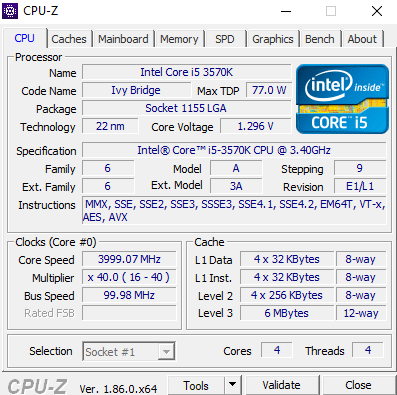
GREAT JOB!
now i can overclock easy! all options are unlocked! You are the best!
how you wrote my old-bios information to new bios?
Great all is well and your overclocking already again! I need 4Ghz quad again!
I didn’t have to copy anything, since you gave me programmer dump. All I did was redo my mods from the stock BIOS to your dump instead (ME and microcodes + FD unlock and ME Reflash enable).
Your board details were already in the dump, so all I had to do was reapply all those mods again on the dump instead of the stock BIOS.
If I were to have to do it manually, serial, LAN MAC ID etc, you can find in certain locations of the BIOS sometimes, otherwise usually in SMI section or stored in NVRAM all visible in the dumps
Understood!
Thank you again!
Now my stable overclock is 4.4ghz with +70mv voltage. I hope this topic will help a few people…