@ users with one or more SSDs:
Within this thread I want to present some very useful specific SSDs tools, which you can get and use for free.
Recommended SSD Tools
(will not be updated by me anymore)
Last updated: 10/08/2019
A. SSD “Optimizer” Tools
As you all know, the usage of an SSD will give the system a much better performance than any HDD. Nevertheless it is a good idea to “optimize” Solid State Drives from time to time, that means to clean the SSD cells, which contain already deleted, but still present data, to make them reusable as soon as possible for the processing and storage of new data. Otherwise the user may get a remarkable performance breakdown. Since normal defragmentation tools are not useful for SSDs and even may harm them, it is necessary to run a specific SSD tool, if the user wants to optimize his SSD(s). Instead of doing a defragmentation these tools send TRIM commands into the SSD with the result, that as many SSD cells as possible will be usable for the processing or storage of data.
Here are some tools, which are able to optimize the performance of SSDs:
-
Microsoft Win8/10 Optimizer
- Note: This “Optimizer” (formerly named “Defrag Tool”) is an integral part of all MS Operating Systems from Win8 up. It can be executed from within the Windows Explorer (right click onto the SSD partition > “Properties” > “Tools” > “Optimizer”).
- Feature: This tool is able to optimize SSD partitions by sending a thunderstorm of TRIM commands into it. This even works with SSDs, which are part of a RAID0.
- Warning: The “Optimizer” function only works , when the SSD has been detected as SSD by the OS (the detection can be forced by running the Windows Experience Index). If you run this tool with SSD partitions, which are shown as “Hard Disk Drive”, it will not optimize, but defrag it, which is not good for SSDs.
-
ADATA SSD ToolBox
- Latest version: v3.0.11 dated 09/20/2019
- Download link: >ADATA SSD Toolbox v3.0.11<
- Usable with: all ADATA SSDs
- Features: Firmware Update, SSD Optimization, OS Optimization, Drive info etc. (for details look >here<)
-
Anvil’s Storage Utilities
- Actual version: 1.1.0 dated 01/02/2014
- Download links: >Anvil’s Storage Utilities v1.1.0 (developer’s link)< (>Mirror<)
- Usable with: all SSDs
- Feature: This is originally a benchmark tool, but it contains a TRIM trigger option. The use is recommended before you do a benchmark test. You will find the TRIM trigger option here:
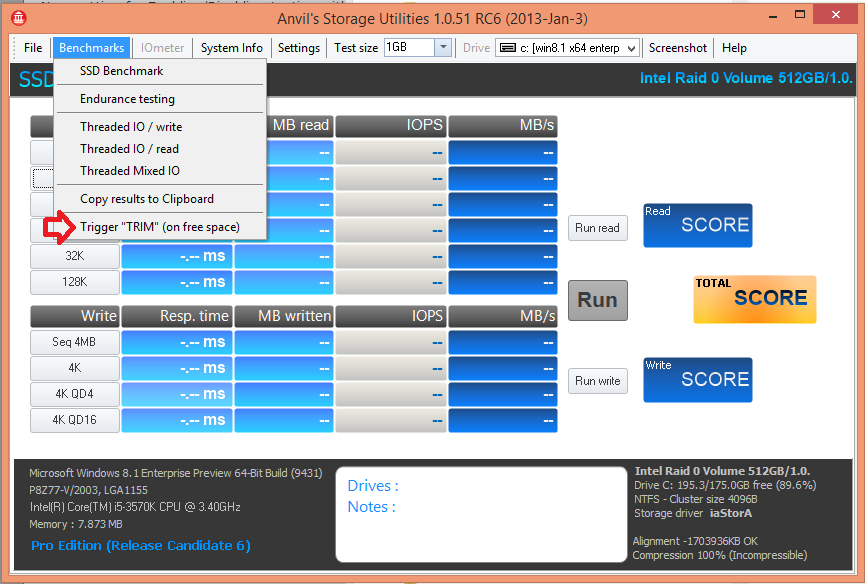
- Further details: Look >here<
-
Corsair SSD Toolbox
- Latest version: 1.2.5.7 dated 06/08/2019
- Download link: >Corsair SSD Toolbox v1.2.5.7 (direct link)<
- Usable with: Corsair SSDs (and other SSDs?)
- Feature: This tool has an "Optimize" button. Its execution will send TRIM commands to the SSD.
- Note: According to Corsair the "Optimizer" will send TRIM commands even into a RAID0 array. It has to be confirmed by a Corsair SSD RAID0 user, if this really works.
- Further details: Look >here< (not always up-to-date)
-
Crucial Storage Executive Tool
- Latest version: 5.02 dated 07/30/2019
- Download link: >Crucial Storage Executive v5.02 (64bit)< (installation may require .NET Framework 4.0 or higher)
- Usable with: Crucial MX-series, BX-series, M550 and M500 SSDs
- Supported Operating Systems: Win7/8/10
- Features: Firmware Updates, SSD's Health Monitoring, Encryption Password Reset, Model Number Detection etc.
- Note: No TRIM in RAID support.
- Further details: Look >here<
-
HGST Device Manager
- Latest version: 3.4.0 dated 09/09/2018
- Download link: >HGST Device Manager v3.4.0< (MEGA link)
- Usable with: HGST/WD NVMe SSDs
- Features: Firmware Updates, SSD's Health Monitoring etc.
-
Intel Memory and Storage Tool
- Latest version: 1.7 dated 04/08/2021
- Download link: >Intel(R) MAS Tool GUI (Intel Download Center)<
- Usable with: Intel SSDs (not all SSDs are supported)
- Special feature: This tool is able to optimize Intel SSDs by sending a thunderstorm of TRIM commands to them. It even supports TRIM in RAID0 (except on Win8/8.1 and W2k12).
- Further details: Look into the PDF files, which are part of Intel's MAS package.
-
Kingston SSD Manager
- Latest version: 1.1.2.1 dated 05/20/2019
- Download link: >Kingston SSD Manager (Support and Download page)<
- Usable with: Kingston SSDs
-
Lexar SSD Dash
- Latest version: 5.1.4 dated 11/02/2018
- Download link: >Lexar SSD Dash (direct Download Link)<
- Usable with: Lexar SSDs
-
MyDigitalSSD Toolbox
- Latest version: 1.0.0.0 dated 09/27/2017
- Download link: >MyDigitalSSD Toolbox v1.0.0.0< (directly from MyDigitalSSD Support)
- Usable with: BPX SSDs manufactured by MyDigitalSSD
- Further details: Look >here<
-
Plextor Plextool
- Latest version: 1.2.2 dated 06/29/2016
- Download link: >Plextor PLEXTOOL<
- Usable with: Plextor M2P, M3, M3P, M5S, M5P(ro), M6S, M6M and newer SSDs
- Features: Firmware Updates, SSD's Health Monitoring, S.M.A.R.T. Informations
- Note: No TRIM in RAID support.
-
Samsung Magician (Consumer Edition)
- Latest version: 6.0.0.1005 dated 09/05/2019
- Download links: >Samsung Magician v6.0.0.1005 for Consumers< (direct link) or >Samsung Download Site<
- Usable with: Samsung SSDs (except Samsung's PM863 and SM863 Series, which need the "Enterprise" edition of the tool).
- Special feature: RAPID Mode (extreme benchmark score boost by data caching, not available with all Samsung SSDs)
- Notes:
- The Magician SSD management utility is designed to work with all Samsung SSD products, including 470 Series, 750 Series, 830/840/850/860 Series and 950/960/970 Series. This software is not compatible with other manufacturer's SSDs.
- No TRIM in RAID0 support
- Further details: Look >here<
-
SanDisk SSD Dashboard
- Latest version: 2.5.1.0 dated 07/10/2019
- Download link: >SanDisk SSD Dashboard v2.5.1.0< (directly from SanDisk)
- Usable with: SanDisk SSDs
- Features: Firmware Updates, SSD's Health Monitoring, Encryption Password Reset, Model Number Detection etc.
- Further details: Look >here<
-
Seagate SeaTools SSD GUI
- Latest version: 4.1.72 dated 09/19/2019
- Download link: >Seagate SeaTools SSD GUI< (directly from Seagate Support)
- Usable with: Seagate Barracuda SATA SSDs
- Further details: Look >here<
-
SK hynix Easy Kit (SSD Manager)
- Latest version: 1.4.3 dated ????
- Download link: >HYNIX DRIVE MANAGER EASY KIT v1.4.3< (touslesdrivers.com link)
- Usable with: SK hynix SSDs (with limited support of other SATA SSDs, useful to check the Samsung SM951 AHCI SSD)
- Features: Firmware Updates, SSD's Health Monitoring, Encryption Password Reset, Model Number Detection etc.
- Installation Guide: Look >here<
-
TeamGroup SSD Toolbox
- Latest version: 5.13 dated 10/25/2018
- Download link: >TeamGroup SSD Toolbox< (directly from TeamGroup)
- Usable with: TeamGroup SSDs
-
Toshiba (OCZ) SSD Utility
- Latest version: 3.2.3303 dated 01/22/2019
- Download link: >Toshiba SSD Utilty v3.2.3303 (Toshiba direct link)<
- Usable with: OCZ resp. Toshiba SSDs
- Features: Maintenance, Health Monitoring and Tuning of OCZ/Toshiba SSDs (for details look into the above linked Toshiba info page)
- Note: The SSD should run in AHCI mode.
- Installation Guide: Look >here<
-
Western Digital SSD Dashboard
- Latest version: 2.5.1.0 dated 07/10/2019
- Download link: >WD SSD Dashboard< (directly from Western Digital)
- Usable with: WD SSDs
- Further details: Look >here<
-
ZOTAC SSD Toolbox Utility
- Latest version: 1.1.5 dated 06/12/2017
- Download link: >ZOTAC SSD Toolbox Utility (directly from ZOTAC)<
- Usable with: ZOTAC SSDs
Other SSD "Optimizer" tools will be added, when they are available and if there is a demand for them.
B. Other useful SSD Tools
Here are some specific tools, which do not optimize the performance of the SSD, but may be useful as well:
-
TrimCheck Tool
- Feature: This tool is able to verify, if TRIM is active within the SSD. It even works with SSDs, which are members of a RAID0 array.
- Latest version: 0.7 dated 08/16/2014
- Download links: >TrimCheck Tool v0.7< (>MIRROR<)
- Developer: Vladimir Panteleev (aka CyberShadow)
- Homepage with additional infos: >LINK<
- Note: This tool is very easy to use, but seems not to be able to detect low TRIM activity at any time. For further informations please look into >this< thread.
Other useful SSD tools will be added, when they are available and I got knowledge about them.
Enjoy the SSD tools!
Fernando
