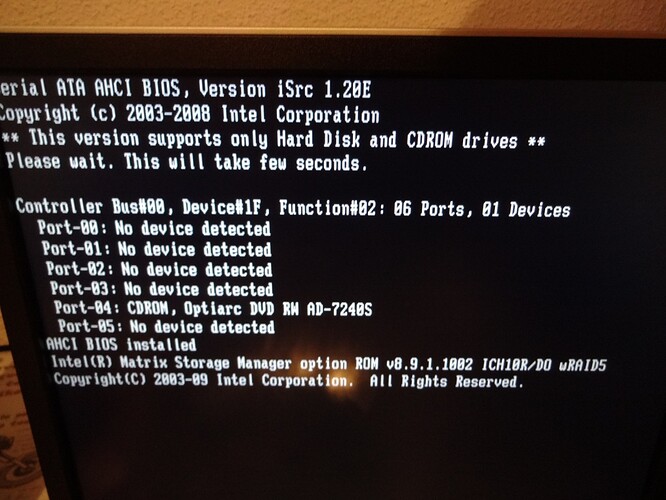Hello,
I bought 2 new 4To drive that i want to put in RAD1 but the intel raid programme only see 1.6Tb.
After some research i’ve understand that I need an updated BIOS with a Intel RAID firmware (Orom ?) greater than v10.5 to be able to support it.
Is it possible to update my bios ? Maybe someone have a modded bios ? or at leat explain to me how to update myself ?
My motherboard is a Gigabyte P35-DS3R with a ICH9R Southbridge.
You can find the latest BIOS here
Thanks in advance
@ theblackdevil:
Welcome at Win-RAID Forum!
It may be possible, but
a) there is the risk of a space problem within the 1MB sized BIOS (the original BIOS contains the 64 KB sized Intel MSM RAID ROM v7.5.0.1017, but what you need is space for a 120 KB sized Intel RST RAID ROM v10.5 or higher) and
b) the update of the Intel RAID ROM is difficult, because you cannot use CBROM 198 (the PCI ROM module is above the checksum sensitive MEMINIT module).
I am sorry, but I do not offer modded BIOS versions upon request, but maybe you will get some help by someone else.
>Here< are my general instructions about how to modify an Award/Phoenix BIOS, but due to a checksum error you will not succeed by simply replacing the Intel RAID ROM module by using CBROM 198 (reason: see above). So you should follow the special instructions, which has been layed down >here< by SummoneR, but I suspect, that will be too difficult for you.
Conclusion: It obviously was a mistake to buy a 4TB sized HDD without thinking about its usability with your old mainboard.
Nevertheless I hope, that someone is able to help you to solve your problem.
Regards
Fernando
Hallo,
Thanks to Fernando’s instructions I’ve made a modded BIOS for GA-P35-DS3R with the following updates:
Intel RST RAID ROM v7.5.0.1017 ==> v11.2.0.1527 (the modified OROM with TRIM support in RAID0 from P35 up)
JMicron JMB36x RAID ROM v1.06.59 ==> v1.07.28
Realtek LAN ROM v2.09 ==> v2.59a
The problem is that I don’t know how to upload it in the forum. Maybe I can send it to theblackdevil by mail. Can you help me with this?
@ panoskarzas:
Welcome at Win-RAID Forum and thanks for your contribution!
If you have the same mainboard, did you flash the modded BIOS? If yes, did it work without any errors?
The easiest way would be to put the BIOS file into a .zip or .rar archive and attach it to your post.
Regards
Fernando
Hi Fernando,
I have the GA-P35-DQ6 which I think is pretty much the same.
I’ve made a BIOS with the exact same updates and so far everything seems ok.
So this is the modded BIOS if you want to try it.
P35DS3R.rar (640 KB)
Hello panoskarzas,
Thanks for this job !
I will try but I just have a few question :
- What can I do if it go wrong ? a clear cmos ? just restore the original bios with qflash ?
- I intented to use the qflash utility of GA, it’s okay ?
- How did you manage the space problem that fernando was talking ?
Thanks again
Hi theblackdevil,
For GIGABYTE BIOS flashing I think you should have a look into this thread
http://forums.tweaktown.com/gigabyte/275…lash-guide.html
As for the space problem I think it’s ok because of CBROM dynamic compression ability.
Hello panoskarzas,
I tried your BIOS but I cannot find the BIOS menu at boot to setup the RAID. At boot I normaly can see the RAID volume and with "CTLR+I" I should be able to get into the RAID menu, but nothing there…
Where I can find this menu ?
Thanks for your help
After flashing a new or modded BIOS you have to enter the mainboard BIOS as first step.
Then you have to choose the "optimized default settings" and to set the Intel SATA Controller to "RAID" mode.
After the next reboot you should be able to hit Ctrl+I and get access to the Intel RAID Utility.
After flashing a new or modded BIOS you have to enter the mainboard BIOS as first step.
Then you have to choose the "optimized default settings" and to set the Intel SATA Controller to "RAID" mode.
After the next reboot you should be able to hit Ctrl+I and get access to the Intel RAID Utility.
Yes I have
You cannot see anything regarding Intel Matrix Storage Management, because you have updated the Intel RAID ROM module to Intel Rapid Storage Technology.
Do you see any BIOS option like "Option ROM Messages"? If yes, choose "Force".
You cannot see anything regarding Intel Matrix Storage Management, because you have updated the Intel RAID ROM module to Intel Rapid Storage Technology.
Do you see any BIOS option like "Option ROM Messages"? If yes, choose "Force".
I see the ROM message, I see the disk & dvd drive being detected but I don’t have the RAID menu see the pictures :
No_IntelMatrixStorageROM.jpg = what I only see
ShoutHave_IntelMatrixStorageROM.jpg = that i normaly should see (wrong chipset version here)
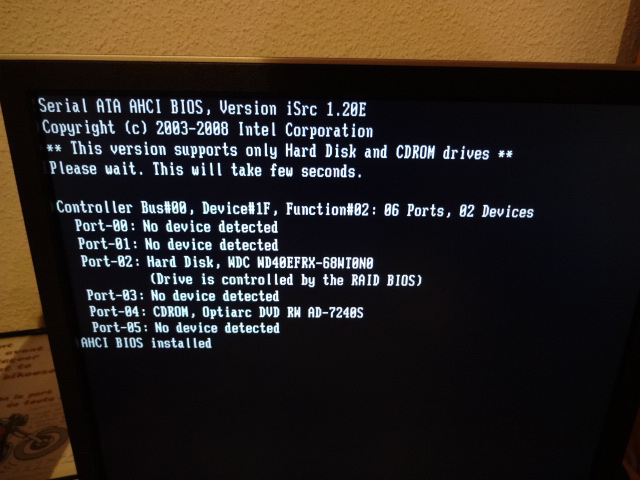
What the pictures show is the Intel AHCI ROM v1.20E, but no Intel RAID ROM.
Is it possible, that you are running the Intel ports currently in AHCI mode? If yes, you cannot create an Intel RAID array unless you have set the Intel SATA Controller to "RAID" mode.
What the pictures show is the Intel AHCI ROM v1.20E, but no Intel RAID ROM.
Is it possible, that you are running the Intel ports currently in AHCI mode? If yes, you cannot create an Intel RAID array unless you have set the Intel SATA Controller to "RAID" mode.
I am in RAID mode see the picture "RaidMode.jpg" below.
I even tried to put in AHCI and the result is the same I dont see the Intel Matrix Storage Manager.
With the original BIOS I have this, see OldRAIDMenu1.jpg & OldRAIDMenu2.jpg
thanks
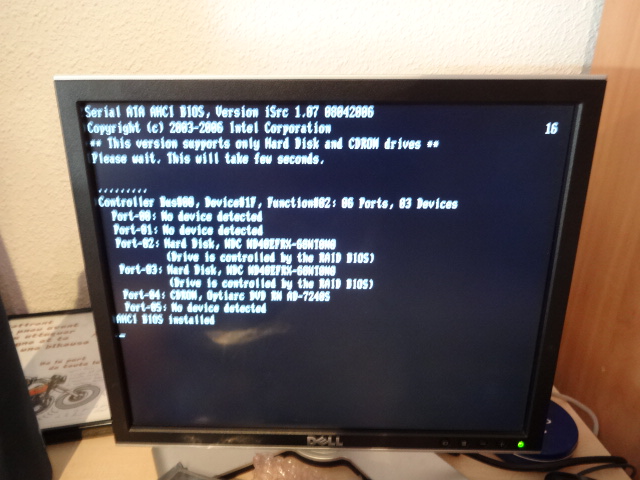
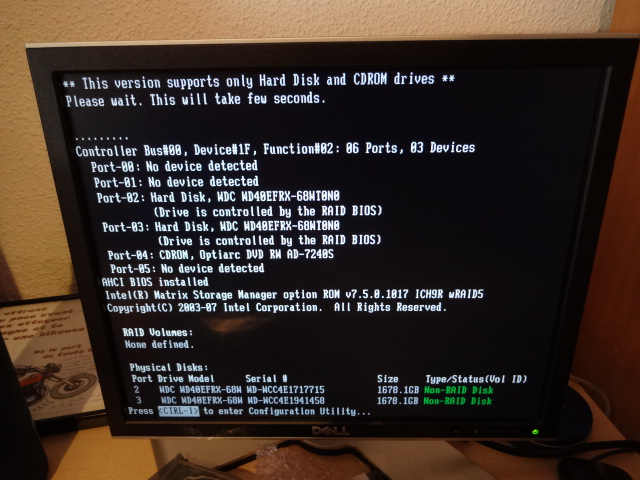
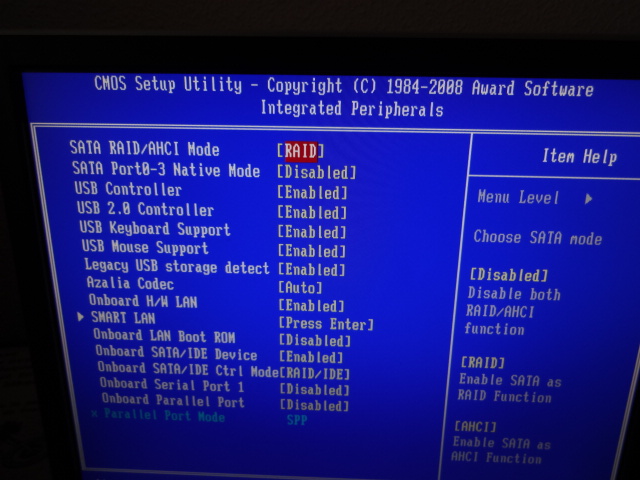
@ theblackdevil:
Since I never had a system, which was quite similar with yours, I cannot really help you.
You should ask panoskarzas for support. Send him a PM and ask him, how he had managed the problem.
Thanks fernando, i asked him.
But maybe you can answser another question : on my mobo i have 2 chip for the RAID : one is the Intel and I have a JMicron (rebrand gigabytes as i understood).
Do you know the difference between them ? because the JMicron can see my volume and I’m able to create the 4Tb RAID1 volume I want with the last official BIOS.
My question is : Is this JMicron chip can be reliable as a DATA only (no booting system on it) ?? it will be using as a NAS
The chip is Gigabyte GBB36X and if i’m correct the equivalent in JMicro name is JMicron JMB36X
Thanks for your help
The difference is, that both SATA RAID Controllers are manufactured by different factories. The Intel SATA RAID Controller is directly connected with the Intel chipset (that’s better), whereas the JMicron SATA RAID Controller is a third party Controller (is slower).
Probably yes. I don’t know it exactly, because I don’t have a system like yours.
Yes, it is a JMicron JMB36x SATA Controller and has nothing to do with the mainboard and graphics card manufacturer Gigabyte.
Hi theblackdevil,
As I can understand from your description the RAID module does not work with your chipset. Maybe this is because I used the special moddified OROM with TRIM support in RAID0. Anyway you don’t need this as you want to create a RAID1 array.
So I made another BIOS with the original 11.2.0.1527 RAID ROM. Can you try it please?
If neither this will work we could try use a RAID module from another version.
P35DS3R.rar (640 KB)