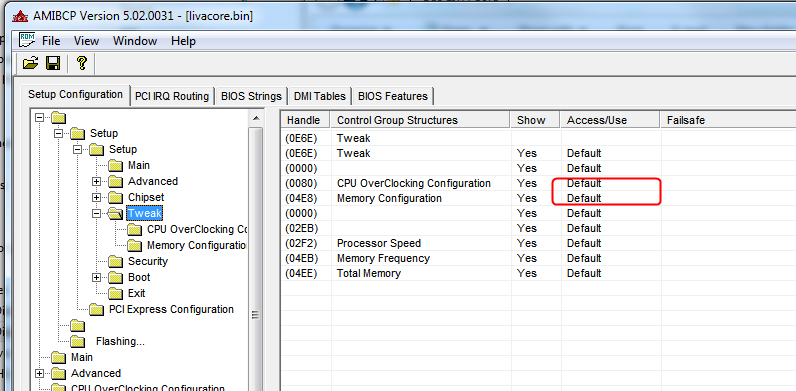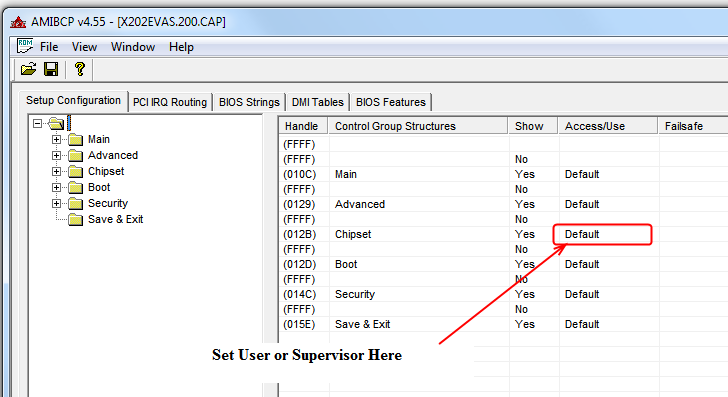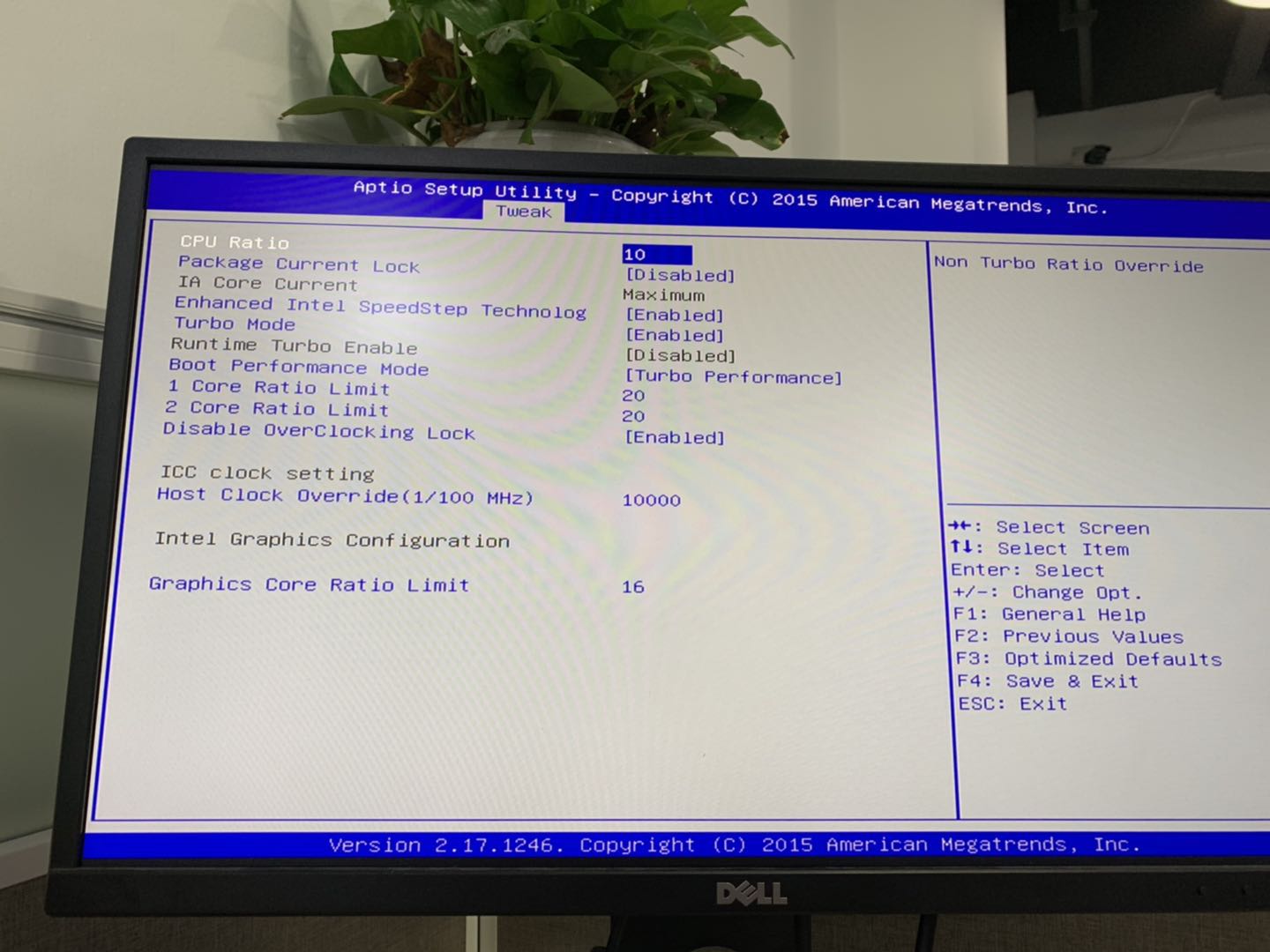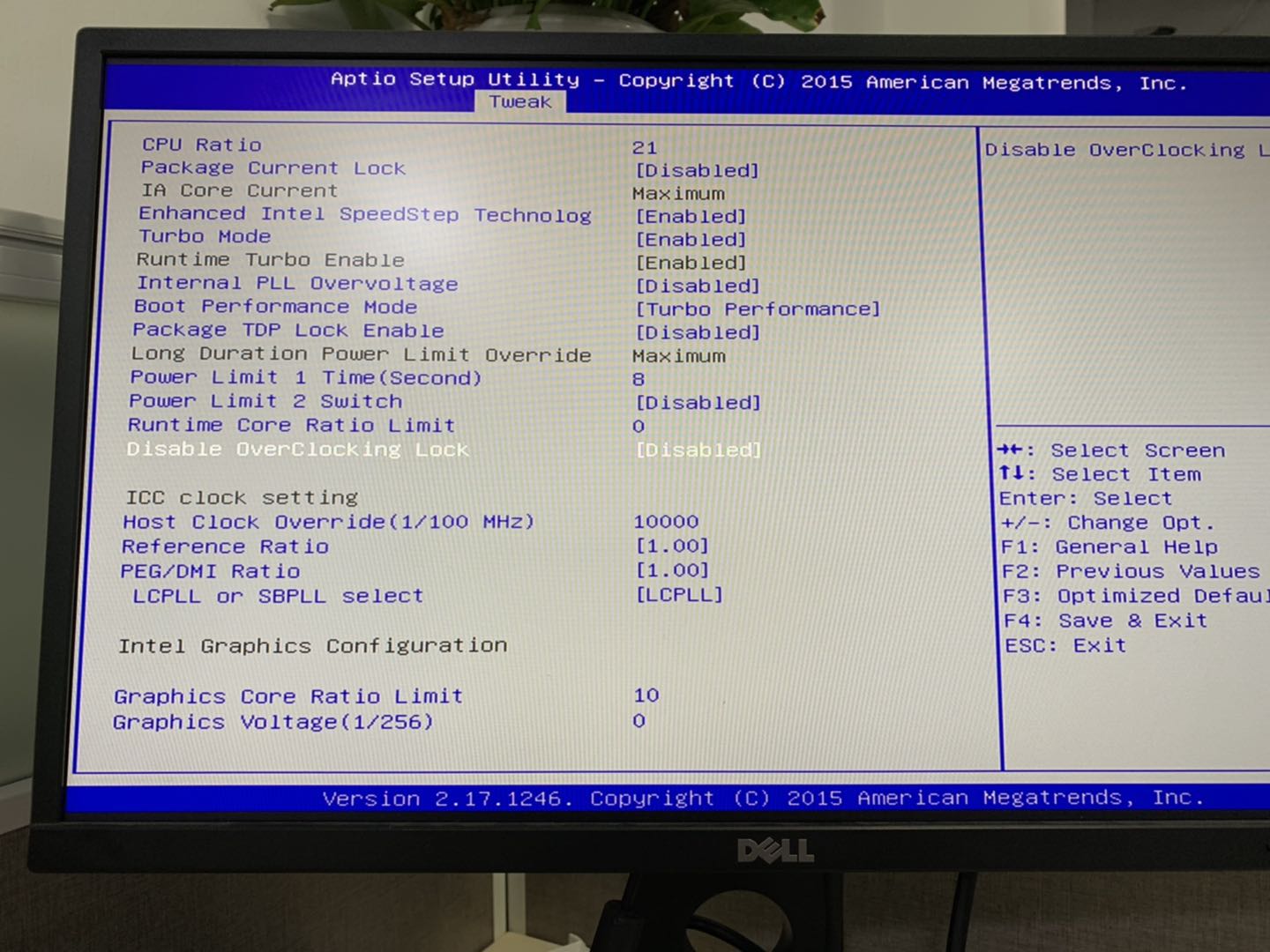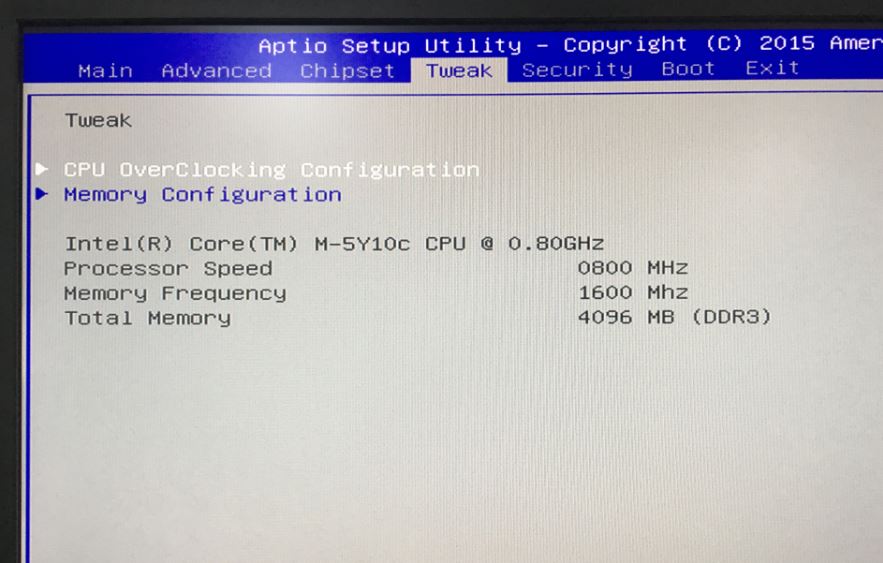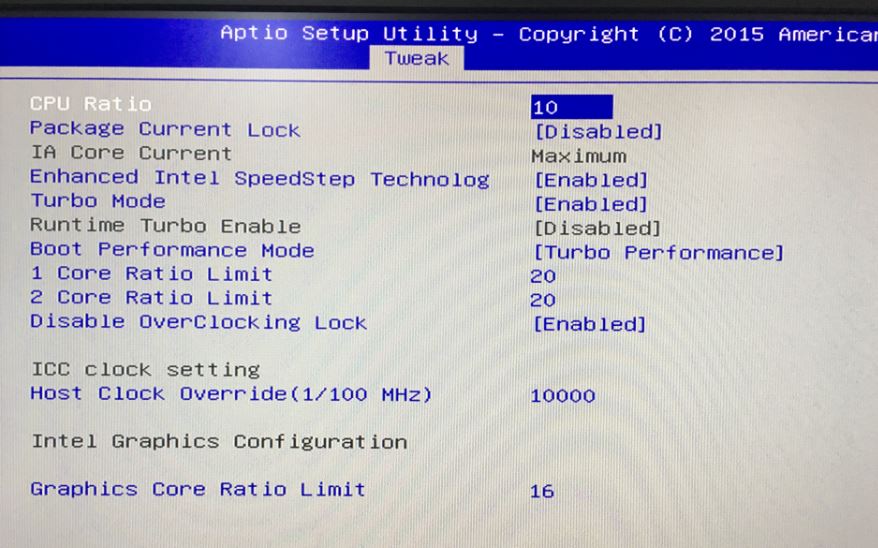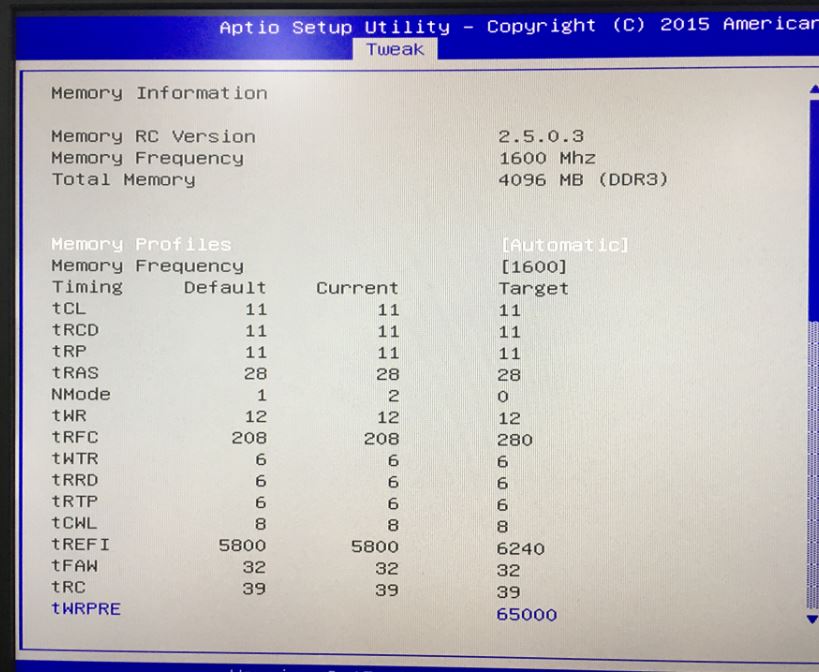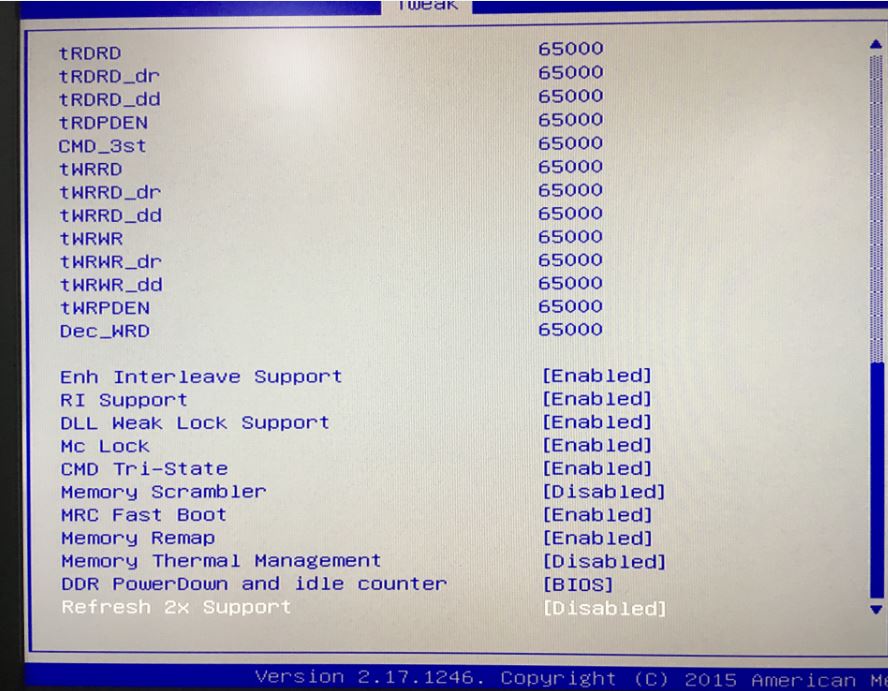Thanks for the info, now I can unlock all BIOS for you. You can only enable to be visible “Some” settings in “Currently Visible” Menus only, and that will only work on ones that are not “Suppressed” within the setup module, to edit that you need to extract the setup PE32 module and the get IFR output from it using Universal IFR Extractor
Then hex edit the settings you want unsuppressed by moving the “End If” following each suppressed setting to be in front of the setting instead of after (So nothing is within the suppression constraints). This is not an easy thing to do, especially with many settings possibly needing it vs 1-2, if you are not familiar with hex editing
It’s easy once you get the hang of it, but it’s tedious on a BIOS where you have to do it to each setting. Below is an example of how to do this edit, which I made on the BIOS F4-F6 above to _CRB MAIN, shown via IFR output, but you make the actual edit in hex
Some BIOS you do as you see below, others you can FF the “cause” of the suppression (which I did for BIOS F1-F3 as test) - this example that is QuestionId: 0x52C equals value 0x55 {12 86 2C 05 55 00} << FF the 55
But as you tested that method didn’t work in this BIOS, so this comment only informational for you or others later
Here is the actual edit, that you proved worked via BIOS F4 (F4-F6 have this edit)
Original “Suppressed CRB MAIN” (See how the CRB MAIN submenu is “Within” a suppressed constraint, everything (Setting or submenu) between Suppress If and End If gets suppressed (Hidden)
Suppress If {0A 82}
QuestionId: 0x52C equals value 0x55 {12 86 2C 05 55 00}
Not {17 02}
End {29 02}
Subtitle: Statement.Prompt: , Flags: 0x0 {02 87 02 00 00 00 00}
End {29 02}
Ref: _______ CRB Main _______, VarStoreInfo (VarOffset/VarName): 0xFFFF, VarStore: 0x0, QuestionId: 0x14, FormId: 0x2711 {0F 0F 47 0E 02 00 14 00 00 00 FF FF 00 11 27}
End If {29 02}
End Form {29 02}
Edit that works for your BIOS, at this example (Others may need other edit)
Suppress If {0A 82}
QuestionId: 0x52C equals value 0x55 {12 86 2C 05 55 00}
Not {17 02}
End {29 02}
Subtitle: Statement.Prompt: , Flags: 0x0 {02 87 02 00 00 00 00}
End {29 02}
End If {29 02} << Moved the “End If” to above/before the actual setting/submenu we need to expose, so you see below now it’s not “Within” suppression=visible
Ref: _______ CRB Main _______, VarStoreInfo (VarOffset/VarName): 0xFFFF, VarStore: 0x0, QuestionId: 0x14, FormId: 0x2711 {0F 0F 47 0E 02 00 14 00 00 00 FF FF 00 11 27}
End Form {29 02}
Here is Universal IFR extractors, use this with extracted Setup PE32 module (As-is, or body, but always insert back same way you extracted), use UEFITool 25.0 to extract and replace (26 may work, but untested on your BIOS since I used 25 previously)
http://s000.tinyupload.com/index.php?fil…498864893587753
https://github.com/LongSoft/UEFITool/releases/tag/0.25.0
For the Long and Short Power duration limits, this can be unlocked at your currently visible “Tweak” Menu, unsuppress and ungray out “CPU OverClocking Configuration” submenu.
Do only that, then check within and see if settings visible or not, then if not unsuppress Long Duration Power Limit Override (1+2) and a few settings under those you’ll want visible too
For other similar settings, within the second “Advanced” >> outside setup in AMIBCP, @ CPU Config >> CPU Power wattage limits, Package power limits/locks etc, you’ll have to wait until I get that menu enabled for you (Need test result from F7 first, before thinking how to move forward on that)
If AMIBCP is crashing on you, then you aren’t using best one for that BIOS (No issues here with 5.02.0031 - didn’t test 5.02.0023) You can et 5.02.0031 here - Unlock Aptio V Z170 Board Menu Chipset unhide and other Menu
No need for AMIBCP edits mainly, for now anyway, your test with F1-F4 showed only setup PE32 module was needed to enable hidden submenu, and you didn’t need AMIBCP edits to make it work
F5-F6 was same as F4 but had on top of that edit AMIBCP edit too as test, in case needed etc - and not needed since F4 worked, without AMIBCP Edit
Please slow down! As mentioned, this is a process, and I only sent you those BIOS as a test, it was not meant to unlock the BIOS for you, only to let me know how your BIOS reacts to different mod methods and which is needed for what.
I will eventually unlock it all for you, please be patient, I don’t have this system so I can’t edit, test, edit, test, confirm this, change that etc on my end. And yes, once done I will tell you and show you what all edits need made.
No, it’s nothing like the simple HP BIOS mod menu edit you mention, that only applies to some limited older BIOS
I need to know and am still waiting on test result from you for BIOS F7, please let me know on that one as soon as you can, thanks!
On the Asus X202e, I can try to do that one for you too later, send me FPT BIOS region dump from that system. This one will be easier, and probably a lot more AMITSE edit instead of Setup edit.
Nope, no AMITSE, I checked stock BIOS already, this one has the easy 0101000101 type edit at setup PE32 module, to enable chipset
If you are unsure, here’s how to do that >> Check BIOS main page and see if ME FW version is shown, if not then download HWINFO64 and on the large window on left side, expand motherboard and find ME area, inside that get the ME Firmware version.
Once you have that, go to this thread and in the section “C” download the matching ME System Tools Package (ie if ME FW version = 10.x get V10 package, if 9.0-9.1 get V9.1 package, if 9.5 or above get V9.5 package etc)
Intel Management Engine: Drivers, Firmware & System Tools
Once downloaded, inside you will find Flash Programming Tool folder, and inside that a Windows or Win/Win32 folder. Select that Win folder, hold shift and press right click, choose open command window here (Not power shell).
At the command prompt type the following command and send me the created file to modify >> FPTw.exe -bios -d biosreg.bin