Hi,
i need to run a few Intel AMT systems without a physical Monitor attached to the VGA Port.
Unfortunately if there is no VGA Cable attached to the Mainboards VGA Port, the internal GPU disables itself. According to Intel, this is a “power saving feature”. The problem is that Intel AMT KVM (VNC) is not possible Without A Monitor as long as the IGPU is disabled.
There is a Option in the BIOS of some Intel NUC’s, where you can enable a “Headless display emulation” Option to emulate a display being attached so that the iGPU stays active and thus KVM (VNC) remains possible even if there is no physical Monitor attached at all. Please see this site for an example:
http://wiki.networksecuritytoolkit.org/i…thout_A_Monitor
I need to have this Feature also in ME 9 and 11 Systems. On some systems, I have Monitors attached to dedicated GPU’s only and some the monitors are attached to the Mainboards Display or HDMI Ports, but I have no systems which I connect via VGA only. And Apparently there has to be a Monitor attached to the VGA Port. All other Ports are irrelevant for the internal GPU.
This is the case on lenovo M92p, M93p and Asus Q170 Boards.
Anyone knows how to add or enable the “Headless display emulation” Option in the BIOS Firmwares of lenovo M92p, M93p and Asus Q170 Boards?
That would be really helpful.
The specific Firmwares that I need this feature to be enabled are these:
ASUS: https://dlcdnets.asus.com/pub/ASUS/mb/LG…M-C-SI-4202.zip
M93p: https://download.lenovo.com/pccbbs/think…s/fbjtd6usa.zip
M92p: https://download.lenovo.com/pccbbs/think…s/9sjt9cusa.zip
The BIOS of the Intel NUC that does contain this function is available here: https://downloadcenter.intel.com/en/down…?product=130393
I’d prefer experimenting on the M92p Platform first before I hack the BIOS of the M93p or Q170 Boards.
Q170 BIOS will be much easier for me, and you, to do anything we want with, however I think I can unlock the M92p for you too if you want. If you have flash programmer, then all will be simple.
If you do not have one then I suggest you order one now (CH341A) and SOIC8 test clip with cable, since you may need to play with graphics settings until you find what works for you, and most will = black screen once you change, with no way to reflash/recover other than programmer.
On the Q170 board, aside from an ME FW settings change that may be needed (never mind, checked and KVM Screen blanking and redirection are enabled)
If you disable “Wait For ‘F1’ If Error” will it proceed? This option is at Boot >> Boot Config (may be hidden from you)
Additionally, at Boot >> CSM, can you see/set >> Launch Video OPROM policy (Ignore)?
on M92p - I see Keyboardless Operation - And assume this simply needs to primary display switched around, which = black screen on laptop but system still functions/runs, usually an issue for most but this is your goal I think 
All of the systems you mention should run fine with a dedicated GPU, you just need to switch primary display or disable onboard, switch active video etc. And then disable any stop on error type settings, disabling loading of display option rom helps too on some systems
No systems other than ones specifically designed for this will have exact setting like you mentioned “headless” type setting options, rest you have to setup in certain ways and that differs for all brands (Some easier than others, some impossible)
Here is all the visible and hidden settings from Q170 and M92p, scroll through and see what your options are, I can unlock all these to be visible to you on each system, or if it’s only a few settings need changed and you don’t care if visible to you in BIOS this can also be done via grub / setup_var or H20UVE
http://s000.tinyupload.com/index.php?fil…559283776841862
I have a CH341A Programmer. So in the worst case I can recover. Yes the Q170 is easier especially as the Q170 has a solderless BIOS Chip. But the Asus Q170 is the smallest problem,as, this PC is connected to multiple displays and I can attach a VGA to solve the problem. The main issue is with the older PC’s, as I want them to sit in the cellar and run headless.
Getting Dedicated GPU output is no problem. But the problem arises when the Internal GPU is disabled eiter manually via settings or automatically, because the systems realizes that there is no Display Attached to VGA and thus disables the internal GPU automatically. But as soon as the internal GPU is disabled, I can not get VNC KVM working.
Th sytems don’t care at allw ether keyboards or mouses are attached or not. The system also does not stop etc. The only problem is that without internal GPU active, KVM VNC does not work. So I need to ensure that the system never disables the internal GPU. Wether a display is attached at the VGA port or not.
I have checked with AMIBCP the BIOS files and all Options that available in the BIOS are also made visible. So I don’t think that it is as simple as just enabling a setting. I think that the BIOS functionality that I mentioned called “Headless display emulation” needs to be added to the BIOS first. I understand that this Functionality is only added to certain Intel NUC BIOS’s. therefore I linked to one such BIOS in my first Post.
My Idea was maybe we can export that functionality from the Intel NUC BIOS or maybe find out what Module that functionality is contained in and then add that Module/Functionality to the BIOS’s that we need.
From my research, that functionality is contained within the On-Board Devices Configuration section for the Graphic Device. While this section on the M92,M93 and Q170 Bios is basic and just allows to select the primary display device and assign the amount of memory to the IGPU, the Intel NUC Bios has more features available for the Onboard Video Device configuration, among which one function is Enabling “Headless display emulation”.
Maybe the latest AMI BIOS containes more features and we can pull that functions from the latest sources if they are available? But I understand that AMI is closed source and we can just pull modeules from relased BIOS Binaries to create “Frankenstein” BIOS files?! Am I correct?
That is good you have programmer, makes it all much easier to flash too since often just flashing in a mod BIOS can be a hassle. Sounds like you do not have a SOIC8 test clip cable for the soldered BIOS boards yet, I’d order one now just in case, so it’s on the way. Let me know if you need a linked example on ebay.
I do get what you mean about the M92p, as mentioned then it sounds like you simply need to switch active video, did you try that already, did you test all three options? How about multi-monitor support, did you try enabling that and see if it leaves iGD enabled?
I’ve helped people get things like this going without a specific option like you hoped to see, and usually you can disable the VGA option roms from being loaded which stops this and gets what you want, but your BIOS doesn’t even have those options (at least not for the M92p)
I tried to check M92p hidden options, but most of it’s hidden settings are obfuscated (names removed in IFR output, of setting and it’s options name/setting too) so you can’t even tell what the option is if you wanted to change it, you can change it but only without knowing what you’re changing 
Have you asked Lenovo for best setup directions on this, they may tell you exact settings needed to be set and to what.
You can disable option rom loading on M93p! But, it doesn’t seem to let you do it per device type like VGA or HDD/SATA etc. so you may need to use Query User and see if it lets you pick answer for each as their loaded or if it’s a one or nothing type option.
Option ROM, VarStoreInfo (VarOffset/VarName): 0x4, VarStore: 0x13, QuestionId: 0x3D, Size: 1, Min: 0x0, Max 0x0, Step: 0x0 {05 A6 DA 05 D8 05 3D 00 13 00 04 00 10 10 00 00 00 00 00 00 00 00 00 00 00 00 00 00 00 00 00 00 00 00 00 00 00 00}
Default: DefaultId: 0x0, Value (8 bit): 0x4 {5B 0D 00 00 00 04 00 00 00 00 00 00 00}
One Of Option: Always Execute, Value (8 bit): 0x0 {09 0E DD 05 00 00 00 00 00 00 00 00 00 00}
One Of Option: Always Deny, Value (8 bit): 0x1 {09 0E DE 05 00 00 01 00 00 00 00 00 00 00}
One Of Option: Allow Execute, Value (8 bit): 0x2 {09 0E DF 05 00 00 02 00 00 00 00 00 00 00}
One Of Option: Defer Execute, Value (8 bit): 0x3 {09 0E E0 05 00 00 03 00 00 00 00 00 00 00}
One Of Option: Deny Execute, Value (8 bit): 0x4 (default MFG) {09 0E E1 05 20 00 04 00 00 00 00 00 00 00}
One Of Option: Query User, Value (8 bit): 0x5 {09 0E E2 05 00 00 05 00 00 00 00 00 00 00}
Did you mean you modified some settings to make them visible in AMIBCP? If yes, OK, if you didn’t mean that, and meant you checked AMIBCP vs what you see in BIOS and it’s all visible I doubt that, there is often 100’s of hidden settings and often entire duplicate sections hidden, hidden submenus etc.
Rarely, if ever, is a BIOS unlocked to where it’s all visible by default, without someone doing modifications to the BIOS first.
Settings cannot be simply exported like you think, BIOS modifications don’t work that way.
If you have two similar boards, then yes, certain “Frankenstien” like things can be done how you mentioned, but for these systems nothing like that is possible unless you link me to a M92p-x similar model with the option you wanted, then it could be done in that manner.
In the end, you may need to connect some small cheap monitor and leave it there, or use other boards for these purposes. Unless you can request special BIOS from the manufacturers, which they will often provide if you prod enough.
I have SOIC8 Clip and Backups of all my Bios Chips. SO in the worst case I will be able to recover (I Hope). Get the SOP-CLip to sit on the Chip is a pain in the ass though and I’d prefer to save my time.
I tried all different Settings for the Video Device. For KVM IGPU must be the main CPU at least during Bios Level. Once WIndows is loaded you can set whatever PU you want.
SO my main Aim is to make sure that the IGPU is always active no mater what.
What I did was chekc with AMIBCP the BIOS file that I dpownloaded from the manufacturer and check whether there are any settings listed as hidden, and there are none. Also I checked wethere there are any settings that I don’t remeber seeing in the BIOS itself.
There are of course a load of entries that do not contain a Name or description, that are hidden. I assumed that these were just placeholders. If these Settings infact can change the behaviour, it might be wirthwile to ha BIOS with all the Options enabled and then trial and error by toggeling the settings blindly. Maybe thatway I can find the correct Setting.
If you can create such a BIOS file for M92p or M93p with all options made visible, I would give it a try.
I know, the easist thing is to just attach a dead VGA Device. Its just dumb that this is not made possible with a simple Bios Setting switch.
OK. The only workaround I found was to sue a VGA DUmmy Plug like the one here:
https://www.overclockers.com/forums/show…VGA-Dummy-Plugs
Too bad this is just not possible to enable in BIOS.
As far as I know, the setting you are looking for has no setup item, but is actually only available in fitc, as it is a ME-related base setting.
What is FITC?
How can I enable this option and have it available in BIOS?
@Spam00r - sorry I’ve missed your post for so long, always busy, and always buried
Yes, I can make unlocked BIOS for M92/M93P I think, on the Asus Q170 I can for sure. The setting I mentioned at post #4 is what you want to disable (always deny)
Settings are not shown as hidden in AMIBCP, at least not usually, rare cases some might be green and hidden but that’s very rare. Usually you cannot tell what is visible or hidden in AMIBCP, without comparing side by side with BIOS images.
The folder without a name, but visible settings, is debug folder, and yes those are live settings, you can set and it will be applied. No name, no description, no settings, those you cannot mess with (and or you are not using correct AMIBCP, but sometimes there is whole folder of those too)
And yes, as @celemine1gig mentioned, there is a setting for this at ME FW too which I can set for you. FITc is Intel Flash Image Tool, it’s for editing ME FW.
This is something you change at the FW level, not something you can add/make available in the BIOS. This only applies to Intel based boards, and may only apply to certain ME FW versions, not sure if all have this or not.
The setting is Firmware KVM Screen Blanking, and it’s enabled already on the Asus Q170 I just checked, so there you only need to disable video option roms from loading
Send me programmer dumps of all three systems, put into single 7zip with max compression (or zip/rar fine, but use max compress).
If you do not, it’s going to be a huge mess here, since various things will need done, attempted, ect in order to try and get you a mod BIOS flashed in or variables changed etc.
On the M92/93, be sure to dump both chips and send together in separate folders
Lets try it on M92p first:
Here is the Dump of both chips: Lenovo M92p Q77 Tower BIOS Bricked - Recovery with CH341A Programmer SUCCESS.
I’d like to have Video always activated on the M92p regardless of weather a Monitor is attached or not.
Please explain, I thought you wanted headless, so my whole reply above was about disabling display outputs. Now, you want display active?
What’s going on here, what do you really need? Display output is always active by default on all BIOS, so mod = done? Lenovo/OEM Insyde etc is going to be the least limited BIOS, so I didn’t even look into that when reply yesterday.
Headless and stuff I mentioned may not be possible on the Lenovo’s, I only said I’d try to unlock those BIOS for you. I can do the ME FW setting there too for screen blanking, but your request up until now, contradicts your current request, so I’m not really sure what your goal is here
Yes! I wanna do headless!
But for that to work, I need the internal GPU to be always active!!!
But the Internal GPU is turned off by the BIOS, if there is no Physical Monitor attached to the PC.
If there is no physical monitor attached and the internal GPU is truned off for power saving purposes, I can not remote access the system via Intel AMT KVM, becuase the internal GPU is deactivated.
WIth Headless I mean, that I don’t want to have a physical monitor atatched to the system or using a dummy VGA adpater like this: https://www.geeks3d.com/public/jegx/2009…ectronic_02.jpg to spoof a attached monitor.
Thats what I mean I need to have internal GPU always active!
I hope that makes it clear!
There could also be Video BIOS settings, that could achieve the requested.
I remember something about a DVI related setting in the Legacy Video BIOS, that should make the DVI-output permanently active, even if nothing was connected physically.
@Spam00r - OK, lets test if the ME FW change to KVM Screen blanking enabled helps first or not. Most advice I’ve seen for “headless” was to disable video option roms loading, and the ME FW thing too when possible.
the thread you linked, the post specifically, was dumps you wanted me to fix, which i did in that thread further down than you linked. I don’t have time to read through all that again and see what’s going on there, but I assume you don’t want me to use the broken dumps which you had me fix.
Please give me new dumps, for whatever final fixed BIOS you are using on that board. Then I will make you some test BIOS. I will also check the internal vBIOS for settings like mentioned above, thanks @celemine1gig
@Lost_N_BIOS I have attached a full FPTw Dump of my current M92p.
Please enable Headless feature and I will test it.
I don’t think that the “screen blanking” feature disables Video, I think it just displays a Black screen.
I don’t know what video option rom loading will do. I don’t want a headless only machine, which does not output any Video at all. All I want is that the Bios does not complain about no physical monitor attached. I basically want 24/7 Video output with or without a monitor attached or active.
M92p.FPTw.DumpAll.OK.rar (5.77 MB)
I don’t think you can have it both ways, as your last comment implies. This kind of functionality is only made possibly by the actual BIOS disable of video output.
That’s what happens on BIOS that have a “headless” type option, when you enable it, it then disables video option rom loading and all display outputs. Unsure how the screen blanking option works, but I know it’s not always required for "headless"
I check out and edit the BIOS above later tonight
* Edit - what’s going on here? 
*Edit 2- The M92P does not have the screen blanking setting in ME FW 
@celemine1gig - is this the setting you mentioned? If not, can I send you the vBIOS and you check and see if you can find the one you referred to?
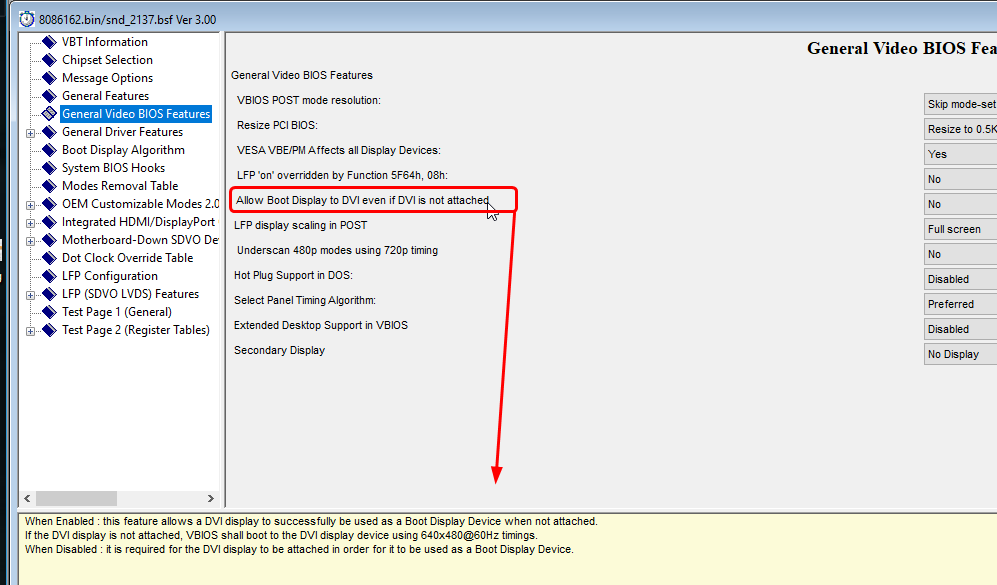
Screen Blanking and Headless are two separate subjects and machines. I did make two different threads about it.
Lets focus on Headless here, which I require on my older Thinkcenter machines.
What tool is this you took the screenshot from? Is this the Intel Flash Image Tool? Can you post a link to it? It does not seem to be in the software package made available in the ME Software thread.
That settings seems to be exactly what I need, even though the M92p has no DVI, but only Displayport and VGA.
Machines? I was speaking in general, where I see that mentioned with headless discussions (That, and disabling video option rom output as I mentioned, this is mentioned by manufacturers as a required thing for headless, that’s why I brought it up to you.
I am personally not familiar with either thing… I only know BIOS options that are there, hidden or visible. The tool above is Intel BMP, here is the thread on how it’s used to update a vBIOS - [Guide] Transfer of specific Intel OROM VBIOS and GOP VBT settings by using Intel BMP tool
There is 100’s of settings and that is only on the legacy vBIOS (Didn’t look at the EFI one). I looked through the settings, but none caught my eye except the one shown above that may be what celemine1gig was referring too but I’m not sure (That settings help/description wording is kind of confusing 
@Lost_N_BIOS :
Yes, that is exactly the setting, that I meant.
You’ll probably know, but anyway: Don’t forget to have CSM enabled and Video set to “Legacy” for this to have a chance to work.
Generally speaking:
Is it just me, or does gratitude and patience when getting help for free (on something that you cannot do yourself, obviously) look different?
I find the tone in which “commands” are given here quite unfitting. Just “I want this and that!” , without much noticeable appreciation for the effort.
And of course this point oviously is not directed at Lost.
Sorry didn’t mean to sound pushy.

