Hello, I own an HP Elitedesk 800 G1 DM mini PC and I want to install a M2 SSD in the dedicated 4x slot but without success.
I have tried several SSD M2 models even from HP but it cannot be displayed in bios.
What should I do?
Can I modify the bios file and add the module for nvme?
my bios file is : https://support.hp.com/au-en/drivers/sel…9-1?sku=J6V48EP
Edit by Fernando: Thread title customized and shortened
Check BIOS main page and see if ME FW version is shown, if not then download HWINFO64 and on the large window on left side, expand motherboard and find ME area, inside that get the ME Firmware version.
Once you have that, go to this thread and in the section “C” download the matching ME System Tools Package (ie if ME FW version = 10.x get V10 package, if 9.0-9.1 get V9.1 package, if 9.5 or above get V9.5 package etc)
Intel Management Engine: Drivers, Firmware & System Tools
Once downloaded, inside you will find Flash Programming Tool folder, and inside that a Windows or Win/Win32 folder. Select that Win folder, hold shift and press right click, choose open command window here (Not power shell).
At the command prompt type the following command and send me the created file to modify >> FPTw.exe -bios -d biosreg.bin
Right after you do that, try to write back the BIOS Region dump and see if you get any error, if you do show me image of the command entered and the error given >> FPTw.exe -bios -f biosreg.bin
If you are stuck on Win10 and cannot easily get command prompt, and method I mentioned above does not work for you, here is some links that should help
Or, copy all contents from the Flash Programming Tool \ DOS folder to the root of a USB Bootable disk and do the dump from DOS (FPT.exe -bios -d biosreg.bin)
https://www.windowscentral.com/how-add-c…creators-update
https://www.windowscentral.com/add-open-…menu-windows-10
https://www.laptopmag.com/articles/open-…ator-privileges
this is the error
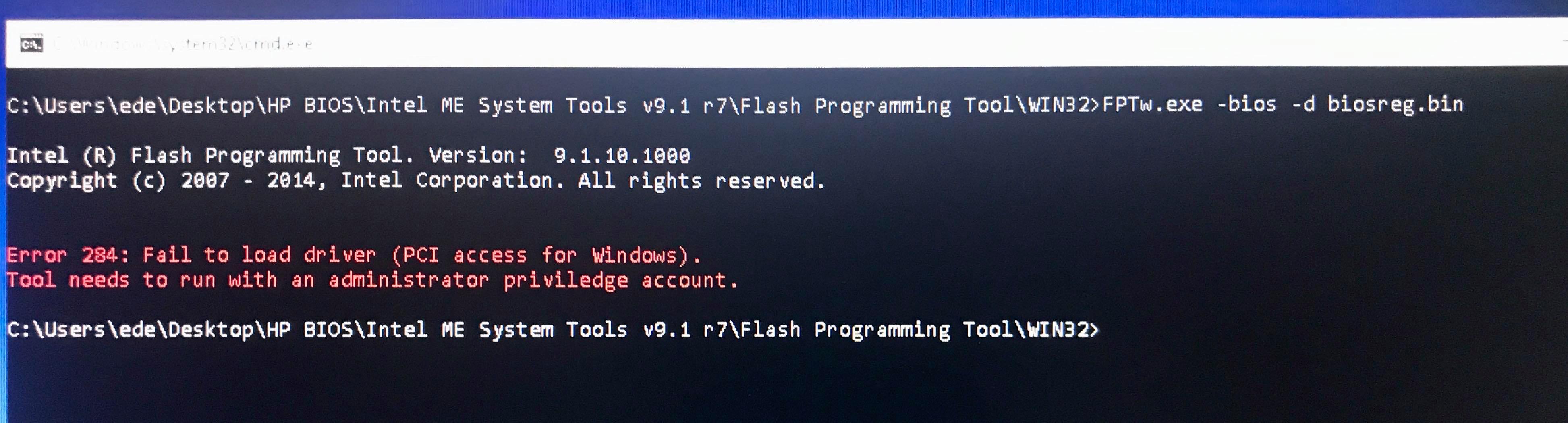
That is due to your not running CMD Prompt as Admin, see my comments above for how to do that
OK, good, that is only half of what you should have written/shown above though. Need to see what error, if any, you get when trying to write that back immediately after you dump it.
Go back to DOS, make a new dump, then write it back and show me what error if any you get
Hi, sorry for the delay, how do I write the extracted file back?
@EDECAT - sorry for delayed reply, see post #2 for BIOS region dump and write command
Also, I can’t find the biosreg.bin file you sent me in post #5, please reupload or just make new dump and upload again a new one while you do the write test
Hello @Lost_N_BIOS
I have Elitedesk 800 G1 DM too
BIOS L04 v02.33
ME FW 9.0.31.1487
The error after command >>FPTw.exe -bios -f biosreg.bin is:
Error 280: Failed to disable write protection for the BIOS space!
Please follow (if necessary) the link to rar archive file containing:
Original BIOS
biosreg.bin
Screenshot of error
System configuration from HWiNFO64
Thanks!
@coopernick @EDECAT
This mobo could be only flashed with SPI programmer so far.And I hope to bypass this bios protect too.(I had set the "bios lock",still show error 28)
@Lost_N_BIOS
Actually I found many of 8 series southbridge chip of HP mobos (esp 16MB bios ) had this problem.
Hi Lost_N_BIOS,
I bought a Samsung M2 SSD M key SM951 NVMe model MZ-VPV1280.
I put it in the HP slot I gave enable at security x4 slot in bios even if ssd is not detected and i left to boot from SATA port first ssd.
On windows storage management SSD M2 is detected it can be formed and it is ok, it can be used but only as a storage drive.
I can boot after USB pendrive with windows, os x, linux, libreelec but after writing to M2 the system at first restart does not know how to boot after it at all. How can this be resolved?
i need a bios file.bin ok of hp elitedesk 800 g1 dm, please help me
Hey Lost_N_BIOS. I am in the same position as the original poster, with an Elitedesk 800 G1 DM Mini PC and a NVMe SSD that I would love to be able to boot from. Do you know of any way to bypass the error shown in the thread?
Thanks,
Niolin
Quick update. There are a pair of jumper pins in the device, one is “FD” and the other is “BB.” I tried shorting each one individually (I don’t have the spare jumper to short both at once) but the only one that made any change was the FD jumper.
The difference when the FD jumper was shorted before boot:
2
3
4
5
6
7
8
9
10
11
12
13
14
15
16
17
18
19
D:\Tools\Flash Programming Tool\WIN64>fptw64 -bios -f biosreg.bin
Intel (R) Flash Programming Tool. Version: 9.1.10.1000
Copyright (c) 2007 - 2014, Intel Corporation. All rights reserved.
Platform: Intel(R) Q87 Express Chipset
Reading HSFSTS register... Flash Descriptor: Valid
--- Flash Devices Found ---
MX25L12805D ID:0xC22018 Size: 16384KB (131072Kb)
PDR Region does not exist.
Error 28: Protected Range Registers are currently set by BIOS, preventing flash access.
Please contact the target system BIOS vendor for an option to disable Protected Range Registers.
D:\Tools\Flash Programming Tool\WIN64>
I found you suggested a -rewrite command on another thread, I tried that (with the FD jumper jumped), this is the output (much better!):
2
3
4
5
6
7
8
9
10
11
12
13
14
15
16
17
18
19
20
21
D:\Tools\Flash Programming Tool\WIN64>fptw64 -rewrite -f biosreg.bin
Intel (R) Flash Programming Tool. Version: 9.1.10.1000
Copyright (c) 2007 - 2014, Intel Corporation. All rights reserved.
Platform: Intel(R) Q87 Express Chipset
Reading HSFSTS register... Flash Descriptor: Valid
--- Flash Devices Found ---
MX25L12805D ID:0xC22018 Size: 16384KB (131072Kb)
PDR Region does not exist.
- Erasing Flash Block [0xA80000] - 100% complete.
- Programming Flash [0xA80000] 10752KB of 10752KB - 100% complete.
- Verifying Flash [0xA80000] 10752KB of 10752KB - 100% complete.
RESULT: The data is identical.
FPT Operation Passed
D:\Tools\Flash Programming Tool\WIN64>
All my files are located here: https://drive.google.com/open?id=1xMKrUq...PG-mmfSPaZiAKBs
Do not do what I did above.
I’m not sure if it’s the reprogram that did it or if it was allowing the system to go into standby before doing a full reboot, but I have bricked my Elitedesk. It tries to power on every 5 seconds or so and then shuts off.
Power cycled, tried holding the power button, tried clearing CMOS, taking out CMOS battery, holding the power while applying power, holding CMOS clear while applying power, applying power while doing a traditional rain-dance; no dice, same experience; power blink, power off, 5 seconds, repeat.
@Niolin - probably YES to both of those things causing the issue. You did not need to use -rewrite and you should not have let it sleep
You need flash programmer + SOIC8 test clip cable to fix this, and to do the original goal (unlock FD so you can use FPT) Same as everyone else in this thread
You can remove error 280 via edit, but that leaves 28/PRR and or FD lock. Seems you found jumper to bypass, which should be fine provided you don’t do what you did above (so this may work for everyone else just fine)
@Niolin
I hadn’t seen “FPT Operation Passed” on the 800G1DM by flashing the modded bios.but I suggest you to backup the full bios first before flashing your modded bios.
I think the bios you modded was just bad that leaded the brick.
I had tried many times to short the FD jumper,and flash the modded bios but prompt error 28 all the time!
edit:
According to your “succeed”,I think it may have something to do with your bios version?Oh,I found your bios version was L04 v02.33,public in 04/17/2019,I had ever tried but failed too.
On the other hand,I found the two files named “biosreg.bin” in your folder were the same one.And they had no NVME module in it too.So I wonder if the file biosreg.bin is you just dumped from the machine and hadn’t been modded?
@Lost_N_BIOS What do you think about it?
@gloobox :
I did not try to mod the BIOS; I was simply trying to reflash the same BIOS that I had dumped, to prove that re-flashing is possible, before moving on to a modded BIOS.
My guess is that the flash probably worked fine, but using a brand new Windows 10 install it was set to sleep after just a few minutes, and I got distracted and the computer fell asleep after the BIOS burn and before a full reboot. And now it’s on the way back to the store.
EDIT by Fernando: Unneeded fully quoted post replaced by directly addressing to the author (to save space)
@Niolin - Could have been either thing I mentioned at #16. Why did you sent it back, I thought you picked up a programmer?
@gloobox - do you have to do anything special to this system to dump/write with CH341A? ie put on FD jumper, PSU connected or not, remove chip from board is only way etc?
I ask because this user seems to be having major issue, but unsure if it’s just flashrom or what because he just started thread
Unable to flash BIOS with SOIC clip and programmer
@Lost_N_BIOS
FD jumper doesn’t count.
And PSU may be connected.But I succeed sometimes disconnected.
BTW,I found there’re 5 PRR addresses on the bios of HP,and only ONE was protected.We should only decode it I think(very difficult
