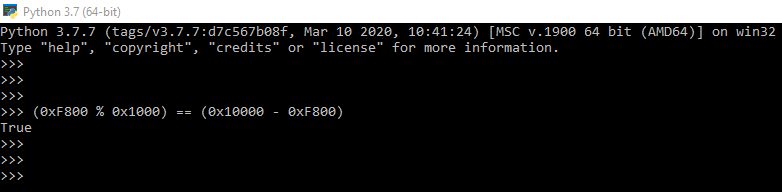ROM modules (not AHCI/RAID related)
Introduction: This is the place to find any ROM module that is not AHCI/RAID related.
Last update in the list: 2021-04-01
Important: The big majority of the Option ROM modules offered below are designed for a specific Controller model with a certain DeviceID and can only be used unmodified with on-board Controllers, which have exactly the named DeviceID.
Consequence: If your related on-board Ethernet Controller has another DeviceID (can be checked from within the Device Manager), the related Option ROM module has to be customized by:
a) replacing the DeviceID code and
b) correcting the Checksum8
before it can be successfully inserted into the BIOS file.
Good news: Since SoniX has developed and released a special tool named “SetDevID”, this procedure can be done automaticly by using this specific command (no need to do it manually with an Hex Editor):
setdevid <devid> <infile> <outfile>
The "SetDevID" tool can be found within UBU in >this< post.
Here are the download links to some actual PCI ROM modules, which have nothing to do with AHCI and RAID:
Asus ROM:
- >ASUSTeK EZ Flash 2 BIOS ROM Utility v4.24<
Notes: Warning: Update only a v4.xx with this module. This is the latest currently available Asus EZ Flash 2 module for an older Legacy Bios. Said simply, EZ Flash 2 is the flasher in a Asus Legacy Bios. No SetDevID required.
Atheros PCI ROM modules:
Atheros AR815x LAN ROM
- >Atheros LAN ROM v2.0.6.6<
Note: This LAN ROM module is dated 05/16/2012 and the latest for the Atheros AR8152 LAN Controller DEV_2060. It will be usable with other Atheros AR815x LAN Controllers after having changed the related hex code entry from "69 19 60 20" to "69 19 xx xx", where xx xx means the 2 vice versa digit pairs of the special on-board DeviceID.
Atheros AR816x/AR817x LAN ROM
- >Atheros LAN ROM v2.1.1.5<
Note: This module is dated 03/15/2013 and designed for the Atheros AR8161 LAN Controller DEV_1091. It will be usable with other Atheros AR816x and AR817x LAN Controllers after having changed the related hex code entry from "69 19 91 10" to "69 19 xx xx", where xx xx means the 2 vice versa digit pairs of the special on-board DeviceID.
Broadcom PCI ROM modules:
Broadcom BCM57xx NetXtreme PXE LAN ROM for Desktops/Mobiles
- >Broadcom NetXtreme Ethernet Boot Agent v20.14.2<
Notes: This LAN ROM module is the latest for the Broadcom Desktop/Mobile NetXtreme LAN Controllers DEV_16xx. It will be usable with a lot of different BCM57xx Ethernet Controllers. For details please look >here<. Credits go to SoniX for the source file and to SoniX for his customizing instructions, which you can find >here<.
Broadcom complete set PCI PCIe PXE RPL UNDI
- >Broadcom complete set 68ln05ww PCI PCIe PXE RPL UNDI v10.0.9<
Notes: This is a complete set with everything included to make your own ROM with pretty much any combinaison of PCI, PCIe, PXE, UNDI, RPL, BOOTP and iSCSI. Unfortunately, this kit only provide v10.0.9 and i am pretty sure it should exist somewhere in a newer version. If you find one more recent, please let me know. You must unzip the file 68ln05ww.exe after the download to access the complete set. The instructions are in it. This kit support a lot of BCM57xx and some BCM59xx. To know if your device is supported, look into the file "ReadMe.txt" in the PXE folder.
Gigabyte ROM:
- >Gigabyte flasher ROM Q-Flash v2.24<
Notes: Warning: Update only a v.2.xx with this module. This is the latest currently available Gigabyte Q-Flash module for an older Legacy Bios. Said simply, Q-Flash is the flasher in a Gigabyte Legacy Bios. The module is usually named "SBF.bin" in the Bios. No SetDevID required.
Intel PCI ROM modules:
Note: If you are not sure which Intel LAN ROM is for you, read "Notes for Intel LAN ROM" in post #2
Intel PXE LAN ROM Boot Agent FE:
- >Intel LAN Boot Agent FE ROM v4.2.08<
Notes: This is the final version of the Intel LAN Boot Agent FE ROM module. It is usable with old Intel LAN Boot Agent FE Controllers after having customized the DeviceID by using SoniX's tool named "SetDevID".
Intel PXE LAN ROM Boot Agent GE:
- >Intel LAN Boot Agent GE ROM v1.5.89<
Notes: This is the latest currently available Intel LAN Boot Agent GE ROM module. It is usable with any fairly recent Intel LAN Boot Agent GE Controllers after having customized the DeviceID by using SoniX's tool named "SetDevID". Thanks to SoniX for the file.
- >Intel LAN Boot Agent GE ROM v1.5.62<
Note: This is the last Boot Agent GE ROM module before Intel branched out some network controllers to the Boot Agent CL. This module was designed for older Intel LAN Controllers like DEV_1502 and DEV_1503, but may work with other old Intel LAN Controllers as well (In any case, you should verify and customize the DeviceID and the checksum-8 by using an Hex Editor or "SetDevID"). Credits for the file goes to SoniX. Be warned that you should not update using this old module. Instead, you should find if your network controller should now be updated with the newer GE version of the module or the new CL module.
Intel PXE LAN ROM Boot Agent XE:
- >Intel LAN Boot Agent XE ROM v2.4.45<
Notes: This is the latest currently available Intel LAN Boot Agent XE ROM module. It is usable with nearly recent Intel LAN Boot Agent XE Controllers after having customized the DeviceID by using SoniX's tool named "SetDevID".
Intel PXE LAN ROM Boot Agent XE (X550):
- >Intel LAN Boot Agent XE (X550) ROM v2.4.45<
Notes: This is the latest currently available Intel LAN Boot Agent XE (X550) ROM module. It is usable with nearly recent Intel LAN Boot Agent XE (X550) Controllers after having customized the DeviceID by using SoniX's tool named "SetDevID".
Intel PXE LAN ROM Boot Agent I40E:
- >Intel LAN Boot Agent I40E ROM v1.1.28<
Notes: This is the latest currently available Intel LAN Boot Agent I40E ROM module. It is usable with nearly all modern Intel LAN Boot Agent I40E Controllers after having customized the DeviceID by using SoniX's tool named "SetDevID".
Intel PXE LAN ROM Boot Agent CL:
- >Intel LAN Boot Agent CL ROM v0.1.16<
Notes: This is the latest currently available Intel LAN Boot Agent CL ROM module. It is usable with nearly all modern Intel LAN Boot Agent CL Controllers after having customized the DeviceID by using SoniX's tool named "SetDevID". Thanks to frwil.
Intel FCoE Option ROM:
- >Intel FCoE Option ROM v1.8.29<
Notes: FCoE stands for "Fibre Channel over Ethernet". This is the latest currently available Intel FCoE Option ROM module. It is usable only by the following controllers and after having customized the DeviceID by using SoniX's tool named "SetDevID". Please note that it is possible that this list of controllers may not be complete.
- Intel® Converged Network Adapter X540-T1 Product code: X540T1
- Intel® Converged Network Adapter X540-T2 Product code: X540T2
- Intel® Ethernet Server Adapter X520-DA2 Product code: E10G42BTDA
- Intel® Ethernet Server Adapter X520-SR1 Product code: E10G41BFSR
- Intel® Ethernet Server Adapter X520-SR2 Product code: E10G42BFSR
Intel iSCSI Option ROM:
- >Intel iSCSI Option ROM v3.1.70<
Notes: iSCSI stands for "Internet Small Computer System Interface". This is the latest currently available Intel iSCSI Option ROM module. It is usable only by the following controllers and after having customized the DeviceID by using SoniX's tool named "SetDevID". Please note that it is possible that this list of controllers may not be complete.
Intel® Ethernet Server Adapter I340-F4 82580
Intel® Ethernet Server Adapter I340-T4 82580
Intel® Gigabit CT Desktop Adapter 82574L
Intel® Gigabit ET Dual Port Server Adapter 82576
Intel® Gigabit EF Dual Port Server Adapter 82576
Intel® Gigabit ET Quad Port Server Adapter 82576
Intel® Gigabit ET2 Quad Port Server Adapter 82576
Intel® PRO/1000 PT Quad Port Server Adapter 82571GB
Intel® PRO/1000 PT Quad Port LP Server Adapter 82571GB
Intel® PRO/1000 PF Quad Port Server Adapter 82571GB
Intel® PRO/1000 PT Dual Port Server Adapter 82571GB
Intel® PRO/1000 PF Dual Port Server Adapter 82571GB
Intel® PRO/1000 PT Server Adapter 82572GI
Intel® PRO/1000 PF Server Adapter 82572GI
Intel® Ethernet Converged Network Adapter X540-T2, -T1 X540
Intel® Ethernet Converged Network Adapter X520 Series 82599ES
Intel® Ethernet Server Adapter X520-T2 82599ES
Intel® 10 Gigabit AF DA Dual Port Server Adapter 82598EB
Intel® 10 Gigabit AT Server Adapter 82598EB
Intel® 10 Gigabit AT2 Server Adapter 82598EB
Intel® 10 Gigabit XF SR Server Adapter 82598EB
Intel® 10 Gigabit XF LR Server Adapter 82598EB
Intel® 10 Gigabit XF SR Dual Port Server Adapter 82598EB
Intel® 10 Gigabit CX4 Dual Port Server Adapter 82598EB
Intel VGA ROM (vBios)
Since the manufacturers of mainboards with an Intel Chipset from 6-Series up put slightly different Intel VGA ROM modules into the mainboard BIOS (look >here<), I do not offer here any VGA ROM modules for Intel iGPUs.
Nevertheless you can build a suitable Intel VGA ROM module yourself. The related guide is >here<.
If you are searching for a special Intel VGA ROM version, you should download the package, which has been linked by SoniX at the end of the start post of >this< thread.
Marvell PCI ROM modules (not AHCI/RAID related):
Marvell 88E8056 Yukon LAN ROM
- >Marvell 88E8056 Yukon PXE LAN ROM v6.68.1.3<
Note: This module is dated 10/28/2010 and designed for the Marvell Yukon LAN Controller DEV_4380. It may be usable with other Marvell 88E8056 Ethernet Controllers after having changed the related hex code entries from "AB 11 80 43" to "AB 11 xx 43", where xx means the 2 last digits of the special DeviceID. Credits go to thxtex for the file.
Realtek PCI ROM modules:
Note: If you are not sure which Realtek LAN ROM is for you, maybe reading "Notes for Realtek LAN ROM" in post #2 can help
Realtek PCI FE LAN ROM
- >Realtek Fast Ethernet PXE PCI LAN ROM v2.24<
Note: This module is designed for the Realtek LAN Controller DEV_8139. It will be usable with other Realtek 81xx Controllers after having changed the related hex code entries from "EC 10 39 81" to "EC 10 xx 81", where xx means the 2 last digits of the special DeviceID. The PXE only version can usually be recognized in the original Bios by its 2 files named "rtspxe_m.lom" and "rtspxe_s.lom" and the ROM is smaller than the "PXE + RPL" of the same version. It is possible that you will need only one file if only one of them is in your Bios.
- >Realtek Fast Ethernet PXE + RPL PCI LAN ROM v2.24<
Note: This module is designed for the Realtek LAN Controller DEV_8139. It will be usable with other Realtek 81xx Controllers after having changed the related hex code entries from "EC 10 39 81" to "EC 10 xx 81", where xx means the 2 last digits of the special DeviceID. The PXE + RPL version can usually be recognized in the original Bios by its name "rtsrom_m.lom" and the ROM is bigger than the "PXE only" of the same version.
Realtek PCIe FE LAN ROM
- >Realtek PCIe FE LAN PXE ROM v1.38<
Note: This module is designed for the Realtek LAN Controller DEV_8136. It will be usable with other Realtek 81xx Controllers after having changed the related hex code entries from "EC 10 36 81" to "EC 10 xx 81", where xx means the 2 last digits of the special DeviceID. The PXE only version can usually be recognized in the original Bios by its name "rtepxe.lom" and the ROM is smaller than the "PXE + RPL" of the same version.
- >Realtek PCIe FE LAN PXE + RPL ROM v1.38<
Note: This module is designed for the Realtek LAN Controller DEV_8136. It will be usable with other Realtek 81xx Controllers after having changed the related hex code entries from "EC 10 36 81" to "EC 10 xx 81", where xx means the 2 last digits of the special DeviceID. The PXE + RPL version can usually be recognized in the original Bios by its name "rterom.lom" and the ROM is bigger than the "PXE only" of the same version.
Realtek PCIe GBE LAN ROM
- >Realtek PCIe GBE LAN PXE ROM v2.67<
Note: This module is designed for the Realtek LAN Controller DEV_8168. It will be usable with other Realtek 81xx Controllers after having changed the related hex code entries from "EC 10 68 81" to "EC 10 xx 81", where xx means the 2 last digits of the special DeviceID. The PXE only version can usually be recognized in the original Bios by its name "rtegpxe.lom" and the ROM is smaller than the "PXE + RPL" of the same version.
- >Realtek PCIe GBE LAN PXE + RPL ROM v2.66<
Note: This module is designed for the Realtek LAN Controller DEV_8168. It will be usable with other Realtek 81xx Controllers after having changed the related hex code entries from "EC 10 68 81" to "EC 10 xx 81", where xx means the 2 last digits of the special DeviceID. The PXE + RPL version can usually be recognized in the original Bios by its name "rtegrom.lom" and the ROM is bigger than the "PXE only" of the same version.
Realtek PCIe 2.5GBE LAN ROM
- >Realtek PCIe 2.5GBE LAN PXE ROM v3.01<
Note: This module is designed for the Realtek LAN Controller DEV_8125. It will be usable with other Realtek 81xx Controllers after having changed the related hex code entries from "EC 10 25 81" to "EC 10 xx 81", where xx means the 2 last digits of the special DeviceID. This version can usually be recognized in the original Bios by its name "rtegpxe.lom" and no "PXE + RPL" version exist.
Realtek PCIe Gaming LAN ROM
- >Realtek PCIe Killer E2500V2 E2600 Gaming LAN ROM v2.66<
Note: This module is made by Realtek for the Killer E2500V2 and E2600 in the Realtek Gaming family line LAN ROM. Said simply, it is a Realtek ROM made and customized for the Killer cards. It will be usable by the Killer Controllers after having changed the related hex code entries to "EC 10 00 26" for E2600 or "EC 10 02 25" for the E2500V2. To my knowledge, this ROM can only be used with those 2 Killer controllers but feel free to test and report your results. Thanks to SoniX for discovering and sharing this file.
Note:
This list will be continued and updated by request and when i find something new. Please send me a PM or post an update if you find somewhere an interesting new ROM module that is not AHCI/RAID related.