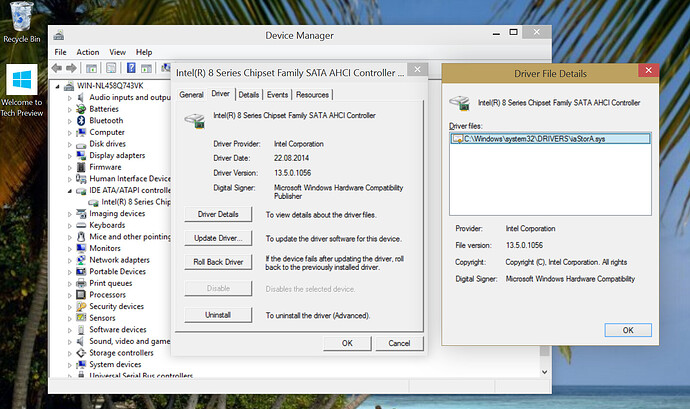Hi Fernando and all
Build 9879 has some rather nasty bugs waking from sleep - has bricked a few 7K1000 systems.
http://answers.microsoft.com/en-us/windo…ad9759c9?page=1
It appears by reading this lot that an Intel RST driver will mitigate this problem as it seems it must be msahci related. Any suggestions to which driver versions you would recommend?
Thanks in advance.
@ Gavarnos:
Welcome at Win-RAID Forum!
There is a new hotfix at WU available, which may solve this problem.
I am running Win10 x64 TP Build 9879 on several AHCI systems using the same Intel RST driver versions I am recommending for Win7 and Win8.1. According to my experience the latest Intel RST(e) drivers are running fine with Win10 Build 9879 (better than the generic MS AHCI driver). Please have a look into the AHCI test results with my Z97 system I have published >here<.
Regards
Fernando
I have tried to install the 13.5 drivers. While the Intel controller installs properly, the disks still have the Microsoft drivers and no Intel iastorf filter driver.
If I look at the .inf for the Intel drivers, it explicitly has nt 6.2 for Windows 8 and above.
The performance I s the low MS performance.
There is nothing to worry about.
Here is my comment:
- According to my own experience the Intel RST drivers are running fine with Windows 10 TP Build 9879. This is valid for AHCI and RAID0 systems.
- The Intel RST drivers are managing the Intel SATA Controller and not the Disks of your system. The drivers for the Disk Management have always been MS ones (DISK.SYS etc.).
- Windows 8/8.1 and Windows 10 do neither need nor use the SCSI filter driver named iaStorF.sys. This driver will not be installed, because these new Operation Systems natively manage the drives as SCSI ones. Contrary to Win7 and other older Operating Systems they are able to send and fully UNMAP commands (that is the similar to the TRIM command, but for SCSI devices).
OK. And if I try the install in safe mode I get an error that the OSS isn’t supported. It doesn’t give an error in normal boot.
in any case, running AS-SSD, the 4k random are about 1/2 of what they are in Windows 7. Write-back seems to work, but still way below the windows 7 performance. I’ll post comparative results later.
Which Intel chipset has your system?
All Intel RST drivers since v13.2.x.xxxx natively do only support Intel 8- and 9-Series Chipsets.
Which Intel chipset has your system?
All Intel RST drivers since v13.2.x.xxxx natively do only support Intel 8- and 9-Series Chipsets.
Z87
Looking at the logs the eerror comes from not finding an inf section ssince the inf are explicitly forkernel 5.x and 6.2 (not 6.4), so it finds no matching OS.
You must have done something wrong.
Here is the proof, that it is no problem to get the Intel RST AHCI driver v13.5.0.1056 WHQL properly installed onto an Intel 8-Series Chipset system running Win10 TP Build 9879:
You misunderstood.
Installing from a normal boot, the Intel controller installs correctly and I get the same result as your included image. However, the 4k performance is not up to snuff, it is about 1/2 of what I get on windows 7.
I tried doing the same ll in safe mode, and I get this:
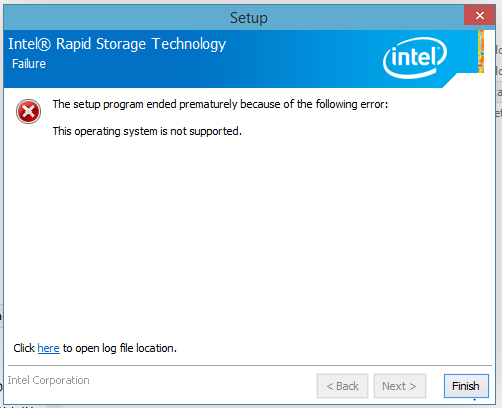
Here is what I get: Two 128GB 840 Pro in Raid0:
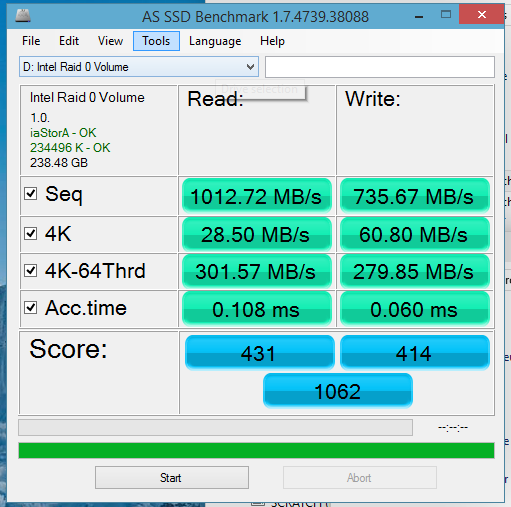
What I get for Windows 7 is 36 MB/s 4k reads, 112 MB/s 4k writes. The access times are also pretty terrible. Here is windows 7:
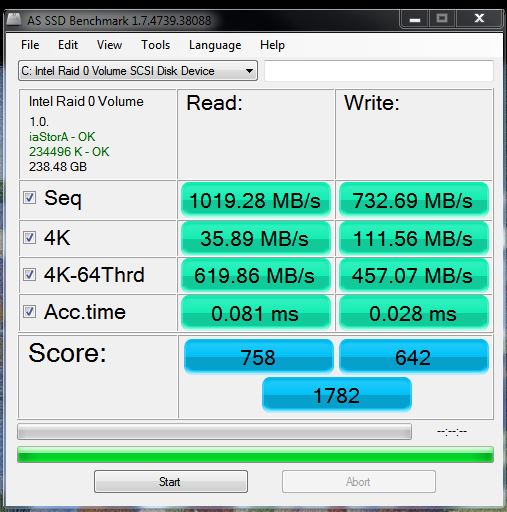
@ geneo:
If you want the best possible performance, you should wait until the final version of Windows 10 is out.
1. The actually available Build versions of its Technical Preview are not optimized at all regarding the RAID0 performance.
2. Intel has not yet customized their RST Software for a full Win10 support.
By the way:
- The topic of this thread is “Win 10 TP Build 9879 compatible AHCI RST?”, but you are obviously running your Intel SATA Controller in RAID mode.
- It seems, that the problems, which are discussed within this thread, are caused by the RST Software(especially by the RST Service, which is running in the background) and not by the RST Drivers.