Hi
I own a msi laptop with i7 8565u.
I would like to ask for an unlocked bios based on my full dump done with fpt.
What I would like to ask is to disable all rtc lock, cfg lock and others, Unhiding all bios menus as when I opened it in amibcp there are many options regarding cpu, as velocity boost, ac dc load line calibration etc.
If there is possibility I would like to ask for making bclk adjustments avalible as I want bclk clock 100 instead of 99,7 or even bclk oc if possible. I read about it on NBR.
Also when I have used key comobo to unlock menus there where options to ram oc. I can tweak timings and freq but When I do it timings are applying correctly but when I restart laptop, laptop can’t boot up and I need to reset whole bios so the ram would be restared.
So to summarize, I am asking for.
Removing different lock in bios.
Uhiding all advanced bios menus.
making bclk adjustemnts possible ( if not possible maybe making blck to even 100, so without 0,5% spread)
Unlocking ram oc so they could persits after laptop restart or shutdwon.
FULL 16MB FPTW DUMP:
https://www10.zippyshare.com/v/OtquaBtU/file.html
@Dzonomanolo - "and others" is not specific enough for anyone to know what you also need disabled.
MSI is huge pain to unlock menus like you want,something needs replaced with the submenu you have in mind, and that takes many hours.
Is there something specific you want, menu-wise?
Bclk is like that due to microcode version, and or ME FW, you will never get exact 100 unless you have flash programmer and can test many versions of ME FW and edited ME FW.
Timings are not applied live in BIOS, only on save/reboot, so whatever you are setting is not correct/stable for your memory.
Regarding your summary
1. Be specific, what exact lock, by name, outline all.
2. Not possible, or not reasonably feasible. What do you actually need to play with.
3. ME FW edit can be done to try and fix that, this does not involve BIOS editing or flashing.
4. If you can OC ram now however you mentioned, you need to find the proper settings that are stable for your memory, sounds like you can already adjust this stuff.
What is this system full model name, and please link the BIOS download page (not the BIOS)
- Overclocking Lock, CFG Lock, RTC Lock, BIOS Lock
2. I know that guys from NBR are able to play with BCLK after creating new profile in FIT, and thanks to that they can set even bclk clock without 0,5% spread. So they can have even 100 bclk instead of 99.75. If this is possible than it would be great.
3. I can OC ram but settings are not reaplied/kept after laptop restart. For example I have changed only TRFC from 420 to 410 ( so marginal change ) everything is stable in windows but after I shut down the laptop, laptop doesn’t reapply it and I have boot issues, and I need to reset bios so the laptop could read the ram spd and set them to default.
4. I want to have acces to this settings https://www53.zippyshare.com/v/61deRVoW/file.html
Some of the options are visible after hitting key combo, but some have empty menus or are not present (for example at overclocking menu I have acces only to memory overclocking tab, but the rest is not visible)
Link to the msi support page https://www.msi.com/Laptop/support/PS63-MODERN-8RC
On the site there is newer bios with version 109 but I am using older version 106 → link to the 106 bios version https://www53.zippyshare.com/v/jGQpaJ2Y/file.html
- Thanks, will do
2. Do you mean Intel FITc program, that you edit ME FW with? If yes, then show me that discussion so I can set same things for you. Bclk is not changed there, but spread can be.
3. Yes, the memory timings/speed is ONLY applied after you hit save and reboot, that was my point, and yes, they are kept and applied always if stable enough to boot with.
Whatever you are trying to set is failing, that’s why it’s reset on reboot after failed boot attempt with your applied settings. Windows has nothing to do with this, are you changing it in windows with some software, if yes then maybe that’s the issue
Or the exact setting and option you apply is possibly bugged, TRFC for this example - try 425 or 430 and see if it remains, if so, then try 400 or 405 and see if remains or stalls.
Or, it could just be the method you are using to access this is buggy, since it’s non-standard that may be the case. How are you getting to these settings if they are hidden from you?
Even if it’s a known valid method, this may still be the issue, we wont know until you have the same settings visible by default, then we can check it.
Please upload the settings image to image host, or attach here, that site is riddles with viruses often, so I’m not going there to download an image.
Thanks for the BIOS Download page, now I can look at this BIOS, and thanks, I will grab 106 since you are using that.
Please do the following and upload file from #1 to tinyupload.com or uploadfiles.io - thanksIf you have already modified the BIOS in ANY way, you will need to re-flash it back to factory defaults using factory method (NOT FPT)!!!
Additionally, please remove all BIOS passwords, disable secure boot, and disable TPM or Encryption if you have enabled. Do this before moving on to below
If you do not have Intel ME drivers installed, install them now from your system driver download page, then start over here after reboot.
Check your BIOS’ main page and see if ME FW version is shown. If not then > DOWNLOAD HWINFO64 HERE <
Once HWINFO is open, look at the large window on the left side, expand motherboard, and find the ME area.
Inside that section is the ME Firmware version. Take note of the version. (ie. write it down or get a screenshot)
Once you have that, go to the thread linked below, and in the section “C.2” find and download the matching ME System Tools Package for your system.
(ie if ME FW version = 10.x get V10 package, if 9.0-9.1 get V9.1 package, if 9.5 or above get V9.5 package etc)
> DOWNLOAD " ME System Tools " packages HERE <
Once downloaded, inside you will find Flash Programming Tool folder, and then inside that a Windows or Win/Win32 folder (NOT x64).
Highlight that Win/Win32 folder, then hold shift and press right click. Choose “open command window here” (Not power shell! >> * See Registry file below *).
If you get an error, reply to this post with a screenshot of it, OR write down the EXACT command entered and the EXACT error given.
((If “open command window here” does not appear, look for the “Simple Registry Edit” below…))
Step #1
Now you should be at the command prompt.
You are going to BACKUP the factory un-modified firmware, so type the following command:
Command: " FPTw.exe -bios -d biosreg.bin "
>> Attach the saved "biosreg.bin ", placed into a compressed ZIP/RAR file, to your next post!!! <<
Step #2
Right after you do that, try to write back the BIOS Region dump and see if you get any error(s).
Command: " FPTw.exe -bios -f biosreg.bin "
^^ This step is important! Don’t forget! ^^
If you get an error, reply to this post with a screenshot of it, OR write down the EXACT command entered and the EXACT error given.
Here is a SIMPLE REGISTRY EDIT that adds “Open command window here as Administrator” to the right click menu, instead of Power Shell
Double-click downloaded file to install. Reboot after install may be required
> CLICK HERE TO DOWNLOAD CMD PROMPT REGISTRY ENTRY <
If the windows method above does NOT work for you…
Then you may have to copy all contents from the Flash Programming Tool \ DOS folder to the root of a Bootable USB disk and do the dump from DOS
( DOS command: " FPT.exe -bios -d biosreg.bin " )
FULL BIOS DUMP from FPTw: http://s000.tinyupload.com/index.php?fil…896761763282544
Images puted also at tinyupload: http://s000.tinyupload.com/index.php?fil…475568433765164
All modern MSI laptops have key combo right ctrl+right shift + left alt + f2 and many options are avalible but not all, as I have written before.
As for ram OC the problem is that the ram OC persists only untill laptop reboot. I asume if it boots after playing with some timings and hitting save in bios it should also start with them again but unfotunately it not. Only two settings work and are reaplied without issues ( it is called NMODE [1T or 2T) and cmd support)
And I am only playing with ram oc in bios.
Oh and making spread at 0% came to me after I saw this post from MR. FOX http://forum.notebookreview.com/threads/…4#post-10965092 and after reading this https://www.techinferno.com/index.php?/f…series-laptops/
But I would be happy even if you just remove the 0,5% spread
I don’t know what settings they are applying but they do it for non U cpus but I assume spread or bclk adjustements can also be done for U cpus.
@Dzonomanolo - Sorry for delay! This thread got lost on me a while back when power outage reset all my open tabs 
I’ll get back on this tonight for you, posting this reply now so you get update that I didn’t forget on purpose!
Just FYI @ Spread / ME FW / 100 Bclk, since V12 ME FW this seems not possible to change anymore, I fought this with a few V12’s recently and just today trying to do same for someone here with V14
So you may be out of luck on that, and this is now restricted by Intel. Not sure what your ME FW is as I type this, but I will check it all out tonight, but the above linked thread and something I was looking for is how I came across your post, hopefully the same does not apply to your ME FW and then we can change it
I’ll let you know tonight!
* Edit @Dzonomanolo - Please zip for me some images of your BIOS. Please show me root inside “Advanced” top to bottom so I can see all visible to you submenus in there, take two images if needed, scroll up/down
HI
Thank you for reply.
I have attached advanced tab menu.
If you need something more write me.
BTW, if the spread change is not possible is there still option to change bclk to higher value? like 101 or 102??
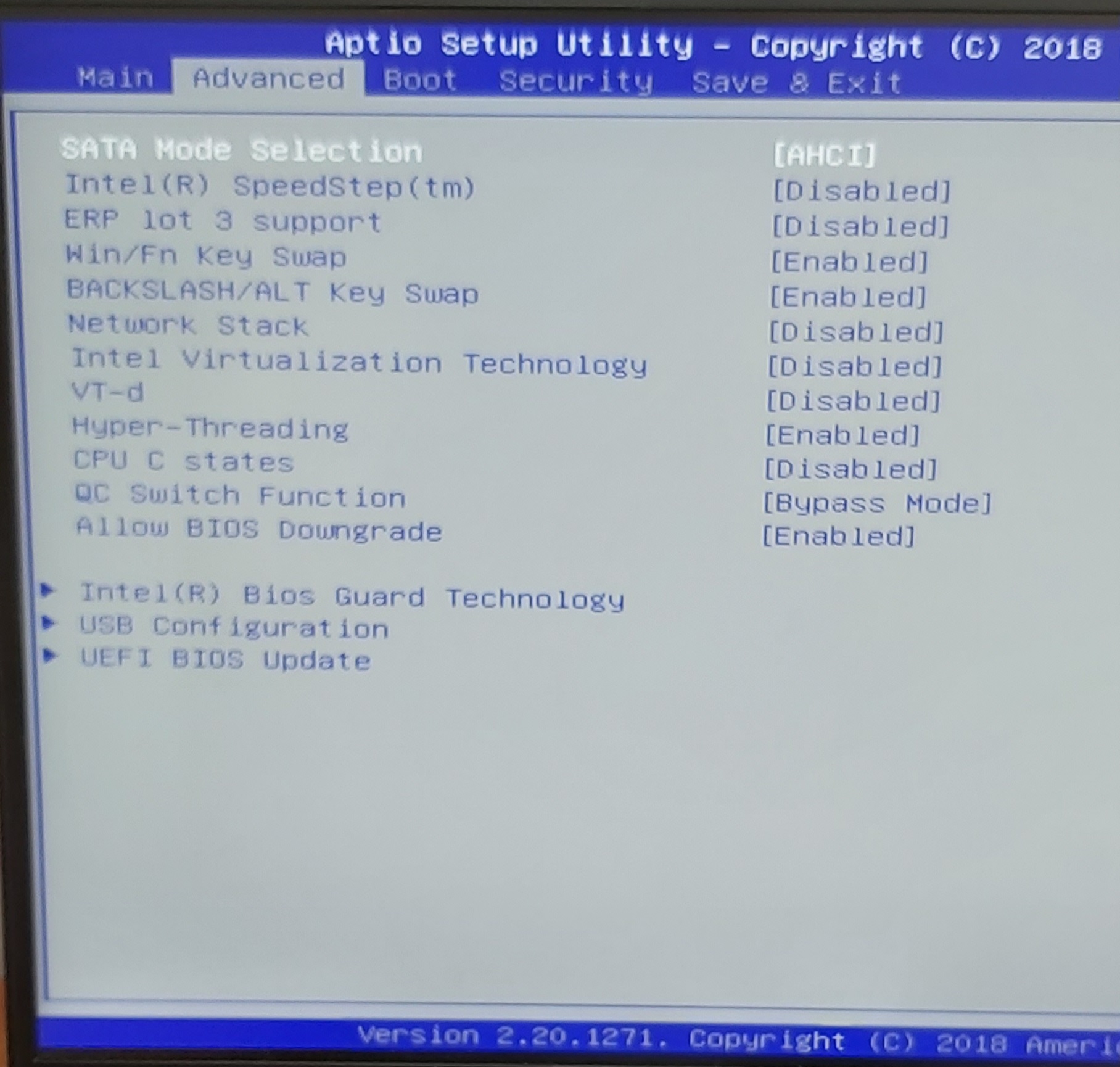
@Dzonomanolo - Please download V12 ME System tools package from this thread in section “C2” at bottom of first post
Intel Management Engine: Drivers, Firmware & System Tools
Inside, find MEInfo folder, and inside that Win32. From this Win32 folder, please run the following command and show me bottom of the output via image/screenshot >> MEINFOWin.exe -verbose
Here is registry file to help, if you are not familiar with running command prompt from direct certain location >> http://s000.tinyupload.com/index.php?fil…134606820377175
Click on that to install/merge, then reboot, then go to the folder mentioned above, select/highlight the Win32 folder, right click it and then choose “open command prompt as Admin here” Then run command above, and show me image of the end of the report
No, due to your chipset you cannot change spread or bclk on this system via ICC/BIOS/ME FW
@Dzonomanolo - Thanks! But, bummer, as suspected >>
Measured Boot = Enabled
Verified Boot = Enabled
This means Intel Boot Guard is enabled and key is burned/fused into the PCH chipset, so we cannot modify BIOS menu at all. We can edit all settings in place via NVRAM modifications, using Setup_var or RU, but that is all that is possible in regards to menu/settings
ME FW can be updated/changed via ME FW update tool, or flash programming etc, this is not covered by Boot Guard, nor is CPU microcodes so those can be updated as well either via programmer or careful direct FPT flash of this area exactly and only by use of offset address and length writes
In case you want to update microcodes, please run this command from the Flash Programming Tool / Win32 folder, and show me output >> FPTw.exe -i
So, with that in mind, do you still need to change some settings? They can be hidden ones, that does not matter, we just change the direct currently applied value in NVRAM (This included memory settings)
Here is what we can change, scroll/search through this and copy paste into a list what you want changed, and to what value, then I will show you the way 
http://s000.tinyupload.com/index.php?fil…528514642897250
@Lost_N_BIOS
Thank you for the info.
I tought that with setting all menus in amibcp to show (yes) and access (user) most of the menus will show up.
But I wanted to play with Thermal Velocity Boost as 8565u is able to use it, but I didn’t noticed that it ever worked. This setting is not showing up when using msi key combo.
And I had hope for ability to play with ram timings. I know this cpu can do only 2666MHz with one ram stick and max 2400 in dual channel, but I had hopes that after unlocking some bits I could change ram timing for making 2400MHz ram to be a bit faster.
For know for example if I change for example trfc by using msi key combo to unhide some settings and I apply the settings, they are applied and in windows are fully stable under any test, but if I just shut down laptop or reset it cannot boot
and I need to reset whole bios. Only two settings are saved without problem ( N-mode(1T or 2T) and comand rate) any other change in timings resaults in proper apply but for some reason are not persisting after shut down or restart.
I have also different topic that I wanted to ask you:
Also I am slowly preparing to buy a new laptop with AMD Ryzen 4800H and RTX2060. I will buy this tongfang based laptop from my polish brand HYPERBOOK, but as on their site there is no bios updates and as the laptop is the same just differend brand, I download bios from XMG/Schenker site: https://download.schenker-tech.de/packag…d=1595839940536 to investigate what is hiden in its bios for unlocking it later, but I am not able to open this bios with amibcp 5 even this is ami based bios. When I am trying to open it is showing info: Language name present in the rom file exeeds 0x08 in lenght. SEtup tab and bios strigns will not be shown.
Are there anything what I can do to look deeply in the bios?
nb name ? ,some is unlocked "by defaults"
f2 + L alt + R shift + R ctrl
boot to bios ,use combo key --check all option "admin mode"
and ram -SA domain
edit
bclk -ME fw mod "not risk" not possible normal get more 103+
----------------------
your problem OC ram and bckl
save correct numbers ?? bclk is hard 1017 -102bclk + need working ME driver ideal "sometimes in bios use f4 or similar key" or disable warm reset ""icc tab"
or XTU test
and ram – disable or set training ,odd freq ratio test -this add one step freq --check results
ratios
10x -133 -2666 mem
11-133 2933mem
10x133+odd-2800mem
2800- my 18-20-20-45 "490-1T"
and on overclock tab -enable "overclocking feature" for any OC
think ,no need unlock .D
what do you mean check all option admin mode?
LAPTOP MSI PS63 8RC
I have access to ram settings via key combo, but only N mode and comand rate can be applied without a problem, rest are applying but cannot be auto reaplied after restart or shutdown and I need to reset bios/cmos because of black screen at boot
what do you mean "…save correct numbers ?? bclk is hard 1017 -102bclk " I can’t set bclk
SA training or bad numbers ,same enable OC …in Overclock domain
and send NB name or bios …i check defaults setup "lock"
but all is unlocked ,reset or not possible use custom --bad numbers // disabled OC //
second option
normal NB -limit is SA domain "SA voltage" and motherboard design --not possible raising
ram voltage is locked -1.2V max not possible unlock // SA 1.05 mV or lower "normal NB 0.950mV only"
2800mem -1.1V SA -example
------------------
in bios save correct BCLK is hard on all NB ,unlocked or not
or set ICC tab better ,but no need BCLK -shit
unlock only TDP -VR DOMAIN
no need more ,same ram ,use only tCL not more
i check bios ,test XTU ?? bclk tab + need ME driver
https://www80.zippyshare.com/v/4UpBqlU3/file.html BIOS DUMP
XTU is not working with Intel U CPUs
And I am using Hyperx Impact 2x16GB Cl15 2666MHz, that can ran only at 2400MHz in dual channel even with XMP, but wanted to tweak that timings on 2400MHZ
Also don’t have access to uncore voltage option
bclk is real-time -f4 key in bios and test 1017 -102bclk ,but no need
use XTU is better for you
only ratios is x2
2666-20x133
in defaults --overclock domain …enable xtu inference --all option in XTU windows or disabled "emulation only"
https://downloadcenter.intel.com/downloa…ility-Intel-XTU-
--------------------------------
PS63 -normal NB ,not "GAMING" not must support full OC
----------------------------------
ideal why need TUNE up ??
only problem is POWER LIMIT ?? but get overheat on unlock
ratios is locked --intel locked cpu ,normal
ram cl15 2400 or 2666 --good no need more for locked Uncore / cpu speed
bclk is problematic ,some raising get lot problems pcie ,powers ,all is bad
test unlock only tdp ??check hwinfo ,load ,.,current situation 90C max for full load -no need unlock
In overclock domain I have only memory overclock option don’t have option to enable xtu interface.
E16S1IMS.109 ??
E16S1IMS.106
And I am using VR domain tweak to bypass power limit which with little UV and LM I can hit 4.1 GHz all core, Just wanted to squeeze just tiny bit more performance.