Hello,
I am not aware of any modded bios for this particular board.
Would it be possible for anyone up to the challenge yo modd this board?
Many thanks.
Good day sir,
I will be buying that board soon and I wish
If possible to have the most up-to-date modules for this board.
The latest bios from asus is 0603.
Many thanks.
------------------
To be more precise,
I will be using 2x Sansung 970 evo plus in raid 0 with Latest RST v17.8 Series drivers.
I wish I knew more but I am still learning.
Thanks a lot.
@Safado2 - Thanks, but that is not an answer on what you want modified in the BIOS? It’s pointless to update things you will not use, or do not want updated etc.
So I guess maybe update CPU microcodes to latest and update Intel RST/RSTe modules? RST modules already >> 17.7.0.4404 >> So update would only be one version more (17.8.3.4687), are you sure you want to waste time with that?
Hi,
I would like the cpu microcode updated to the latest that will work for Windows 10 pro 2004.
I have seen that are 2 of these, either microcode 49 or 6906 however I am not confident which is the right one for a cascade lake x cpu.
As per the latest and update Intel RST/RSTe modules, you are correct that I need the version 17.8.3.4687.
Whilst I thank you for your help, it seems that there is an user called Tistou77 also modding the bios for the Rampage VI Encore.
He has updated these modules:
Cascade Lake-X microcode - F01
EFI IRST RAID for SATA - 17.8.3.4687
OROM IRST RAID for SATA - 17.8.3.4687
EFI IRSTe RAID for SATA - 7.5.0.1030
EFI Intel VROC with VMD - 7.5.0.1030
OROM Intel VROC for SATA - 7.0.0.2008
EFI Intel Gigabit UNDI - 0.0.29
OROM Intel Boot Agent CL - 0.1.16
As per the official bios from Asus, I am not sure what RST/RSTe module version it is installed.
I rather have all the most up to date modules to null out any issues.
Cheers.
If there is some issue with certain microcodes and certain win10, then you have to be exact, tell me which one you want for what CPUID etc.
What is your CPU model, this is the only one we have to update, but I did plan to just update them all to latest, unless you wanted something specific, which sounds like you think you need now.
Ahh, well if there is already mod BIOS thread for this board, then no need for this thread, unless you don’t want all he updated already. Stock RST version I mentioned above
Hi,
My cpu is the 10940x cascade lake x.
As I mentioned before,I am not sure which microcode it is the one i need for the new windows 10 2004.
Which microcode is best at this stage?
Also,that mod thread is from another website and not present here. The only thread similar to this one is for the Rampage vi Omega so I thought it will be a good idea to open a new one for this particular board.
Nothing specific to be honest, just the most up to date microcode for the 10940x and the RST module
17.8.3.4687 OROM, the rest if you can also refresh it to the most up to date would be a great job with my appreciation for it.
Kind regards.
Well if you want me to do anything about microcodes, you’ll have to find out which you want, otherwise all I can do is update to latest.
It’s OK the other thread is from some other site, you can link, or you can use that BIOS etc and it will be fine, provided users their are saying it’s OK, which I assume so because I recognize that user name.
Please show me image of HWINFO64, large window, expand CPU and select your CPU, then show me image of what is on top right section, like you see below
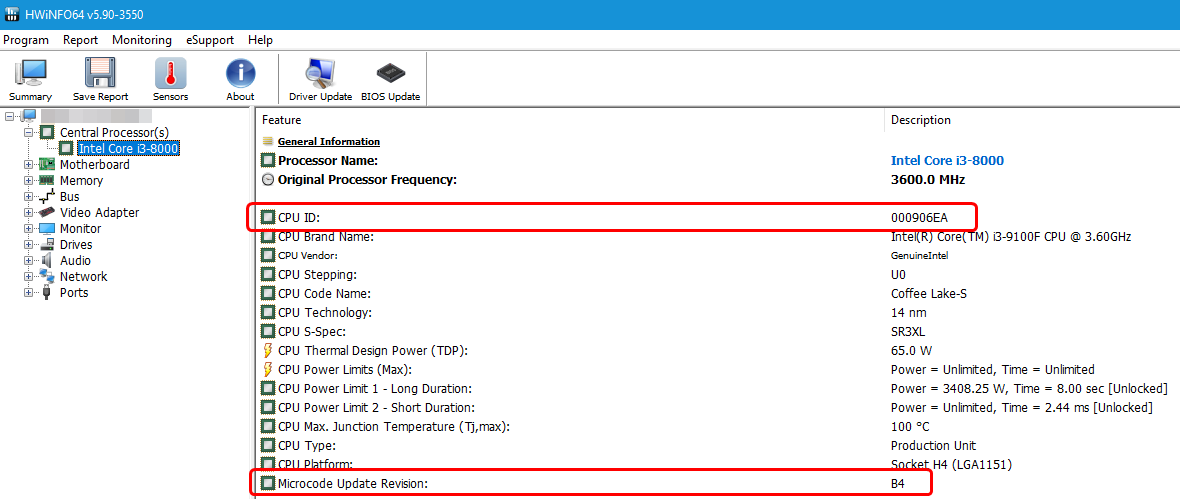
If your CPUID is 50657 latest microcode is >> cpu50657_platBF_ver05002F01_2020-04-23
But, if you want something older I can get from below archive, or elsewhere possibly
[OFFER] Intel CPU Microcode Archives
Hi,
Thanks for the link.
The microcode I am seeing is the 50657 Cascade Lake-X (retail) is the ONLY one I am seeing for this kind of CPU.
If this the cpu microcode you have had in mind then by all means please update it to the latest.
I understand that and I thank you again for your help but so far I am unable to provide you the HWINFO64 since i do not have the board present with me just yet.
I was hoping that once I have, will flash it using your modded bios.
Many thanks.
Ohh, OK! Well then wait for your board to arrive. If you can check that CPU on another board, then show me HWINFO64 from other board for this CPU, then we confirm it’s correct CPUID for your CPU.
Hi there,
Is there a way to find out that information from within bios?
Do you suggest to flash the latest bios from ASUS and then install windows and then flash yours upon looking at HWINFO64?
Cheers.
Forgot to mention: I will be running a raid 0 using 2 x Samsung 970 evo plus using the Intel RST while loading the driver v17.8.11.1080 on windows installation.
Hope it helps.
Do you have the CPU now? If yes, do you have a board that can run it? If not, then no, you have to wait until you have a board that can run it.
I can see all microcodes in the BIOS, but that does not tell me what your CPU’s microcode is 
Yes, flash latest BIOS with USB Flashback, then check in windows HWINFO64 to be sure your CPUID is 50657, then if it is I can update that to latest or whatever version you want.
I do have the cpu brand new collecting dust now but not the board ![]()
Just so we are on the same page, Do you want me to flash the latest bios from ASUS (0603 currently now) and then check for the CPUID with the software called HWINFO64 and find out if the microcode is 50657?
If so, not a worry, I will do that.
You have been very patient with me and I want to thank for your help.
Kind regards.
Edit: Typos.
I don’t want you to do anything, you can do whatever you want 
If the CPU is retail and not ES, then it should be 50657 and we really don’t have to confirm this. I can make you BIOS, update the microcodes to latest and do the RST update, then away you go with flashing when you are ready
You’re welcome!! 
ES as in engineer sample? if so no, my 10940x it is a retail one.
Yes please, could you kindly update all microcodes on bios 0603 and also the RST (will use a RST Raid 0 ) ? so once my system is ready I will just flash your modded bios.
I am keen to understand and learn more about each single microcode and module you are going to flash.
Are you able to tell me which are you going to add?
Many thanks.
Yes, ES = Engineer sample or same >> QA = Qualification sample, Friend of manufacturer sample etc anything not retail = ES in this case
I can only update the following items, I do not know about updating VROC, you will have to ask about that once I am done, on the UBU thread or in the Intel RAID module threads.
EFI Intel RST for SATA - 17.7.0.4404 >> This I can update
OROM Intel RST for SATA - 17.7.0.4404 >>> This I can update
EFI Intel VROC for SATA - 6.2.0.1034
EFI Intel VROC with VMD - 6.2.0.1034
I will update all microcodes, just in case anyone else use this BIOS later, but only one will be used buy your board/CPU >> 50657
I will show you image of all microcode before/after update, so you can see versions before and after.
@Lost_N_BIOS ,
What are all of these modules for?
I do recognize the first 4 but the rest are unknown to me.
Cascade Lake-X microcode - F01
EFI IRST RAID for SATA - 17.8.3.4687
OROM IRST RAID for SATA - 17.8.3.4687
EFI IRSTe RAID for SATA - 7.5.0.1030
EFI Intel VROC with VMD - 7.5.0.1030
OROM Intel VROC for SATA - 7.0.0.2008
EFI Intel Gigabit UNDI - 0.0.29
OROM Intel Boot Agent CL - 0.1.16
---------------------------
[quote=""|p118800]Yes, ES = Engineer sample or same >> QA = Qualification sample, Friend of manufacturer sample etc anything not retail = ES in this case
EFI Intel RST for SATA - 17.7.0.4404 >> This I can update
OROM Intel RST for SATA - 17.7.0.4404 >>> This I can update
Are these 2 modules are the most up to date?
I don’t know, and I don’t know where to get VMD/VROC modules, if I did then I could update them as well.
These are for Boot on Lan or Wake on LAN
EFI Intel Gigabit UNDI - 0.0.29
OROM Intel Boot Agent CL - 0.1.16
Those I mentioned, I will update as noted below (Already done, just now 
EFI Intel RST for SATA - 17.7.0.4404 >> Updated to >> 17.8.3.4687
OROM Intel RST for SATA - 17.7.0.4404 >> Updated to >> 17.8.3.4687
Hi again,
I got the VMD/VROC from here
https://rog.asus.com/forum/showthread.ph…bios-Rampage-VI
EFI Intel Gigabit UNDI - 0.0.29
OROM Intel Boot Agent CL - 0.1.16
Do I need them update it?
VMD/VROC modules, if I did then I could update them as well,
No worries, if are able to source them out and if it not too much to ask then by all means, update them as well.
Sorry, those are mod BIOS, not VCROC/VMD modules. Do you mean you want me to pull out whatever version is in those mod BIOS for your board and put in mod BIOS here?
If yes, direct link me to the BIOS you want me to use as source from that page, I cannot find “Rampage VI Encore” listed there, so best you pick the direct link to the BIOS you want me to use to pull VROC/VMD modules from
If you do not use Wake on LAN or Boot On LAN then no you do not need to update those.
Why didn’t you just use those BIOS to begin with??