As you all my already know, i am the creator of the “UEFI Download Tool” so i never miss a BIOS update that is released.
And when the update comes out there is only two choices, flash regular and accept that the modules are not fully up to date, Or mod the bios file and get all the latest modules, which is what most of you want to do probably.
At first when i tried to achieve the goal of modding my ASUS Z97-K BIOS and successfully flashing it, i was completely stuck.
Not anything anyone said worked at the time.
So i was thinking “Am i just screwed, this is it, they finally patched to where we can mod the bios without a SPI Flasher?”.
Well after 4 hours of trying to flash my Motherboard to the modded bios i successfully did it with ALL changes confirmed that they were made.
So here’s how i did it, you can do the first step of getting your BIOS file to mod it one of two ways, find the link to your motherboard yourself and proceed to download, unzip and all that manually.
Or if you have a motherboard with any of these manufacturers “ASUS, ASRock, MSI, Gigabyte, Dell, Alienware” you can use my “UEFI Download Tool” to easily grab your newest BIOS file with automatic extraction of the archive.
Downloading the BIOS File:
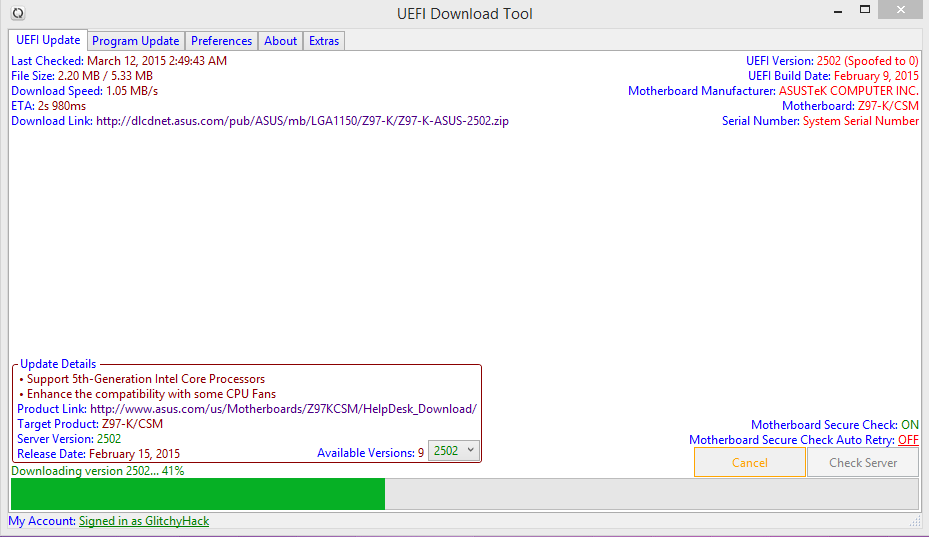
Output Folder:
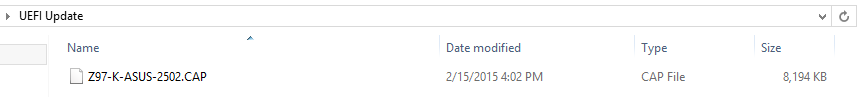
Or if you prefer to do this all manually for me the link to my motherboard would be http://www.asus.com/us/Motherboards/Z97K…pDesk_Download/
And you can download.
Once you obtain the file in whatever method you prefer, you can begin modding it with “UEFI-BIOS-Updater” link to it [Tool Guide+News] “UEFI BIOS Updater” (UBU)
Once you add in the updates modules of your choice, we’ll begin the first step, in the UBU folder that you already have from modding the bios open up “UEFITool”, with your modded bios file and do the following below
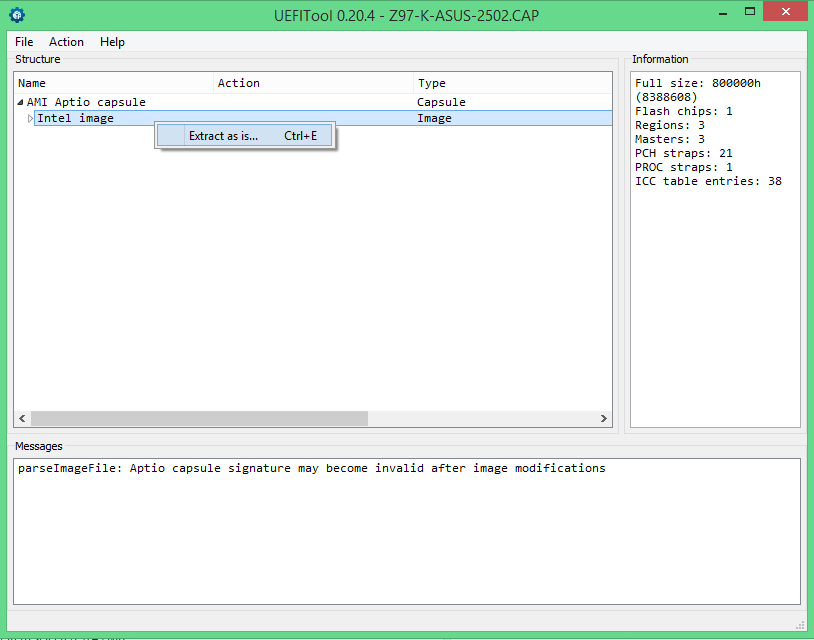
Once this is done you’ll notice the file size is now 8,192 KB instead of before it was 8,194 KB, Once this is done you’re good to do with the file.
If you try and flash this in the BIOS regularly it will not work nor will AFU DOS normally either you will get secure flash error.
Next download AFU DOS from here http://www.mediafire.com/download/wzrws2io8cy6268/AFUDOS.EXE because this version has the command /GAN the latest version this command was removed because of we found out about it and we were not supposed to know.
Really stupid that they are trying to take away bios modding from us.
And make a DOS Flash drive, you can lookup on google how to do this there are tutorials.
Once you have your DOS drive put AFU DOS on it with your Modded bios file and give it a small name such as Z97Mod.rom
Make .bat file that contains the following text “AFUDOS Z97Mod.rom /GAN” and save as GAN.bat.
Restart and boot into the USB drive and load DOS, one there type GAN.bat and hit enter, make sure bios settings are at default before you do this to prevent any crash that may occur if you’re overclocked.
Wait for the process to complete and it should look like this
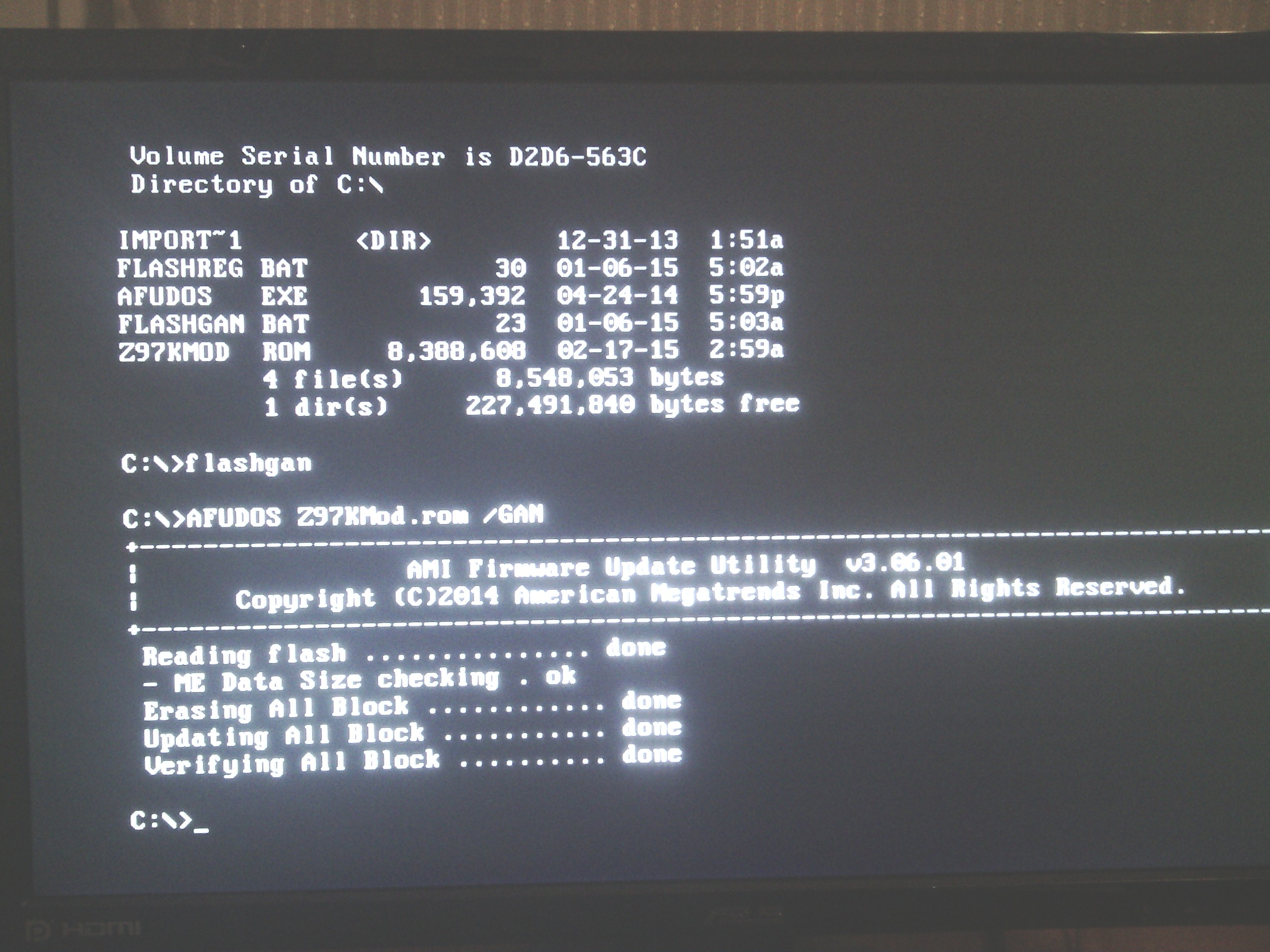
Then hit the power button to turn off the machine, then hit it again to turn the machine back on, and wait around 20 seconds and the screen should come on and say press F1 to enter setup, and if you updated your CPU Microcode in the bios file, in the ASUS Z97 BIOS you can view the microcode patch under CPU Settings Mine says 1C.
To further more completely verify the patches were made, go into windows and open AFU Win program included in the zip we downloaded to get AFU DOS, open it up and save your current BIOS, then open that file up with UBU and see if all changes are there if not there may be hope left, Before i did all of this i tried a technique someone said where you save your BIOS file like you just did to check it, and flash that one without any changes made after saving it, and it supposeably removes some lock, i idid this then tried my method. However i do not know if it matters to do that or not, it my way doesn’t work try to do that then repeat my method.
Thank you and i hope you all can now flash your modded ASUS Z97 BIOS, or any Z97 Motherboard completely.