Ehh the download link and the mirror are not working for any link in Page 1 ![]()
Thanks for your time,
Paul
EDIT by Fernando: Removed not necessary parts of the quoted text
The download links are working. I have just tested it.
Which Browser are you using?
IE 11 in 64 bit process maybe its my isp’s fault?!
OK so I send the links to a friend of mine and he was able to download the files for me
Thanks again and gratz for your amazing job u guys doing
when i get the 1366 mobo I ll let u know the results ![]()
Paul
I am using exactly the same browser and don’t have any problem with the download links.
@ solution9:
If you are interested, I can send you my fully modded latest BIOS for the Asus rampage III Extreme motherboard that has been modded to include all
the latest OROM modules that will work on this board including the TRIM modded Intel RAID ROM v11.2.0.1527.
If you are interested, please send me a private message and I will give you a download link for you to download the BIOS.
All you do with the BIOS is flash the board with it by putting the BIOS in the root of a NTFS formatted USB stick and flash your board with it by using the
Asus rampage III Extreme motherboards built in EZ flash 2 utility within the BIOS and selecting the BIOS file on the USB stick.
@Fernando ,
For years, and I mean many years I have been exclusively RAIDED on my systems either by hardware raid or software raid. A month ago I decided to try, for the first time, for my main computer anyway, an AHCI setup (because Samsung offers something called RAPID Mode which I wanted to try). I have the Asus Rampage III and a x58 ICH10R combination. I know you recommend 11.2 for RAID, however I am curious if this is also the recommendation for an AHCI setup? I broke apart my RAID array and put my SSD’s as single drives, and then installed Windows 8.1 on a Samsung 840 Pro and I am quite surprised at how snappy it is. I am on 11.2.0.1527 orom, and 11.2 drivers. Curious if I should up the OROM version to something newer, and or try newer drivers? Again, I am new to AHCI, not new to it as a whole on other computers, but definitely new to it on my personal computer so I have no testing done in regards to my motherboard, SSD’s and AHCI.
I did do a IOP’s test and it is nearly three times faster now than it was when RAIDed. However, my throughput has been cut in half, lol, of course. But I do not really care about maximum throughput considering my Network does not support anything near that speed. I just want the fastest possible windows snappiness.
Curious what you think.
If your running in AHCI mode the RAID OROM is not loaded. IOW it will have no effect updating it if running in AHCI mode.
Be wary of caching solutions (RAPID / Fancycache) and benchmark results. Quite often the data to be read is first written to the disk so reads come from the 3rd party caching solution rather than the disk storage.
@ SkOrPn, Coldblackice and sinders:
Since your last posts about how to get the best performance while running SSDs in AHCI mode (inclusive the use of Samsung’s RAPID technology) have nothing to do with the topic “AHCI & ROM Modules”, I have moved them into >this< thread.
Hoping for your understanding
Fernando
Hey guys. I am new to this forums. Great job on the mod.
I am a newbie concerning OROMs. I have a Foxconn H67S board. Which one of those do you guys recommend for me?
Thanks
Just extracted 3.3.1540.11 for ID 4392 from some AM3+ boards. At first I thought that it was an improper labeling, but the numbers are right according to the year from the compressed raid1.bin
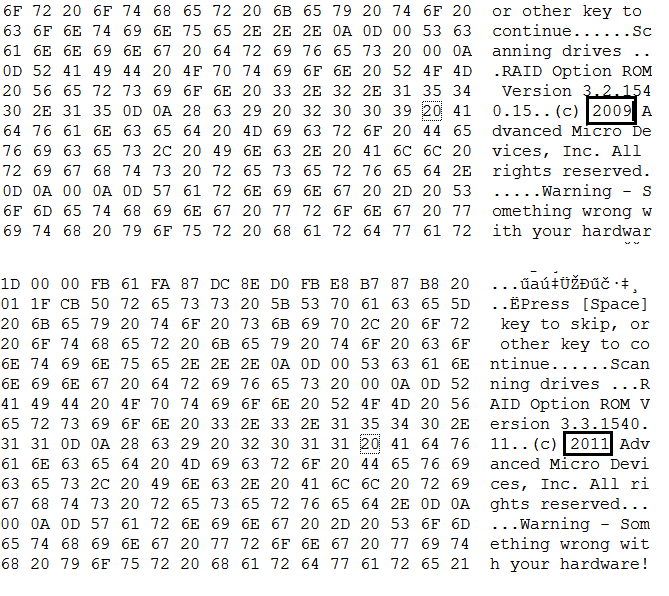
The MISC.SIG is compressed. NOT tested, so use with caution.
1002-4392 AMD RAID 3.3.1540.11.rar (77.9 KB)
@ lordkag:
Thanks for having found, extracted and offered the AMD RAID ROM v3.3.1540.11 and the related MISC.BIN file for AMD DEV_4392 RAID Controllers.
Can you please give me a link to the source BIOS?
Yes, that should have been the first thing to do. I do apologize for not providing it sooner. One source can be found here, but I think I have found it in other AM3+/760G boards too.
As for the year, just search for raid1.bin inside main ROM and use the same logic from AWARD guide to save this compressed inner code as raid.bin, then use 7-zip for extraction. I haven’t found a way to proper tag a MISC.SIG yet, but I will investigate further. I know they come in pair, but in FM2+ boards you also have another 7802/7803/7805 OROM, so you have to know what to select.
@ lordkag:
Thanks for the BIOS file, where you extracted the AMD RAID ROM and MISC.BIN file.
By the way: The MISC.BIN file you had uploaded is not compressed. I have just checked it.
I was referring to the code being compressed. If you open MISC.SIG with a hex editor, you will see a -lh5- signature. But a much simpler test will be to open this file with 7-zip. The same thing goes for the actual RAID rom, which has some compressed code (raid1.bin) in the middle, which can be extracted with 7-zip.
///////////////
I have also noticed that the modded NVIDIA RAID ROMs don’t have a valid checksum. You forgot to patch the last byte.
I thought, that you meant the complete module. I had extracted it "as uncompressed file" and couldn’t find any code and size difference to yours.
Thanks for the clarification.
Thanks for the indication.
AFAIK the checksum of OROM modules is less important, because it usually will be corrected anyway by the BIOS modding tool.
Nevertheless I have corrected the checksum of my modded NVIDIA RAID ROM modules.
Here is Intel Legacy RAID ROM & SataDriver 12.9.0.2006 ![]()
http://station-drivers.com/index.php/for…er-v12-9-0-2006
Unfortunately the SATA driver does not work with my BIOS. No RAID configuration option appears inside the BIOS and the PC does not post (not recognizing the array).
Regards hanson
Thanks for the link!
Are you sure, that you have updated the DEV_2822 SataDriver module?
I ask this, because you have an Intel X79 chipset mainboard, which natively is using the DEV_2826 SataDriver module.
Yes, maybe something Went wrong in the modding, it works for me.
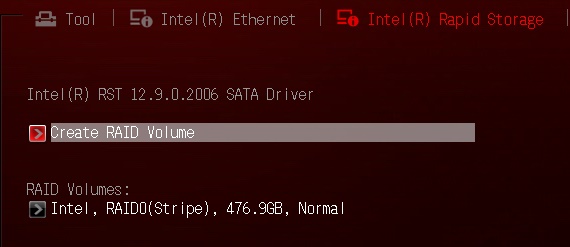
Yes I did… I have one SATA driver module named satadriver3 (for RSTe) and two other named satadriver11 and satadriver12 which belong to the RST serie. I also tried removing the unused satadriver11 module but no success at all while the legacy rom is working nice.
Regards hanson