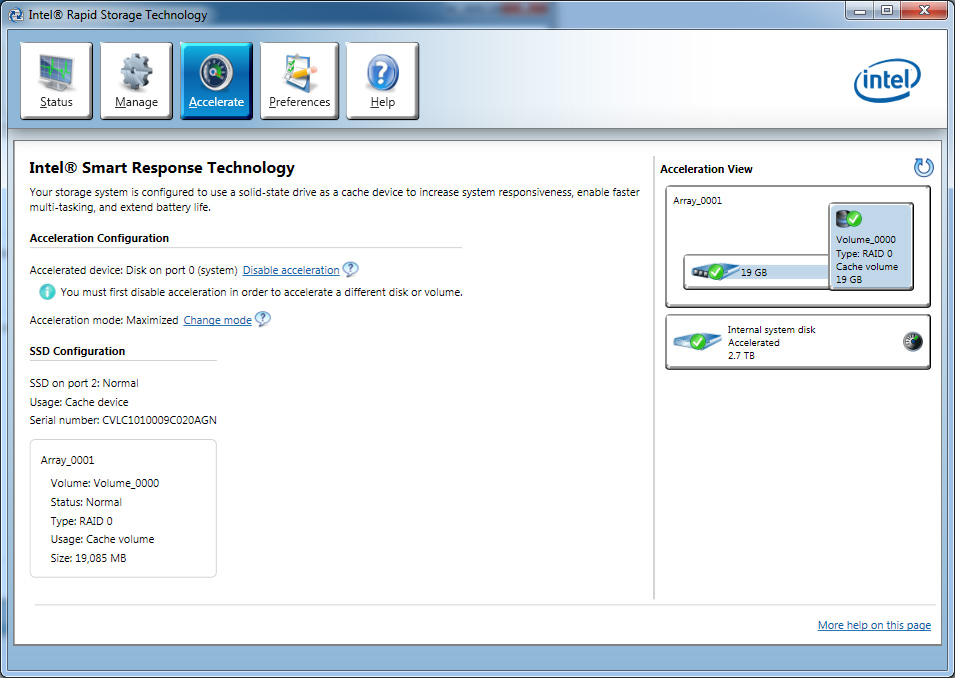@odiebugs
It was better that you insisted, after all. You learned some new things and we learned what to ask in the first place when someone tests new modules. If you will post the exact name and details of your video card, it could be possible to get a hybrid VBIOS+GOP from the manufacturer to test UEFI. The downside is that the flashing might not be reversible and you will get stock with that VBIOS.
@ lordkag :
Thanks, you read my mind, kinda, it’s small. lol I went to MSI yesterday and sent email asking if they will mod a BIOS for me for my GTX 670 with UEFI GOP support.
@ Fern, I was wondering if you could change the beginning of your mod post, for people like me who don’t have pure UEFI, but installed using UEFI, and have it show it’s UEFI in system but aren’t using the SataDriver because they aren’t in pure UEFI.
If I am correct about UEFI mode. Maybe just a small note to make sure they are in pure UEFI and using the SataDriver.
The use of the EFI RAID "SataDriver" doesn’t require a "pure" UEFI mode OS installation (CSM disabled in the BIOS).
As long as you dont see the IRST RAID Utility within the "Advanced Options" part of the BIOS (by hitting the right arraw navigation key), none of the SataDriver modules of your BIOS will be used by the on-board Intel RAID Controller.
The main difference between an OS, which is running in LEGACY mode, and an OS, which is running in UEFI mode, is the use of a completely different partition table (MBR or GPT). These data are stored outside the OS partition. The determination of the partition table (MBR=LEGACY or GPT=UEFI) takes place already before you are starting to install the OS.
Usually you cannot verify, if you are running the OS in UEFI or LEGACY mode, by looking into the BIOS (exception: Intel RAID users should see a new "Intel(R) Rapid Storage" section within the "Advanced BIOS Options"). The BIOS not even knows, which OS you are running.
If you want to verify, if you are running the OS in UEFI mode, you should just open the Disk Management. There you should see (besides the usually 300MB sized Recovery Partition) a separate ca 100MB sized "EFI System Partition". If such partition is missing, you can be sure, that you are running the OS in LEGACY mode.
These are the criteria to verify, that you are running the OS in UEFI mode:
- When you started the OS installation, you have to boot off a storage device (optical drive or USB Flash Drive), which is shown with the prefix "(UEFI)". If you boot off any drive, which doesn’t have this "(UEFI)"prefix, the OS will be installed in LEGACY mode.
- If you have done a clean OS installation, the OS Setup will automaticly create 2 additional (hidden) partitions:
a) a "System Recovery" partition and
b) an "EFI System" partition.
You cannot see them within the Explorer, because they are hidden and don’t have a drive letter.
In addition:
to create a usb stick for uefi installation of windows, one needs a tool like Rufus
http://rufus.akeo.ie/
cheers,
Jerome.
Yes, a FAT32 formatted USB stick is required for an OS installation in UEFI mode.
The MS tool named "Windows7-USB-DVD-tool" doesn’t work with UEFI, because it automaticly creates an NTFS formatted drive.
@ lordkag :
Thanks, you read my mind, kinda, it’s small. lol I went to MSI yesterday and sent email asking if they will mod a BIOS for me for my GTX 670 with UEFI GOP support.
On my side I asked to eVGA manufacturer a BIOS UEFI GOP support for my GTX 670, and i got it and is running well.
They provided me with the utility to update the BIOS on board of the graphic card.
You should obtain the similar support from your graphic card manufactuer.
EDIT by Fernando: Formatting corrected.
@ Fernando
I installed in UEFI, I have three partitions because windows automatically formats in GPT when installing UEFI. I do not see windows booting, I see Asrock booting, my system info is BIOS - UEFI mode.
But, Fern, I replaced the SataDriver with the 13.1 SataDriver, yours and Lordkags. When I open using Ctrl+I my option rom for making the array is 12.7. If I leave the option rom enabled in BIOS to post- Addon ROM, I see 12.7. I don’t get it, If I installed in UEFI, and using fast boot, I still load the legacy ROM and not the SataDriver. The only way I see the 13.1 OROM is when I use the legacy link, and I check the 55aa, when I do this, I see the 13.1 RAID utility, and the ADDON ROM display as 13.1.
This tells me, I am not using a SataDriver but a legacy ROM.
As for the Advanced Tab. I never see the IRST Raid utility in my BIOS under Advanced or under any folder like Storage or on main page. The only time I see the utility is if I hit Ctrl + I .
@ 100PIER :
That was me posting about the VGA BIOS.
Thanks for reply. Yes I see a lot of people who have done the same and Evga sent them a Hybrid BIOS. I will see this week if MSI will send me one for my GTX 670. Even if they don’t send me a utility, I should be able to flash in a pure DOS environment using a DOS bootable flash drive and running a .BAT.
- You cannot join the Intel RAID Utility of the SataDriver module, if you hit CTRL+I. With this shortcut you only will get the LEGACY mode OROM. If you want to see the Intel RAID Utility, which is managed by the SataDriver, you have to enter the "Advanced BIOS" section and search for the tab "Intel(R) Rapid Storage" by hitting the right arrow navigation key.
- When you force the BIOS to display the Option ROM Messages while booting, you will only see the LEGACY OROM as well and never the SataDriver Utility.
- If you want to be sure, which one of the Intel RAID modules (UEFI or LEGACY) is definitively used by your Intel SATA RAID Controller, I recommend to install the RST Console and to let it show the version of the Intel RST RAID Utility (precondition: Intel RAID ROM and SataDriver versions of your BIOS are different).
- If the Intel SATA RAID Controller of your mainboard should not be able to use the SataDriver with your present BIOS settings, you probably will have to live with this situation until you get a proper working GopDriver for your discrete graphics card. Another solution would be to use the integrated Intel graphics adapter instead of the discrete graphics card. This is what I have done.
@ Fern :
Thanks so much for explaining it so well, really appreciate it. I will try looking at Advanced and will install the new RST utility.
Hello Guys,
Did anyone manage to enable TRIM on Raid 0 for the Gigabyte GA-P67A-UD3 B3 BIOS, is kinda old I know.
The BIOS i’m using right now is the F9 and not the UEFI one.
I bought a pair of SSD and notice TRIM wasn’t enable for RAID mode. It’s only enable for AHACI.
Any help will be greatly appreciate it and thanks in advance !
@pliqui
Hi,
if you want to use the newest BIOS I attached it for you… Modded OROM for TRIM and newest sata driver is inside. Also all other modules updated.
Regards hanson
P67AUD33U1D.zip (2.74 MB)
@pliqui
And here’s F9 BIOS with OROM 13.1.x inside. Use at your own risk…
Regards hanson
P67AUD33F9.zip (1.52 MB)
@ pliqui:
Welcome at Win-RAID Forum!
As long as you use an original BIOS for your P67 chipset mainboard, you will not get TRIM activity within your SSD RAID0 array.
If you want to get TRIM in RAID0 support, you hve to flash a BIOS, which contains an “especially” or “universally” TRIM modified Intel RAID ROM module.
Since it will be very difficult to update the Intel RAID ROM of your currently used Award BIOS F9 (the sensitive modules are below the PCI ROM modules and will prevent a successful BIOS flashing, if you try to update them the “normal” way), I recommend to use the newer UEFI AMI BIOS U1D as basis and replace the original Intel RAID ROM v11.1.0.1413 by any “Universally TRIM modified” Intel RAID ROM version (example: v12.7.0.1936). This action is very easy, if you follow >these< instructions and let the UBU tool do the BIOS modding work.
Good luck!
Fernando
P.S.: I just have realized, that hanson has already done everything for you.
Ok, so far no probs with all of them except 0.954 (no booting possible). Now I’m with 0.951 and it works fine (booting Vista & XP from it)
Best regards hanson
Wow, Greatly appreciate your help guys !!!
I installed this one http://forums.tweaktown.com/gigabyte…298-print.html (GA-P67A-UD3 B3 BIOS F9 mod) but the moment i reboot i entered in a infinite BIOS reboot, couldn’t do anything. Had to restore BIOS from backup BIOS.
I will try the F9 first because i heard the UEFI have a lot of problems. Will keep you posted
Really appreciate your time and effort @ hanson and @ fernando
@hanson TYVM for the BIOS, worked flawlessly 
Now I have one question. Since the UEFI BIOS is still marked as beta on gigabyte’s website, it is safe to use it?. Never tried it to be honest, stuck on F9.
Again, thanks for all !!!
@pliqui
You’re welcome, it was my pleasure. Congratulations for getting TRIM working on your system. Did you use the F9 or the UEFI BIOS I provided?
You have to decide that by yourself. In the time ASRock offered beta BIOS for my board I used them, because I’m someone who likes to be as up to date as possible ;-).
Best regards hanson
I used the F9. I saw in other forums that the beta EUFI really have some issued with fan and stuff.
This will do until i get a new mobo !
Chapeau
Thanks !
Hello
Guys
I just purchased second M5M 256GB mSATA plextor and I ve inserted it into mSATA to SATA adapter (pics below)
And I was about to create RAID 0 but I can’t …!? Won’t let me ?
In AHCI mode system sees both drives in boot order but when I change to RAID mode the drive 0 disappears in boot order … There is no even CTRL I option to create RAID 0 … but RAID mode IS in the BIOS!
Any idea how to create RAID 0 ?
The thing is that ,originally this ultrabook had only 24GB SSD and 500GB HDD and it was setup as cache called Intel Smart Response Technology (pic below) but obviously I have purchased 2X PLextor M5M mSATA and I d like to create RAID 0
Is it possible that I can insert Intel RST RAID ROM v13.1.0.2030 with TRIM in RAID0 support into my BIOS and I will get option CTRL- I to enter RAID utility ?