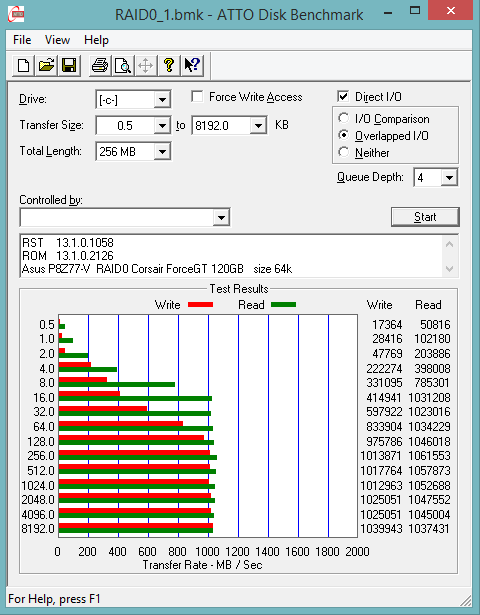Both download links (Standard and Mirror) are working fine for me. Please try it again. Maybe you have to disable the Smart Redirect Plugin of your browser.
The IDE mode doesn’t require a 3rd party Option ROM module.
Both download links (Standard and Mirror) are working fine for me. Please try it again. Maybe you have to disable the Smart Redirect Plugin of your browser.
The IDE mode doesn’t require a 3rd party Option ROM module.
>new: AMD AHCI ROM v3.2.2.0 for DEV_4391
I can confirm that this is working for Acer Aspire M7300 mainboard, with AMD 700 chipset as listed in the table of successful moddings.
Thanks for the great work!
Qan
@ Quan:
Welcome at Win-RAID Forum and thanks for your contribution!
Regards
Fernando
I’ll also try to upgrade my 790FX board’s BIOS with the latest 3.2.2.0…Hope it performs better!!!
I am lost in that much information…
My MoBo is a Dell T3500 Model 09KPNV. X58 chipset with ICH10R (82801JR). Intel ROM option is 10.8.0.1303. Running the RST with driver version 13.2.4.1000 (for now).
I am not sure if I can add the RAID module in my BIOS, what would be the best module to use and how…
Your current Intel RAID ROM/driver combination is not good, because both (ROM module and driver) belong to totally ifferent development branches.
Questions:
1. Are you running your Intel SATA Controller in AHCI or RAID mode?
2. If it should be the latter, which sort of RAID configuration does your system have (RAID0, RAID1 etc.)?
Yes, I have a RAID5 volume (and a SSD for OS).
Well, the BIOS module is used only at start-up time, after that drivers take over. As long as I don’t boot from RAID I don’t think it matters - am I correct?
Anyway, that’s why I was looking into changing the BIOS module. Is that possible - knowing that Dell has it’s own UEFI?
I am not sure about that. The Intel RAID ROM is the "Firmware" of the Intel SATA RAID Controller and probably has an influence on its functionality. Otherwise it wouldn’t make sense, that Intel develops for each RAID driver branch a separate Intel RAID ROM module.
It certainly will be possible, but maybe difficult to do.
I am trying to understand that better. If it matters my boot drive is MBR, not GPT, so my boot is “BIOS style”. Maybe this helps:
https://www.happyassassin.net/2014/01/25…ally-work-then/
Hi, Can somebody help me? I have an Asus P8Z77-V and a RAID0 with two Corsair ForceGT 120GB, and i cant active the TRIM in RAID0 mode!! Right now i’ve decided to update my BIOS with a modded one.
I’ve downloaded this ROM: Universally TRIM modified" Intel RST(e) RAID ROM v13.1.0.2126 with TRIM in RAID0 support. and even with this ROM and the Driver 13.1.0.1058 the TRIM still not working!
Another doubt… what ROM should I download, this "universally TRIM modified or the Original ROM V13.1.0.2126?
I attacked an image, please take a look.
Thanks for helping ![]()
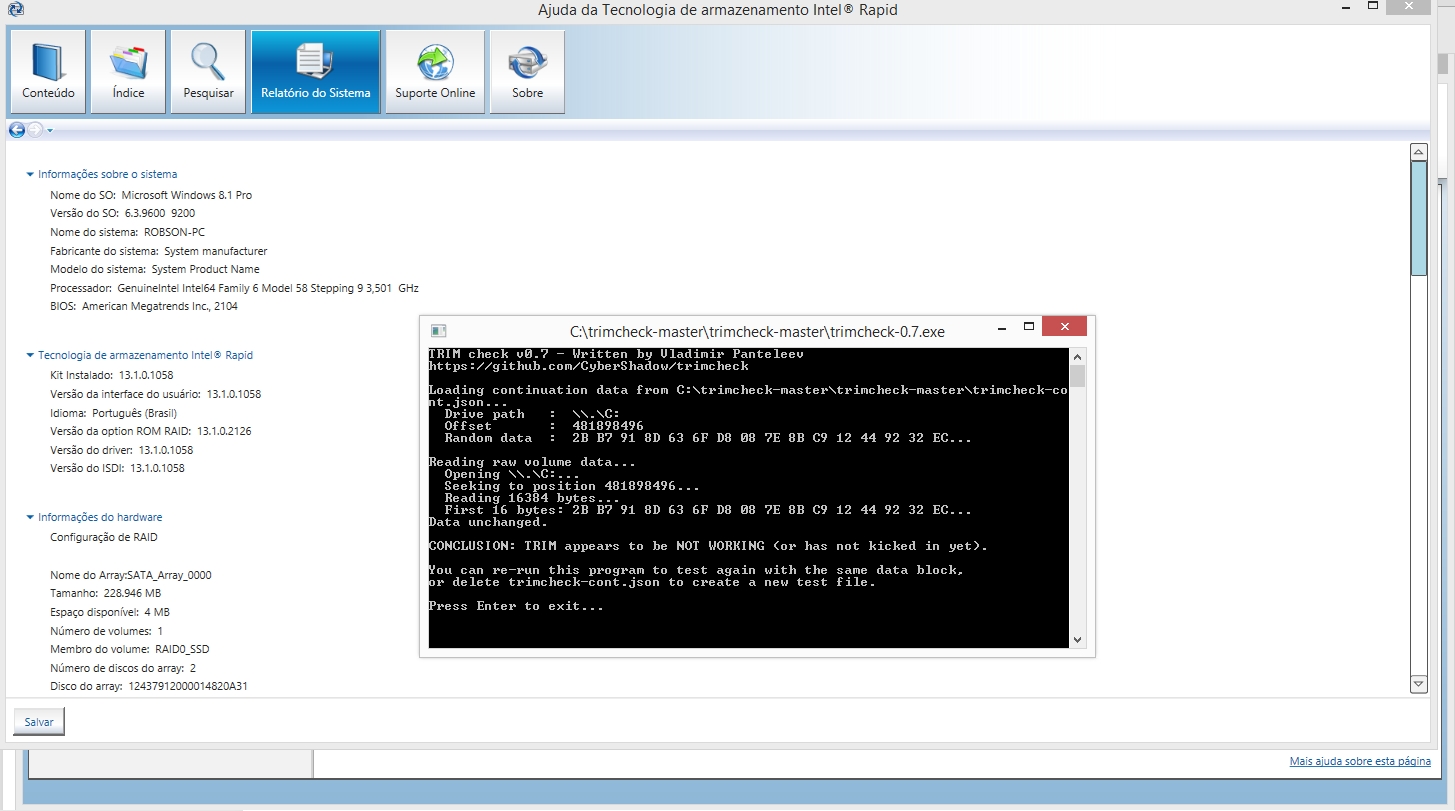
The Image
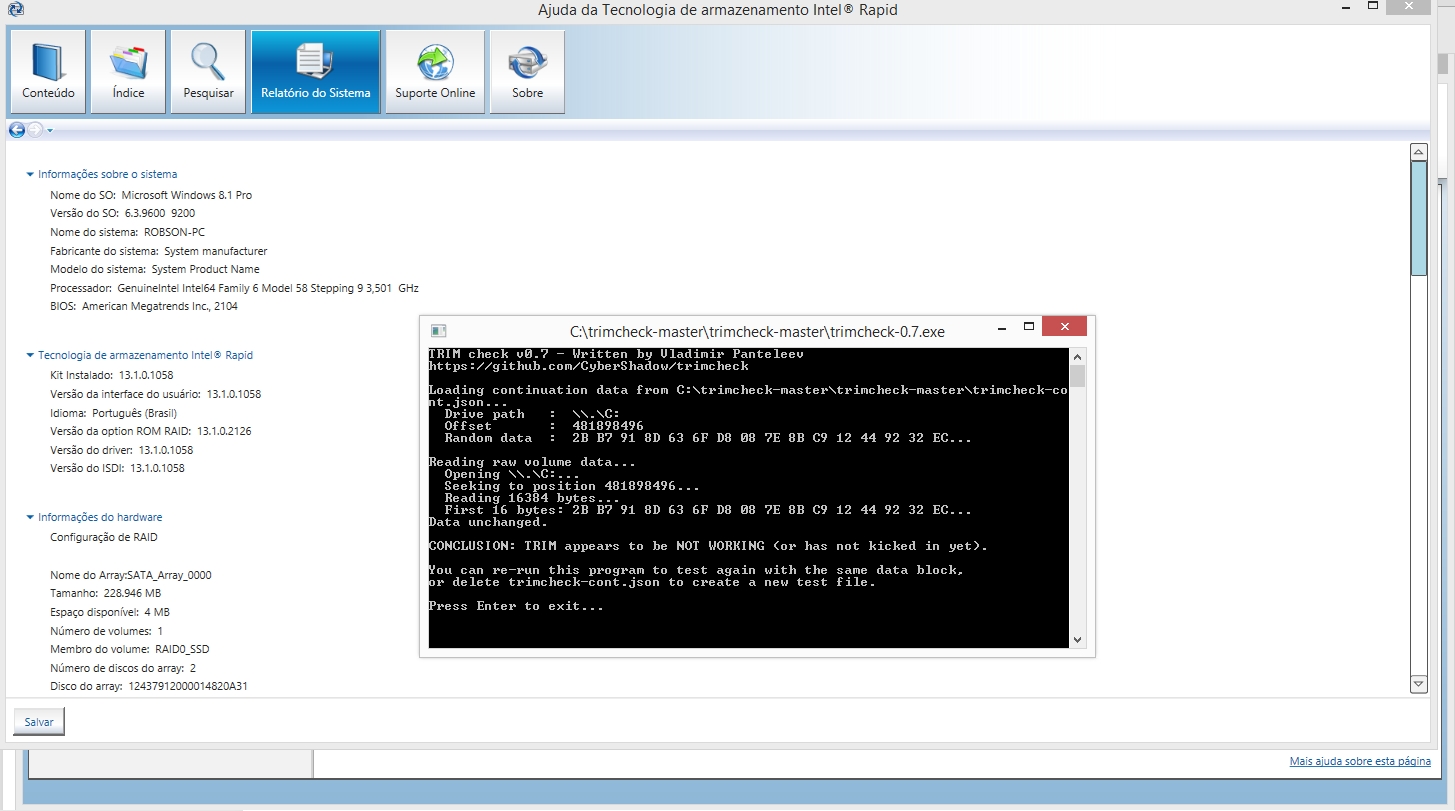
@ robsonsirena:
Welcome at Win-RAID Forum!
I am pretty sure, that the TRIM command passes through the on-board Intel RAID Controller of your Z77 mainboard into the RAID0 array. The problem is, that the TRIM activity cannot be detected by the TrimCheck Tool because of the Sandforce Controller of your Corsair Force GT SSDs. For further informations please read >this< article.
So there is no need to insert a "TRIM modded" Intel RAID ROM into your mainboard BIOS, because all Intel 7-Series chipset mainboards natively do support the TRIM in RAID0 feature.
Regards
Fernando
First, thanks for your welcomes, and your help!
I used to use the trimCheck when the SSD disk was running in AHCI mode. And worked fine.
by the way… I’ll take a look in this link that you have sent ![]() Thanks!
Thanks!
Another thing… What you think be the best choice, use my Original BIOS file that contains the ROM 11.5.0.1582 or Download this from your website: >Intel RST(e) RAID ROM v13.1.0.2126<? (this one without TRIM mod)
As you can see, right now I’m using the RST 13.1.0.1058 with ROM v.13.1.0.2126 TRIM modded
You can leave now everything as it is, because the TRIM modification doesn’t have any negative effect for your system.
If ASUS should provide a new BIOS version, you can update the Intel RAID ROM and the Intel EFI SataDriver module to the original v13.1.0.2126 modules by using the UBU tool.
SF SSD-s are slow to TRIM, but they do eventually, reboot a couple of times and be patient.
Or better, do a manual TRIM after running trimcheck (optimize for win 8+, or for win 7 via Anvil Storage Utilities).
After it should work, but not always. 
Hi MDM!
Well, even with the Anvil Storage Utilities I cant see the TRIM working.
Look the Image that I have attached. Seems that Windows does not recognize that My RAID is SSD.
All Drives do not respond to the TRIM command ??
(Sorry people, Im a little noob in this section ) ![]()
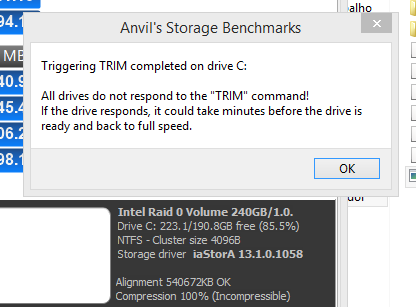
Like you said, SF SSD-s are slow to TRIM, but… Before, when in AHCI mode,
the TrimCheck tool always worked very fast, less than 20 seconds and the Sector was 00 00 00 00 …
What could be happening?
Anvil’s tool is not able to detect, if TRIM is working within the SSD(s) or not. It just sends TRIM commands to the related RAID Controller.
This is the normal message all users get, when they have used the "TRIM Trigger" option of Anvil’s Storage Utilities.
You can verify that by running the Windows "Optimizer" (Win8) resp. the Defrag Tool (Win7).
I went into Optimizer (win 8.1) and it says that (C:) is a solid state drive. So, it is being recognized as a SSD.
I Executed the optimizer some times, restarted windows sometimes and my old friend TrimCheck still showing the same values.
I’m in doubt if the problem is de Sandforce controller or other issue.
Is there any other way to check the TRIM? any program that write large sectors on the drive and then repeat the process? something like that?I think that i’ll give up.
I dont know another way to check TRIM, I thought that Trimcheck tool was the perfect tool to check the activity of TRIM.
I hope that this issue do not turns my system slow ![]()
Here is a benchmark with the ATTO tool.
The RAID looks to be working fast. Just the TRIM is bothering me…