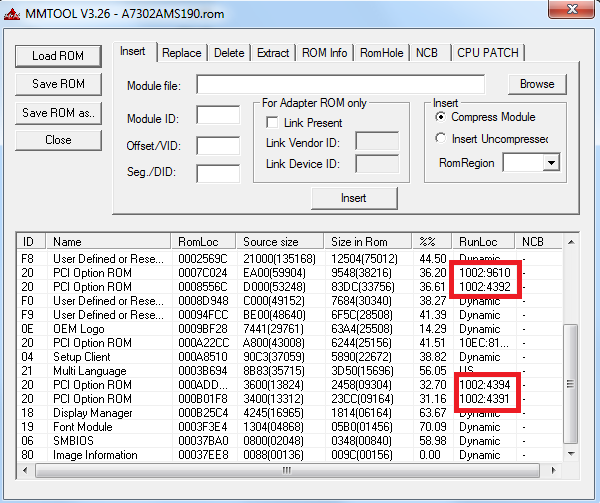Thanks for the infos, but why you dont make "real-world" benchmarks too?
Example: 5er Serie FW for Sandforce Drives have in some situations a lower benchmark score (small drives), but are faster in real-world situations. This must not be here like that, but maybe a test make sense.
2. Ok, this is a reason. ![]()
Do you know a "real-world" benchmark tool?
If such a tool should exist, why don’t you publish the related results yourself?
Not the best example, but - Futuremark PCMark8? ![]()
I have actually only one system for my work and cant run benchmark with it, sry. The other systems have no raid or only raid 1. I have no system with a raid 0 to make benchmarks with significant in the scores. ![]()
Verstehe das bitte nicht als Gemecker, es war lediglich als konstruktive Kritik gedacht. Ich schreibe das nun auf Deutsch, da mein englisch ziemlich beschissen ist und ich nicht möchte, dass das falsch rüberkommt. ![]() Ich bin dir für deine Mühen und Benchmarks natürlich dankbar, nur frage ich mich auch, ob real-world Dinge vielleicht andere Ergebnisse gebracht hätten, da es ähnliches ja mal bei SF SSDs gab.
Ich bin dir für deine Mühen und Benchmarks natürlich dankbar, nur frage ich mich auch, ob real-world Dinge vielleicht andere Ergebnisse gebracht hätten, da es ähnliches ja mal bei SF SSDs gab.
EDIT by Fernando: Foreign language text striked through. Remember: This is an English language Forum. So please write in English.
Hi,
Thank you for your work in keeping older boards functional.
I have a Gigabyte P55a-UD3R(http://www.gigabyte.com/products/product…spx?pid=3240#ov), I flashed it with the latest bios from here:http://forums.tweaktown.com/gigabyte/480…ified-bios.html
The trouble is I still get the AHCI rom to show when booting, showing AHCI rom iSrc 1.20e.
Is there a way to not display the AHCI rom but still having AHCI enabled in BIOS?
I flashed the bios from Gigabyte’s Q Flash , do I need to flash it from DOS in order to flash the updated RAID rom?
Also my board has a Marvel 9128 controller, how can I update it’s rom?
@ hurdubaiev:
Welcome at Win-RAID Forum!
Enter the "BOOT" section of your BIOS and look for an option like "Option ROM Messages" or look into your mainboard manual.
The flashing method has no effect on the appearance/disappearance of the AHCI Utility at startup and the Intel RAID ROM has nothing to do with the Intel AHCI ROM.
The same way as the other Option ROM modules. With which SATA mode (IDE/AHCI/RAID) are the Marvell SATA ports of your system running? An update of the Marvell SATA OROM only would make sense, if the Marvell SATA Controller has been set to "AHCI" or "RAID" mode.
Regards
Dieter (alias Fernando)
I do not have any option to turn off the rom display as far as I can tell. I am attaching a photo to show options available
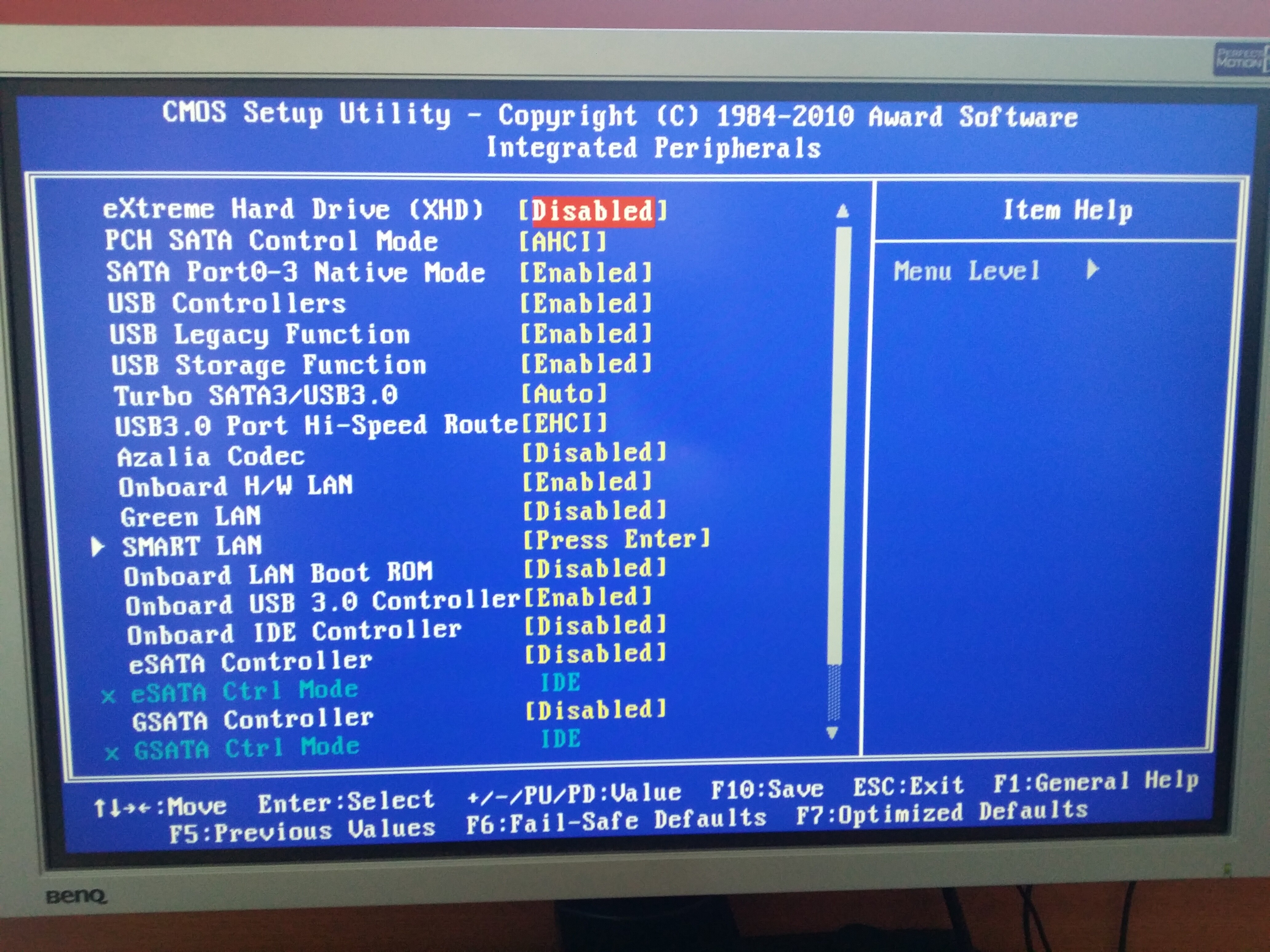
According to my experience "Anvil’s Storage Utilities" and "AS SSD Benchmark" are the best tools to measure the maximal performance of SSDs under different standardized conditions.
The "Real-World" performance is something totally different and depends on the individual preferences while working with the computer (eMail Writing vs. Video Encoding).
I told you to look into the "BOOT" section of the BIOS and not into the "Integrated Peripherals".
I don’t think I have here either ![]()
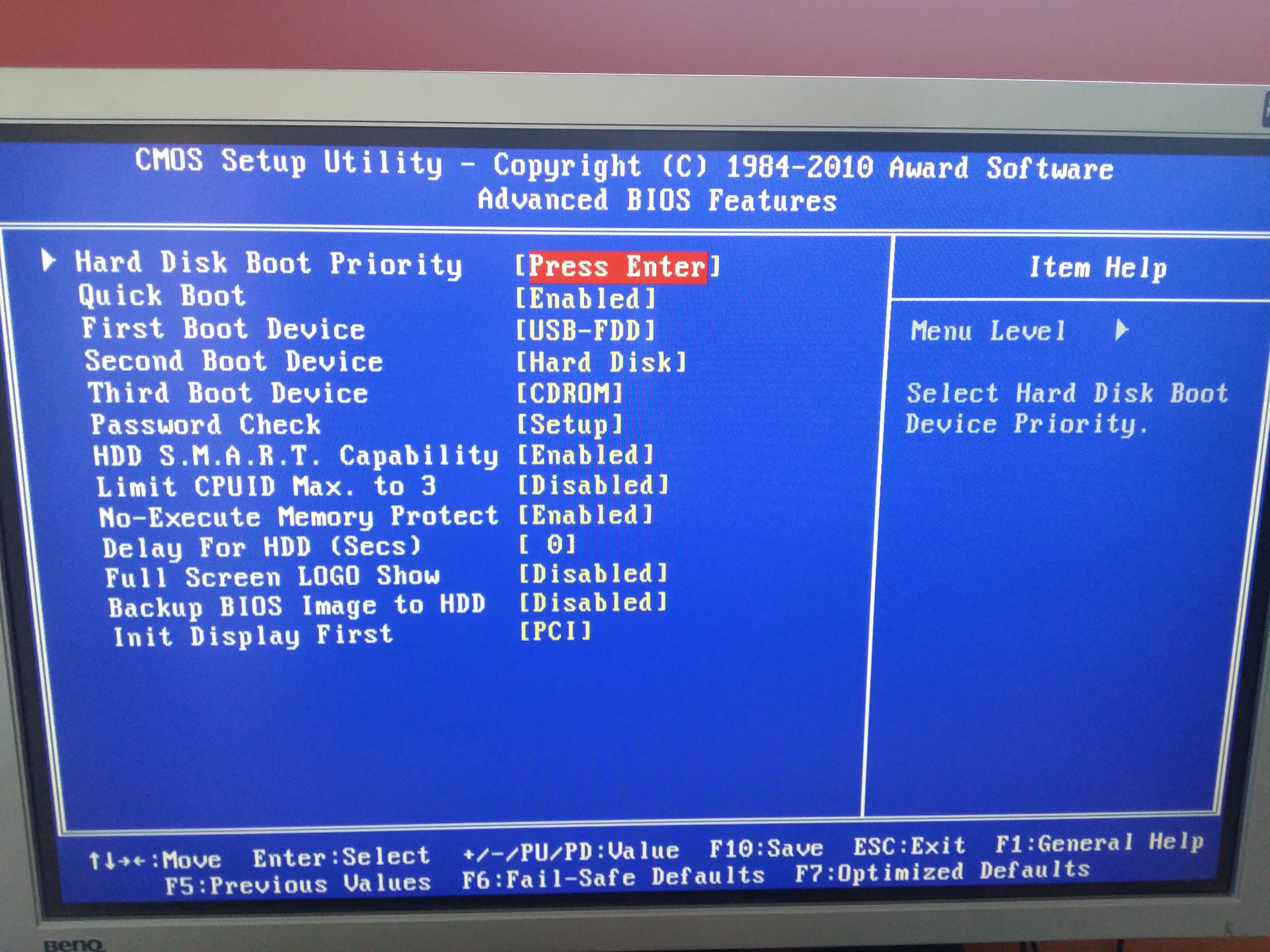
Since I never owned/used your special Gigabyte mainboard I don’t know the exact BIOS settings of your system. What I did is just guessing.
You cannot expect real help from my side. You should better ask the Gigabyte Mainboard Community or the Gigabyte Support.
I was asking about the Marvel rom because I was thinking to move the boot disk to that controller in order to disable AHCI rom from showing, right now it is disabled because I don’t use it.
Do you recommend any other RAID rom than the that is modded in the bios for p55 chipset?
Intel RAID SATA 9.5.0.1037 to 12.6.0.1867 (modded ROM by Fernando for TRIM support in RAID0)
Jmicron RAID SATA 1.07.06 to 1.07.28
Realtek LAN 2.35 to 2.56
What is your intention to do: Do you want to create a RAID array? If yes, which one?
Why did you insert this version?
As far as i know, both Intel and Marvell show Controller Info during boot, at least for older Award Bios that Gigabyte used in this generation of motherboards. i would recommend to stick to the Intel controller, it’s better and more responsive in general
Felix thanks for the info.
I did not insert that version, someone else did and that’s the only modded version of the bios that I found.
I wanted to create a raid 0 array.
hello Fernando.
I have one sony vpcz1 with rom 9.xx intel.
my raid are damaged, and ctrl-I don’t work, and H2O bios don’t have advanced options to disable Raid.
flashing ROM solve my problem by ctrl I? I need access to raid to delete and create new array… or not…
thks
@ lordpablito:
Welcome at Win-RAID Forum!
Please explain:
1. What is damaged?
2. What happens, when you hit CTRL+I while booting?
What lets you think, that a BIOS with an updated Intel RAID ROM module will solve your problem?
Before you can create a new RAID array, the old RAID partition table has to be deleted. You can do it
a) either by breaking the old RAID array with the Intel RAID Utility (CTRL+I) resp. from within the Intel RST Console Software or
b) by a secure erasure of all former RAID array members.
Regards
Dieter (alias Fernando)
I have just added 2 different variants of the AMD AHCI ROM v3.1.0.0 for DEV_4381 and DEV_4391 to the start post, but I am not sure, if they will work for your AMD system (especially the DEV_4381 one).
Which Southbridge has your mainboard and which DeviceID has your AMD SATA Controller?
Hi, thank you for adding. I test 3.1.0.0 at MSI MS-7302v19 — it works. But after I google 3.1.2.0 and extract it from some gigabyte amd890 board.
So I used at that board 3.1.2.0
@ MaKCuMyC:
Thanks for your feedback.
I would rather like to know
1. the reason why the AMD AHCI ROM v3.2.x.x didn’t work for your system and
2. the DeviceID of your on-board AMD SATA AHCI Controller.
As far as i searched this is MSI K9A2VM-F V2 board based on 780V+SB700 chipset.
Latest official bios from MSI (v1.9) shows the following amd roms :
Don’t know if this helps. I also attached the Bios file, renamed with .rom extension
A7302AMS190.zip (653 KB)
Fernando,
This is my screen where the system hangs .
Does not exist system is the discs, this correct step. I need format and install windows.
but the SONY blocked the BIOS. If I put the SSD 's (any 1, or 2), block bios F2, appears and not disable the RAID INTEL , dont access with ctrl + i , Not even access the BIOS if the raid has the attached drives . When remove discs, access the bios with f2, change boot to usb, install windows on Caddy and everything works OK.
I tried Connect without disks , and during the windows install boot add disks , but a installation does not detect the raid , even with the intel drivers…
I put the last bios upgrade, but i dont have option for use one disc, 2 discs, nothing…
EDIT by Fernando: Fully quoted unneeded text deleted