Intel RST Legacy RAID Rom v16.0.0.3267
8086-2822 Intel RST RAID 16.0.0.3267.zip (65.3 KB)
Intel RST Legacy RAID Rom v16.0.0.3267
8086-2822 Intel RST RAID 16.0.0.3267.zip (65.3 KB)
@ all:
Update of the Start post
Changelog:
Intel RST(e) RAID ROM v16.0.1.3339
8086-2822 Intel RST RAID 16.0.1.3339.zip (65.3 KB)
@ all:
Update of the Start post
Changelog:
Hi. I’m trying to insert ASMedia 106x module into an asrock h61m-s BIOS. It’s showing as unknown in UEFITool when I insert it and disappears when I save it. I’m trying to use it for a PC that only has SATA 2 so it can use SATA 3 for the SSD. It detects my SSD in the BIOS already and I see the popup if I set it to launch CSM but it keeps freezing / taking extremely long at boot. I tried to reinstall windows but it took an hour to even get to the setup screen. Should inserting the module fix this problem?
Thanks.
@steocullen91 :
To be able to answer your question, I need some information:
1. Which are the HardwareIDs of your on-board ASMedia SATA Controller?
2. Which version has the ASMedia SATA Option ROM, which is currently within your mainboard BIOS?
3. Which ASMedia SATA Option ROM version do you want to insert instead?
I will check the hardware ID in device manager and look through with uefitool to see if I can find what’s currently in the bios. It seems to only hang and has the red led steady on the sata card when I have something plugged into it but if I plug everything onto the on board sata and boot the pc it doesn’t hang. Basically it’s only hanging when sata is connected to the card.
I will check the hardware ID when I get windows booted up again on the machine in a few minutes.
@steocullen91
Are you sure that H61M-S has Asmedia controller? I was not able to find it on motherboard pictures…
I’m not entirely sure but it does show up and list my SSD on startup. It was also working and managed to install windows to it when I booted with the SATA unplugged then plugged it in when I loaded the windows installation.
Anyway the hardware ID’s are attached.
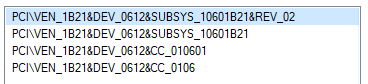
@steocullen91 :
Is the ASMedia SATA Controller on-board or have you inserted an add-on card with an ASMedia SATA Controller on it? In the latter case it doesn’t make sense to modify the mainboard BIOS, because the ASMedia Option ROM is within the add-on card.
Yeah it’s an add on PCI card. Sorry for the confusion. It seems to just hang or go extremely slow when I use it with a SATA device plugged into it. It’s in AHCI mode it says but I’m not sure if there’s a way to change it. I can try it in my Z170 just to see if it works in that just to rule things out first.
@steocullen91
The use of Asmedia to boot is discouraged, even if it was onboard. I have an Asrock Z77 Professional, and there is a warning on manual, about Asmedia Sata Boot rom: "We recommend to use Intel Z77 SATA ports (SATA3_0, SATA3_1, SATA2_2, SATA2_3, SATA2_4 and SATA2_5) for your bootable devices. This will minimum your boot time and get best performance. But if you still want to boot from ASMedia SATA3 controller, you can still enable this in UEFI".
Even onboard SATA2 ports are faster to boot from.
@steocullen91 :
I agree with jcorrea: The on-board Intel SATA Controller will give the connected HDDs/SSDs a much better performance than the ASMedia SATA Controller, which is on your add-on card.
Furthermore ASMedia hasn’t done very much in the past to develop and release new and better working SATA Option ROMs and EFI modules resp. Firmware for their add-on SATA Controllers.
Ok so in that case is it possible to change the controller to IDE mode as then it could come in useful in my z170 for certain programs that need an old controller. I have the files here to reflash the spi but I’m getting the message asm106x controller not found! I’m trying this in windows xp just to flash it because I thought that would have eliminated all problems. I have an ahci.bat and an ide.bat which just runs commands and it returns that the controller wasn’t found. It’s listed in device manager though.
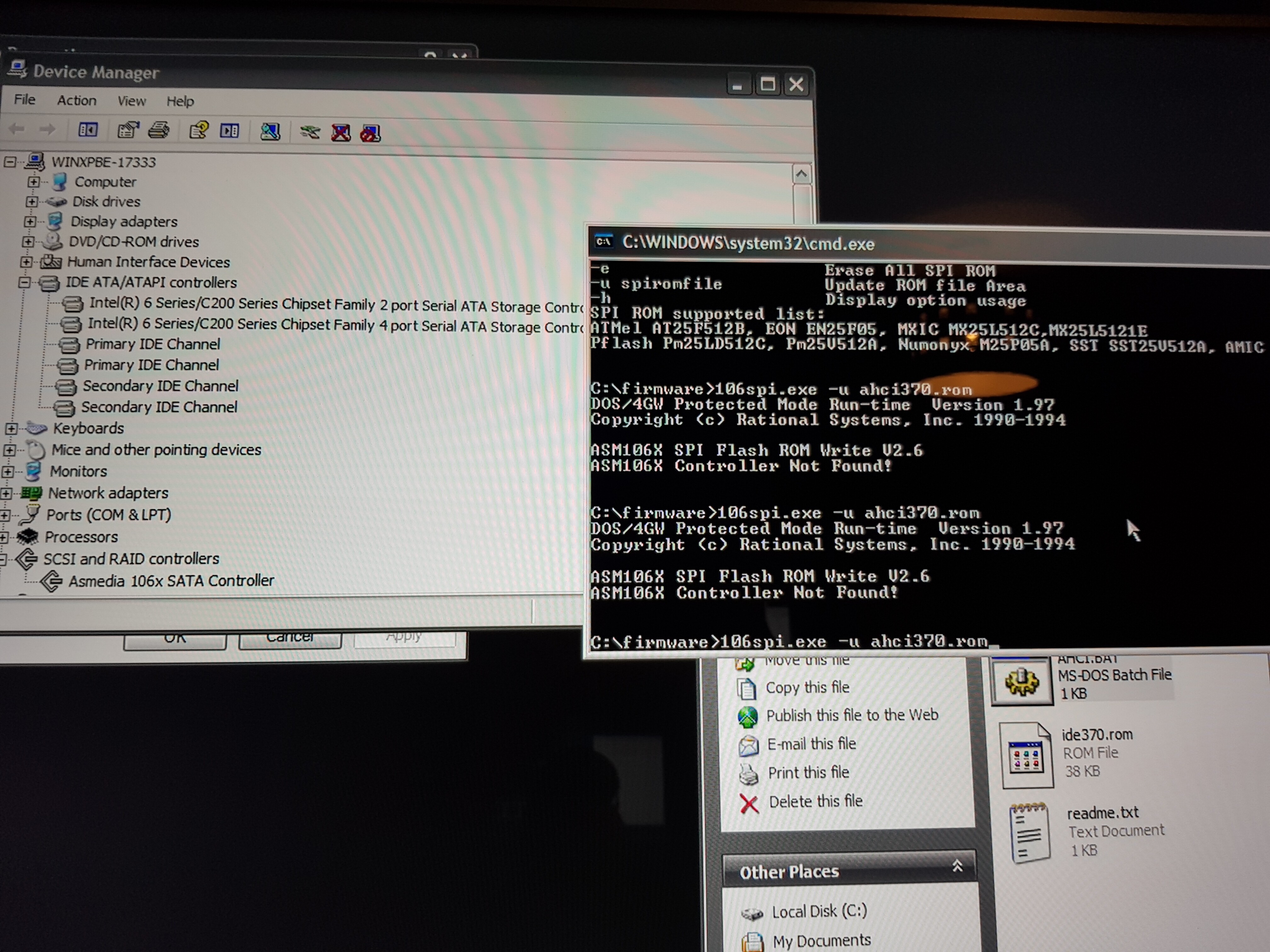
Hello!
You should better format an USB-stick with DOS or FreeDOS and boot from it.
Within Windows it may not be possible to correctly use the SPIflash-tool.
The systemvolume C:\ should have never been flashed or deleted within Windows! 
Best regards, MiMo
I flashed it with DOS thanks. I won’t use the SATA card for booting up as it’s unstable but it will be handy now to have in my z170 if I need legacy support like you do to flash xbox 360 drives. If you change the drive you need the key from the old one so at least that’s one example of what I can use it for.
Hello Fernando
My knowledge about programing is minimal so I want ask you. I have old laptop Lenovo 3000 c200 chipset supports the AHCI and RAID but the bios hasn`t got any option to enable it. Any chance creating a new option and inserting the RAID module in the bios to enable the RAID or AHCI?
Thank you.
@LeTuVis :
Welcome to the Win-RAID Forum!
As long as your BIOS doesn’t offer the option to set the on-board Intel SATA Controller to “RAID” mode, only the mainboard manufacturer would be able to help you (provided, that the built-in Controller should support RAID at all).
The insertion of an Intel RAID ROM module into the BIOS will not give you the option to run the on-board Intel SATA Controller in RAID mode. Responsable for the various BIOS options are special system BIOS modules, which cannot resp. should not been modified by the users.
Regards
Dieter (alias Fernando)
Hardware to old even if in the intel site who wrote what they support ahci (Intel(R) ICH7-M Family Serial ATA Storage Controller - 27C4) It’s only myth ![]()
Ok, thank you Fernando for answer.
Good day Fernando,
I ended up upgrading from my z77 to the x99 godlike gaming carbon. Need some help tho with your ubu tool. What i wanted to do was downgrade the orom from 14.8 to 11.2 for a non efi boot on my 4x samsung 850 pro ssds in raid 0. Ubu tool will not flash over the orom for non efi. Efi will change fine but I want to best performance possible with stability. I need to know if its even compatible to flash the 11.2 rom onto my x99 in non uefi mode, plus I could do it manually but want to know what you think. Thanks for your help and time Fernando and amazing site like always.
Sincerly
Kamiccolo