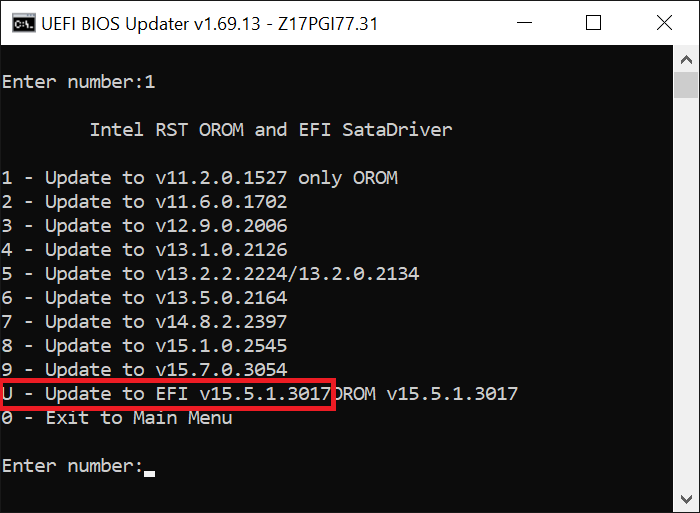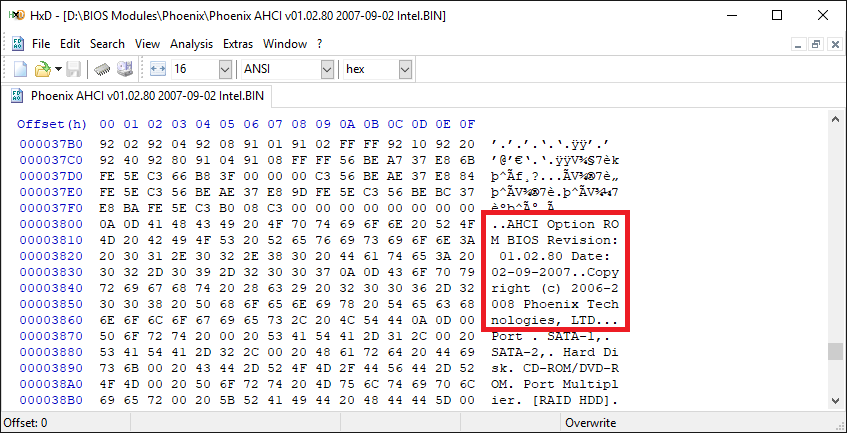According to SoniX, the upcoming UBU v1.70 will be able to update and downgrade the Option ROM modules of AMI Aptio 5 BIOSes. The question is, whether the BIOS of your X99 mainboard will allow a downgrade of the Intel RAID ROM to v11.2.0.1527.
Anyway I am not sure, whether it is a good idea to use a modern X99 Chipset system with an Intel RAID RST v11.2 driver/OROM combo. The problems begin with the installation of Win10. Even if you follow my related NTLite guide and remove the in-box Intel RAID driver and insert the Intel RAID driver v11.2.0.1006, you will run into problems each time, when a new Cumulative Update or the next Redstone version will be installed.
If I were you, I would try to use an Intel RST(e) RAID driver/EFI module of the v15.5 development branch, which gave by Z170 RAID0 system a very good performance.
Hey Fernando,
Well i manually replaced the 14.8 versions with mmtool and downgraded them to 11.2. So that works and was actually about to flash and try it out. I dont think it will be that big of a problem considering i only edited the non uefi raid rom. Plus m.2 has its own rom along with sata as well. I get what your saying tho about windows 10 cumulative updates. I didnt think those updates overrided device drivers. You know this for sure?
Oh and what type of performance difference if it works even would be between 11.2 and 15.5. I know from all my tests before with 11.2 that i saw really good gains on all scores compared to 13.1 with raid 0 just 2x850 pro.
Thanks again for your feedback.
Hey Fernando,
Ok so I flashed it lol. Didn’t work control I would do nothing in legacy mode so the orom just isnt supported on bootup anymore. Went to your latest 14.8 and saw substantial gains which is really good. Jumped to the 15.1 in ubu tool and saw 4KiB Q1T1 gains as well. Ill keep flashing up to 15.5 like you suggested and ill report back with everything here soon. Let me know if you want me to post in a different section. ![]()
Sincerely,
Kamiccolo
@Kamiccolo ,
Did you say you were able to get the 15.1 raid rom installed in the X99 MSI Carbon??!! I have the Msi X99 Godlike (original red) and failed to get anything over 14.x working! The Intel Raid RST console would not even display what version rom was installed! You try the Efi module or just the regular rom modules?
Thanks
@davidm71
Hey yeah i managed to get 15.1 efi raid rom installed using ubu tool. Totally works but i tried anything above that and i lost raid. Fernado recommended 15.5 and i tried that and I lost raid. Not too sure if im doing it correctly because there is no headers for 15.5. Mabe fernado can give us some insight on how we are suppose to flash it without a header. I just dumped 15.5 into ubu tool. Deleted 15.1 and replaced it and it worked but nothing on bootup. Same thing with 11.2 raid orom it shows it in ubu tool but nothing on boot in legacy mode. Mabe im just replacing them wrong but 15.1 works for sure. The only thing is I havent tried 15.1 software yet. I benched it with 14.8 software still installed and got better scores in 4x ssd raid. Also i own the godlike gaming carbon as well.
edit:
Ok so with 15.2 software installed seq read goes up but everything else drops. So far if your going with 15.1 stay with 14.8 software.
@kamiccolo,
Does RST console recognize the rom module? Efi or otherwise??
Your lucky if so because I could not get it to work! Please post a link to the rom module?
Thank you
@Kamiccolo :
Maybe you misunderstood my advice to try the latest Intel RAID module of the v15.5 series. Since you are obviously not satisfied with the performance of your current Intel RAID driver/BIOS module combo v14.8 and the option to switch to the best performing, but very old combo v11.2 may be too problematic with your modern chipset, I gave you the tip to try a v15.5 combo, which gave my Z170 RAID0 system outstanding benchmark scores. Since I don’t have an X99 chipset system, I cannot guarantee, that this combo will be accepted by the system BIOS modules of your mainboard.
It is very easy, if you have the “pure” *.efi file (you can find it >here<).
Just put it into the UBU subfolder Modules\IRST\User. Then run the UBU tool and when you are going to update the Intel RAID modules, UBU will offer you the option to update/downgrade to the demanded Intel EFI RaidDriver version, which you had previously put into the “User” subfolder.
Here is the related picture:
[quote="Kamiccolo, post:1125, topic:17526"] So far if your going with 15.1 stay with 14.8 software. [/quote] It is not a good idea to use an RST driver or software, which belongs to a lower platform (here: v14) than the related Intel RAID BIOS module (here: v15). Reason: Intel RST drivers are regarding the Intel RAID BIOS module backwards compatible, but not upwards).
Anyone have a link to the latest Phoenix AHCI Rom modules??
Thanks
??? … I don’t know any * AHCI OROM by Phoenix.
Phoenix made some BIOS like Award, but aimed for HighEnd.
best regards, MiMo
(* → Edited)
On my old E759 X58 bios there certainly is one as I looked into the rom module in a hex editor and it said ‘Phoenix AHCI Rom’! Further research on Evga forums advised people ignore it as may be compatible with Intel but not verified and told use Raid rom instead.
Do you have a BIOS file … or Link to manufacturer?
I found EVGA 141-BL-E759 X58 SLI Classified S.1336 Mainboard BIOS v82 + v83 … and inside “sataorom.bin”.
It’s an Intel(R) RAID for SATA - v10.5.0.744 … and could not find any “Phoenix”. 
But I found “Award”. Maybe you confound it with the info from CBROM → “(C) Phoenix Technologies 2001-2008”?
So you could take for AHCI: >Intel RST RAID ROM v11.2.0.1527<
or for RAID0 with TRIM: >“Universally TRIM modified” Intel RST RAID ROM v11.2.0.1527 with TRIM in RAID0 support<
… and insert it into the BIOS-file. Good luck !!
I used “CBROM198 e759183.bin /BIOSF2 Extract” which gave me the Phoenix AHCI module. Here it is: http://www.mediafire.com/file/w68p3vz53c…H_P10710_ROM.7z.
I’m using the Trim modified 12.9. I have seen others on Evga’s site go up to 15.x raid rom which is crazy stupid if you ask me.
Would have posted sooner but Windows Update took over my machine for a half hour!!!
This is not true.
Here is the proof:
Within my big BIOS modules collection I found 7 different Phoenix AHCI Option ROM modules (3 for Intel chipset system, 3 for AMD chipset systems and 1 for unknown chipset). The latest is dated 08/13/2008.
Mine is 1.07.10.
Would you have a later newer release in your collection??
Thank you
No, my latest version is 01.06.70 dated 08/13/2008.
Thanx Fernando for correction. I’ve edited it.
Now you have the 8th. AHCI OROM by Phoenix. 
@davidm71
[OffTopic] There’s a new CBROM version -> CBROM199.
It is dated 02/12/2010 and not really new.
Hello Fernando!
It’s the latest I know. And yes, it’s not really “actual” or “new”.
In that way I like AMI more. And AMI has GUI and seems to be more easy to use.
But this is all offtopic - I know.
Best regards, MiMo
Hi Fernando,
I modded Marvell 91xx AHCI/RAID ROM v1.0.0.1038 for DEV_9123 correcting the hex values to match for DEV_9125 including other Hex values. Can you or Sonix please verify its correct and add to the list:
http://www.mediafire.com/file/gw7j6vnxe8…9125_1001038.7z
Thanks
@ davidm71
Use SetDevID, the utility will do everything.