There is no need to be confused about it. You can easily verify yourself the DeviceID of your on-board Intel SATA RAID Controller by running the Device Manager, expanding the “Storage Controllers” section, doing a right-click onto the listed RAID Controller and choosing the options “Properties” > “Details” > “Property” > “HardwareIDs”.
Only the on-board Intel SATA RAID Controllers of mainboards/systems with an Intel C600 (x79) or C600+ (x99/x299) Series, which are running in real RSTe mode, have the DeviceID DEV_2826 and need an “Enterprise Edition” Intel RSTe RAID driver resp. RAID BIOS module (latest: v5.x.x.xxxx).
All other on-board Intel SATA RAID Controllers of systems with an ICH8R Southbridge up to the Intel 300-Series Chipsets have the external DeviceID DEV_2822 and can only use RST or RST(e) drivers resp. BIOS module, where RST means “classical” Rapid Storage Technology without additional SCSI Filter driver (latest: RST v11.2.x.xxxx) and RST(e) means “normal” Rapid Storage Technology Technology from v11.5.x.xxxx up with SCSI Filter driver (like the real RSTe drivers).
what’s rst orom is good for an ich10r?
If possible, it should belong to the same Intel RST development branch as the in-use Intel RST RAID driver.
@Fernando :
Yeah, that’s what I thought. Thanks for the clarification.
I have a JMicron JMB36x controller with ROM v1.07.24. Does anyone know if the ROM versions v1.07.28 and v1.08.01 in this thread are compatible? How do I flash?
@kyriacos :
Which is the DeviceID of your on-board JMicron SATA Controller and with which mode is it running (the Option ROM will only be loaded while running in RAID mode).
The flashing method depends on the mainboard.
From Windows Device Manager I think it’s 2363 (hardware id). And it is not an on-board controller, but a PCIe card. I am not running in RAID mode, as I have two optical drives connected on the card.
@kyriacos :
The mainboard BIOS contains only Option ROM modules for their on-board devices, but not for add-on cards.
If you want to update the Firmware of your JMicron add-on card, you will have to flash the updated Firmware into the chip of the add-on card by using a specific Firmware installer.
How did you find it out?
When booting the card displays a message with the ROM version and what devices are connected to its ports. If I remember correctly, at this point it also allows to enter the RAID BIOS.
@kyriacos :
As long as you do not create a RAID array by using your JMicron SATA add-on card, you do not need to update the JMicron RAID ROM.
Does a ROM only function when using Raid? Couldn’t a new ROM fix non-Raid related bugs or improve non-Raid performance?
@kyriacos :
1. The JMicron Option ROM modules, which I am offering within the start post of this thread, are only usable with JMicron SATA Controllers, which are running in RAID mode (look at the related chapter title and the names of the Option ROM modules!).
2. JMicron SATA Controllers, which are running in IDE or AHCI mode, don’t need an Option ROM.
@ all:
Update of the Start post
Changelog:
- new: Intel RSTe RAID ROM v4.7.0.1017 for DEV_2826 Intel SATA RAID Controllers Thanks to plutomaniac for the source file.
Regards
Dieter (alias Fernando)
Hi Fernando, cannot download drivers from the first page of this long line discussion properly nor from MS cloud nor Mega, they come to my download but when I try to open with WinRAR it says…
Guys, please help
@PitKoz :
Please update your in-use WinRAR version. After having done that, your problem will be solved.
Hi Fernando and all expert guys!!
here is the case:
CPU
Intel Xeon e5450
intel Xeon e5482
intel Xeon e5492 > considering it in future if all works Smile
mem
Type DDR3
Size 4096 MBytes
Manufacturer Hyundai Electronics
Max Bandwidth PC3-12800 (800 MHz)
Part Number HMT351U6EFR8C-PB
mobo
Manufacturer Gigabyte Technology Co. Ltd.
Model GA-EP45T-UD3LR (Socket 775) Rev 1.3
Chipset Vendor Intel
Chipset Model P45/P43/G45/G43
Chipset Revision A3
Southbridge Vendor Intel
Southbridge Model 82801JR (ICH10R)
Southbridge Revision 00
Storage
Hard drives
Intel Raid 5 Volume SCSI Disk Device
Manufacturer Intel
Interface RAID
Capacity 1863 GB
Real size 2,000,405,135,360 bytes
RAID Type Software RAID
Intel Raid 5 Volume SCSI Disk Device
Manufacturer Intel
Interface RAID
Capacity 931 GB
Real size 1,000,205,189,120 bytes
RAID Type Software RAID
hardware ids for my " Software Raid" are:
PCI\VEN_8086&DEV_2822&SUBSYS_B0001458&REV_00
PCI\VEN_8086&DEV_2822&SUBSYS_B0001458
PCI\VEN_8086&DEV_2822&CC_010400
PCI\VEN_8086&DEV_2822&CC_0104
Win 10 pro driver from MS:
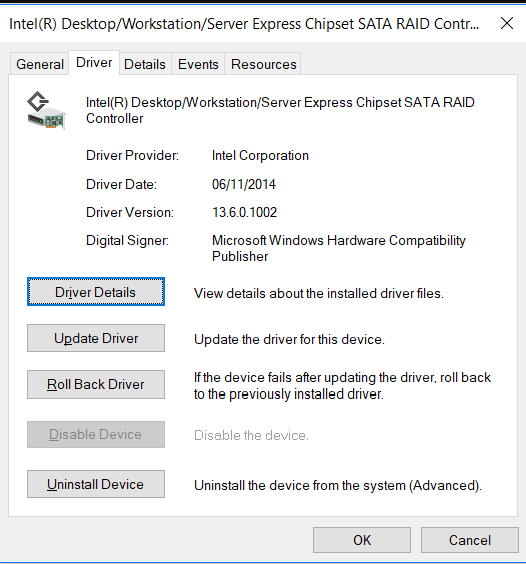
what OROM module shell I put in modded bios
and what drivers shell I use
Thanks in advance,
PK
If I were you, it would replace the original Intel RAID ROM module by the Intel RST RAID ROM v11.2.0.1527.
Please read the start post of >this< thread. The best choice will be the Intel RST RAID driver v11.2.0.1006, but if you want to run Win10, you have to remove the in-box Intel RAID driver and to insert the desired Intel RAID driver into the Win10 image. For details look into the start post of >this< guide.
Thank you Fernando a million.
What to do if I do not like to setup windows again?
Is there any good standard how to manage such a situation?
Downgrade drivers… can be a bit scary with this all mess pending in Microsoft…
I take your advice and go for it in full… this is not a gaming machine, nah, maybe sometimes ![]() so please do the last word before procedures started
so please do the last word before procedures started ![]()
Do it and take the chance to get the best possible Intel RAID configuration.