Just for knowledge…
Can I use Intel AHCI ROM in my BIOS of PM55 Chipset with
"Device Description Intel Ibex Peak-M PCH - 6-port SATA AHCI Controller [B-2]
Bus Type PCI
Device ID 8086-3B2F"
???
@nonid - maybe 1.20E, it may need edited for your chipset though, I am not sure? I’ll check in your BIOS, you may already have this, which is best one anyway.
@Fernando , do you know if 1.20E does need device ID edit or OK as is, or do you know from past experience if it is or is not compatible?
I’m going to be unlocking menu attempt for him, so I can look at this when I do that too. Thanks!
@Lost_N_BIOS I think it requires because my Vendor&Dev id is 8086-3B2F and the id in 1.20E is 8086-3B22 and in 2.00h is 8086-0000, Please! see attached photos…
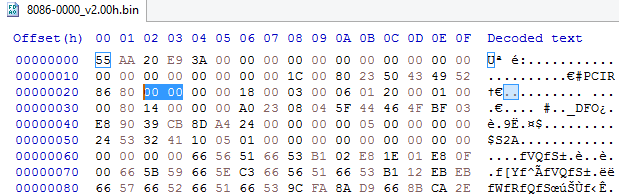
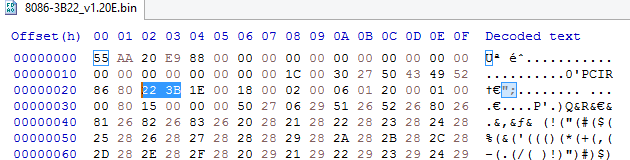
As written within the start post, the original Intel AHCI ROM v1.20E has been designed for Intel 5-Series/3400 SATA AHCI Controllers (DEV_3B22). So I suspect (but do not 100% know), that the related DeviceID of the Intel SATA AHCI Controller has to be present within the Option ROM module.
sSATA 4.5.0.1012
8086-2827_v4501012.zip (53.9 KB)
Thanks @Fernando , I can edit it, that’s what I was asking you about. I have used 1.20E in P35-X58 boards. Were you thinking maybe PM55 wouldn’t be similar?
@nonid - I would edit 1.20E, then checksum may need corrected (8-bit to zero or other checksum, and if I remember correctly checksum bit is maybe not the last bit)
If it fails to work, you just wouldn’t be able to select or boot to any hard drives, you should still then be able to reflash BIOS from DOS via USB and put back a BIOS without that AHCI module. If you need me to do the edit for you let me know.
@Lost_N_BIOS my BIOS image by default do not have any AHCI module in it but last day I just hex edited the 2.00h ROM for changing dev I’d from 0000 to 3B2F and then added it to CSMCORE with MMTool with Vid and Devid 8086 3B2F, and after flashing and rebooting, my laptop booted fine without any noticeable difference…I dumped it to check whether the AHCI ROM is inserted or not, and guess it was there…weird…
Well I do not know much about BIOS so sorry if I am doing something weird myself ![]()
Did you change the DeviceID code? Which was the stock DeviceID entry within your source Option ROM?
AFAIK P35 and P55 chipsets need slightly different Intel AHCI Option ROM modules (the DeviceID code has to be customized and the checksum-8 corrected), but I am not absolutely sure about it. It is more than 5 years ago, that I have done such Option ROM customizations and tests.
@nonid - then it’s highly unlikely that inserting an AHCI rom will do anything, nothing will call it to load into functioning. Please link the stock BIOS download, let me look
Thanks @Fernando , I may have been wrong in thinking I’ve used 1.20E in P35 and P55, but yes I know DeviceID and checksum needs corrected if trying in other boards.
I know, it’s getting so old now working on some BIOS that I thought was recent until I have to try and think back to methods used, makes me feel too old sometimes 
I don’t think he can use though, I thought he was replacing/updating, not blind insertion.
Intel RSTe Legacy SATA/sSATA RAID OROM 6.0.0.1006
intel_raid_6.0.0.1006.zip (119 KB)
@ all:
Update of the Start post
Changelog:
- new: Intel RSTe RAID ROM v6.0.0.1006 for DEV_2826 Intel SATA RAID Controllers
- new: Intel RSTe RAID ROM v6.0.0.1006 for DEV_2827 Intel sSATA RAID Controllers Thanks to Pacman for the source files.
These BIOS modules are designed for the upcoming v6 platform Intel RSTe drivers. I do not really recommend to insert them into the BIOS unless the v6 platform Intel RSTe RAID drivers are available.
Regards
Dieter (alias Fernando)
Is it safe to replace Phoenix AHCI Option ROM BIOS 01.05.80 (Biostar P35 motherboard) with Intel 1.20E?
@Fernando
Intel RST RAID OROM 17.0.0.3720
8086-2822 Intel RST RAID 17.0.0.3720.zip (65.6 KB)
@ all:
Update of the Start post
Changelog:
- new: Intel RST RAID ROM v17.0.0.3720 for the newest/upcoming Intel SATA RAID Controllers Thanks to Pacman for the source files.
Regards
Dieter (alias Fernando)
@Horus - I looked at that a few times, not for your particular BIOS I don’t think, but last one I looked at the Phoenix AHCI was an ISA ROM not PCI ROM, so I didn’t think it would work or at minimal would be ignored and then no disks would be visible.
if you test, let me know outcome, thanks!
Thanks. I just want to know if I can replace ISA with PCI ROM but obvious can’t.
@Horus - it may be possible, but I would only try if you have means of recovery (flash programmer), I have not tried it only steered away from that once I noticed it while trying to make the same move you are now.
I think last time I looked I found one person say it failed, but they may have not been doing the BIOS mod correctly, or may have chickened out and didn’t try etc, never know what really happened as much info was not given.
is there a change log for new rste modules?
@ all:
Update of the Start post
Changelog:
- new: Intel RSTe RAID ROM v6.0.0.1024 for DEV_2826 Intel SATA RAID Controllers
- new: Intel RSTe RAID ROM v6.0.0.1024 for DEV_2827 Intel sSATA RAID Controllers Thanks to plutomaniac for the source files.
These BIOS modules are designed for the upcoming v6 platform Intel RSTe drivers. I do not really recommend to insert them into the BIOS unless the v6 platform Intel RSTe RAID drivers are available.
Regards
Dieter (alias Fernando)
guys how to install?