So ive attached a pic of the error code im getting… any ideas? @Lost_N_BIOS
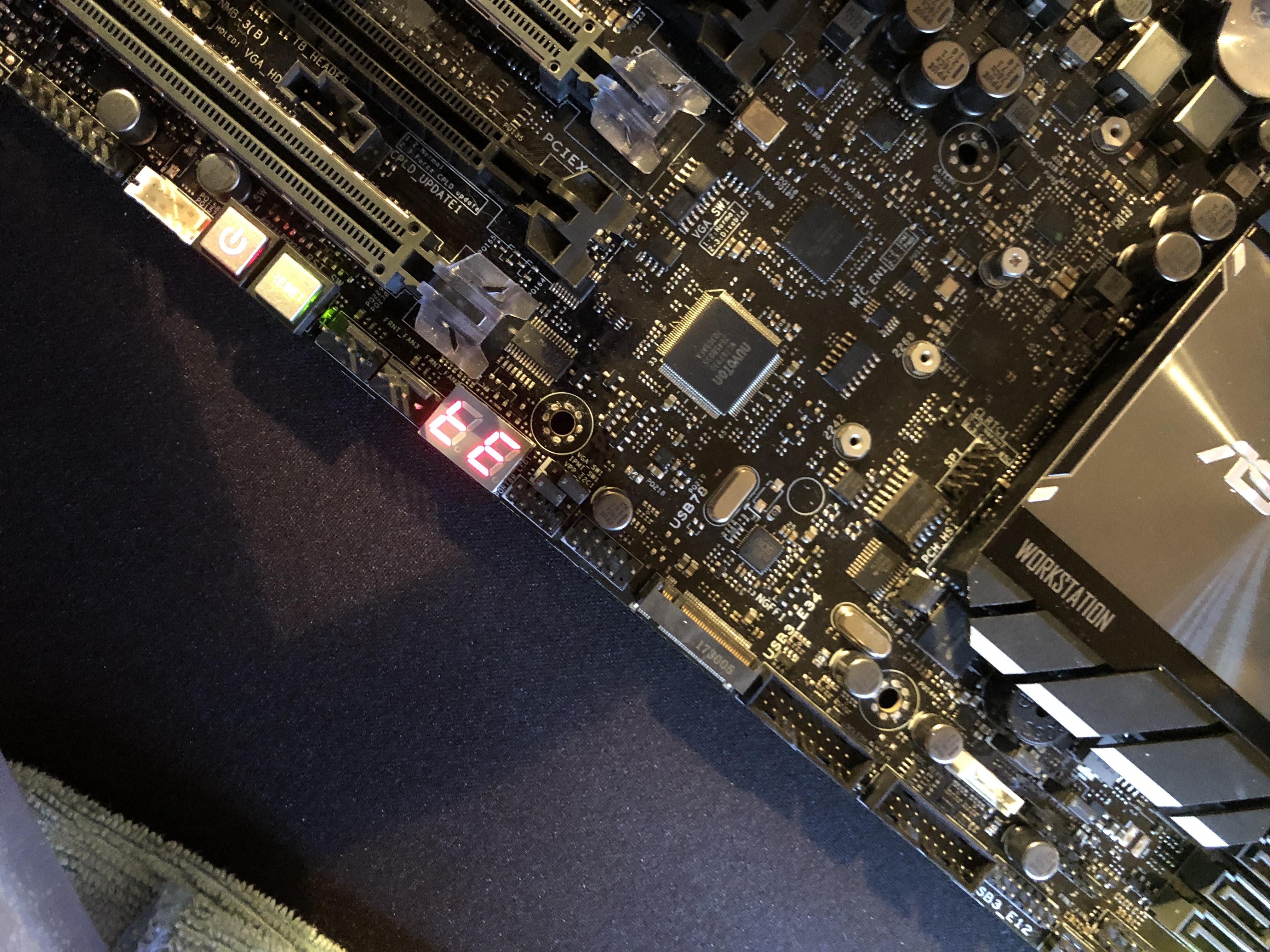
Sorry @TechStream - I don’t have one of these boards, so not sure what that could mean. It’s so bright, wow, even in image that hurts my eye 
Is that bE or 3b and one of the LED bars is out or not as brightly lit, or is that an actual upside down F + E  strange one!
strange one!
If it’s 3b, this is Intel MRC CPU, often memory related issue - reseat CPU to rule that out, then remove some memory or try other memory
@Lost_N_BIOS think i have an LED out and its actually meant to be A 33 which is memory incompatability which could make sense
So with this file, I´ll only need to apply a regular Flashback and not use all the programmer stuff? Thanks everyone involved for the great work on this Bios!
OK TESTING UPDATE:
Boards
Both boards fully updated FW and BIOS (plus all other drivers) Second board is happily being shipped back to my buddy who is extremely excited to get his hands on it.
CPU Testing
Single 6136ES - 100% - turbo 2.4
Dual 6136ES - 100% - turbo 2.4
6138ES (QL1L) - 100% -turbo 2.2
6130ES (QL1M) - 100% - NA - just tested that this would post and boot to windows haven’t run any benchmarks.
FYI im sure the dual setup works for both 6138 and the 6130 i just dont have a second Noctua u12s dx3647 yet as it is still in transit (evben though i ordered them at the same time, from the same place, but i will dive into that further on another day… anyways i digress
RAM - which im sure what everyone want to know about
ECC 2133p - 4gb - 16gb dimm - 100% I havent tested 32GB dimms and they are just too expensive even second hand to try out
ECC 2400P - 8GB dimm 100% - That is all i have for that speed
----- ALL ECC Ram testing was done with Samsung dimms
NON-ECC 2400T - Kingston - 100% 8GB dimm
NON-ECC 2400T - Samsung - 100% 8GB Dimm
NON-ECC 2400T - Micron - 100% 8GB Dimm
NON-ECC 2666V - Micron - 100% 4GB Dimm
NON-ECC 3000 - TFORCE - 100% 4GB dimm - RGB consumer grade fun
Benchmarks
Single 6138
passmark - 20678
CB15 - 2387
CB20 - 5820
Dual 6136
passmark - 21223 - Anomaly?? also NOTE this was before FW Update an only dual channel ram testin
CB15 - 3243
CB20 - 8730
Side quirks
- when changing RAM . . … . LET the system really think. my Q code hangs for about 15-20 maybe 30 seconds at 6d and then will carry on and post, but just give it some time (this is only when swapping RAM).
- I havent dont much testing with he 4GB dimms but i have noticed things are a little slow? so if you were to buy regular (non-ecc) memory i would at least get 8GB dimms
- on the note of memory i wouldn’t really run too much without quad channel or higher
- also after upgrading the FW reboots now take about 5 minutes as opposed to the 9:45 seconds (i timed it) to fully reboot and get back to the login screen.
- i will say i am building a replacement PLEX server on a dual gigabyte lga2011 (super low tdp so i can leave it on 24/7) build and that doesn’t even take nearly 3 minutes to reboot that being said this is a minor gripe.
All testing was done on Windows 10 build with latest updates and win build 1803 - this isn’t my daily so i just haven’t gotten around to setting up getting the insider preview builds on the sage machine.
Let me know if anyone has any other CPUs they want to test. I would love to test the new W model that was just announced as im sure the ES models of that CPU are floating around somewhere.
Overclocking . . . .the only way i know it can be done is with BLCK overclocking which i’m rather familiar with since i overclocked my current workstation (x79 with 1650 xeon OC to 4.6 on water and is very stable) so if anything i might tinker a little with that.
Noctua u12s is a beast. super quiet. the only reason i didn’t go with the 14 is because it takes up one of the PCIEx16 slots and i’m not about that.
Last food for thought: Has anyone thought about delidding this? De8aur has a kit for this socket as it is not soldered and i have done this to all of my 8th gen builds and those saw a significant drop in temp both at idle and under load. I’m on the fence about this as i just don’t really want to mess this beast up too much but cooler temps would be nice.
Hey @TechStream
the non-ecc testing occurred on the sage c621e but sadly currently only with a single cpu as im still waiting for my second noctua cooler. Im almost positive this should still work with the dual setup. but i will further confirm they work once the second cooler gets here ( i may just order another one since it was on the same original order). anyways the 3000 tforce did light up with rgb and actually looked really nice. im not the biggest rgb fan (however i do enjoy a modestly decked out rig like that) but i stole these dimms of my wife’s rig. Oh also they do post and run in cpu-z at 3000mhz (well obviously half in cpu-z).
Side mention - the TFORCE has a pretty huge heatsink. noctua cooler still clears it however if you go with the u14s you will have issues.
As far as flashiness goes i cant get over the price difference between non ecc and ecc. i only paid 180 for 4 dimms of 16gb ecc ram. basically every site i have searched on is double that price for the same amoun of non-ecc ram.
Mind you I’m in the US so IDK if there is a difference from what other deals in other countries.
Waiting on my kingston sponsored 12 x 16gb dimms to arrive and want to get playing now!!
hot damn non ecc??? thats money right there lol
Non-ecc only works with single CPU? Does that sound like some BIOS related setting may be limiting that? If yes, maybe you guys need fully unlocked BIOS, so all possible settings are visible?
If anyone wants this, please send me images of all current BIOS settings in a 7zip archive, make sure this is ALL possible sections, pages and settings so I can see exactly everything that is visible now.
You may be able to F12 screenshot to USB, if you do this and it’s BMP images, please batch convert to JPG so it’s not a 50MB archive of images. I don’t need to see BMP or high res images, 800-1000px wide, less than 500kb per image is more than plenty.
Sorry for my english but i am fascinated from what you are doing and cause you asked for other CPU testing, i registered.
I got 2 Xeon Silver 4114 ES QL2F and flashed the Bios from Lost_N_BIOS ( post 241). In before I had the 66 error as you described it earlier.
Now im still getting error code 61 (maybe b1) in all possible combinations (single cpu, dual, single cpu changed).
I tried with hynix 2rx8 2133p (ECC) ram als well as hp-2666 ram.
Tried booting for several minutes but it stays at 61/ b1.
Do you have an idea, what im doing wrong?
@Lost_N_BIOS
Sorry got a new problem… board is posting, but going straight to EZFlash and then saying Model name doesnt match
and now the board isnt even switching on…
so, i can do a flashback… just stuck stock 5503 on the board.
but no power on, lights are on, no one is home.
@adhss_phil - Thanks for your testing! What is the CPUID on those and what is the stepping if you know? If it’s 50654, it may need some older one inserted possibly? Can you ask seller which microcode revision he knows works with those CPU?
Could be a ram issue, not sure, the other guys here would have to comment on that. Did you try each of those you mentioned, but with only a single stick? Does the board work fine with non-ES CPU and those memory?
Maybe @avd knows more on this issue (I’ve never even seen one of these boards)
@TechStream - Sounds like a corrupted BIOS somehow if it lost the model name. Post flashback issue, sounds like corrupted ME FW now possibly. What were you doing that caused this?
Do you have flash programmer to recover with? If not, pinmod to unlock FD and full FPT reflash may be only way to recover. What post code does it stall out on now?
@Lost_N_BIOS
Board currently does absolutely nothing just sits there with its lights on…
Hmmm seam to be unable to get a decent write to the bios with a programmer…
What is read after does not match the file that was meant to be written.
Lost_N_BIOS thanks a lot for your immediate reply. Got them running – but still some issues with dual start and heat.
They are recognized as 50652, microcode ist 37 one (bios picture added). hynix 2rx8 2133p is confirmed working.
It was a an ME Problem cause the mainboard including ME was already flashed with the latest version. So I flashed back the bios including ME block with the original 2017 bios. After that i jumper-blocked ME and flashed your bios (post 241). Singel socket is working with both cpus.
It looks like an older ME Version is a prerequisite?
Fan/ temperature Sensors in this cornfiguration seem to be not responsive. Have to look for a bigger cooler.
Dual configuration works after several boot failures (up to 10). At first i thought it wont work at all.
Boot failures happen whenever main power was plugged of. Q code 03 is often, but not always seen bevore failure-self- resets.
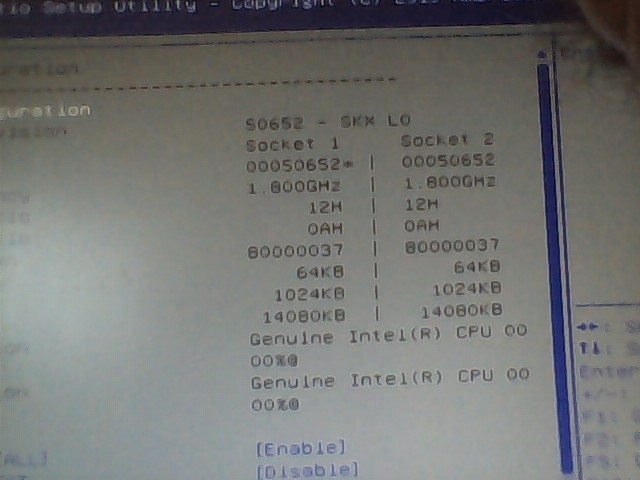
@TechStream - what is your BIOS ID/ID’s and what software are you using to write? Some BIOS chips need to use certain software versions, or another ID, or some may need to use ASProgrammer instead, and some require 1.8v adapter if 1.8v chip.
Also, be sure you erase, then blank check, then open BIOS file and then write/verify. Is there two BIOS chips, or one? If two, send me a backup of both your programmer dumped chips, or a full FPT dump if you had one before this, and let me know what size each chip is
@adhss_phil - Thanks for the CPUID on those, I couldn’t find anything in google. Ggreat you got it working now too! And good you found the issue and outlined it here for the next guy too, thanks 
Check ME FW to see if it’s healthy now, if not you may need to fix it still. Check on BIOS main page if it’s shown there, if not use HWINFO64, make sure it shows a version and not 0.0.0.0 or N/A