Mine was having exactly the same behaviour like yours, then I borrowed one bronze 3104(official release) to check if my mobo was damaged. After one successful boot and checked BIOS was successfully flashed, I swaped to single QL1M and somehow it booted up perfectly.
However the board still refused to boot when 2 QL1M are installed, it endlessly reboots 00, sometimes upto 02 or 03.
This thing is so weird that I have no idea whats going on.
I’m tempting to borrow two official release CPUs again to troubleshoot.
rev 1.00 for me
Hi to All,
I was able to install Gentoo Linux on This MoBo with 2 CPU Xeon Platinum 8176 ES.
but still I’m not able to install Windows, may be is a wrong config in the modded BIOS?
I think Windows needs UEFI to Boot properly. And disable CSM, but if I disable CSM the MoBo doesn’t boot and make a lot of “beep” some sort some long.
Please can anyone help me?
thanks
Gutigno
@Airo , I have a problem with BIOS MOD 6605 if I disable CMS the system doesn’t boot, I would try to flash 5503 MOD BIOS could you share this MODDED BIOS Version Please?
old links didn’t work.
thanks
Gutigno
@Gutigno
https://www38.zippyshare.com/v/lMNBgWIv/file.html
If you are able to enter the bios menu with 6605 and it doesn’t boot into your OS than my guess is you have to make changes to your disk partitioning
Thanks a lot @Airo tomorrow i’ll try with 5503 bios and let you know. Now i passed to xubuntu 21.10. Simpliest than gentoo to manage. Ad hard disk i have an nvme m2. Xubuntu works good. But i’ll would try to install Windows too maybe i made some error in bios config. The stringe thing is that ì disable csm the system doesn’t boot. I’ll try tomorrow with 5503. Bye Gutigno
@Gutigno
5503 modded https://www64.zippyshare.com/v/0KQwnU9u/file.html
You don’t need to flash the 5503 bios because your issue has to do with disabling CSM and by doing that enabling UEFI. The problem is most likely that your partitions are not GPT .
https://www.maketecheasier.com/differenc…-uefi-and-bios/
ok, I’ll try to remove nvme drive and make some probe with a sata drive with GPT partition.
Thanks,
with this link I receive 403 forbidden, bye Gutigno, Please reshare with different site.Thanks.
the issue really is that if I disable CSM, when the system start went in a block status with 3 "beep" sound, and a red led on in the center of MoBo.
so I would try with an older BIOS to check if the system do the same thing.
thanks
Gutigno
I tryed to disable CSM and remove video card I have the same situation, maybe I have an unsupported GPU in this System without CSM
I red some thread on web and maybe the issue is this
thanks a lot to All.
this evening my friend give me a newer GPU and tomorrow i’l try to solve the issue-
the MoBo BIOS Code when it stops is AB - Setup Input Wait.
@Gutigno
Hi, the share I posted is working fine.
What I propose you do is to get a SATA SSD and wipe this disk completely, than remove the M.2 SSD so you have only the sata connected, now turn the machine down, unplug power and Clear RTC RAM with the jumper CLRTC1.
Also for the sake of it, check if the jumpers on your motherboard are set to there default accordingly to the manual.
Than powerup, disable CSM and see what happens.
I posted this tip before, try this!
For those who have a shitty browsing experience, use Firefox and add the following add-ons:
AdGuard AdBlocker
Decentraleyes
Disconnect
Ghostery – Privacy Ad Blocker
HTTPS Everywhere
Privacy Badger
Privacy Possum
I don’t care about cookies
I tried to do what we decided last week but the PC worked only few minutes, than I gat 00 Q code and the system doesn’t post, and a red light on in the center of MoBo, so I think something is Brocken may be CPU or MoBo, I’ll try to put the same CPU on my SuperMicro X11DPH-i and no post, no beep only black screen.
in this MoBo I have bios 2.1. I sow on Internet with this Version the ES CPU should work.
I’m afraid, so today I send back the CPU to the seller. Next days I’ll try to buy a different CPU and try again with both MoBo.
thanks a lot to All for the support.
bye
Gutigno
Hi guys,
I have a asus Pro WS C621-64L SAGE. And bought a cpu p-8163. But seems the bios does not support the cpu.
From this thread and ebay site i understood the bios needs to be patched to allow boot up on the cpu.
Asus: WS C621E SAGE, Pro WS C621-64L SAGE/10G, ROG Dominus Extreme motherboards (modded BIOS with a microcode patch required***)
See post #459
Cpuid code what i saw 00050653.
Can anybody help me on getting this cpu running on the board ?
Solution is in the posts, only files from user Lost N Bios r not available, u may try ask for files to other users (@username) or do it urself as this is ur task only.
USB BFB is always the recommended option to flash, backup/dumps of the current SPI is a must.
https://github.com/platomav/CPUMicrocode…RD_568C7AE4.bin
@MeatWar
Thanks for the fast response.
As you might notice i am a bit of a big NooB. So just started reading and tyring to understand you mentioned back/deumps of the current SPI is a must…
Hmm maybe i should read some more especially since i have a
@MeatWar (small update)
I read through another thread on modding of Bios. (Thank you for pointing me to respositories). So i tried to do mod the original Bios for my Motherboard (Pro WS C621-64L SAGE) Bios version 6702.
as mentioned in #1 in this thread GUIDE-AMI-INTEL-CPU-Microcode-Update-Guide
But … i need an expert review (if possible) of the modded bios i made. … could you check my mod ? (seem i need min 3 post to share an external link).
@MeatWar
Many thanks for the repositories! As i said made first mod (but checked) the file in EufiTool. Seemed i made an error with pasting the FF.
So redid it, and yes working!!! got the board running on a P-8136.!
Many thanks !
But for what its worth (dont know if people would want it) i modded the 6702 version Pro WS C621-64L SAGE
i modified entry 4 ( 50657) and added 50563 instead.
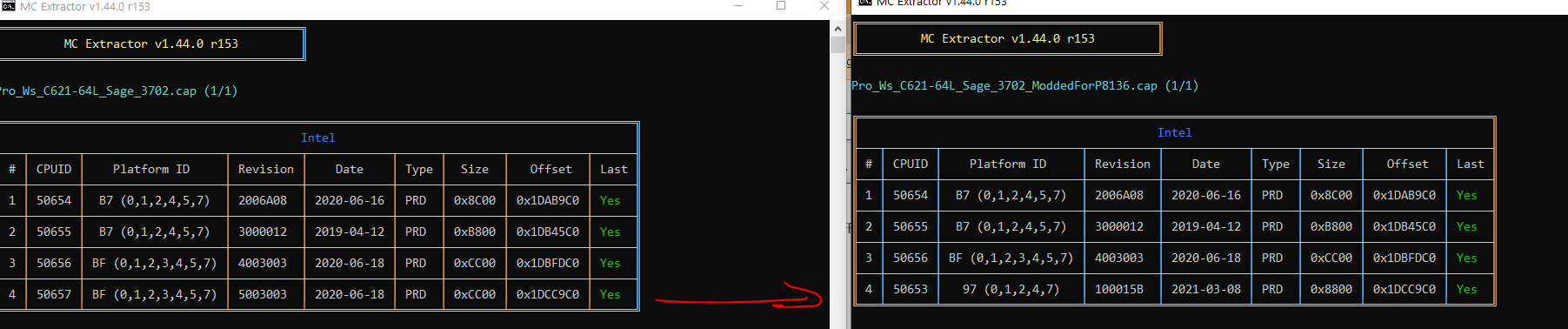
@Gutigno
The bios i modded is for my motherboard so no, it is not for the ws C621E sage.
Only for the Pro WS C621-64L SAGE.
And given these are two different motherboards i would not recommend trying it.
But with The file @MeatWar mentioned (see #614) and the thread on this form in post (#615) or [GUIDE] AMI INTEL CPU Microcode Update Guide .
See Page 1, you should be able to do the mod by your self … i was able … and i don’t know Hex ![]()
anyway : here a link but be warned for me it worked for my Pro Ws C621-64L Sage
https://drive.google.com/file/d/14EW1zBD…iew?usp=sharing
BTW @Gutigno
I would not try this bios out, since the C621E sage has more then 4 cpu entries. You should start from the thread and the file @MeatWar shared.
In my instance:
in Step 3. You need to do twice.
1. The first time you will add the cpu info of the repositories (file of Meatwar) into it, but save this as a mod file.
2. Then you compare the original (extracted body, step 2) file length with the saved mod length (step3).
3. They should be same length.
If not you need
- If the modded file is smaller, then you need to place FF in the file which Meatwar pointed out(repositories at the end of the file, save it as a new file). you can look up the length of the CPU entry which you remove to ensure the modded repository file with “FF” at end have same length (size).
You then insert that in step 3 file and see if you did it right (compare size). This file you actually dont use.
Step 4. You take the moded repository file (which gave you made same size as old cpu entry which remove) and you mod that directly with HEX edit in the bios at the start position with the length.
you then save this file (note as different name)
As a precaution:
1. Recheck the modded bios by opening the file with uefitool (to see if you can read it ) e.g. FIT table etc.
2. Recheck with MCE the header entry mentions the CPU.
3. Check modded bios file with original to have same size.
if all three seem oke, you might have done it right.
thus this was my expirience (good luck!)
Thanks a lot @ChrisNg please let me know where did you buy your CPU, and if is it possible install 2 CPU in one MoBo?
thanks
Gutigno
@Gutigno
I bought from local ebay.
Already seen post from thepast of people who ran them dual. But thats is for different board, my board is single. On ebay you can see which motherboards are directly compatible with the CPU (at least what sellers mentions).