@ 100PIER
Strange. Everything should work fine.
What is your version of DrvVer?
I am currently using Drvver v0.19.10 which is what Extractor came with. I did test it now and it worked as expected. I extracted that file back at 27 June 2015 so maybe since then you fixed some bug that was causing this. Sorry about the false report.
I am right about 9.0.1019 though:
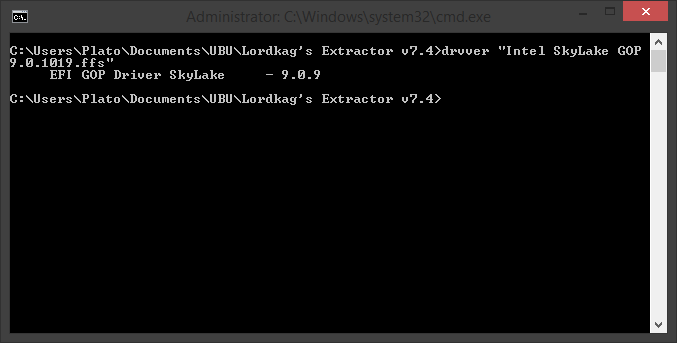
Thank you. Fixed in the nearest days. ![]()
@SoniX
Hello ![]()
Don’t know if you have, but here is Intel SKL GopDriver 9.0.1035.
EDIT: VBIOS was 1028.
Intel SkyLake GOP 9.0.1035.zip (30.9 KB)
No, have not seen anything newer than 1028, but if i do, it will be posted right away ![]()
@SoniX @lordkag
For UBU & Extractor, a bigger pattern is needed to properly detect AMI Aptio 4 or 5 version. Just $FID causes false positives sometimes. At MEA I am now using this pattern:AA24464944047800 ($FID.x.)
According to my testing, this always works correctly. A Skylake SPI which causes such a false positive is attached below.
EDIT: This is not correct, go HERE for a better solution.
Z17MP4190.rar (7.42 MB)
It is odd - I have ASUS P8Z77-V Pro with Intel Pro 82579B NIC. The currently installed OROM for Boot Agent is 1.31.81 and EFI Intel PRO/1000 UNDI is 5.0.12. If I try to update it via the latest UBU, I only get 3 choices and I think none of them are for Intel PRO/1000… The choices are:
1 - Update only if 1 NIC Intel LAN 82579/i217/i218/i219
- EFI GigabitUNDI v0.0.07
2 - Update only if 1 NIC Intel 210/i211/i350
- EFI PRO/1000 UNDI v6.9.07
3 - Update only if 2 NIC Imtel (you misspelled) LAN 82579/i217/i218/i219 + 210/i211/i350
- EFI PRO/1000 UNDI 6.6.04
0 - Skip update Intel LAN
Which one do I pick for the latest update for my Intel PRO/1000 NIC? Choice 3?
What I want to know is whether using these 14.x.x.xxxx Intel RST drivers will work with 14.x.x.xxxx Intel RST OROM / RAID OROM - any ideas?
-----MERGED-------
I downloaded earlier UBU version 1.33 and it had another Intel OROM. Here are the choices:
1 - Update omly (you misspelled) Intel LAN 82579/i217/i218/i219
- OROM BootAgent CL 0.1.04
- EFI Gigabit UNDI v0.0.07
2 - Update only Intel 210/i211/i350
- OROM BootAgent GE 1.5.72
- EFI PRO/1000 UNDI v6.9.07
3 - Update for all 1 GbE LAN
- OROM BootAgent GE 1.5.62
- EFI PRO/1000 UNDI 6.6.04
0 - Skip update Intel LAN
So which one do I pick - one from UBU 1.33 or one from 1.37? Could you PLEASE be more specific???
Please don’t post in this thread, it’s only of new UBU releases and not discussion. There’s another thread for that. I already moved your previous post there. So again, Moved & Merged posts. Also, read the previous pages to find more details about what to update.
This is not the model of your on-board Intel Network Adapter.
Please expand the "Network adapters" section of the Device Manager and look for the model details behind the name of the listed "Intel(R) Ethernet Connection".
You will not get any problem, because you are running your Intel SATA Controller in AHCI mode.
The Intel RAID ROM/EFI RaidDriver BIOS modules will not be used by your system.
It should work on Extractor and I already notified Sonix to increase the count for FID patterns, to avoid such false positives. You are right, a better pattern is needed, but yours is not a strong candidate. First byte AA is part of a section GUID, which can easily change or be changed into another section. The $FID is OK. Next 04 is the structure version, again a weak candidate. Next 7800 is the size in little endian of FID structure. Since you are doing this check in Python, I will send you a hint.
This is not the model of your on-board Intel Network Adapter.
Please expand the "Network adapters" section of the Device Manager and look for the model details behind the name of the listed "Intel(R) Ethernet Connection".
You will not get any problem, because you are running your Intel SATA Controller in AHCI mode.
The Intel RAID ROM/EFI RaidDriver BIOS modules will not be used by your system.
Due to the "universal" external DeviceID DEV_2822 even the latest Intel RAID drivers are installable (and probably working) with all Intel RAID systems from ICH8R up, but they are absolutely not designed for Intel Chipsets from P35 up to 7-Series. That is why Intel writes into its Release Notes, that only Intel Chipsets from 8-Series up are supported by the v14.x.x.xxxx drivers.
Did you read at all my last post???
Everything depends on the specific Ethernet Controller model (and its DeviceID).
No!
@ SoniX
Lordkag is right. I checked it more carefully this time and I believe it’s best to:
1. Search for all possible $FID (in case more than 1 exist)
2. Check validity by scanning bytes 0x20 - 0x23 after $FID which is the major version (04. or 05.)
This should result in 303400 for Aptio IV and 303500 for Aptio V.
Due to the "universal" external DeviceID DEV_2822 even the latest Intel RAID drivers are installable (and probably working) with all Intel RAID systems from ICH8R up, but they are absolutely not designed for Intel Chipsets from P35 up to 7-Series. That is why Intel writes into its Release Notes, that only Intel Chipsets from 8-Series up are supported by the v14.x.x.xxxx drivers.
Did you read at all my last post???
Everything depends on the specific Ethernet Controller model (and its DeviceID).
No!
You asked:
Fernando correctly answered that it doesn’t matter because the RAID oROM/SataDriver is not used while the system is running in AHCI mode. So the question would only be valid if you were running in RAID mode. For Intel RST driver performance in AHCI mode, read the threads by Fernando with all the different driver version tests and recommendations. For 7-series, modded drivers are required for anything after 13.1 driver branch as official support was dropped at that point. However, since this has nothing to do with UBU, you should ask any further RST driver questions at the RST topics.
Zitat von plutomaniac im Beitrag #1980
You asked:
Fernando correctly answered that it doesn’t matter because the RAID oROM/SataDriver is not used while the system is running in AHCI mode. So the question would only be valid if you were running in RAID mode. For Intel RST driver performance in AHCI mode, read the threads by Fernando with all the different driver version tests and recommendations. For 7-series, modded drivers are required for anything after 13.1 driver branch as official support was dropped at that point. However, since this has nothing to do with UBU, you should ask any further RST driver questions at the RST topics.
I have a question. How can I update BIOS file with newer UEFI
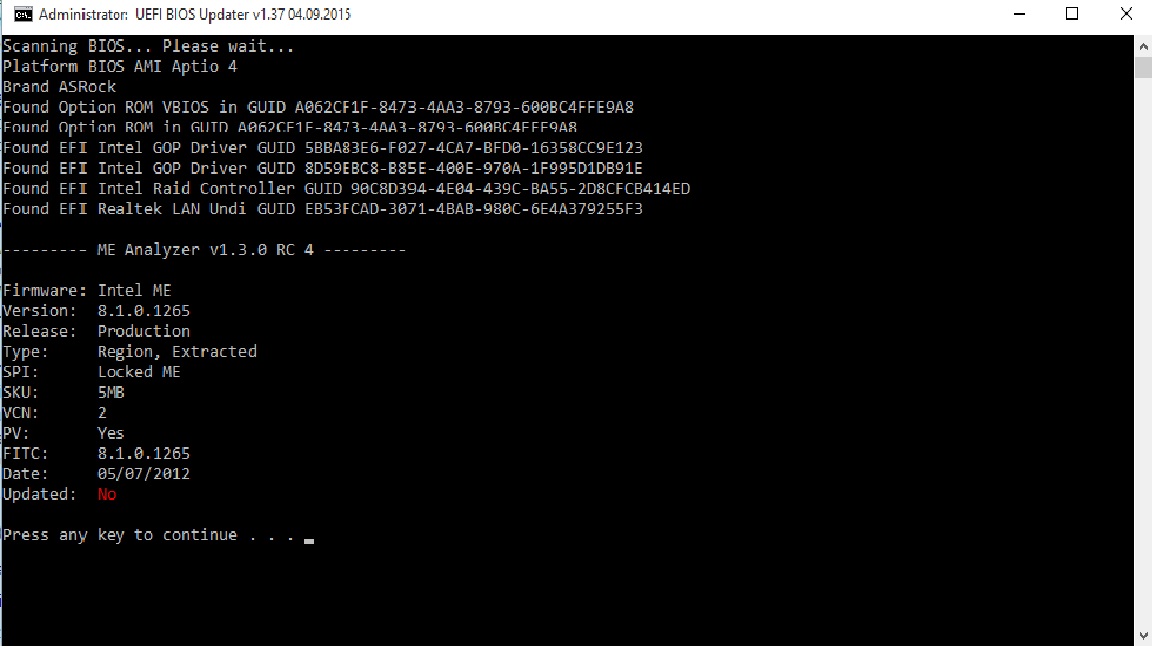
Can you please explain, what you mean?
The UBU tool is able to update some BIOS modules of your mainboard’s AMI Aptio IV BIOS, but you will have to flash the updated BIOS file yourself.
By the way: I have moved your post into the correct thread. The other one is reserved for SoniX, the developer of the UBU tool.