Anyone know how to manually update cpu microcode using UEFITool? I have an X99 chipset board and obviously UBU not compatible.
Thanks
@ SoniX
8086-0F31 Intel ValleyView VBIOS 3652 .DAT
8086-0F31 Intel ValleyView VBIOS 3652 .BSF
I don’t really know why this vbios has such a bigger version and a 2013 date compared to v1024 for example which is normally from 2015. I had the vbios for quite some time but I upload it here mostly for the .bsf file.
CodeRush promised a while ago to write a guide about how to to it, but he obviously didn’t yet have the needed time to do it.
I have just about figured it out and this is how I did it:
First you need to find what your CPUID and version information is. First I went into AIDA64 under the CPUID version it will tell you something like ‘2Dh’. Then you run UBUTool and ask it to display your CPU Microcode version info which should match what AIDA64 is telling you. UBU will also tell you the date. Mine was from November 2014. Anyhow next thing you want to do is dig through UBU’s folders until you find the microcode update for your processor. Mine was under Modules/CPUI/GenFFS_MC/HSWe being my 5820K is a Haswell-E processor. First thing I did was I verified that the current version is actually in my bios file by using a Hex editor and opening up my bios file in the hex editor along with the current microcode version and the new 2015 version. I then copied the first hexadecimal line from the current microcode version file I pulled from UBU’s folders and searched for it inside my bios file to verify it exists in there. Then I ran UEFItool found in the UBU main folder and searched for that header hexadecimal 16 digit sequence which gave me the UUID of where in the bios the microcodes where being kept. I then right clicked on that UUID when I found it and extracted it and opened it up in a hex editor. Surprisingly there are two microcodes in that file. The first is for the one I’m interested in. You can figure out the cpuid and microcode date details on the first header line and then using a hex editor copy the whole recent 2015 microcode and paste it in the first block of that extracted file making sure that you select and highlight the first block before you paste. Then save the file and go back into UEFITool and select that UUID and do a ‘replace body’ selecting your patched file, and then save the new bios file and flash. Worked for me.
Sorry if its a bit verbose here. When I have more time I’ll clean it up.
Thanks
EDIT: Simple way:
Use UEFITool to search for “17088572-377F-44EF-8F4E-B09FFF46A070” by guid search. In my case there were two modules of interest. My cpu microcodes resided in the last volume. Export body into a bin file of that module. Open that file in a Hx editor, find the beginning and end points of the current cpu microcode data, and copy paste your updated cpu microcode data over exactly into that segment being careful not to wipe out the second segment containing microcode data for Xenon Cpus as in my case. Save the file and use UEFITool to ‘replace body’ of that said GUID chapter. Save the file and flash and cross your fingers. Helps to have dual bios capability on your mainboard just in case you screw up.
Problem to update my rst and cpu microcode on gigabyte x99 soc champion, no work nothing, sata orom don’t replaced with new, i go to see always same version after update
My 82579V refuses to update EFI to v0.0.09, it just stays at v0.0.07, while the OROM updates just fine to 0.1.05 ?!
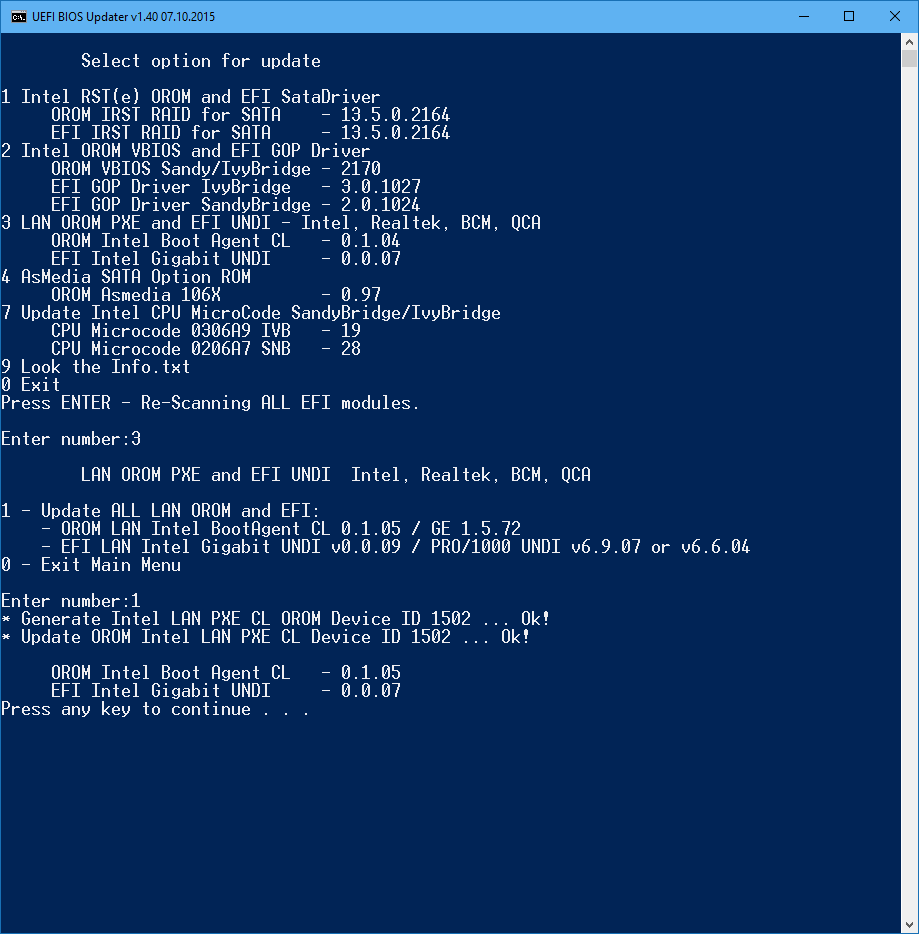
You probably know, that there are at least 2 different Intel RAID modules within the BIOS:
1. the Intel RAID ROM (will only be used, if you have set the BIOS to LEGACY boot mode) and
2. the Intel EFI "RaidDriver" (will be loaded, if you run the system in UEFI mode).
@ MDM:
Your post has been moved by me into the correct thread. The other UBU thread is reserved for the UBU guide and SoniX’s announcements of a new UBU version.
@MDM
Problem solved : 
Mod your Bios with the original one.
[Discussion] UBU Tool related Questions, Reports and Suggestions (134)
Ghostearth.
Sorry Fernando for the post in the wrong tread!
Not exactly a solution Ghostearth. I prefer to mod my existing already modded BIOS/FW because of all the settings in it, ASUS does have export/import setting but it is a pain, and it doesn’t fully restore all of it…
Hope it to get solved.
Yes I know, maybe update only uefi rom with ubu.
With cpu microcode? I have try with post davidm71 guide for update but it’s very difficultus
Maybe you should wait until CodeRush has written his UEFITool guide.
Please remember: Before SoniX has presented his phantastic UBU tool, all BIOS modifications had to be done manually.
Maybe you should wait until CodeRush has written his UEFITool guide.
Please remember: Before SoniX has presented his phantastic UBU tool, all BIOS modifications had to be done manually.
But there is a mode for replace legacy rom rst?
Maybe I have try a solution for replace cpu microcode
Fernando,
Are you saying Fernando, has Coderush updated Ubutool to work with X99?
I have try your metod for replace cpu microcode, when you drag and drops exadecimal code, the program rewrite over old offset.
you agree with what I said?
sorry for my bad english I’m italian
Allow me to clarify those instructions in the next few hours.
You are clarity, now I try with your insctruction, maybe you have help me
I have replace all two sata orom raid and microcode patch, I receiving that message after ubu scanning
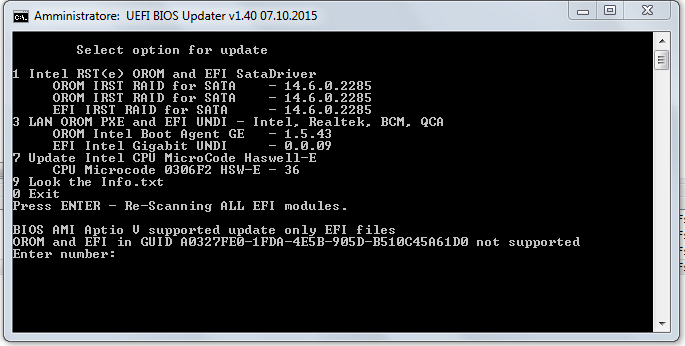
Thats because that uuid corresponds to the rst modules which is not supported by UBU I suppose.
Read this.
Rampage V modding bios
What does this mean?
It is CodeRush’s UEFITool, which can be used for AMI Aptio V BIOSes instead of the UBU tool.
What does this mean?
It is CodeRush’s UEFITool, which can be used for AMI Aptio V BIOSes instead of the UBU tool.
Sorry wast typing too fast. Meant to say has Coderush update UbuTool to work with X99 completely yet?
AFAIK they are working on that, but haven’t yet completely succeeded.