!!!Happy New Year!!! ![]()
The same to you!
And a big thank you for your work!
Where he found the video BIOS, external video card or motherboard BIOS?
I was confused by the last digit in the version number. Usually, the motherboard BIOS must be zeros.
Happy new year everybody as well! 
@ SoniX:
I have no AMD experience but I’m fairly certain these VBIOS come from HP systems since that’s what the “HP bNB Richland/Trinity VBIOS” tag points to. HP doesn’t make dedicated cards so these are indeed motherboard VBIOS. Are you certain they must be zeros for mobo? Looking at TechPowerUp’s database indicates otherwise:
https://www.techpowerup.com/vgabios/inde…=&did=1002-6613–
These are different DEV_ID’s but very confusing non the less. The same database doesn’t have any VBIOS with DEV_ID 1002-9901 or 1002-9900 (what I gave you) which could be another clue that the origin is a motherboard and not dedicated gpu.
What’s weird is that I have two 015.037.000.000.044906 VBIOS, both from HP motherboard’s but they are very different content and size wise. It’s almost certainly my lack of AMD experience but I will attach the two files anyway for you or anyone knowledgeable (lordkag?) to investigate.
AMD Trinity VBIOS.rar (37.6 KB)
@ SoniX:
SKL platform 36
cpu000506E3_plat36_ver0000006A_date#14-12-2015
cpu000506E3_plat36_ver0000006A_date#14-12-2015.rar (92.3 KB)
First thing, Sorry about my English guys. hehehe
I have the:
6700K
Maximus VIII Gene
Kingston Fury-X 2666Mhz 2 x 8GB DDR4.
The microcode 56 made my system very unstable. I could not load the XMP profile memory , any memory clock gave error " 55" and when the system started , I could not play any game , gave blue screen. Today I am using the bios 1302, without any update . I loaded the XMP profile and could play.
Sorry about my report without many details.
After updating my Asrock Z170 Extreme6 to microcode 6A, it is finally reported correctly in UEFI setup and in HWinfo! ![]()
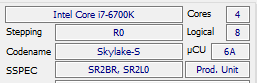
Hello Fernando,
I think the update 2 is on at the UBU topic…: [Tool Guide+News] “UEFI BIOS Updater” (UBU) (11)
Should you update the OneDrive link?
Regards.
By the way… Happy New year 2016, all
@ N607:
Thanks for the info.
There was obviously a silent UBU update yesterday, which I hadn’t yet realized.
Meanwhile I,have updated the start post of the “UBU Guide+News” thread, but I am currently not able to offer any OneDrive download link (reason: remely bad internet connection of the Place I am right now).
Hello,
Can UBU Tool be forced to display ASMedia option menu & also update the attached bios file properly, so that I can try the different ASMedia 106x SATA3 firmware/OROMs included with UBU Tool
I am using an ASUS Rampage IV Black Edition Motherboard
Thanks !!!
RAMPAGE-IV-BLACK-EDITION-ASUS-0801.zip (4.78 MB)
Wish Ubu had a menu option to display the ME version. You only see it at its first run…
Thanks
Only SoniX, the developer of the tool, is able and has the license to modify his tool.
@ SoniX:
SKL platform 36 (older than 6A but not in UBU):
cpu000506E3_plat36_ver0000005C_date#06-11-2015
cpu000506E3_plat36_ver0000005C_date#06-11-2015.rar (92.3 KB)
If the BIOS contains the files OROM they necessarily appear in the main menu.
In this BIOS OROM ASMedia not.
Where he found the video BIOS, external video card or motherboard BIOS?
I was confused by the last digit in the version number. Usually, the motherboard BIOS must be zeros.
Sorry about the late reply. This is indeed what I have also observed, generic VBIOS must end with 000000. This can be easily checked with the fact that generic VBIOS has "TrinityGener" and "AMD_Generic", while the OEM modified ones have other tags.
Any insight as to why there are two same-version vbios which are very different from each other content and size wise? Both must be from HP motherboards. Generally, if I understand properly, for UBU we should report only 000000 build versions.
Are you referring to <these files>? You probably didn’t noticed at that time, but the second and smaller one comes from GOP, that special case from AMD when they were delivering customized GOPs with legacy tables inside. If I’m allowed to poke our recent conversation, this is another reason for me to avoid multi-feature in UEFI_Strip, you loose track of these little details if you don’t pay attention to the screen.
Yes, I previously suggested to Sonix the same thing: take only VBIOS with 000000 at the end, generic builds.
Ah, there is no way to tell one from the other apart except from size + pre-existing experience. Generally yes, for new modules (UBU, repositories etc) or when you have a small number of spi images to check, manual scanning is a must. The issue lies when you have too many files. Until now, I disregarded all of them. Even with wrongful overwrites, eh, you might receive a pretty good percentage. I think I’ll just rename the Z_Extract via the outer custom batch to _1, _2 etc based on input number and keep the ending pause (which doesn’t work for some reason, need to figure it out  ) to check for errors. But yes, I do understand completely your relactance to include such a multi feature at UEFI Strip.
) to check for errors. But yes, I do understand completely your relactance to include such a multi feature at UEFI Strip. 
@ SoniX:
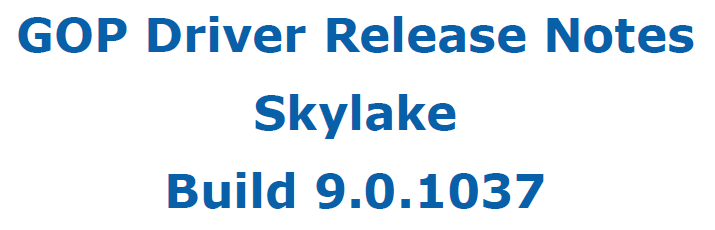
Skylake v9.0.1037 GopDriver Release Notes
Skylake v9.0.1037 GopDriver/VBT/BSF (we already have these)
SKL 9.0.1037.rar (504 KB)
New Intel Skylake microcode update may have been released by MSI for 2 of its Z170 boards to fix the Prime number errata crash ;
1. MSI Z170A Gaming M7 BIOS 1A1
2. MSI Z170 XPower Gaming Titanium Edition BIOS 151
Can someone extract the microcode to check?