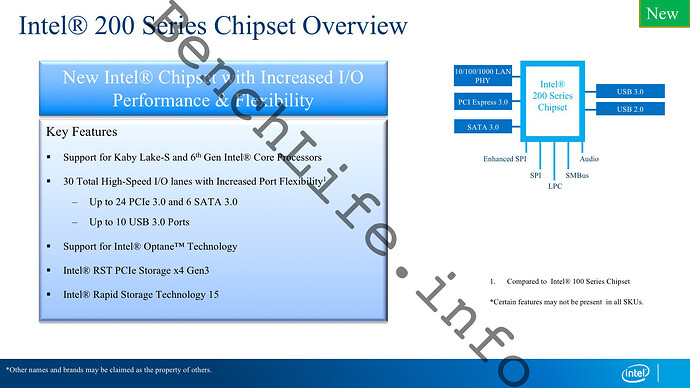According to the feedback I got until now, there may be only a need for the following Intel RSTe RAID ROM/EFI RaidDriver versions (provided, that the new Intel RSTe drivers v4.5.x.xxxx are running fine with C600+/C220+ Chipset Series RAID systems):
1. v3.8 (optimized for X79 RAID users) and
2. v4.5 (optimized for X99 RAID users).
@ Fernando
Thank You. ![]()
I think that is let will have a choice:
1 - 3.8
2 - 4.1
3 - 4.3
4 - 4.5
I do not remember why it was necessary to restore the version 4.1.
And the time will be version 4.3, so that users can check the version 4.5.
hi,
there is something wrong on v1.51.
pressing 7 for updating microcode has updated rst OROM modules
It can be more, what’s the problem?
It can be more, what’s the problem?
no problem, just wanted to tell you some things on latest UBU are not working as they should.
there you go:
before any update
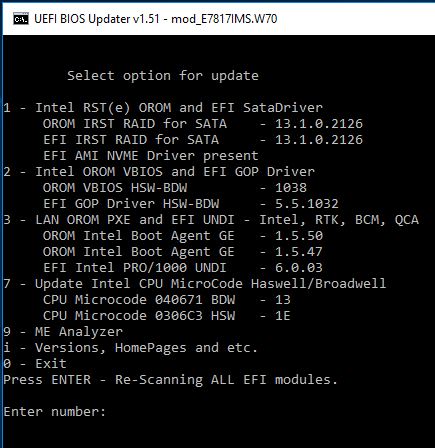
after update of LAN modues
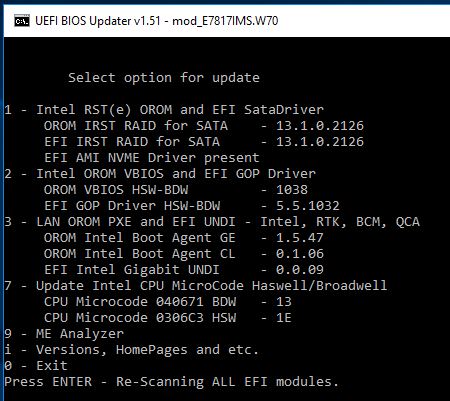
You can show screenshots of exactly what is not working?
after updating CPU microcode (yes, after entring "7" in the menu)
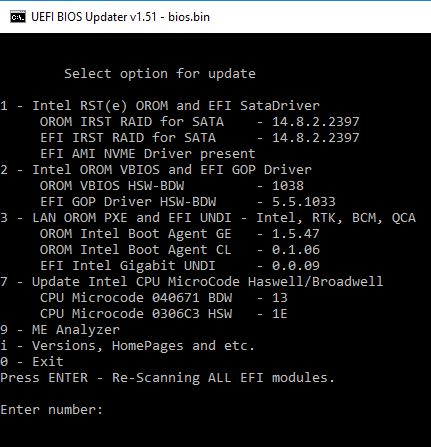
@ elisw
Which model of motherboard? And attach the BIOS file.
@elisw :
I have moved your posts into this thread, because the other one is reserved for SoniX’s announcements of new UBU versions.
thanks for moving it.
MB is MSI H81M ECO
here’s a link for the download:
http://download.msi.com/bos_exe/7817vW7.zip
@ elisw
All right, so it should be.
LAN - one OROM not available for the update. This is common among all manufacturers. Never mind.
CPU Microcode - you already have the latest versions, so no need to update anything.
Why UBU offers update only HSW or only BDW? It’s all about FIT. In this table are registered addresses which are desired microcodes. And if the size of the first the microcode will be different from what is already there, it will be necessary to correct the offset in the table for the second the microcode.
PS It’s amazing. The BIOS is built MEI 9.1.37.xxxx and microcode BDW, and the motherboard 8th chipset.
sorry I suspect I was not clear.
I run UBU.bat.
I select the BIOS
UBU reads BIOS and show various modules.
I want to keep the original rst OROM
I want to update CPU microcode if available
I enter 7 and press enter for CPU microcode
I expect UBU to check CPU microcode
UBU instead replaces the rst OROM module with the latest!!!
I know my motherboard is a hybrid between 8 series and 9 series.
It shares much of its architecture with H97M ECO.
@ elisw
Strange, everything should show.
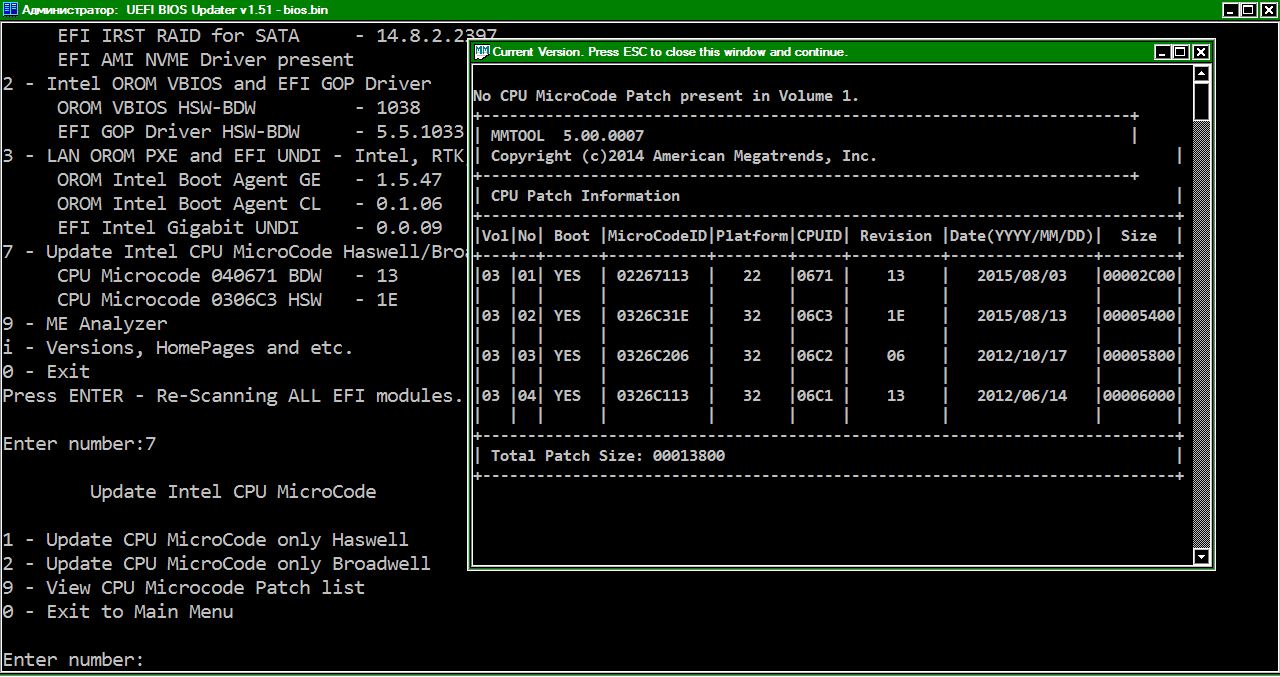
I know it should show…
instead it did not offer any options
pressed 7 + enter and did update the raid modules without prompting
might have a corrupted copy of the batch file, nevermind
@ elisw
I do not know. Do you get that as it fulfills a series of keystrokes: 1 + Enter + 7 + Enter.
I attach a copy UBU.bat
UBU_v151_copy.rar (15.2 KB)
which is the last skylake microcode for non-k overclocking?
With Kaby Lake & 200-series comes RST 15, so hopefully it will not be all to long Before a beta BIOS is found or so.
Notice there when selecting the microcode.