You cannot use MMTool v5.0.0.7 that we have to replace OROM at GUID A0327FE0. It’s broken. UBU says so as well:
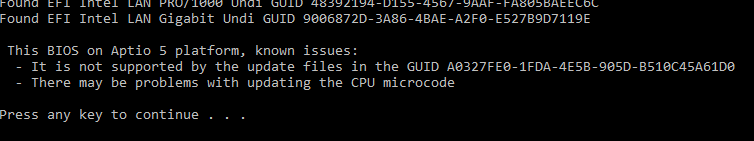
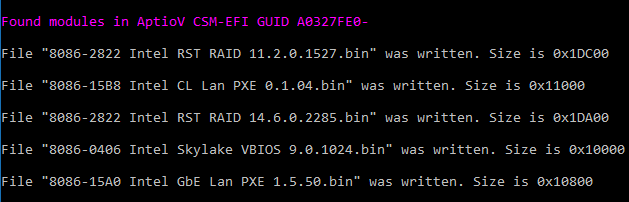
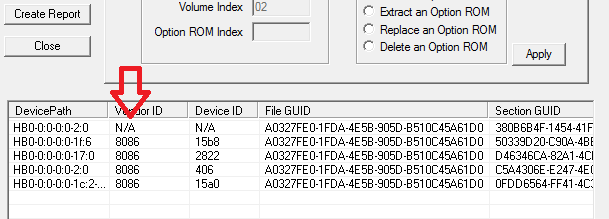
The current modded SPI image is corrupted by MMTool, use UEFITool instead for anything within that GUID.
You cannot use MMTool v5.0.0.7 that we have to replace OROM at GUID A0327FE0. It’s broken. UBU says so as well:
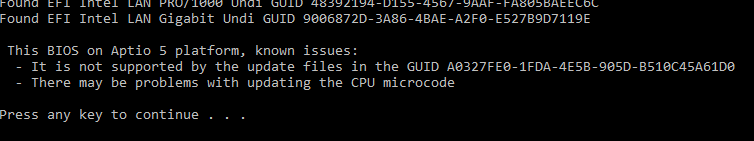
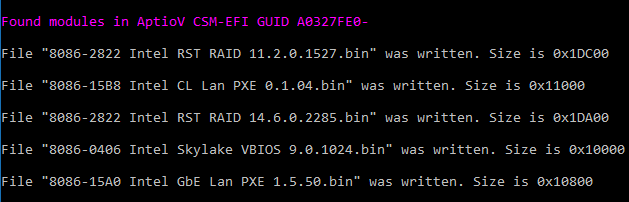
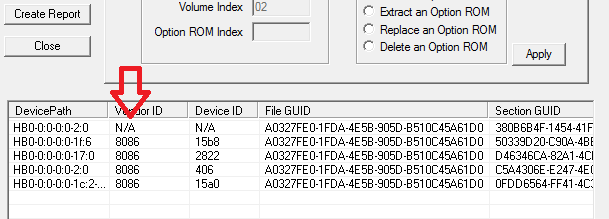
The current modded SPI image is corrupted by MMTool, use UEFITool instead for anything within that GUID.
@plutomaniac :
Ok. that was my mistake regarding the usage of the MMTool v5.0.0.7 for the replacement of the Intel RAID ROM, but I got a very similar result with my ASRock Z97 mainboard, which has an AMI Aptio IV BIOS:
I downgraded the stock Intel RAID ROM and EFI RaidDriver modules v13.0.0.2075 to v11.2.0.1527 (RAID ROM) resp. v13.2.0.2134 (EFI RAID) by using the UBU tool, but after having flashed the modded BIOS I ws neither able to get access to the LEGACY mode Intel RAID ROM v11.2.0.1527 nor to the EFI mode Intel RST Utility v13.2.0.2134. Although both stock modules have been successfully replaced by the desired ones, the only available Intel RAID Utility was still the v13.0.0.2075, which let me think, that ASRock prevents the downgrade of the Intel RAID BIOS module versions by inserting a second (hidden) copy of each stock Intel RAID module into the BIOS.
That was the only reason why I was not able to test the Intel RST driver v11.2.0.1006 with my ASRock Z97 system running Win10 on an Intel RAID0 array.
It makes sense to not be overly familiar with the bugs of MMTool v5 on Aptio V SPI images as you just got an equivalent system. I remembered it after seeing these N/A at MMTool which was also shown by SoniX recently for another user with broken LAN modules.
Anyway, I am a little confused over the Z97 stuff. I took as a random example the Z97 Extreme6 motherboard which does indeed have OROM and EFI v13.0.0.2075. You said you replaced them with 11.2.0.1527 and 13.2.0.2134 respectively. OROM 11 aside (older than the platform), I don’t see why 13.2 EFI would not work as it’s officially compatible and also newer than ASRock’s stock version. You then said “Although both stock modules have been successfully replaced by the desired ones”, what do you mean by that? Later (I think) you mention that ultimately only the stock one works (2075 EFI)? Nothing newer? From what I can see from Lordkag’s UEFIStrip, there are no duplicate RST OROMs. Even if ASRock had such a version enforcement, it wouldn’t be by adding a 2nd hidden orom but by BIOS code like they do with ME (AMITSE module or similar, disassembly & patching required etc). I’m not saying they do that, only that if they did, it wouldn’t be by adding a 2nd module.
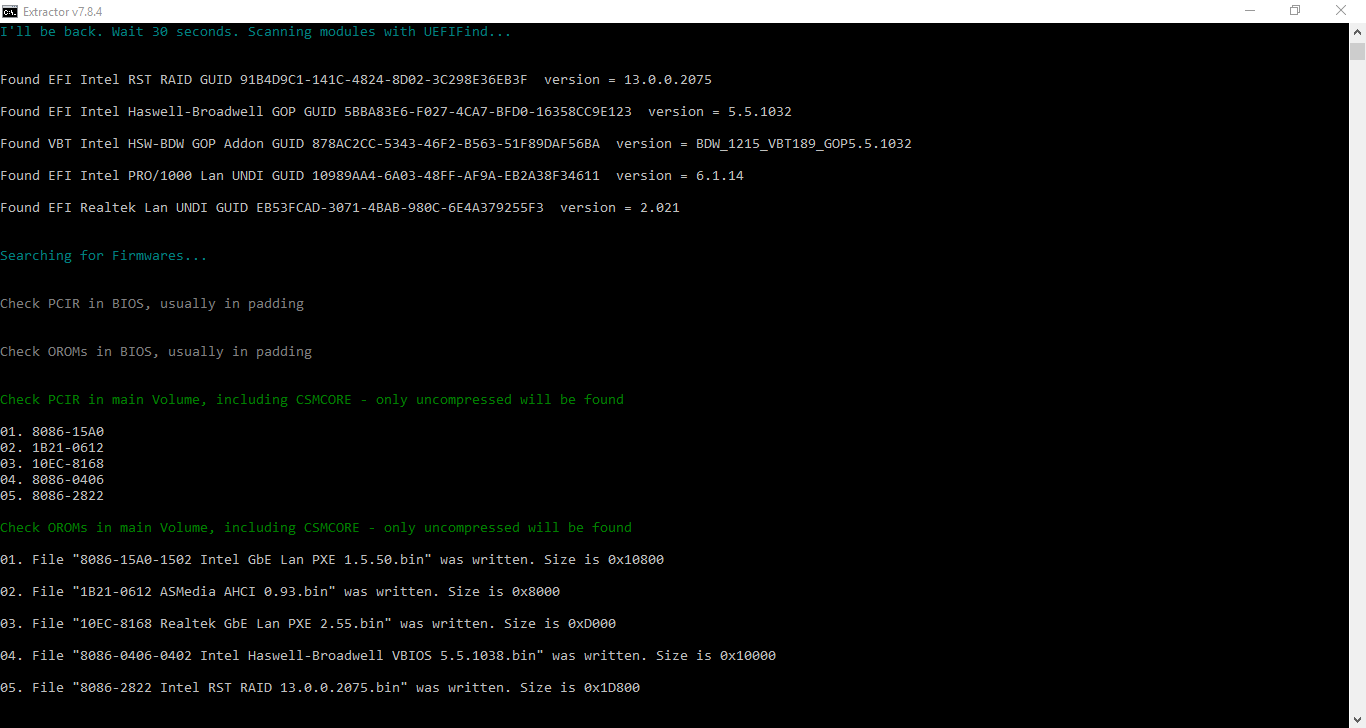
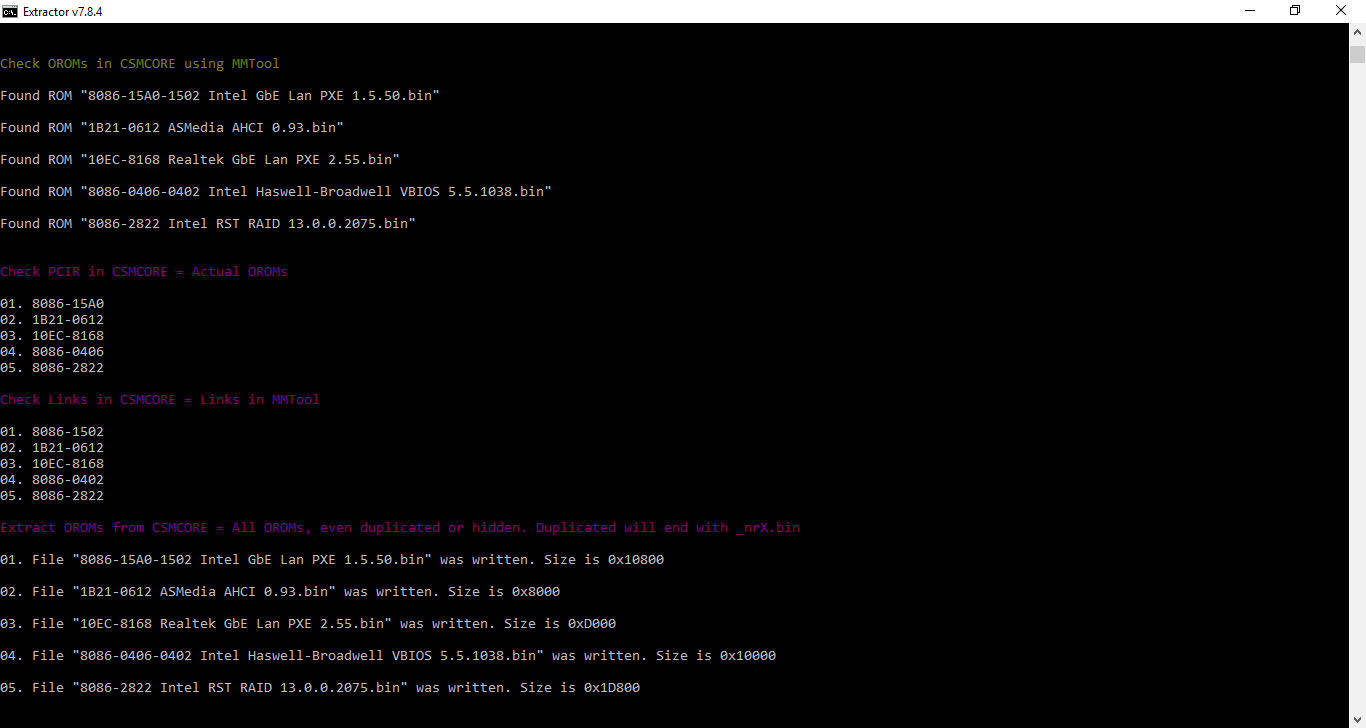
@plutomaniac :
Thanks for your statement and advices.
Since I am currently working with my new Z170 system, I cannot do any tests with the ASRock Z97 mainboard.
Meanwhile I have checked it again and and found out, that I had replaced the Intel EFI RaidDriver to v12.9.0.2006 (and not to v13.2.0.2134). Since I have done these tests in November 2015, I had forgotten the exact details, but luckily I have found them within the start post of >this< thread.
Here is the related line, which helped me to remember the real details last year, when I have done the RAID0 tests with my Z97 system:
Due to my inability to get any Intel RAID module version lower than v13.0.0.2075 loaded (neither the Option ROM v11.2.0.1527 nor the EFI RaidDriver v12.9.0.2006), I contacted the ASRock Technical Support and asked for the reason why the inserted Intel RAID modules didn’t work for me, and they answered: "The usage of older Intel RAID ROM/EFI BIOS modules has been blocked by ASRock for security purposes".
I have checked the BIOS by using the UBU tool and manually by opening the BIOS with the AMI Aptio IV MMTool, extracted both Intel RAID modules and compared the code with the original modules I had previously inserted.
By the way: Meanwhile I have successfully downgraded the Intel RAID ROM module of my ASRock Z170 BIOS to v11.2.0.1527 by using CodeRush’s UEFITool.
This is what the UBU tool shows now:
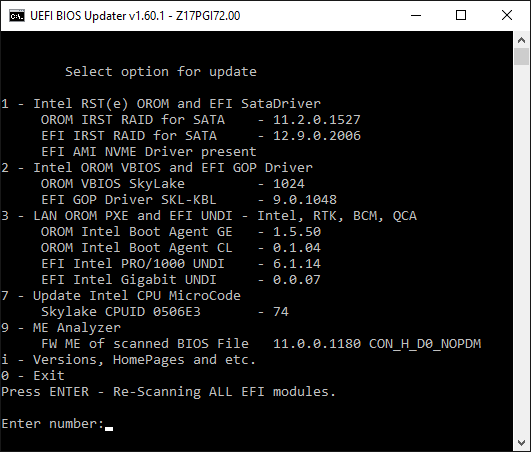
So according to the UBU tool there is now only 1 Intel RAID ROM module within the BIOS (and not 2 as before)
Thanks again!
I have done tests on her MB Asus Z87-Plus, BIOS platform Aptio 4, and got the following results:
All versions OROM/EFI IRST 11.x and 15.2.0.2649 - not initialized, not displayed and not working.
All versions OROM/EFI IRST 12.x, 13.x, 14.x, 15.0.0.2371 and 15.0.0.2646 - initialized and worked without problems.
All files are updated by UBU,
@SoniX :
Thanks for having tested the function of different Intel RAID module versions with your Z87 system.
I have just done some very similar tests with my ASRock Z170 system.
At first I have flashed the previously mentioned modded BIOS containing the Intel RAID ROM v11.2.0.1527 (inserted by the UEFITool) and the Intel EFI RaidDriver v12.9.0.2006 (inserted by the UBU tool). After having connected my already existing RAID0 array and done the required BIOS settings, I got the following results:
None of the inserted Intel RAID BIOS modules worked. In LEGACY mode the Intel RAID ROM Utility v11.2.0.1527 didn’t flash up and was not available by hitting CTRL+I. After having set the BIOS OROM options to “UEFI”, I couldn’t see any “Intel Rapid Storage Technology” option within the UEFI BIOS.
That means, that the Intel RAID ROM/EFI modules of the v11 and v12 line seem to be not usable with my Z170 system.
Additionally I have tested something else:
Since I wanted to know whether it is possible to get the Intel RST RAID driver v11.2.0.1006 installed at all onto my Z170 RAID system, I had prepared a Win10 x64 v1607 image, where I had removed the in-box Intel RST(e) RAID driver v13.2.0.1022 and inserted the Intel RST RAID driver v11.2.0.1006 according to >this< guide.
Result: The system started booting off the USB Flash drive, but gave me always a BSOD with the error message, that the BSOD has been caused by the file named iaStor.sys.
So it really seems to be impossible to use the by far best performant Intel RST driver v11.2.0.1006 with an Intel 100-Series chipset.
Ah, now that makes more sense. Anything before 13.x might not be allowed on than platform or not work due to incompatibilities.
I see two possible cases here: a) either that’s true or b) it’s an excuse provided by the support team to deal with the question quickly. Either way, we will have a proper answer only if we determine that 12.x or 11.x modules can be loaded at other 9-series systems. If they can, it’s an ASRock limitation, otherwise a platform one.
Well I think that makes sense. All these versions are years before SKL was released. For example, that 11.2 module must be around 3 years older compared to 100-series. Even if it was allowed to work, it would probably not support a lot of new platform features or be unstable/untested. I can see the reason behind using newer modules/drivers at older systems (15.x at 8-series for example) but not the other way around. I’m talking about RAID here were performance and especially stability is very important. The AHCI counterpart (drivers) doesn’t really matter as long as RST is used and not stock MS drivers, your various tests and guides have proven that.
Unfortunately I do not have the opportunity to purchase a motherboard 9 and 100 chipsets to conduct more tests.
At the moment I only have 2 motherboard Asus Z87-PLUS, on it I checked the work OROM and UEFI FIRST.
The second board Asus P8Z77-V LE Plus, now check up on it, the following results:
All version OROM and EFI IRST 11.x - 13.1.0.2126 - initialized and working.
All version OROM and EFI IRST 13.2.0.2134 and above - not initialized and not working.
OROM 11.2 + 9 and 100 chiosets. I think that it should not work due to the chipset features, such as support NVMe, SATA Express.
About 8th chipset agree with plutomaniac, it’s period support (2-3 year) Or all the same, too, have the features of the chipset.
Added:
Guys, that I do not understand. OROM and EFI IRST version 13.2 for sure should not work on the 6th and 7th chipsets?
It seems there was information that the work on the 7th chipset OROM and EFI 13.2 and 13.5 , and I was quite confused.
The easiest way to tell when Intel drops support is to check their AHCI drivers. For 7-series that happened at 13.1 and for 6-series at 12.9. I think people have used newer EFI/OROM modules at 7-series after 13.1 with success. So I’m not sure why anything above 13.2 does not even initialize at your Asus Z77 system. I also have a Z77 from Gigabyte but cannot do any tests these days.
I had an idea to make IRST menu, in UBU, so that the conclusions are not all versions, as now, but only those which are supported by a specific chipset.
If 8, 9, 100, everything is clear, then 6 and 7 which OROM and EFI allowed.
Added:
Okay, I leave everything as it is. Each user can decide which version to use.
great job thanks!!!![]()
Q: How to update the OROM and EFI IRST different versions at the same time? (Aptio 4)
A: Drag the files you want OROM and EFI in the folder "Modules\IRST\User" and update.
yeah i figured it out thx, brain fart. just got home from work and my eyes are tired! ![]()
According to my own tests done with a Z68 and Z77 RAID0 system all Intel RAID ROM versions from 11.2. up to 13.5 and all Intel EFI RaidDriver modules v12 and v13 definitively work with 6- and 7-Series Chipset RAID systems (for details look >here<).
By the way: The Intel RST RAID driver v13.2.0.1022 is the DEFAULT Win10 in-box driver for all Intel RAID systems from ICH8R up and the Intel RST(e) RAID driver v13.2.4.1000 runs fine and very performant with Intel 6- and 7-Series Chipset systems. So it is not easy to understand why Intel hasn’t added the HardwareIDs of their 6- and 7-Series SATA AHCI Controllers into the related iaAHCIC.inf files of the v13.1 and v13.2 drivers.
@f3bandit :
Please post your UBU related comments or questions into this UBU discussion thread. The other UBU thread is reserved for the guide and SoniX’s announcements of a new UBU version.
This post has been moved here.
Please, I have a Z170 Deluxe, but i can not able to update all modules.
Can anyone upgrade lastest modules please?
I have 100 Series chipset.
BIOS Z170 DELUXE 1902
Thanks for your work.
Regards from Spain.
We do not modify BIOSes upon request.
All really important module updates of Z170 mainboard BIOSes can be done by using the UBU tool.
If you want the latest Option ROM updates as well (not needed at all, if you are running your OS in UEFI mode), you have to do it manually by using CodeRush’s UEFI tool.
PLease, I want to update only OROM VBIOS SKL-KBL- 1045, but not success. Z170-Deluxe
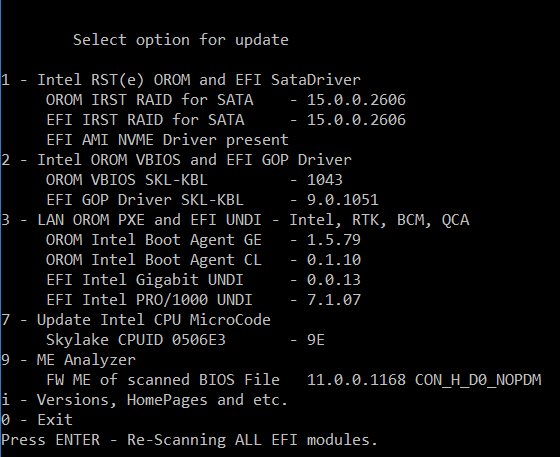
Any ideas?
Thanks again.
Regards.
The UBU tool cannot update the Option ROM modules of AMI Aptio V BIOSes due to a bug of the related AMI Aptio UEFI MMTool.
That is why you have to do it manually by using CodeRushs UEFITool.
Why do you want to update the Intel VGA Option ROM (VBIOS)? Option ROM modules of the BIOS will only be used, if you are booting into your OS in LEGACY mode, and I cannot imagine any reason why you do that with your Z170 system.
Possible solutions:
a) Disable CSM within the BIOS (easiest way) or
b) Update the VBIOS manually by using the UEFITool
As many ask for updated Z170 Deluxe bios, I’ll post it in proper section.