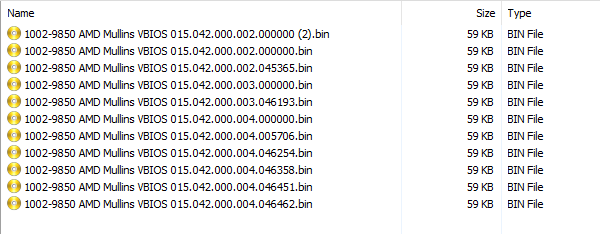I noticed that there is no interest in NvME section of bios… Maybe it could be interesting investigating further on this module…
@ SoniX:
1022-7805 AMD RAID 7.1.0-00064
AMD RAIDXpert2-F10 7.1.0-00076
I’ve had these for months. They are new, right? Also, is “1B21-0612 ASMedia AHCI 0.954” intentionally not included (I remember it being buggy or something)?
8086-0406 Intel Skylake-Kabylake VBIOS 9.0.1046
stuff.rar (124 KB)
8086-0406 Intel Skylake-Kabylake VBIOS 9.0.1046.rar (38.4 KB)
@SoniX @lordkag
Here are some Apollo Lake Video OROM and GOP with a bunch of VBT tables for the latter (SPI images seem to include 5 GOP VBT for some reason).
Intel Apollo Lake GOP 10.0.1030 (+ 5 VBT)
Intel Apollo Lake GOP 10.0.1033 (+ 5 VBT)
8086-0406 Intel Apollo Lake VBIOS 1014
8086-0406 Intel Apollo Lake VBIOS 1016
Drvver needs to be updated to support the APL GOP. Generally, APL has introduced a lot of changes at how the Intel BIOS is structured and what it contains. You also need to add UBU support at some point, UEFIStrip and MEA need updating as well.
APL Video.rar (86.2 KB)
@SoniX
Hello ![]()
cpu000506E3_plat36_ver000000A2
Date: 27/07/2016
cpu000506E3_plat36_ver000000A2_date#27-07-2016.zip (95.2 KB)
@plutomaniac
Apollo Lake - is the code name for the CPU, is replacing BrasvelL.
The correct name for the video OROM and GOP is BROXTON (BXT).
PS @Pacman and plutomaniac
I’m still limited access and can not answer your questions. Sorry.
To my understanding, it’s actually Apollo Lake. There is no CPU name as these are BGA SoC (1-chip). There is a SoC codename however.
Previously we had Valleyview (BYT-M/D & BYT-I/T), CherryView (BSW & CHT) and now we have Broxton-P (APL & BXT).
Broxton-P is the family codename for both Apollo Lake (new Braswell) and Broxton (new CherryTrail, now cancelled) lineup.
Since BXT got cancelled, the platform should be called Apollo Lake and Broxton-P is the old codename seen at the firmware. There is no point in having a codename for a single lineup so I believe APL makes more sense.
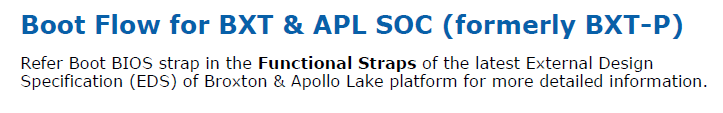
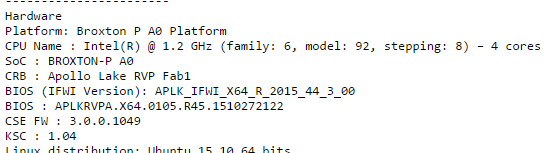
I will not argue. ![]()
But at the moment I am guided by the contents of the VBT.
If it is stated that there VBT Apollo Lake (APL), it meets both will display. While I see Broxton (BXT).
DrvVer v0.22 It shows how Broxton.
Yes, that “Broxton” at VBT/VBIOS is meant as Broxton-P (BXT-P). Anyway, it doesn’t matter as long as we know that BXT got cancelled.
Thank you for the new drvver release, UEFIStrip now works properly at the GOP naming:
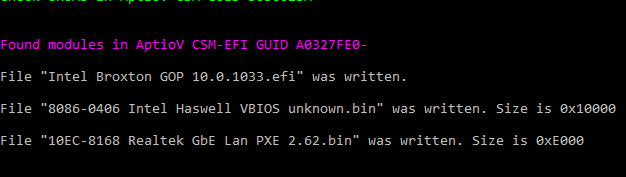
@SoniX
Intel Skylake-Kabylake GOP 9.0.1052
Intel Skylake GOP Addon SKL_1001_VBT207_GOP9.0.1052
Intel Broxton GOP 10.0.1035
8086-22B0 Intel CherryView VBIOS 1014
stuff.rar (95 KB)
Hello ![]()
Not the latest but i didn’t see it here.
8086-0406 Intel Apollo Lake VBIOS 1015
@ SoniX:
1002-9830 AMD Kabini VBIOS 015.033.000.004.000000
Is there a point in including these at UBU? They are clearly OEM-configured (no matter the zeroes at the end) and we don’t have any tool to transfer or change settings. Couldn’t they cause issues if modded like that? Maybe I’m missing something.
1002-9830 AMD Kabini VBIOS 015.033.000.004.000000.rar (36.6 KB)
report a little issue in UBU for a long time…
in row 1765,
if not exist Modules\mCode\mpdt(echo Error!Folder Modules\mCode\MPDT not found) && pause && exit
should be
if not exist Modules\mCode\mpdt (echo Error!Folder Modules\mCode\MPDT not found) && pause && exit
miss a blank between “mpdt” and “(”.
thanks for Author’s great work.![]()
@komaker :
Welcome at Win-RAID Forum and thanks for your report.
Since your post is addressed to SoniX, the author of the UBU tool, he will surely reply.
Enjoy the UBU tool and the Forum!
Dieter (alias Fernando)
P.S.: I have moved your post into the correct UBU discussion thread. The other thread is reserved for the guide and SoniX’s UBU update announcements.
@ SoniX:
cpu000406F1_platEF_ver0B00001E_date24-08-2016
cpu000406F1_platEF_ver0B00001E_date24-08-2016.rar (25.1 KB)
DB r5_Dev3.rar (18.6 KB)
From: AMI bios dumps differences
I would like to update Intel RST OROM/EFI SataDriver and Intel microcode, are there some known compatibility issue? I’ve a Xeon E3-1231 v3 cpu, is there any possibility that “downgrading” my current haswell microcode from 19 (marked as “Best overclocking” inside UBU) to 7 (marked as “Last for non-K overclocking”) could allow me to change the BCLK or the cpu ratio? I know that I’ve an H97 chipset, but I’m talking about this old article: https://www.techpowerup.com/202196/asus-enables-overclocking-on-h97-h87-b85-and-h81-series-motherboards
Should I just switch to the latest microcode if the v7 will not work at all or not work as I intended?
I’ve a Asus H97M-E motherboard btw.
I do not know which file to use. Here are 2 file, and they are a little otlichichayutsya.
Interested AMD OROM VBIOS Mullins, but I can not find BIOS file containing the OROM.
First of all I would like to say hello to all members of this forum. Fernando, plutomaniac, SoniX - you all are making really good job.
Lets go to the point:
I’ve got Gigabyte GA-H81M-HD3 (rev. 2.0) mobo and lot of questions ![]() I’m trying to mod the latest bios (version FB).
I’m trying to mod the latest bios (version FB).
First of all UBU said that CSMCORE not present or file BIOS is damaged but that’s not true. I successfully made changes in CSMCORE (using MMTOOL 4.50.0.23 - because it is AMI Aptio 4):
1) OROM VBIOS HSW-BDW from 1028 (old) to 1042 (new) with BMP corrections,
2) OROM Realtek Boot Agent GE from 2.59 (old) to 2.64 (new),
3) OROM QCM-Atheros PXE from 2.0.2.7 to 2.0.6.6
so what does it mean "not present or damaged"??
After that I replaced EFI GOP Driver HSW-BDW from 5.5.1023 to 5.5.1033 also with MMTOOL because UBU show me errors when I try to do it. For example update LAN modules using UBU show me this:
Then UBU show me summary with updated versions of these modules so I’m little bit confused - is it working or not? With MMTOOL I don’t have any errors.
Next thing - Intel RST Sata Driver module (GUID 91B4D9C1-141C-4824-8D02-3C298E36EB3F). When I extracted (using MMTOOL) and opened it with HxD I found version number (12.5.0.1815). One thing is strange for me - there is no "RAID" word inside, only Intel RST 12.5.0.1815 SATA Driver. All modules from this thread are for RAID systems right? So where can I find SATA (not RAID) updated modules? My SATA controller is VEN_8086&DEV_8C02 and I don’t see any other in "System properties" under Windows 7 Home. I try to (successfully) replace it with 13.2.0.2134 one but after flashing I still got IDE/SATA not IDE/SATA/RAID setting under SATA Mode Selection in my bios.
Last but not least: CPU microcode update. My i5-4460 is AFAIK Haswell CPUID 0306C3. So in MMTOOL I opened CPU Patch tab and insert patch file (v21). Once again flash, restart and after that I still see orginal v19 under M.I.T. Current Status in my bios. Funny thing is when unplug AC connector and done bios reset (using pin) bios show me:
![]() What the heck?? Is it the orginal version of the microcode in my CPU or what?
What the heck?? Is it the orginal version of the microcode in my CPU or what?
Every little piece of advice will be very helpful (sorry for my english).
@maks :
Welcome at Win-RAID Forum!
Since your problem is obviously related to the usage of the UBU tool, I have moved your post into the UBU Discussion thread.
This way the chances are much higher, that you get a reply from SoniX, the author of the UBU tool.
Regards
Dieter (alias Fernando)
@ maks
I do not see any mistakes
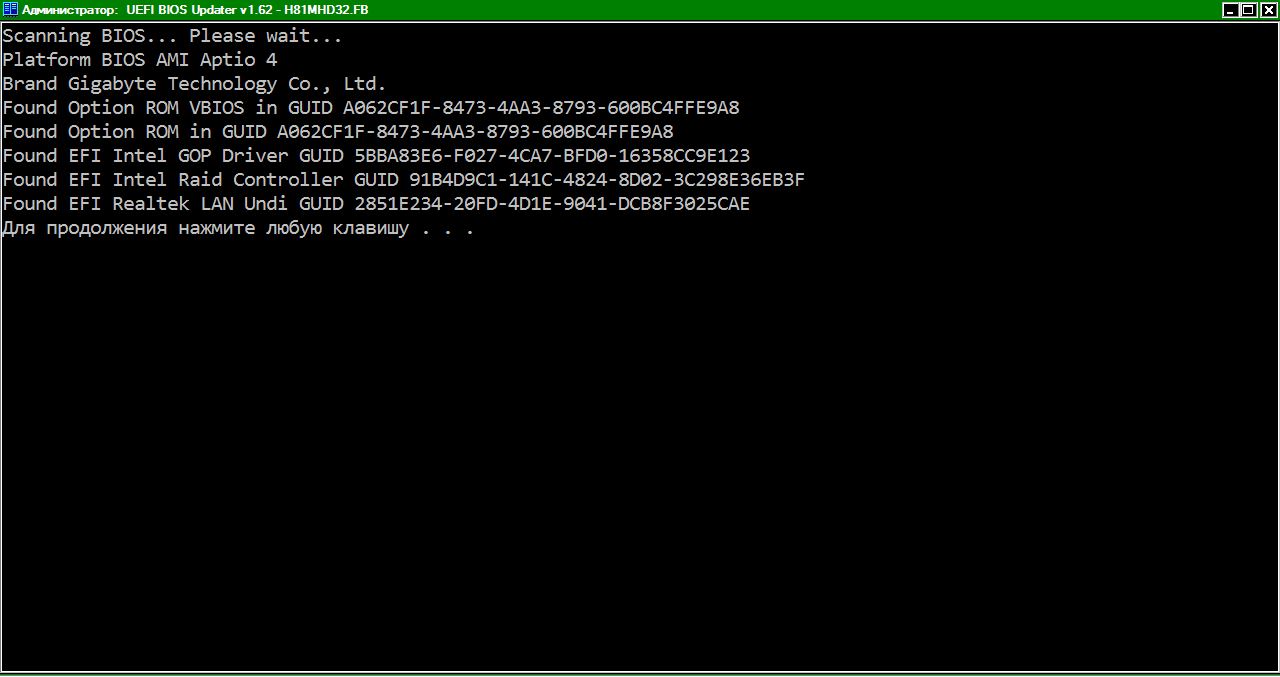
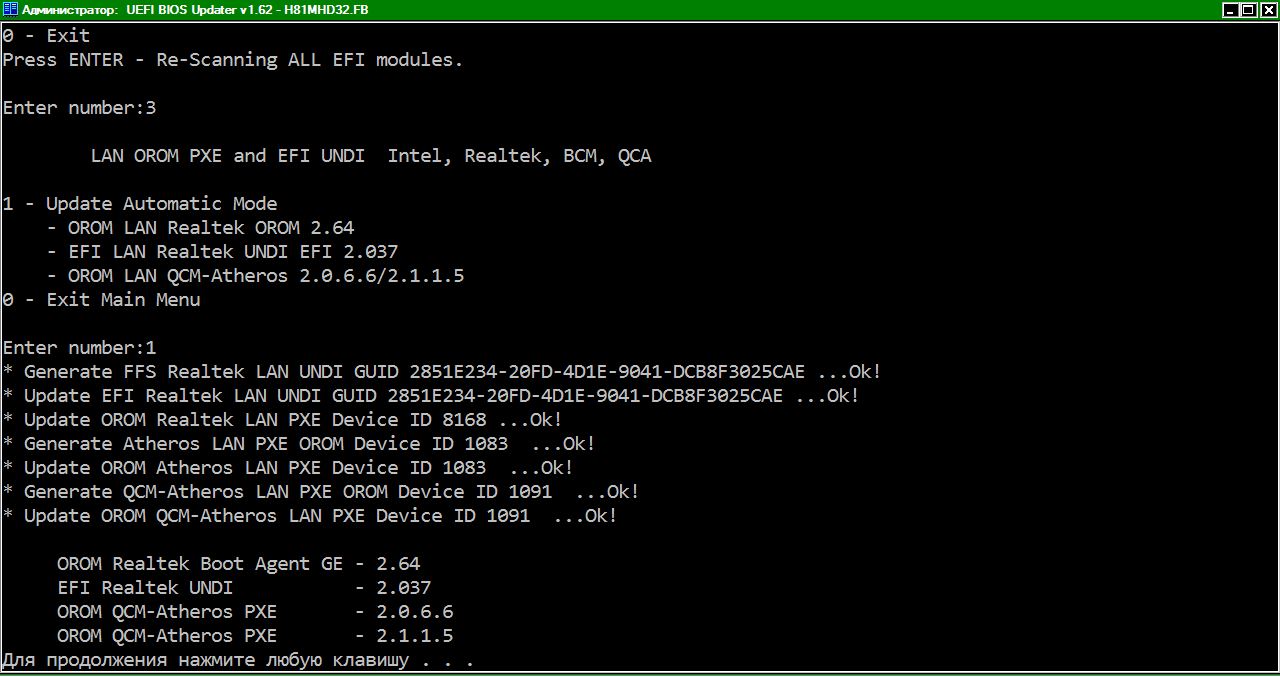
and etc
IDE/SATA - Type, AHCI/RAID - Mode
Microcode - BIOS contains 2 containers with the microcode. You have updated the only one and it will not boot.
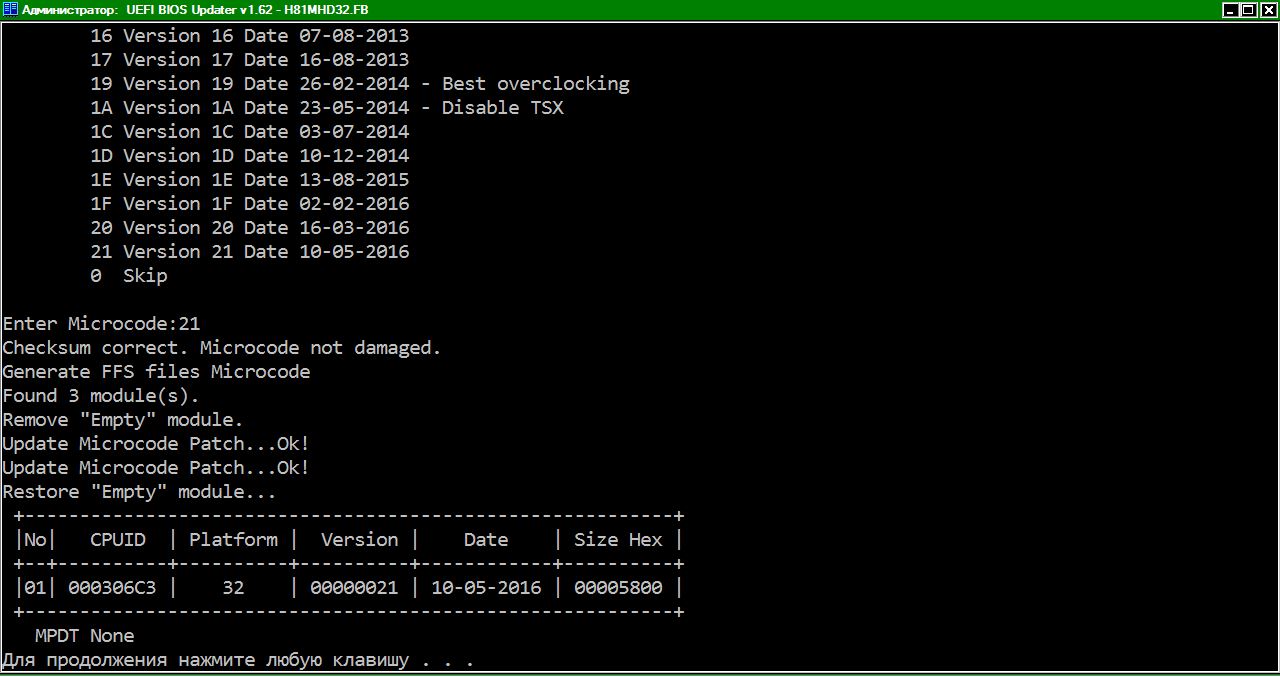
That is my point. There is no point in having these at UBU because they are OEM customized. Similar to Intel VBT + BSF. For AMD we don’t have any such files or tools (to my knowledge) so it might not be useful to have such OROMs at UBU. Same thing for Mullins, I don’t think I have something newer than what UBU already includes.