I don’t know what’s happening. When I open UBU on Gigabyte X58-UD3R with this bios file I’ve got this:
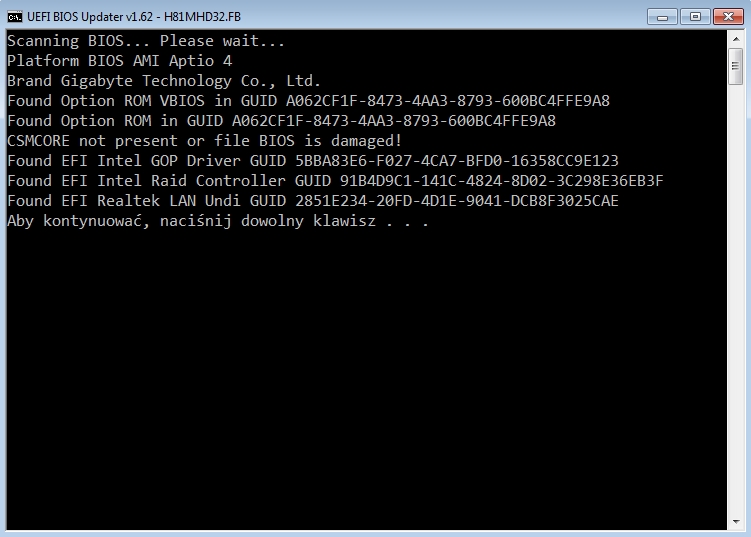
and same UBU version and same bios file opened on GA-H81M-HD3 give me this:
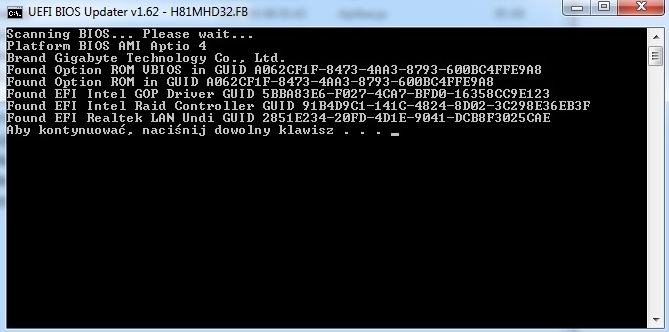
I don’t know what’s happening. When I open UBU on Gigabyte X58-UD3R with this bios file I’ve got this:
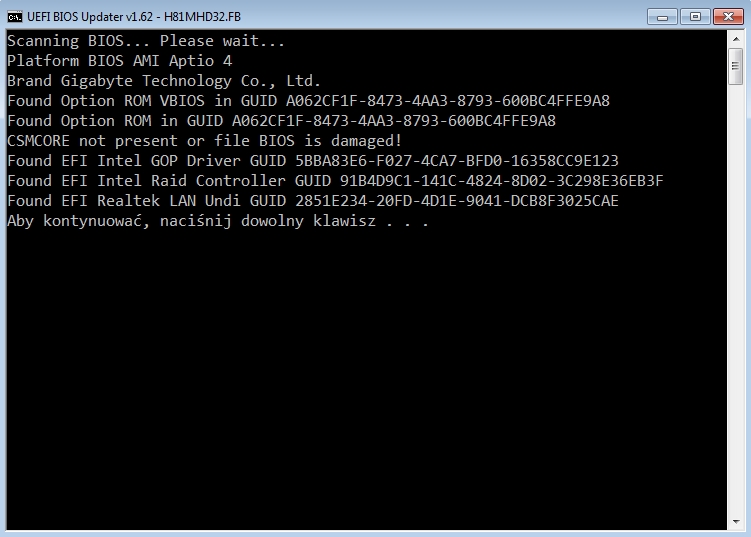
and same UBU version and same bios file opened on GA-H81M-HD3 give me this:
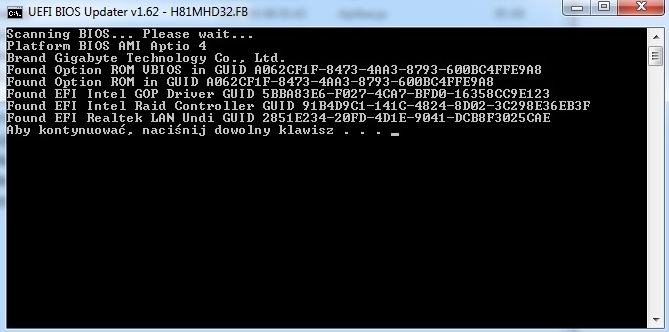
X58 is Award BIOS…NOT UEFI.
@ ex58
I know that. What I’m trying to say is: bios file (GA-H81M-HD3) open in the same UBU version on two different computers give me two different results.
In UBU no Mullins. Display only version.
@ maks
So a problem in the BIOS file.
I downloaded the BIOS file from your link, unpacked and put the file in the folder UBU. The results I have already spread.
If you made any changes in the file before using UBU, it is quite possible that something went wrong.
Delete the folder UBU. Download the latest version and try again.
It is possible that is blocking access UAC, GP, AV and etc.
@ SoniX
I try everything and that is my conclusion:
1) fresh UBU (new directory created) run on GA-X58A-UD3R (no AV, UAC and other stuff, just clean WIN 7 Home install) + fresh bios file from GA-H81M-HD3 = errors!
2) fresh UBU (new directory created) run on GA-H81M-HD3 (no AV, UAC and other stuff, just clean WIN 7 Home install) + fresh bios file from GA-H81M-HD3 = good
3) fresh UBU (new directory created) run on gA-z97x-gaming 5 (no AV, UAC and other stuff, just clean WIN 7 Home install) + fresh bios file from GA-H81M-HD3 = errors!
4) fresh UBU (new directory created) run on Acer laptop Es1-131 (no AV, UAC and other stuff, just clean WIN 10 Home install) + fresh bios file from GA-H81M-HD3 = good
So what can I do to eliminate these errors or to find out what is wrong?
"CSMCORE not present or file BIOS is damaged!" ?
"Run As Admin"?
That’s right. Both cases give me “CSMCORE not present or file BIOS is damaged!” and later errors with insertion of modules (like I post before). No matter if I run UBU as admin or as unprivileged user.
If UAC (User Account Control) is Diasbled, there is no anti-virus, I do not know what could be the problem.
UAC is disabled, there is no antivirus. In MMTOOL 4.50 or UEFITool 0.21.5 I can open bios file without any errors (even CSM part).
If someone needs an external USB BIOS Writer, I have some shipable from Germany.
I have two problems with the UBU tool for my Gigabyte F8 Bios:
1. if I update my intel rst in ubu 1.62 or 1.63, only the EFI part gets updated 
2. If I choose 15.1.0.2545 in ubu 1.63, I get an error message which I attached here: 
You can download the bios file here: http://www.gigabyte.com/products/product…x?pid=5481#bios|addpics|q7-6-5832.png-invaddpicsinvv,q7-7-34ab.png-invaddpicsinvv|/addpics|
@ RimZ
1.
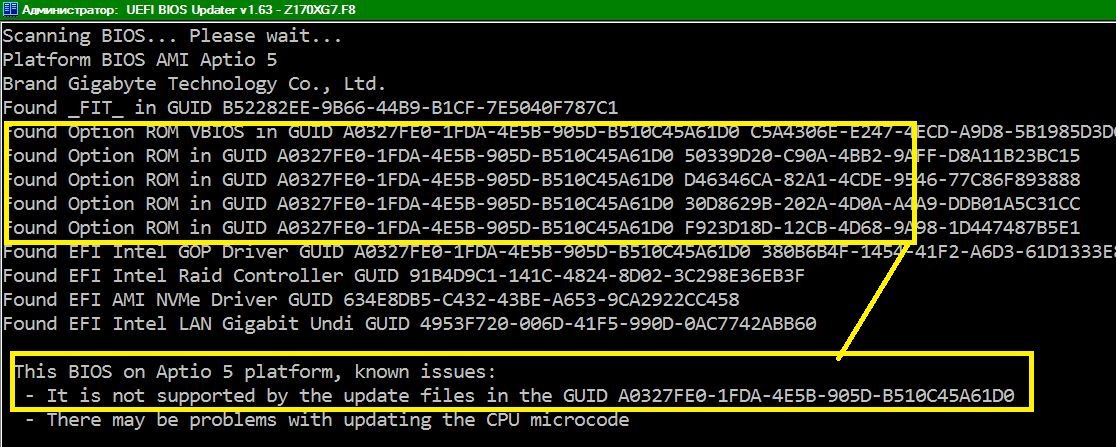
2. The volume does not have free space for the upgrade. Try to update manually using UEFITool.
Yesterday I took bios file (h81m-hd3) and made modded one with UBU (on the same computer - h81m-hd3 so there were no errors). After replace modules and cpu microcodes (I take ver 7 because my i5-4460 don’t have “K” letter) I flash it and boom - my mobo is dead now. Black screen, no beeps. When I push the button cpu fan start to spin but that’s it. I cannot start recovery procedure. I even try to short pins on flash chip but no success 
@SoniX
cpu000906E9_plat22_ver0000003A Date: 22-08-2016
cpu000906E9_plat22_ver0000003A_date#22-08-2016.zip (94.2 KB)
@SoniX No hurry as no Kabylake CPUs’ around, but some bioses (ex. Z170 Deluxe) actually have the 3A microcode posted by Pacman, actual UBU needs downgrading to keep support together with Skylake…
Thanks as usual for your work!
I read the warnings about AMI Aptio V but I think I am still confused because it seems to work regardless.
The firmware is identified as AMI v5 (GA-X150M-Pro F1a), yet UBU can seemingly update all the modules I wanted (mostly the SkyLake microcode because Gigabyte doesn’t seem to care despite Intel being really busy with SkyLake microcodes).
Well, I mean UBU produces a modified image without errors (besides the initial warning). I have no idea if it would work when actually flashed to the board. The hardware is not here just yet (it has been on it’s way all week, hopefully arriving tomorrow).
I guess it’s fairly safe to test with the redundant flash chip on the board (aka DualBIOS), though I have no experience with triggering the Gigabyte recovery.
I would also ask a little off-topic question if you don’t mind:
- Can I insert a new filesystem driver (btrfs) into the firmware with UEFITool and expect the board to work after flashing (hopefully even being able to boot from that filesystem)?
I remember reading it somewhere that I should never insert but only replace modules in actual motherboard firmwares (and only ever insert new ones into emulated virtual machine “firmware” images).
Is that a valid concern or a myth? Would replacing the FAT driver with another one work if insertion must be avoided?
@ janos666
Warning about updating microcode.
Some motherboard manufacturers are fixed in the BIOS volume, which contains a file with the microcode. As a result, MMTool can not make changes to the data volume and displays an error. Then all is well if the error when updating the no.
Add new EFI driver possible.
To begin, I would advise to replace via UEFITool NTFS driver. If everything is working as it should, then we will try to assemble a new FFS file with support for the order you want the file system.
@ SoniX:
1002-4392 AMD RAID 6.2.0-00060
1002-4392 AMD RAID 6.2.0-00060.rar (38.1 KB)
Everything worked fine. The board accepted the modified firmware (microcode updated with UBU, Btrfs filesystem inserted with UEFITool) and it works (including EFI booting from Btrfs).
However, there is a small problem with UBU. It lists 9 options for 9 unique IRST versions and a tenth for switching to IRSTe but that’s also number “9”, so it’s practically impossible to choose the IRSTe option (I can’t tell it “No, the other 9!”, should be “10” or “A”, or the version list stripped down by removing some old ones).