Unfortunately, setting the CPU microcode you give nothing.
I can advise to contact our support or buy a new CPU.
Hi Francko1979,
you need MicroCode 06A628 to be inserted in every P8Z77 WS BIOS.
Try…?
28.zip (9.1 KB)
@Francko1979
If you are brave enough to test another’s man work, I have added some files. But please read ahead. Yesterday I played with this for fun and to see if buying an ASUS board is a game-stopper, being locked for modding and updating.
I will write the steps, so anyone can point the errors, if any. Looking at this video I assumed you would need a 206A6 microcode, which ex58 (Stasio?) later confirmed. I have extracted the microcode 206A6 rev. 28 from that board, attached it to the second {17088572-377F-44EF-8F4E-B09FFF46A070} module, corrected its checksum using UEFITool, but using MMTool for replacing, as it produced a different result, not sure if benign.
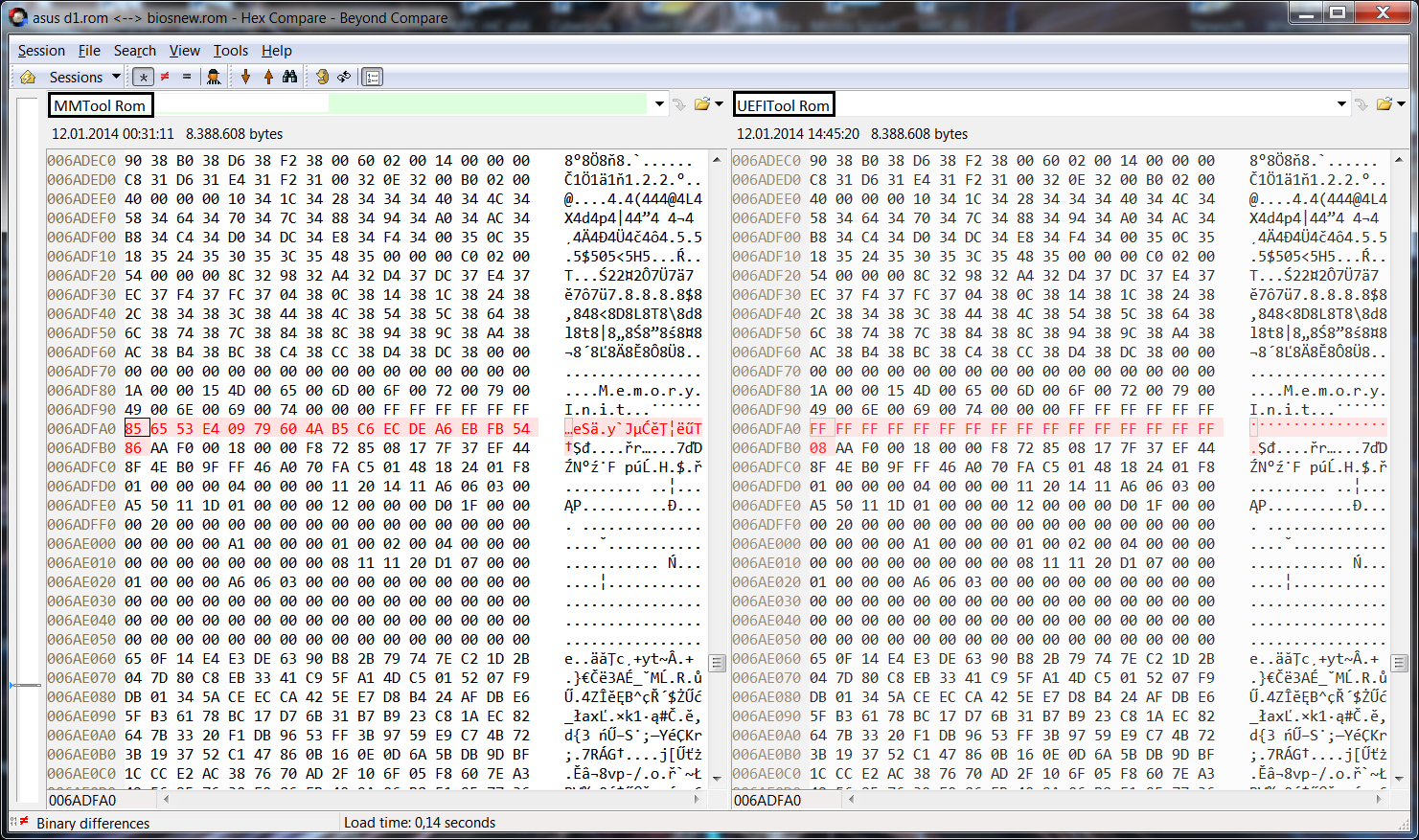
I know I could have used “insert patch data”, but decided to play safe with hex editing.
The trouble comes with flashing this. I don’t think I know enough about ASUS boards, so I’ll just check a few things. You cannot use ASUS tools with a modded cap file, only USB BIOS FlashBack works. That’s why you have a modded Z77WS.CAP for this method. I only re-added the header from the original file.
I also attached a APTC022.ROM for non-ASUS tools. Not sure which one is safe between afuwin/afudos, Intel FPT, CodeRush’s FTK, flashrom, external programmer. I’ll wait for someone who knows and tested this.
You can use UBU to update all other pieces, if all goes OK. If you decide to use an Ivy CPU, you should also update its microcode to the latest, rev. 19 for retail 306A9. Don’t use UBU for microcodes, as it will only support retail CPUs, not ES.
Z77WS.rar (4.14 MB)
APTC022.rar (4.13 MB)
@lordkag , UEFITool will produce different files then MMTool, because UT uses FFFFFFFF-… as Pad-file GUID (which must be so for volumes with ErasePolarity = 1, as described in UEFI PI 1.0 specs), and MMTool uses another GUID for them. Apart of that, same MMTool’s and UEFITool 0.16.3’s mods have no differences on modern ASUS boards, as far as I and @SoniX have tested.
To all: you can also be part of UEFITool test process, because without you I can’t test anything, and without testing, UT will never be as good as MMTool and PhoenixTool. Please test it, write your reports, it will be greatly appreciated. Thank you all in advance.
Guys, success at last!!!
Another guy from BIOS MODS, sent me a modded bios for my board and it worked.
Here´s the link in case you wanna take a look at it http://www.sendspace.com/file/qyj2qf
Flashed it with ASUS USB BIOS flashback. Board is up and running with my ES CPU.
Special thanks to CodeRush, great help and he also did the mod on my previous board that worked flawlessly.
Thanks again!
^Glad to hear this…
All older Microcode are already in BIOS…specially 06A628.
Me too. I have done that mod with old version of UEFITool, which produced unbootable BIOS, but right now it works. ![]()
@ Francko1979:
Welcome at Win-RAID Forum!
It’s fine, that you were able to solve your problem.
Regards
Fernando
Realtek LAN ROM 2.59 is out.
how to replace this ROM in BIOS ?
how to replace this ROM in BIOS ?
As long as the UBU tool has not been updated, it has to be done manually by using the AMI Aptio MMTool.
how to replace this ROM in BIOS ?
As long as the UBU tool has not been updated, it has to be done manually by using the AMI Aptio MMTool.
thank you Fernando. can you tell me wich GUID number for realtek LAN ROM ?
What should I do when I have 3 intel PEX? ![]()
Should I update all to the same version?
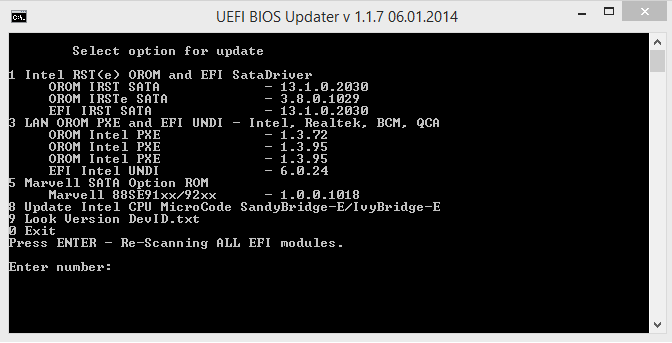
@ christer12:
Welcome at Win-RAID Forum!
Yes, you can do that. Only one of the ROM modules will be used anyway.
Regards
Fernando
@ SoniX & Fernando: Many thanks for your excellent work. 
I could update all OROMs including CPU microcode of the the ASUS P8P67 (REV 3.1) BIOS 3602 with the UBU v1.1.6. 
I used the in the ASUS BIOS inbuilt EZ Flash 2 function for flashing the with UBU modified BIOS.
But since UBU v1.1.7 I can’t update the Marvell OROM anymore (starting with an original unmodified BIOS). 
The MMTool shows this message:
ERROR: insufficient space remains to add the file 010216cd-9c09-4eb5-b7da-d0a286
5092d4
File Name : ProjectDXE
Volume Size Specified : 0x1F0000 bytes
Required size : 0x1F0E58 bytes
I guess the error is related with the removing of the empty module of the CPU microcode section. That was the change in UBU v1.1.7.
I would be very happy if you could help to get the UBU v1.1.9 working with the ASUS P8P67 (REV 3.1) BIOS 3602. 
This is the link for the ASUS P8P67 (REV 3.1) BIOS 3602:
http://dlcdnet.asus.com/pub/ASUS/mb/LGA1…1-ASUS-3602.zip
@ RoughBoy:
Welcome at Win-RAID Forum!
Hopefuly SoniX will read your post and can help you to solve your problem.
Enjoy the Forum!
Fernando
The problem in the bios file, not optimized free space.
P8P67-REV31-ASUS-3602_path.zip (3.09 MB)
The problem in the bios file, not optimized free space.
The following option roms can be removed as they are not used (to get some space):
1b4b:9120
1b4b:91a0
The one that get’s used (for Marvell controller) is 1b4b:9172.
@ SoniX:
Thank you so much - now UBU v1.1.10 works with the modified ASUS P8P67 (REV 3.1) BIOS 3602. 
Actually, the user can remove 1B4B-91A0 and 1B4B-917A, since they are exact copies of 1B4B-9120 and resp. 1B4B-9172 (real controllers and ID). He can go even further if he looks in Device Manager for Marvell Controller and check its DeviceID, thus keeping only one OROM out of 4.