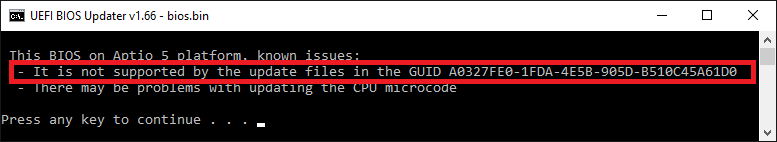There is no problem with 48. But there is one with 3C. Add that useless # before the date at the binary file at "\Modules\mCode\1151" and it will work.
cpu000906E9_plat22_ver0000003C_date05-09-2016 → cpu000906E9_plat22_ver0000003C_date#05-09-2016
Hi Fernando,
the whole time ive waited for an update, it was just the tool.exe in that package causing the whole download got shutdown ;(? wtf
But goot news, its up again. Thx for it. Im really adicted to this site.
Is there a reason why on my plattform 22 broadwell 671 cpu, the newest microcode 16 isnt shown as an update option, even if its in mcode folder available? same happens to 1.65 version with latest mcode db update.
regards
@5thgen :
Welcome at Win-RAID Forum and thanks for your contribution more than 1 year after your registration!
Only SoniX will be able to answer.
Regards
Dieter (alias Fernando)
I can not guess by the stars, and according to words, too.
I need files, not just a description of the sample.
@Fernando
Hallo, ich lese schon länger leise mit ![]() Vielen Dank und Grüße! Danke für deinen Einsatz hier!
Vielen Dank und Grüße! Danke für deinen Einsatz hier!
@Sonix
Im impressed the coder himself take care of it that fast. Im not sure what to provide, so i spend u some information thats obviously easy to get without much search.
I attached the bios i want to upgrade and already did well with older versions of UBU, so in my case its not mission critical or smth. there is no newer mcode for gen5 broadwell available i think. im actually using this bios patched by older UBU to mcode 16 already.
I just want to give u feedback if there is perhaps something wrong in that new version.
CPU: 5675c i5 Broadwell
MB: Gigabyte(aka Shittybyte) Z97X-SOC (good i got a used one cheap, because Gigabyte shits on customers)
UBU: Version UBU_v1.66.1_without_MMTool
MMTool.exe: Version 5007 in Folder with bat
Mcode expected: cpu00040671_plat22_ver00000016_date#29-04-2016.bin
Mcode proposed: cpu00040671_plat22_ver00000013_date#03-08-2015.bin
±----------------------------------------------------------+
|No| CPUID | Platform | Version | Date | Size Hex |
±-±---------±---------±---------±-----------±---------+
|01| 00040671 | 22 | 00000013 | 03-08-2015 | 00002C00 |
|02| 000306C3 | 32 | 0000001C | 03-07-2014 | 00005400 |
|03| 000306C2 | 32 | FFFF0006 | 17-10-2012 | 00005800 |
|04| 000306C1 | 32 | FFFF0013 | 14-06-2012 | 00006000 |
±----------------------------------------------------------+
Downbload both files and exchange 1.jpg with 7z.001 and 2.jpg with 7z.002
Its a zip from gigabyte beta forum 7zipped to split filesize and renamed to avaid forum filetype sec.
If u are interested in "more" just let me now.
regards
@ 5thgen
I do not understand, what’s the problem with UBU?
I’m checking the microcode update now, everything works fine.
PS Z97XSOC.8b.1.jpg and Z97XSOC.8b.2.jpg not displayed.
Greetings,
can we have the sha hash number of MMTool v5.0.0.7 ? So we are sure that we have the correct file.
Thank you.
2
3
4
5
Algorithm Hash Path
--------- ---- ----
MD5 6BE9244F9E5415BF04EFBC441D2CCBD8
SHA1 A37872D43B01DC39A28BB086FFB066C2F5BF735A
SHA256 28049163FD1E3423C42B229A5F6ED877F14E7CAF3B794BF7EFB970B375E6FF41

The Intel RST and EFI SataDriver is only version 15.2.1.2771
But in your thread [Tool Guide+News] "UEFI BIOS Updater" (UBU) you have stated that version v15.2.2.2775 should be availible in the Tool.
Am i doing something wrong for it not to show the latest version?
Also, is my BIOS have latest by look at the screenshot?
Thank you Best forum in the world!
Zitat von e.v.o im Beitrag #2876
1
2
3
4
5
Algorithm Hash Path
--------- ---- ----
MD5 6BE9244F9E5415BF04EFBC441D2CCBD8
SHA1 A37872D43B01DC39A28BB086FFB066C2F5BF735A
SHA256 28049163FD1E3423C42B229A5F6ED877F14E7CAF3B794BF7EFB970B375E6FF41
Thank you very much
IRST 15.2.1.2771 in UBU v1.65
IRST 15.2.2.2775 in UBU v1.66

Thanks! ok done version v15.2.2.2775 !
But how to update OROM as you see in the image.
Thank you for you support!
If you want to update the Option ROM, you have to do it manually by using CodeRush’s UEFITool.
The UBU Tool cannot update Option ROM modules of AMI Aptio V BIOSes due to an AMI MMTool bug.
As you can see here, it is stated within the UBU guide:
And additionally shown while working with the UBU Tool:
Intel Skylake-Kabylake VBIOS 9.0.1050
8086-0406 Intel Skylake-Kabylake VBIOS 9.0.1050.zip (39.3 KB)
Yes. Full build 32794.
Correrct DrvVer to v0.22.1
drvver.rar (46.1 KB)
@SoniX :
Thanks for the updated DrvVer tool.
@all:
As a consequence I have uploaded the updated UBU tool v1.66.1.1 (without MMTool), which now contains the updated DrvVer tool v0.22.1.
Hello
If I understand correctly, MMTool is buggy, right ?
Thanks
The MMTool v5.0.0.7 has some severe bugs, but that is not the reason why we have removed it from the UBU tool package. For details please look >here<.
link to download?
You should stick to http://semver.org/ for the naming of the UBU versions. It’s a bit confusing right know ![]()
MEA.dat r83: https://raw.githubusercontent.com/platom…/master/MEA.dat