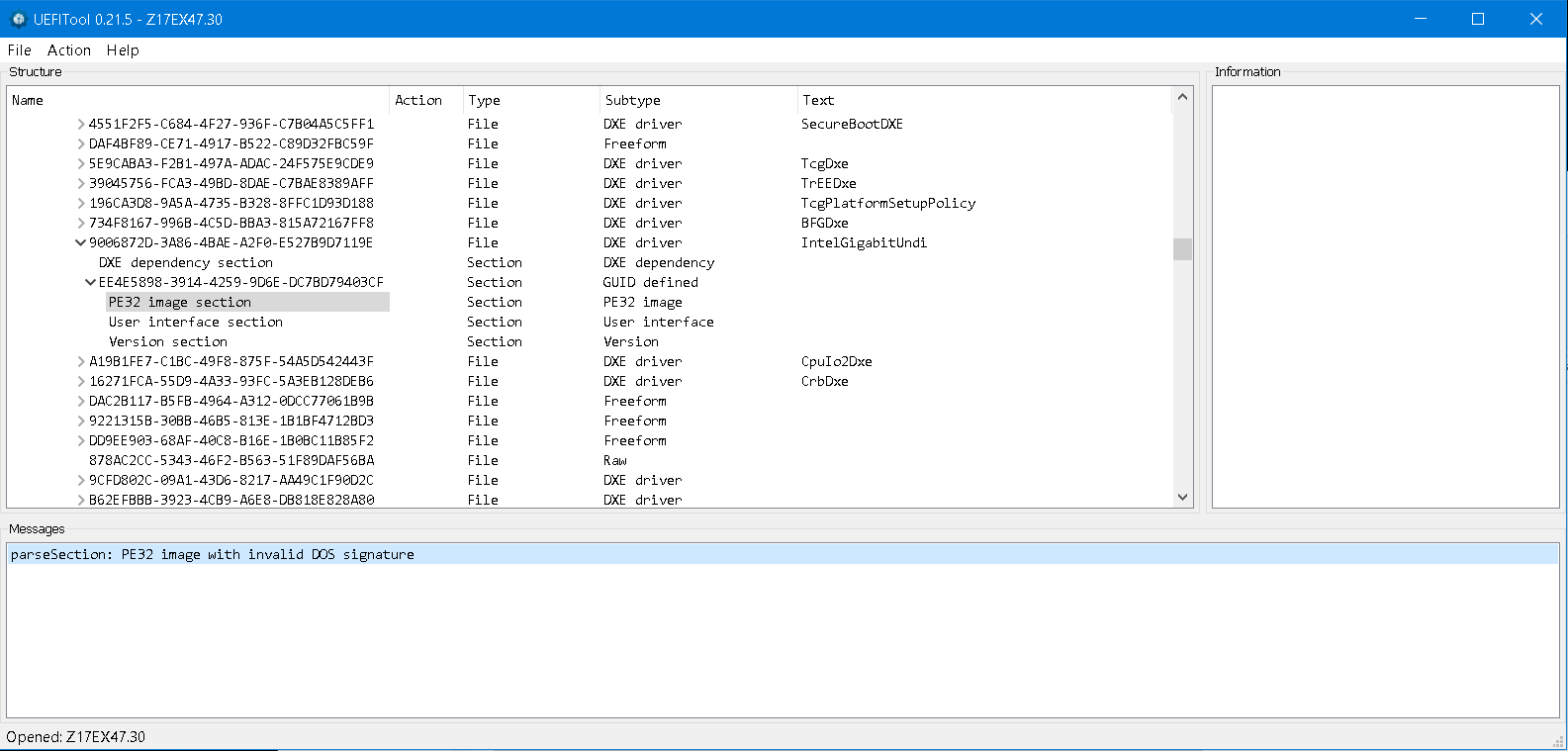@atomota : @SoniX : @tistou77 : @f3bandit : @e.v.0:
The release of new/updated UBU tool versions had been suspended by SoniX at 10th of February. As a consequence some users had posted their UBU related questions into >this< thread, which had been designed just for the guide and SoniX’s UBU tool announcements.
Since a new UBU tool version is available since the 11th of April, I have “cleaned” the other UBU thread and moved some of your posts into this UBU Discussion thread.
I hope, that this is ok for you.
Thanks for your understanding.
cpu000406F1_platEF_ver0B000021_date01-03-2017
Please post these 2 files, otherwise I did not find it.
cpu000406F1_platEF_ver0B000020_date02-02-2017
cpu000306F2_plat6F_ver0000003A_date30-01-2017
parseSection: PE32 image with invalid DOS Signature
See in (Screenshot1)
Gigabit Lan UNDI 0.0.16
Correctly is in ( Screenshot 2)
The 0.17 is faulty and identical to the content to 0.16
HEX editor
It looks fine, make sure you replace the Body only.
Nice that you think I would not have changed in the body.
The 0.17 is faulty!
Try it yourself …
If I in the ASRock Bios directly in bios a firmware over the Internet start, comes immediately a failure message.
Just load your 0.17 in the UEFI tool and save it, then read your firmware again in the UEFI tool.
(Signature error)
@plutomaniac Pacman always offers times mist.
This is nothing new with him!
The 0.16 in UBU is fully functional!
@RoadrunnerDB
I don’t know what your problem is, i don’t see you posting anything, except complaints 
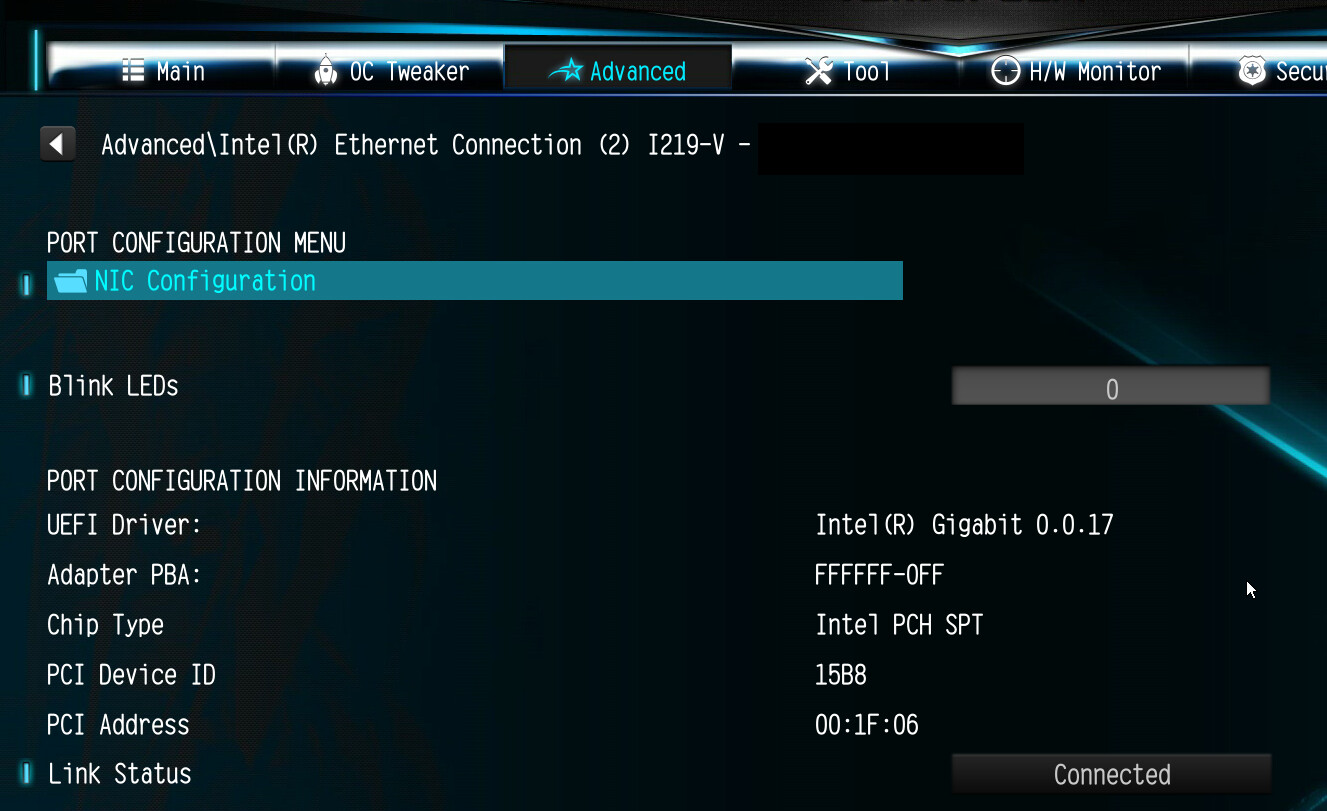
@RoadrunnerDB
Have you properly removed the header of the module?
Pacman offers the modules as .ffs-files with header, while UBU offers them as .efi-files without header.
See the posts following to this one: [Discussion] UBU Tool related Questions, Reports and Suggestions (190)
Here’s the module Pacman offered without the header:
Exactly this is the problem … Thanks
@ Pacman why do you offer things with header?
Make it right without header!
@RoadrunnerDB
You should thank Pacman anyway for providing us these new findings.
And the differences between .ffs and .efi have been explained one thousand
times. 
@RoadrunnerDB
You have no right to dictate what the people who actually keep this community alive must do.
First you claim that the module is corrupted. Then that the content between 16 and 17 are identical, supposedly by comparing with a hex editor non the less. Then that Pacman posts garbage and that in some imaginary way that happens often. You ignored my comment (that the Body needs to be replaced, as mclarke2355 also said) with an ironic reply (who do you think you are exactly?). Now that you realized how wrong you were for all the above, you still dug up a new excuse to blame Pacman for your own lack of understanding, patience and respect.
Bottom line is this: if you want to behave like an ass, go do it elsewhere.
Finished, please delete!
Topic of this thread is "UBU Tool related Questions, Reports and Suggestions." any more Of topic messages will be deleted.
cpu000406F1_platEF_ver0B000021_date01-03-2017 works great with my Asus ROG RAMPAGE V EDITION 10 !!!
Thanks plutomaniac !!!
First lemme say: Hello all !
I found this page while lookin for a way to Overclock my Xeons.
I found a video of a guy on youtube that managed to stable run his E5-2683 v3 on 3.1Ghz all Cores by modifing his BIOS with the UBU Tool (in short)
Thats kinda my Goal, but my Situation is a little bit different than his, since he used a “normal” Desktop 1 Socket 2011-3 Mainboard.
So my case is that i’m running the same CPU’s, i have 2 of them sittin on an ASUS Z10-PED8 WS
and i got stuck a bit within UBU, i’m not sure it can handle that kind of Board
(when started it listet a few EFI modules with long Codes and no names, this puppy has a lot of stuff onboard)
the BIOS is an AMI Aptio 5 Version as it seems and UBU was able to read the latest BIOS i grabbed from the ASUS Site and show me various informations
when entering Menu 7 it shows me a list with this entry:
|01| 000306F2 | 6F | 00000038 | 28-03-2016 | 00008000 |
which should be the pcocessor i’m using (306F2 = E5-2683 v3)
so i did s to search in DB and gave 0306F2 and 6F as found in that table
it gave me some lines i have not really idea what they are saying (lol)
so i thought that says its found at least and went to 1 to update CPU microcode
then skip for Broadwell-E since my 2683 v3 is Haswell-EP
but then i’m stuck with this list:
2
3
4
5
6
7
8
9
10
11
12
13
14
15
16
17
18
19
20
21
22
23
24
Select Microcode for CPU Haswell-E (LGA2011v3)
19 Version 19 Date 07-03-2014
1D Version 1D Date 15-04-2014
1E Version 1E Date 07-05-2014
1F Version 1F Date 03-06-2014
23 Version 23 Date 11-07-2014
25 Version 25 Date 25-07-2014
27 Version 27 Date 08-08-2014
29 Version 29 Date 03-09-2014
2A Version 2A Date 11-09-2014
2B Version 2B Date 06-10-2014
2D Version 2D Date 21-11-2014
2E Version 2E Date 23-02-2015
31 Version 31 Date 16-04-2015
32 Version 32 Date 09-06-2015
35 Version 35 Date 17-07-2015
36 Version 36 Date 10-08-2015
37 Version 37 Date 26-02-2016
38 Version 38 Date 28-03-2016
39 Version 39 Date 07-10-2016
0 Skip
and now?! no recommendation on that list, i think i currently have 38 but which to choose?
and a few more other questions before actually doing this.
Since that thing has 2 CPU's will that "patch" affect both CPU Sockets or do i have to do it on 2 places?
If i dont touch anything else will the RAID BIOS detect my RAID Settings again?
(i have 4 SSD's connected on the 1 Controller in RAID0) (the board has two RAID Controllers each 4 Ports and 2 switchable BIOS'es for it (Intel or LSI, per Jumper))
-but OS is Booting from an Samsung 960 Evo 1TB Nvme M.2
With what multiplier will the BIOS end up to interpret for the All-Cores-Loaded Boost State? (<--- which i want to change mainly, since it only boost to 2,5Ghz when using all cores,
while 3Ghz or even 3,1Ghz seems possible, cooling should be no problem, i'm using 2 Corsair H80i v2)
Or where do i have to set it? (externally maybe? i've seen option m for "User selected microcode file")
Can someone point me in the right direction in my specific case?
If you need any more infos just lemme know, i'll try to be as informative as it needs to be.
Forgive me if ther's any grammar wrong in the text since i'm german ;)
Hope to hear from anyone soon, Thanks in advance
---Edit:
I came from that Post:
but i'm not sure whther i got it correct there, they dont modify anything really within UBU but just choose smth in the broadwell list to "activate" a (?) change at all?
and then do the "All cores Turbo" trick by loading that later linked v3.efi file from an usb stick?? On every boot ?
hi guys i have problem,i buy this cpu https://ark.intel.com/products/33087/Int…333-MHz-FSB,and mb https://www.asus.com/Motherboards/RAMPAGE_EXTREME/
can u help me with this,can this cpu in this mb with this program
1. This isn’t the right thread nor the right forum for your question
2. Normally this is not possible: The Xeon CPU needs a 771 socket but the ASUS mainboard has a 775 socket BUT some freaks on the internet made an adapter: http://www.delidded.com/lga-771-to-775-adapter/.
3. You have to edit the BIOS yourself and implement the needed Xeon microcodes.
@master256 :
@Obeliksd :
Welcome at Win-RAID Forum!
Unfortunately I cannot help you to solve your problem, but I hope, that you already got or will get some advices from someone else.
Regards
Dieter (alias Fernando)