I’ve noticed that half of the UBU pictures show supposedly “new” microcodes or old ME Analyzer versions.
UBU uses ME Analyzer (MEA.exe & MEA.dat) as well as MC Extractor’s database (MCE.dat). The former is used display Intel Engine (ME/TXE) firmware info and the latter to check if the input BIOS microcodes have already been found. If you want to keep MEA and MCE.dat updated, you need to manually visit the equivalent Github pages for MEA and MCE respectively.
Get MEA.exe from the MEA Releases and the database (MEA.dat) from the source code (if the one found with the latest MEA release/executable is older, run MEA and check the DB version of the header).
To get/create MCE.dat, download the latest MCE Release and the latest MCE database (MCE.db) from the source code (if the one found with the latest MCE release/executable is older, run MCE and check the DB version of the header). Then run MCE and at options enter command “-olddb” which will produce the MCE.dat file for UBU.
@SoniX
Hello ![]()
Intel Skylake-Kabylake VBIOS 9.0.1051
8086-0406 Intel Skylake-Kabylake VBIOS 9.0.1051.zip (39.3 KB)
Question:
Great tool just discovered now. But, in my MSI 970A G43 PLUS there is not AMD AHCI module? Why it isn’t appear on the update list when running UBU tool?
Thanks
I don’t know, because I haven’t checked the BIOS of your mainboard.
When the original BIOS doesn’t contain any AMD AHCI ROM or EFI module, there is nothing to be updated.
By the way: Modern chipsets do neither need nor use any AHCI ROM/EFI module within the BIOS. The related systems can boot nevertheless very fast in AHCI mode.
Thanks Fernando,
So, don’t have to update AHCI? Always be fine because there is not module? Thanks
Yes, provided, that your mainboard manufacturer hasn’t inserted such module into the BIOS.
Can I add Intel ES CPU microcodes to the BIOS using UBU?
I have Intel i5 ES CPU 2.50GHZ/6MB Turbo Boost 3.0Ghz LGA1150 ES QD4D (B0) C231A824
HWiNFO64:
Original Processor Frequency: 2500.0 MHz
Original Processor Frequency [MHz]: 2500
CPU ID: 000306C2
CPU Brand Name: Genuine Intel(R) CPU 0000 @ 2.50GHz
CPU Vendor: GenuineIntel
CPU Stepping: B0
CPU Code Name: Haswell-DT
CPU QDF: QD4D (ES1)
CPU Thermal Design Power (TDP): 81.0 W
CPU Thermal Design Current (TDC): 98.0 A
CPU Power Limits (Max): Power = Unlimited, Time = Unlimited
CPU Power Limit 1 - Long Duration: Power = 81.00 W, Time = 8.00 sec [Unlocked]
CPU Power Limit 2 - Short Duration: Power = 101.25 W, Time = 2.44 ms [Unlocked]
CPU Type: Engineering Sample
CPU Platform: Socket H3 (LGA1150)
Microcode Update Revision: FFFF0006
Number of CPU Cores: 4
Number of Logical CPUs: 4
Motherboard ASUS H81I-PLUS rev1.02 BIOS 2305 (currently lastest)
System is starting and working in Windows 10 but is very unstable (BSODs. reboots itself etc.). Other hardware are OK 100% and worked stable before CPU upgrade, no overclocking etc.
Can anyone answer my questions:
1. If my PC is starting with current Intel ES CPU is it means that CPU microcodes are already present in BIOS and it should work fine?
How can I check if microcodes are present or not?
2. How and where can I find microcodes for my Intel ES QD4D (B0)? Where can I download binaries? Thank you.
P.S. Sorry for my noob questions and bad English.
Hello, I have a MSI GT72 6QE DOMINATOR PRO G laptop, and I want to update the bios but with UBU it will not let me, and I will like it done manual, I have been reading but I can not update it, I leave the original bios in case someone Can upgrade, thank you.
E1782IMS.11D.zip (4.97 MB)
@salva_vts :
The usage of the currently available UBU tool requires the presence of the AMI Aptio V MMTool within the root of the UBU folder.
Thanks for replying Fernando, I already tried it but at the time of updating the bios it does not detect the modified bios file.
Who did not detect the updated Bios? What did you update?
This is what UBU puts me at the beginning
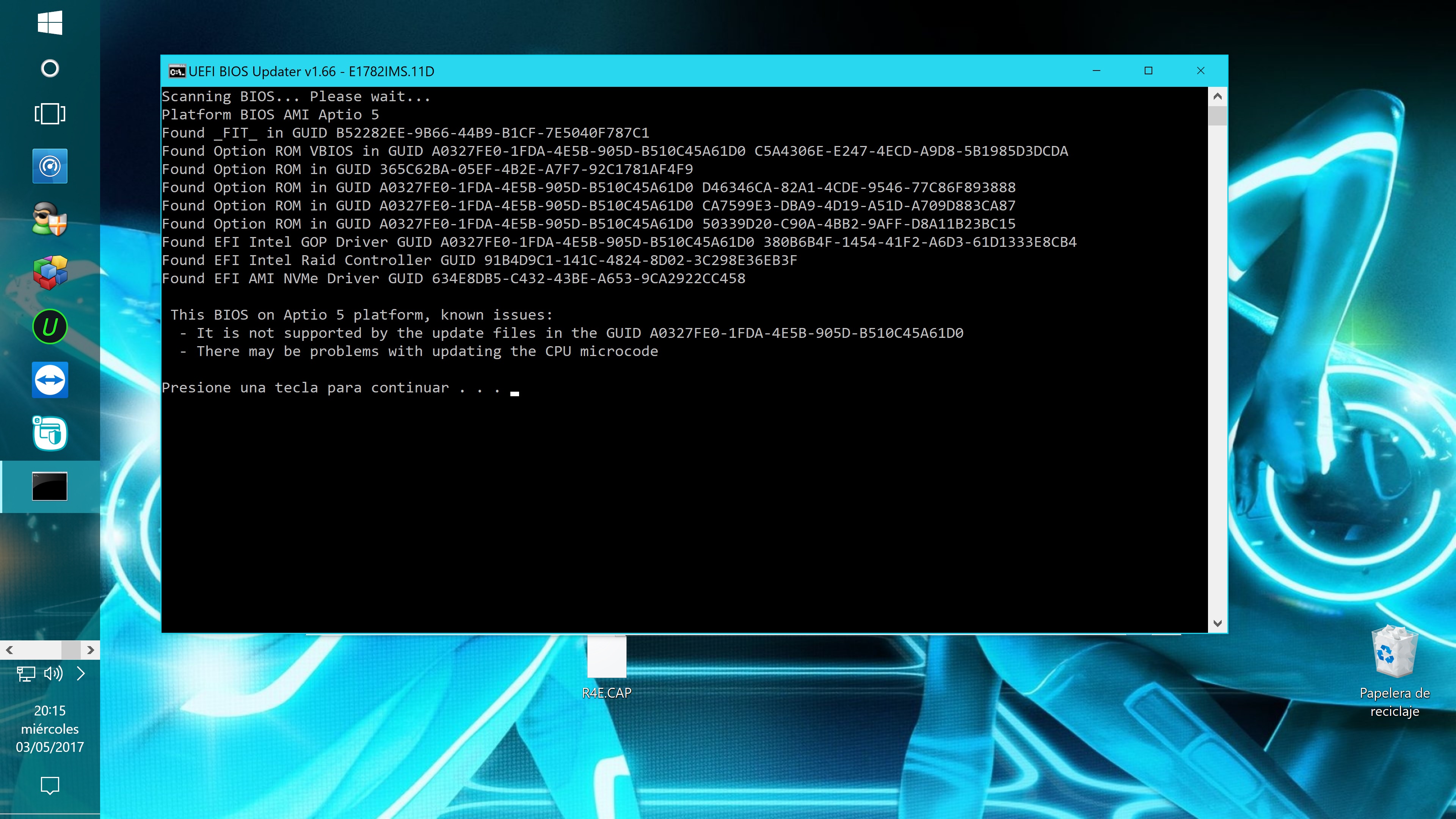
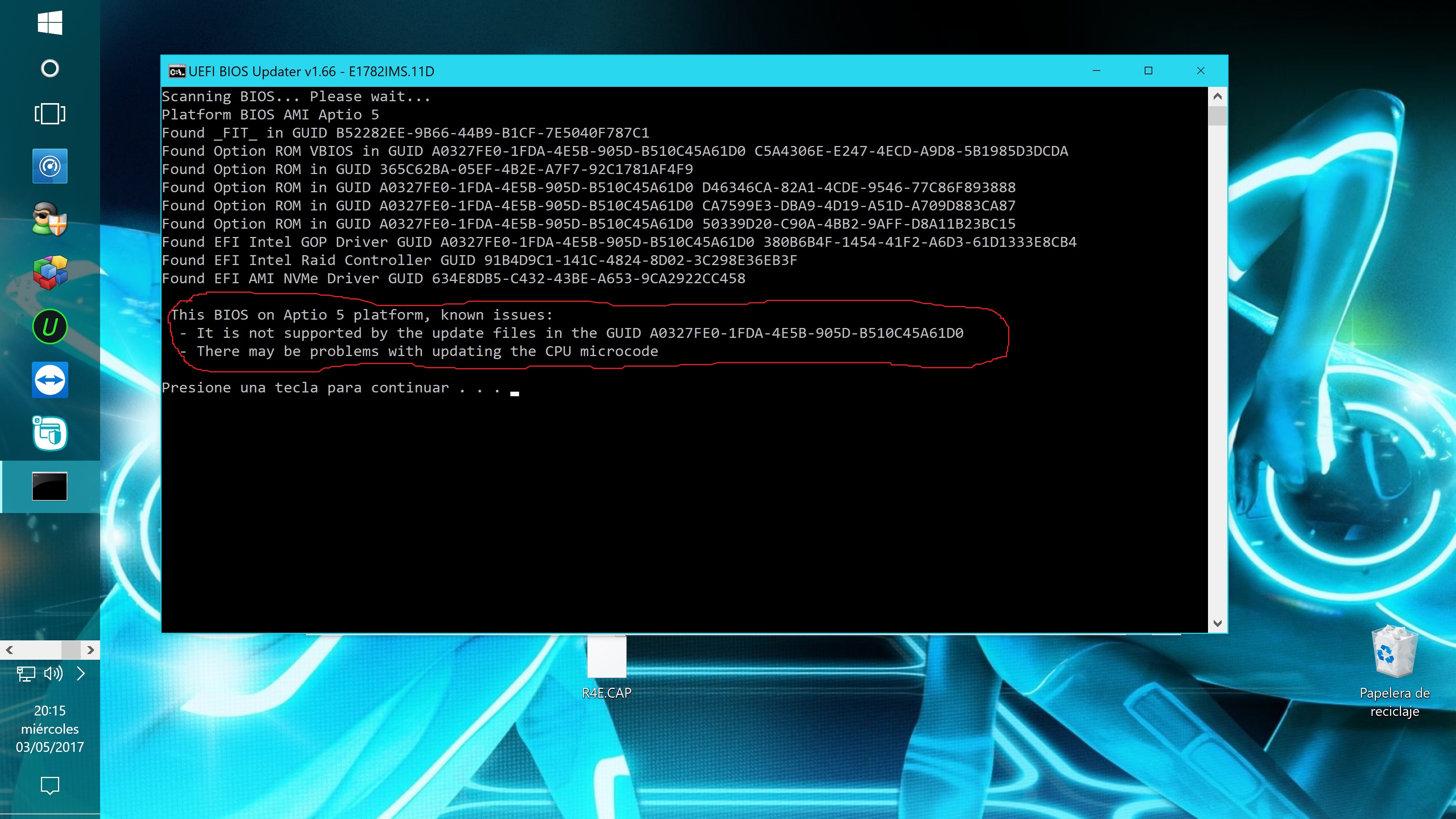
Here is the original bios and the modified bios, but it does not let me update the bios, because it does not detect the modified file.
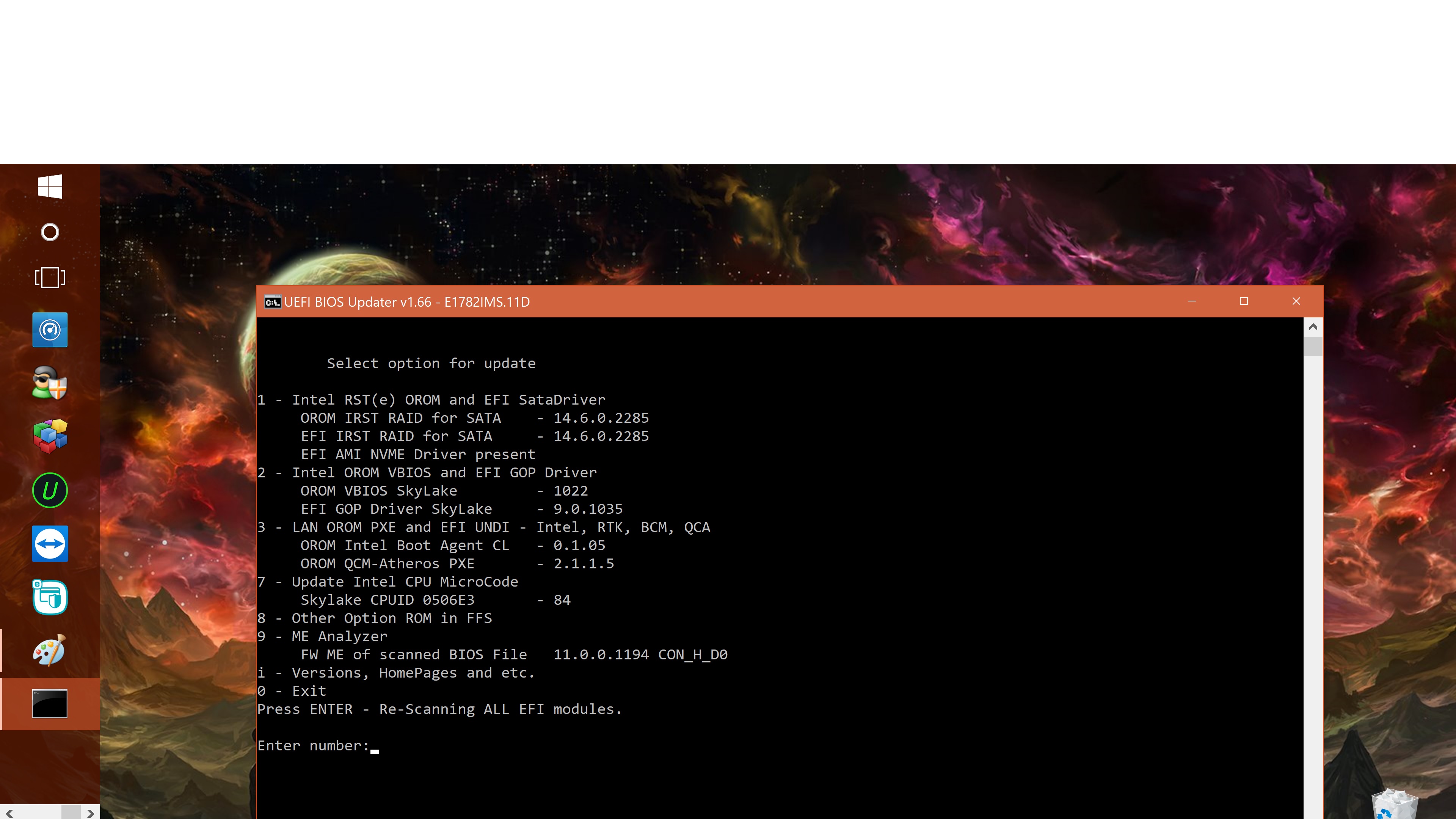
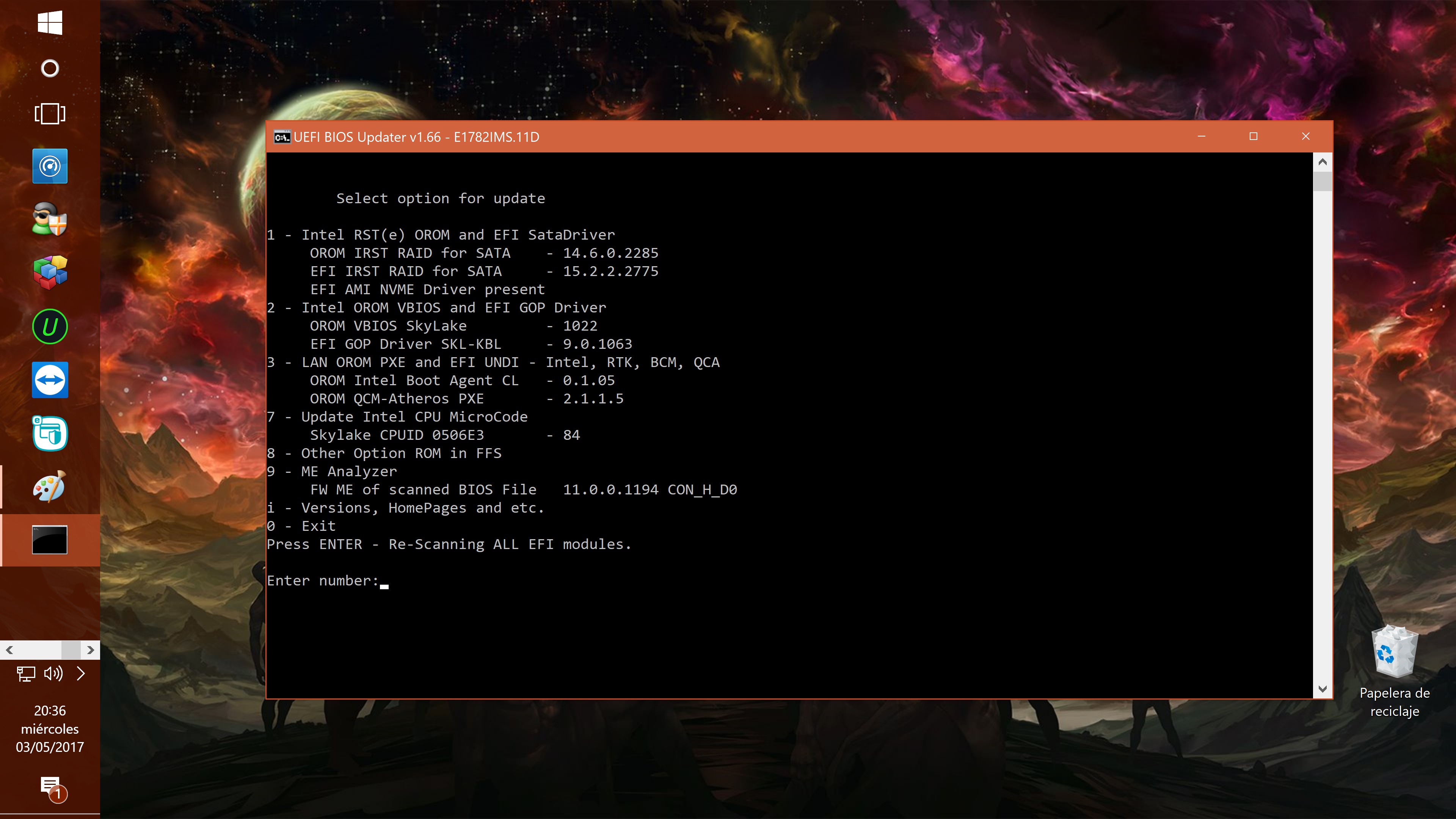
@salva_vts :
Your problem has nothing to do with the UBU tool, but with the BIOS chip protection of your Mobile system, which doesn’t allow to flash any modded BIOS the nomal way. Maybe you will succeed by following >this< guide.
What was the reason, why you wanted to modify the BIOS?
Hi,
my Motherboard has VBIOS 9.0.1052
but am not too confident in extracting from the MSI BIOS file
link to the BIOS download page:
https://www.msi.com/Motherboard/support/…html#down-bios|addpics|bpu-4-5497.png|/addpics|
What I want is to update the firmware IRST and lan so I want to update the bios.
@salva_vts :
I repeat: Your problem has nothing to do with the topic of this thread. >This< is a better matching thread.
Why do you want to update the related BIOS modules? Does the Intel SATA COntroller of your laptop run in RAID mode at all?
Since the procedure to get a modded BIOS successfully flashed into your Mobile device may end with an unusable system, are the expected improvements worth the risk of a bricked laptop?
How to use UBU? Because as far as i know it requires a program which no longer can be found or used. I tryed to download it from the web with no luck. I couldn’t find it anywhere and without it, i have no idea how to use this tool. Maybe my question seems stupid, sorry for that…
As stated: you need MMTool. I would suggest to search Google for "UEFI BIOS Updater 1.65 download". A nice little tool you really should check out…
The currently available UBU tool versions need the AMI Aptio V UEFI MMTool v5.0.0.7 within the root of the UBU folder, but we are not allowed to offer this AMI tool.
So if you want to use the UBU tool, you have to search for the AMI MMTool v5.0.0.7 your own. We cannot help you, not even with a link.