It worked perfectly, thank you
It was just an idea, if there should be the demand for the modules from much more than 1 user.
A reason for an insertion may be, that the Intel RAID modules v12.0.0.2075 seem to be much newer than the v13.1.0.2030 ones. Furthermore they are from the same development branch as the brandnew and WHQL certified Intel RST(e) drivers v13.0.0.1098.
Thanks for the feedback!
It is fine, that it worked this way.
USBF secure flash error after adding AsMedia 954 oprom to 990FX bios 2301.
Use UBF (USB BIOS Flashback)
UEFITool 0.17.8 is released…
Edit:
0.17.9…now…
Really neat tool you have here! Very convenient.
However I ran into a problem. When I am trying to update both RST and Realtek LAN roms on my bios, I get insufficient space error. Either one of them alone works just fine though.
2
3
4
5
6
7
ERROR: insufficient space remains to add the file efd652cc-0e99-40f0-96c0-e08c08
9070fc
File Name : S3Restore
Volume Size Specified : 0x1B0000 bytes
Required size : 0x1B0E80 bytes
Error in Saving
The bios itself can be found at http://download.gigabyte.ru/bios/mb_bios...ud3h-b3_u1l.exe
Is there anything I can do to free up space? And how?
@ Ingram:
Welcome at Win-RAID Forum and thanks for your contribution!
There obviously is a space problem with your specific BIOS and not an UBU tool issue.
Have you already tried to save the BIOS after having updated the first ROM module and to update the next thereafter?
Regards
Fernando
Thank you, this worked! ![]()
New Intel Processor Microcode Data File :
https://downloadcenter.intel.com/Detail_…8&DwnldID=23829
Edit:
New Microcode…
- cpu000306e7_plat000000ed_ver0000070c_date20140414.bin
- cpu000306e4_plat000000ed_ver00000427_date20140410.bin
Unfortunately it is not supported by the current MMTool 4.50… Possible the new data format or damaged DATA-file.
I would have expected Intel to show a little more care when releasing updates.
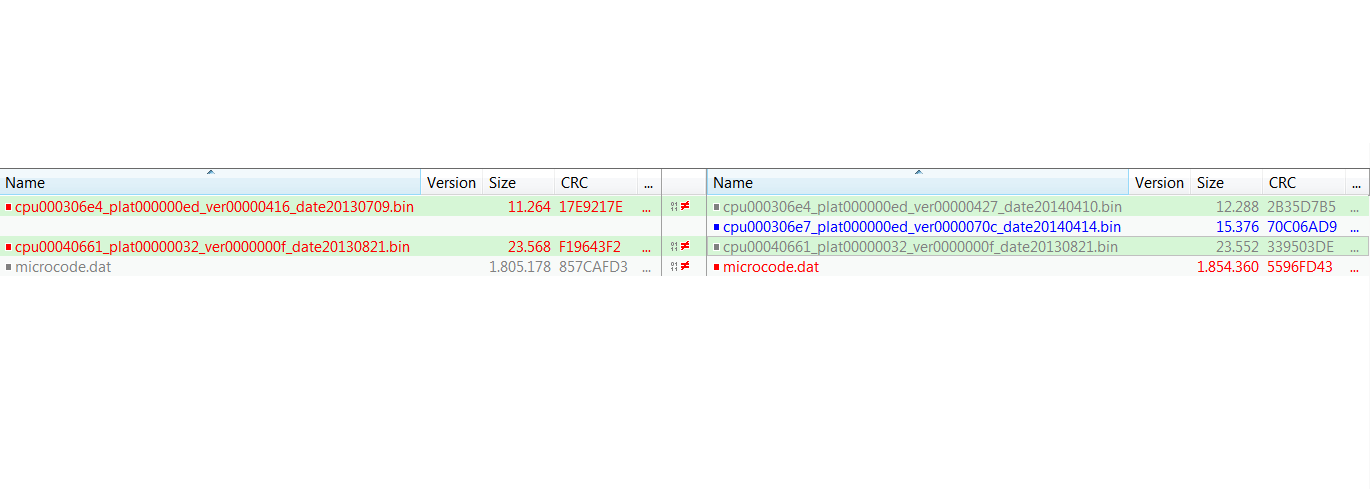
As you guys have already noticed, only 2 microcodes are updated - cpu000306E4 and cpu000306E7. The other one, cpu00040661 is released as a bugfix, by removing the duplicated last line. This time, cpu000306E7 has followed the same line and has an extra line, a duplicate of the (proper) last line. Not only they released something that should have been tested before (2 microcodes - a few seconds of testing in MMTool, a few minutes of real CPU testing), but they released them with the same mistake twice in a row.
The explanation is here, with a particular look at the total size of the patch.
Unfortunately it is not supported by the current MMTool 4.50… Possible the new data format or damaged DATA-file.
Yea,I also try…not possible.
Btw,
306e4_plat000000ed_ver00000427…is OK.
UBU support board 97 chipset. About 99 to yet until I can not say …
Yeah I was just looking at what the ASUS BIOS has in there using your tool, seemed to work fine. MMTool also works for microcode. Surprisingly the ME firmware is 9.1.1.1000 so I guess they bothered to make one update at least lol
@SoniX
Hi
Haswell microcode ID 0326C319
2014/02/26 rev. 19
Tested and no problems so far.
06C319.zip (20.1 KB)
Just tested my self and yep working 100% well, btw thanks. ![]()
@ elitethem:
Welcome at Win-RAID Forum and thanks for your feedback!
Regards
Fernandoi