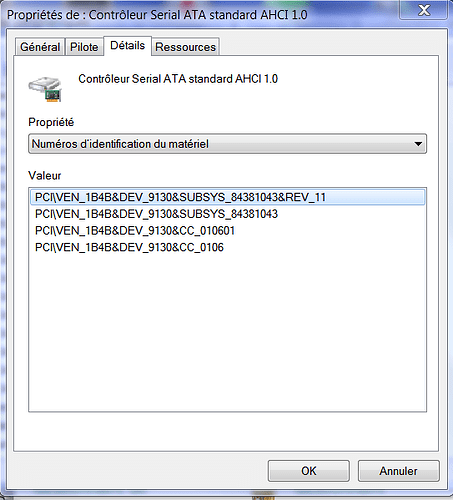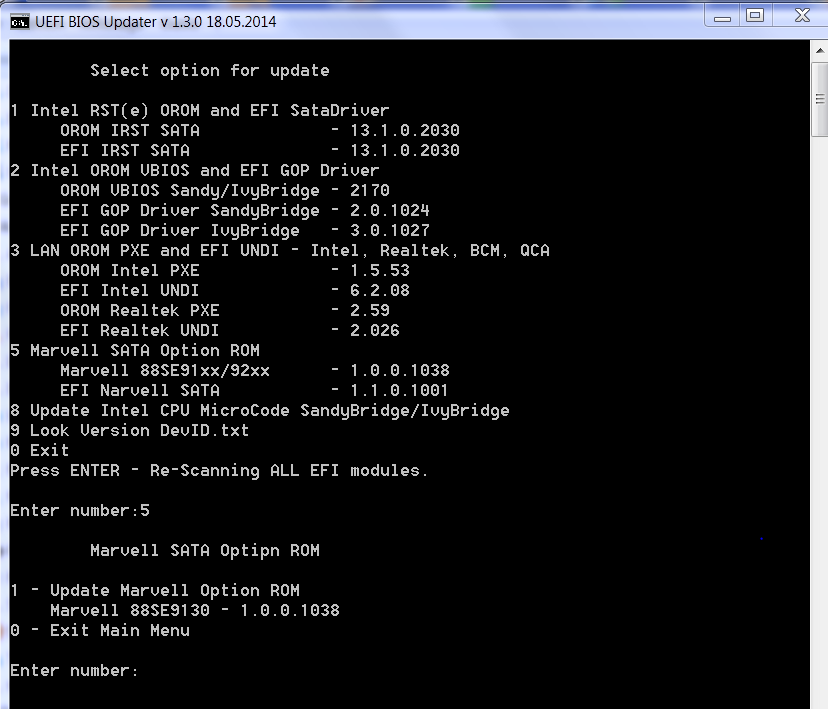Don’t think that microcode is for our processors (haswell non-refresh and/or Z87 boards). It introduces the same problem as when you install ME firmware 9.1.x where BCLK is now stuck @ 99.8. Maybe both would work if you used Z97 board.
umm: maybe actually ignore this. Not sure what is going on exactly… but it’s now showing up as 100 as it should and I can raise it with it showing up correctly.
IMO I think ME firmware 9.1.x is a POS and I would not use it - each to there own, IMO Just use ME firmware 9.0.31.1487 mate. ![]()
Thanks Fernando. btw the microcode 19* was tested on a Asrock z87 Extreme 4
Hi all
Can I update my ASUS LapTop X451CA bios with this tool ? is UBU compatible with laptop bios ?
thanks
If the laptop has an AMI UEFI BIOS, you should be able to update some ROM/EFI moduöles by using the UBU tool.
The UBU tool has been designed for being used with desktop BIOSes. So I am rather unsure regarding the answer to your question.
Great tool.
Did some mods with Asus P8Z77 boards (-V, -V LK, -M Pro, -I).
All went fine after lock removal.
Now tried to mod some SuperMicro X9-Bioses, they were recognized, but many modules there are twice. Only first one is changed. But seems to be the right one.
After that i tried some Supermicro X10 and ASAi-Bioses. They are not recognized, but they are Ami Aptio.
Any hints?
@ SoniX:
Since I want to understand, what I am doing and why I succeed or not, I have done the following just for testing purposes:
At first step I downloaded the newest BIOS 0901 for the ASUS Z97 Sabertooth M1 and replaced manually the Intel VGA-ROM v2180 by the older v2179 module, which I got from Pacman some weeks ago (both designed for DEV_0406).
Then I ran your UBU tool v1.2.7, loaded the just modded Z97 Sabertooth M1 BIOS and got this:
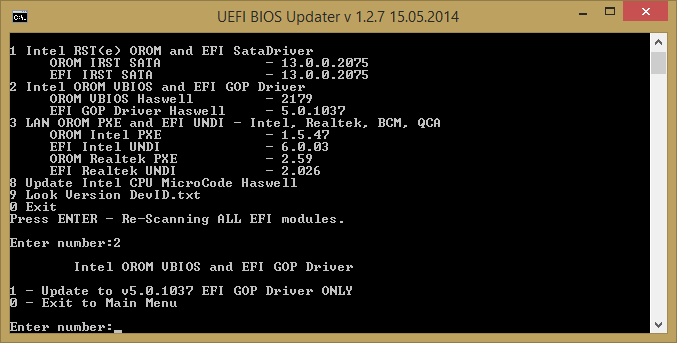
Now I have these questions:
- Why doesn’t the UBU tool offer to update the Intel VGA ROM to v2180?
- Why does the UBU tool offer to update the Intel GopDriver to v5.0.1037, although it is already within the BIOS?
- Have I done something wrong?
Thanks in advance for your answers!
If I remember right Fernando SoniX did take out the ability (UBU) to update Haswell motherboards VGA Roms some months ago.
EDIT by Fernando: Unneeded quoted text and pic removed (to save space within this popular thread)
- VBIOS Haswell for each motherboard has its own individual settings. Look here Intel Sandy/Ivy Bridge and Haswell VBIOS differences and modification
- It will be necessary to check for a new version. But probably not worth it, because not everyone can know which version of the last one. Can be waived by pressing "0".
- No.

Yes, used to be able to update the VBIOS Haswell in UBU. But then it turned out that OROM taken from one motherboard did not work for another. Therefore, leaving the possibility to update only the GOPDriver for Haswell. OROM VBIOS Haswell modified and entered manually.
Edit:
By the way, it became clear that for some OROM VBIOS Sandy and Ivy also need to migrate settings for proper operation of the iGPU.
Thanks for clearing this up.
Do you know the reason why the mainboard manufacturers change the hex codes of the Haswell iGPU OROM modules, although all these iGPU chips are made by Intel and probably physically identical?
I do not know how to Pacman, but I’m still perplexed.
Have to carry every time settings from the old to the new VBIOS using BMP. Well at least there is this program and the collection of files DAT and BSF for different versions.
Thank you all very much, who helped and helps to gather this collection. ![]()
We have to thank you for this wonderful tool, which makes UEFI BIOS modding so easy and safe as well!
Yes, used to be able to update the VBIOS Haswell in UBU. But then it turned out that OROM taken from one motherboard did not work for another. Therefore, leaving the possibility to update only the GOPDriver for Haswell. OROM VBIOS Haswell modified and entered manually.
Edit:
By the way, it became clear that for some OROM VBIOS Sandy and Ivy also need to migrate settings for proper operation of the iGPU.
Very true. If you have the wrong VBIOS for your motherboard, the motherboard can randomly boot into VGA mode and even if you have a PCIe graphic card. This is what I have gathered.
Edit: Keep up the good work with UBU.
Without the help of the community none of this would not have done.
So Thank you all very much for your help and advice! ![]()
@ Sonix:
Thanks for this new UBU version and for the support of the upcoming Intel IRST "Trim-in-RAID0-Addon" for users with an Intel 6-Series Chipset system.
Meanwhile I have updated the start post as well and hope, that my changelog text is ok for you.
a report from my update:
-motherboard GA-Z68MX-UD2H-B3
-bios U1E (2013/03/11)
-UBU v127
the order in which I updated the bios of my motherboard - 8,5,3,1,2
the sequence 1, 2, 3, 5, 8 - MMTool error out of memory
update CPU MicroCode OK
flash bios OK - the computer works properly
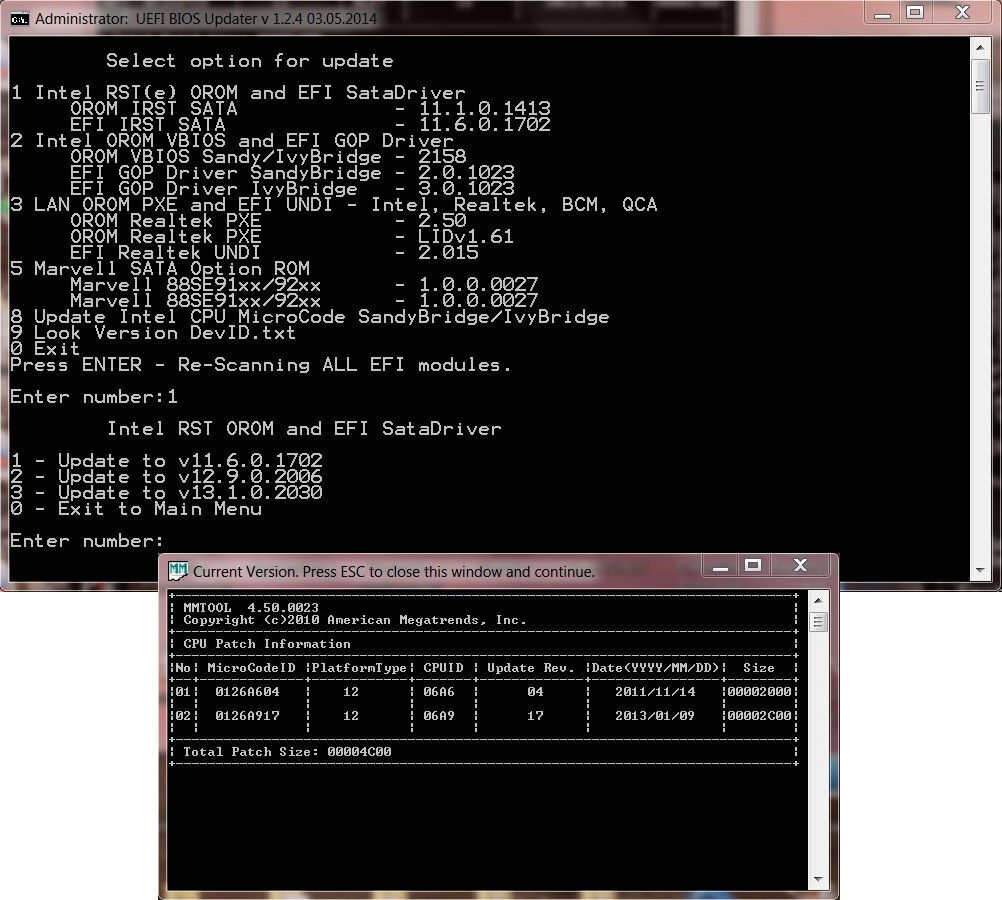
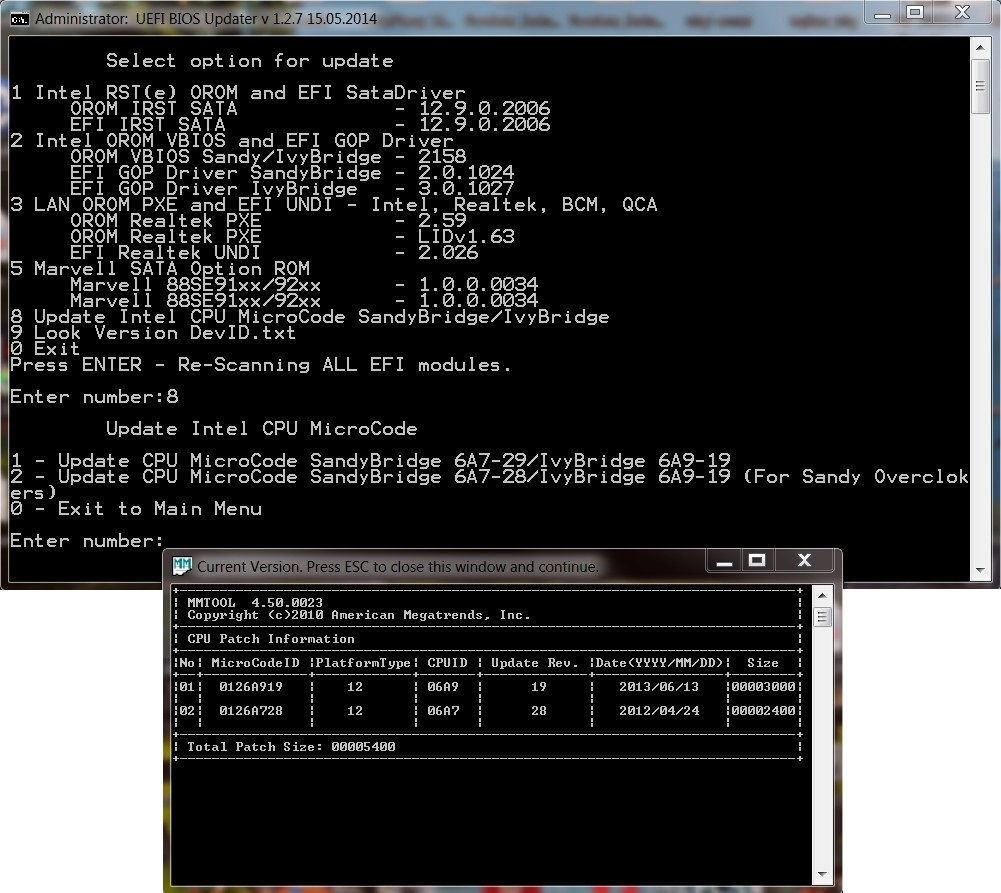
@ Fernando
Thank you. All is well. Then gather when Add-on for it, we will correct the first post.
Added mirror to download from SendSpace.
@ k.bomb81
Unfortunately the problem of lack of space has long been known. Only one solution, to choose different options for consistent updates.
@100PIER
Yes. Currently EFI module is not yet updated, just print out the version on the screen.
Edit:
If you have the desire and the opportunity to test version 1.1.0.1007, mode UEFI, I will be very grateful to you.
Attached is a file with the new version, GUID 4331898D-CCB8-4108-898C-A5CC81442B28.
mrv_1101007.rar (72.8 KB)