EFI GOP Driver GeminiLake - 13.0.1010
Maybe useful…
Greetings to all!,
First and foremost, Great forum!
Second, I am not sure if this is the right section to post it, my apologies in advance.
My story:
My MSI H61M-P31 (G3) motherboard died for some reasons (stuck at post 99). The processor it contains is an Intel XEON E3-1220L (v1).
I have another motherboard (ECS H61H2-M17) of which my plan is to use this board together with the xeon proc.
I have tried the ECS motherboard before in conjunction with my XEON and the combination does not work.
I am aware from ECS website that the motherboard does not include support for my XEON.
I have stumbled upon the UBU tool and updated just the Microcode of the BIOS of my ECS motherboard (flashed via afudos /gan option).
Tried my XEON again but still not working. (my assumption proved me wrong I believe)
My stupid assumption(s) and question(s):
- does updating the Microcode in the BIOS equates to support of unsupported processors?
- what is/are the benefits of updating the Microcodes in the BIOS? (tried searching it via wikipedia and others but I don’t understand them).
best regards,
ambad4u
@ambad4u - Stock BIOS for the MSI should support your Xeon, but I only checked the latest version. Do you know what version BIOS is in the board now?
Is this CPU retail, or ES version? If you are unsure, what is the stepping printed on the CPU IHS itself (SR070)?
Due to some Amazon issue, I am unable to load ECS .tw or .usa website to check the ECS board latest BIOS, maybe it will be working tomorrow.
Are you certain this CPU is not faulty?
Yes, sometimes updating or adding microcodes is all you need, and in this instance it should be working anyway, plus updating should be sure it works. I doubt the BIOS was properly flashed with AFU /GAN.
You should use MSI built in flashing tool within the BIOS, make sure to rename your mod BIOS to exact name of the original including the extension.
If that does not work still, best to flash with Intel FPT using the BIOS region only switch (FPTw.exe -bios -f BIOSname.rom)
You will need the FPT from the ME System Tools Package for ME 8.1 >> System tools, here in section C2 Intel Management Engine: Drivers, Firmware & System Tools
^^ This only applies to latest BIOS, I did not check older BIOS, and they may have different older ME with may need other version (Like V7 if ME is 7.xx)
@Lost_N_BIOS
Many thanks for replying!
- Sadly, my MSI motherboard is dead. (presumed dead as it will not go beyond post 99)
- I am not certain if the Processor is ES or not, although I saw it once before having ES with CPUZ long time ago (attached: Processor screenshot.)
- By the time I was posting my first post, ECS was having issues with their sites.
- BIOS version on the ECS is the latest one I guess, I can redo the flashing if needed.
- As of the question if the XEON is bad or not, I am not sure (as I have no other motherboard to test it with), but, I have inserted a Pentium G630 on the MSI motherboard and still have the post 99 issue.
- In regards if the BIOS was properly flashed or not, I believe it was a success because if I backup my BIOS ROM and use the UBU tool, the attached image has 8 entries, compared to before, it was around +10 entries with RED text at the end.
Come to think of it, since you brought in about Engineering Example "ES".
What I was thinking about is just "206A7" while searching for "SR070" in cpu-world has "206A7h" of which is not present on the enumeration list on the screenshot.

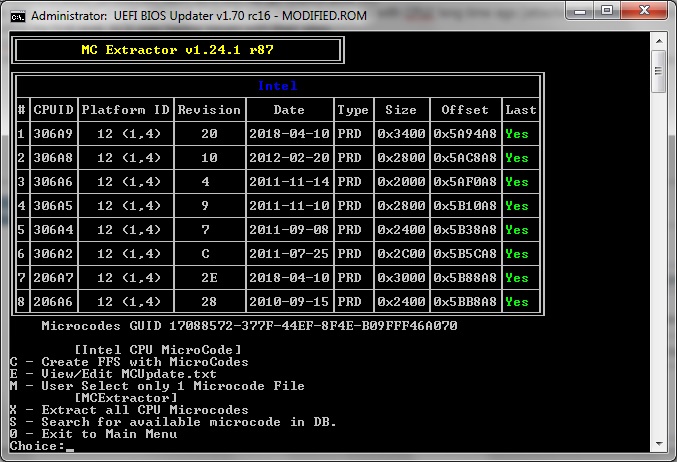
there is an error in microcode revision guidance.
I use core i7 5960x cpuid 306F2 but in march revision of microcode update guidance tell my cpuid 40661
in june revision tell 306F2
what’s wrong?
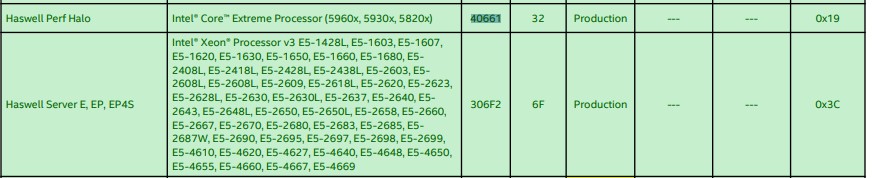
![]()
@ambad4u - that is retail CPU, thanks. Do you know the G630 works? Is this CPU ES, please check or show image of the CPU like you did the Xeon. Keep this in the board and see if you can get past 99
Clear CMOS via shorting the pins or removing the battery and all power for 10 minutes. Then remove all devices, leaving only a single stick of memory and no graphics card, hard drives or USB or anything else connected to rear, then start the board and see if it loads past 99 or not.
How did you get the MC Extractor image from a BIOS backup if the board does not work? That looks like “Modified.Rom” image, from the BIOS you edited, not a backup. Could be a backup, just going by what the image says 
I can’t check ECS still  Can you upload the latest BIOS you have for that board, I’ll check it for you. It also, should probably be working with the Xeon too, despite what they’re CPU support list shows (these almost never show all compatible CPU’s)
Can you upload the latest BIOS you have for that board, I’ll check it for you. It also, should probably be working with the Xeon too, despite what they’re CPU support list shows (these almost never show all compatible CPU’s)
I got it to load finally! Do you have V1 board or V5?
http://www.ecs.com.tw/ECSWebSite/Product…155-LL-Intel-RR-
http://www.ecs.com.tw/ECSWebSite/Product…155-LL-Intel-RR-
I checked both, and from microcode standpoint they should support that CPU, but you may need a specific newer or older Intel ME, which is not contained in the BIOS on their site only via separate download.
We’ll need to try and check from your end which Intel ME is in the BIOS currently, and if possibly dump the BIOS and update the ME that way.
Please check the ME version and let me know
http://www.ecs.com.tw/ECSWebSite/images/CheckBIOSme.jpg
And you may need to do this, even though this CPU is Sandy, it will help you get these things updated easier (intel ME mainly)
http://www.ecs.com.tw/extra/22nmcpu/index.html
ECS Quote - 2012/10/17
If your BIOS ME version is lower than 8.1.X.X. Please find the CPU EVO via https://www.ecs.com.tw/extra/ECS_win8/win8_bios.html to update your BIOS first.
After updating this BIOS, you only can flash newer versions afterward. Please DO NOT flash back older version BIOS, it will cause your system to crash.
http://www.ecs.com.tw/extra/windows_8_su…iosupgrade.html
@Lost_N_BIOS
- All my G630 works and not ES versions, this I am certain.
- I have tested the MSI motherboard with 1 stick, 2 sticks, with a video card, without a video card AND without anything connected into it, but still, it will just land me to post 99.
- The BIOS backup or "Modified.Rom" I am referring to is from the ECS motherboard, my apologies if it confuses you.
- ME version on my ECS is "8.1.30.1350", do we need to update it further?
- The ECS motherboard version is V1.0
- Attached is the current BIOS backup/dump via afudos if you need it (ECS H61H2-M17 v1.0)
BACKUP.zip (2.2 MB)
So you flashed the AFU /GAN on the ECS? Sorry, I was confused there, thinking the MSI. I’ve had this error 99 a few times, sometimes board is dead/RMA, other times it’s due to something connected to the board or a bad BIOS flash (And you can only correct with hardware programmer)
ECS should be working with this CPU I think, maybe it’s faulty CPU. Sorry, I forgot to answer you about 206A7h, that simply means hex, it’s same as we say 206A7
@DeathBringer , can you confirm BIOS attached above with latest 206A7 microcode and ME 8.1.30.1350 should be working with E3-1220L-V1 - thank you!
intel GOP Driver version 8.0.1082 is not compatible with asus n552vw notebook but the last one 8.0.1080 was successfully replaced. and after some investigation i found that the file size is different. the 1080 version had a file size of 69 kb but this one 1082 which is already existing in gop folder of UBU has a file size of 68 kb. and also the file contents are different too.
[[File:Annotation (1).png|none|auto]][[File:4.png|none|auto]]
Could you please tell me why latest UBU downgraded Intel SKL-KBL GOP to 1080, please?
There is no asmedia rom inside. I have Maximus v gene z77 and in the last few versions, rom was not included. But you can insert it with mmtool.
Gop 1082 is not working on my machine too – Asrock H110M-STXCOM + i3 8100.
Gop 1080 is working fine on it.
Exactly GOP1082 has a completely different structure.
At ASRock Z170 probably the flagpole is reached.
@ALL
Unsubscribe, who has problems with GOP 1082, what is your Device ID?
How would one go about adding AMD RaidXpert2 Drivers? AMD recently updated 9.2.0-00070 to 9.2.0-00087, and I would like to add this in the UEFI for my X399 board.
Or better perhaps request that the tools repository is updated with the latest?
i’m trying to open up two asrock apollo lake bios files with no luck:
these are the files:
ftp://asrock.cn/BIOS/CPU/J3455-ITX(1.30)ROM.zip
ftp://asrock.cn/BIOS/CPU/J3455B-ITX(1.30)ROM.zip
both give me:
2
3
4
5
6
7
8
9
Scanning BIOS. Please wait...
Define BIOS platform - AMI Aptio V
Model - APLB-ITX
[EFI Drivers - Find and Extract]
[OROM - Find and Extract]
CSMCORE not found or no files
Press any key to continue . . .
I'm just looking at comparing the VBIOS versions on each and the option of copying the 3rd party sata controller rom from one to the other but all options give no results:
2
3
4
Network
[Current version]
[Available version]
Option 4 doesn't go anywhere either:
2
Choice:4
Choice:
Thanks!
@cybrnook
If new files are found, attach a new file tdt link to BIOS.
These BIOSes do not contain OROM and EFI files supported by UBU.
thanks mate. are there any tools that will support them?