@Santa2017 I will not be able to tell you, I use the MCU 49 (for the temperatures)
And I disabled the spectre patch under Windows (I have the same performance as the old firmware 2B)
sorry i make an second post because i am trying theis great crazy soft UBU Tool who deserve donation !
i have some issue maybe because i have a very new motherboard bios…:
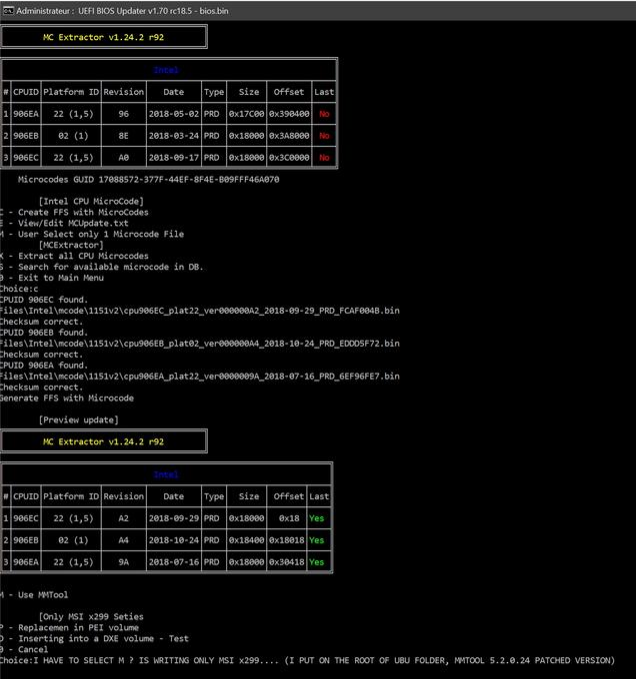
- on this one i dont saw the U for update (on the tutorial you make yyou was talking about U)
- sorry i dont remeber what was the CPU MicroCode… is for what ? it update the intel chipset of the motherboard ? we gain on performences ? on stability ? or in cpu compatibility ? or in security like against virus variant update who attack the intel cpu vulnerability bugs ?..
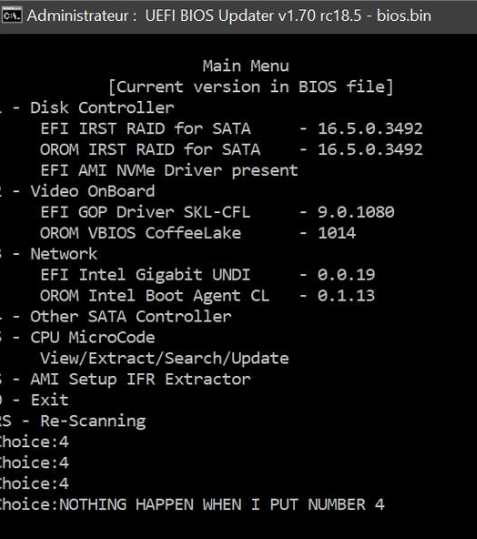
- on this one when i pus 4 who is other sata controler nothing happen. is mean just is no other sata controler ?
- on the same screenshot : what is AMI Setup IFR Extractor ? is useful for what ?
hope my questions was not too stupid they are so many thing to check and learn since my old motherboard i had the last bios years ago and update nothing
EDIT by Fernando: The text has been slightly customized by me. Furthermore I have resized the pictures and inserted them by using the Forum software. >Here< is a guide about how to do it.
@Fraizer :
Due to the fact, that your questions are about the UBU tool, I have moved your recent post into this “UBU Discussion” thread.
You are right - the tutorial needs to be updated regarding this point. I will do that as soon as I have the required time.
No, the CPU Microcode affects only the CPU of your system and is responsable for the CPU compatibility, performance and vulnerability by external attacks.
Yes, that means, that the UBU tool didn’t find within the BIOS any Option ROM resp. EFI module, which has been designed for a non-Intel SATA Controller.
Look >here<.
Thank you.
- Then we must push M not U right ? ^^
- oh then cpu microcode when i will update my motherboard after i did the modification on my bios moded it will update my cpu pluged firmware on this motherboard ?
When i did that i dont had choise between different version… is mean the last one is the best in performences and security ?
- about AMI Setup IFR Extractor i check your link but i dont realy understood for what this line on ubu tool is for… is to active some efi options ? Wil be great if you can explain me or tell me what benefict in my case i can have :).
Yes, that is the correct option for your mainboard BIOS.
Yes, the Microcodes, which are used by your CPU, will be altered by this UBU option.
It is just an UBU option for users, who want to know more about the related BIOS.
Here is an example (after having opened another mainboard BIOS by the UBU tool):
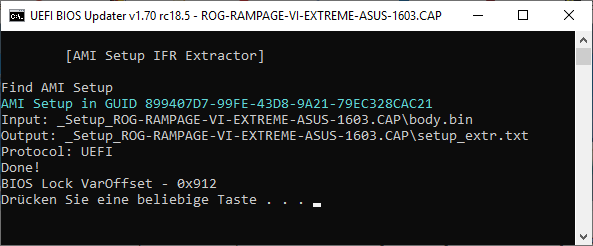
Successfully updated the BIOS for my Maximus Hero X (not the first time), however, I’ve run into an issue with the beta BIOS update (2.00) released by ASRock for my old Z77 (Extreme9) board.
The scanning starts and stops at this point:
[OROM - Find and Extract]
VBIOS in GUID A062CF1F-8473-4AA3-8793-600BC4FFE9A8
OROM in GUID A062CF1F-8473-4AA3-8793-600BC4FFE9A8
Now, it’s been some time since I’ve used UBU to update the BIOS on my Z77 but I’m sure it worked in the past.
What am I missing?
[Edit] I’m using UBU v1.70.rc18.5
[Update] Nevermind. I worked it out. Had to roll back to MMTool 5.0.0.7 
[Update] No. Spoke too soon. That didn’t work either: parseFile: invalid data checksum 5Ah, should be AAh when updating 
@devoidx360 - try with 4.50.0.23, this is Aptio 4 BIOS - never mind, I checked BIOS with UEFITool and that error is in stock BIOS too, so you can ignore
Still no luck with the update. I tried rolling back to an earlier version of MMTool and receive the same checksum errors. ![]()
Any thoughts folks?
@devoidx360 - sorry, I must not have explained very well, using 4.50 or 5.0.0.7 you mentioned you can go ahead with your mods, that checksum error is present in the stock BIOS from Asus, so you can ignore that warning and proceed with the mod
Awesome! Thanks. ![]()
Already try but failed…
Can anybody help for the Rampage IV Extreme X79 latest version BIOS (Driver & NVME)
Thanks a lot!!
@TBone
This part is not for questions but until it erases by Fernando, I can help you.
I have that motherboard at our summer house at Manavgat/Antalya/Turkey. This summer I have updated it to latest microcode of 42D by using UBU. But, with the updated bios it crashed. Somehow the insertion with USU doesn’t work for it. (I have removed the bios chip, programmed with UBU by using CH341A external USB programmer.)
Then I see that, manual insertion with MMTool successfully replaced old bios files with new ones.
First extract your current microcodes. Find the old and new ones. How? Use the UBU program but note, which are old and which are not. For new ones, goto https://github.com/platomav/CPUMicrocodes download the package. Look in it, and prepare new ones for replacement.
Obtain MMTool MMTool_v5.0.0.7 search internet how to do that replacement with it. (You may already know that, I don’t want to write in detail.) You should not have to copy the first two 5 times, you can copy two times for the first two microcodes, but then use 5 copies after the first two.
I also realized that, there are 2 updates for Asmedia Raid controller update. Here choose not the newest one. Because the newest file includes initialization screen, delays booting time a lot, but if you wish you can use it as well. (Personally I programmed 2 bios chips with both versions, but using the older one at normal boot.)
Another addition is for NVMe insertion. You can use NvmExpressDxe_4.ffs it works for identifying NVMe based M.2 cards by using an adapter. I have tested with Asus x4 Mini adapter, works fine. (At boot “PATA SS” it says, identified my Samsung 970 Pro 512GB, there is nothing needs else for booting Windows 7 and Windows 10.)
If those explanations look too hard for your knowledge, ask me via personal mail. I can post you my bios image if you wish. But, as I said, I have used an external programmer. I did not do it from Asus bios flashing screen at bios.
Contributions, which are posted into the wrong/not matching thread, are not erased, but just moved into the correct one by me. By the way - this will be done very soon.
@TBone :
Welcome to the Win-RAID Forum!
As you can see, nothing has been erased. I have moved your post and the replies into this better matching thread (the other one is reserved for the developer of the UBU tool and his update announcements).
You obviously got already help from our Forum member karakarga.
Regards
Dieter (alias Fernando)
@SoniX
Display bios version possible in scanning screen with other MB info ?
to confirm/verify what version you are modding
Thanks
@SoniX
Display bios version possible in scanning screen with other MB info
to confirm/verify what version you are modding.
Would also be usefull when a bios file name is incorrectly versioned
or does not indicate version no.
Scanning BIOS. Please wait…
Define BIOS platform - AMI Aptio V
Manufacturer - ASUSTek COMPUTER INC.
Model - ROG-RAMPAGE-VI-EXTREME
Bios Version - 1503
Thanks
@biozzz
Perhaps, but not for all BIOS. Also, there will not always be a correct display of the BIOS version.
