I would like to update my laptop bios. Actually, arrandale microcodes are not listed on UBU. It is possible to support it in the future ?
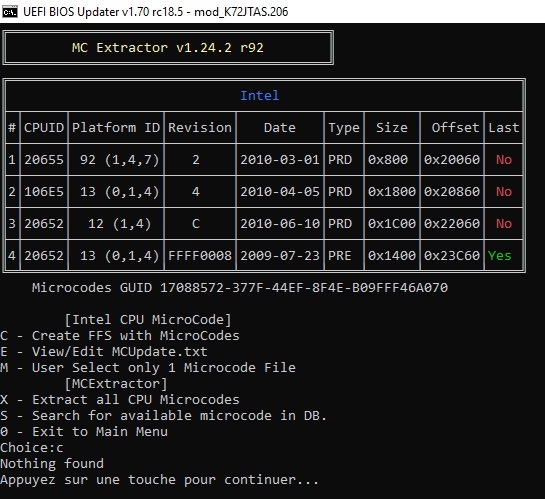
Thanks for all your work !
I would like to update my laptop bios. Actually, arrandale microcodes are not listed on UBU. It is possible to support it in the future ?
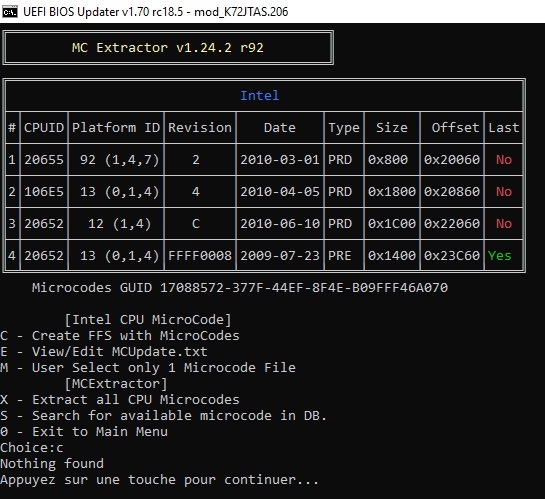
Thanks for all your work !
For norebook optimal use option "M - User Select only 1 Microcode File"
@Sonix:
Thanks for the new UBU v1.70.rc20.
As you already have predicted, the new feature of the UBU tool may be misleading, because some mainboard manufacturers obviously use internally other version numbers than what they give to the public.
The latest BIOS for my ASRock Z170 chipset mainboard is officially named by ASRock v7.50, but the UBU tool has detected, that within the BIOS itself the version is named v5.11.
Here is the related picture:
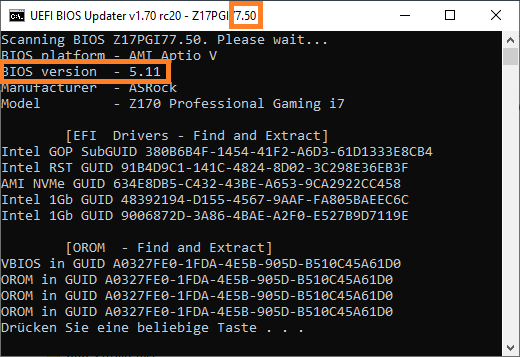
By the way: When can we expect the UBU tool v1.71?
Merry Christmas and a wonderful, healthy New Year!
There is a problem with "cecho.exe". )-; It happens to be the only x86_64 .exe file.
Vacuum:UBU_v1.70.rc18.5 nms$ file $(find . -name *.exe | sort)
./Files/Workfiles/GenFfs.exe: PE32 executable (console) Intel 80386, for MS Windows
./Files/Workfiles/GenSec.exe: PE32 executable (console) Intel 80386, for MS Windows
./MCE.exe: PE32 executable (console) Intel 80386, for MS Windows
./SetDevID.exe: PE32 executable (console) Intel 80386, for MS Windows
./UEFIExtract.exe: PE32 executable (console) Intel 80386 (stripped to external PDB), for MS Windows
./UEFIFind.exe: PE32 executable (console) Intel 80386 (stripped to external PDB), for MS Windows
./UEFIReplace.exe: PE32 executable (console) Intel 80386 (stripped to external PDB), for MS Windows
./UEFITool.exe: PE32 executable (GUI) Intel 80386 (stripped to external PDB), for MS Windows
./UEFITool_NE.exe: PE32 executable (GUI) Intel 80386 (stripped to external PDB), for MS Windows
./VBIOS2Pad.exe: PE32 executable (console) Intel 80386, for MS Windows
./cecho.exe: PE32+ executable (console) x86-64, for MS Windows
./drvver.exe: PE32 executable (console) Intel 80386, for MS Windows
./findhex.exe: PE32 executable (console) Intel 80386, for MS Windows
./findver.exe: PE32 executable (console) Intel 80386, for MS Windows
./ifrextract.exe: PE32 executable (console) Intel 80386, for MS Windows
./mCodeFIT.exe: PE32 executable (console) Intel 80386, for MS Windows
Vacuum:UBU_v1.70.rc18.5 nms$
@nms
Strange. It seems to have always been x32. Perhaps mistakenly replaced.
Archived x32 (PE32).
cecho_x32.rar (25 KB)
Hello @Fernando. ![]()
In general, all information about the BIOS version, manufacturer and motherboard is usually located in GUID AB56DC60-0057-11DA-A8DB-000102EEE626 (FreeForm section).
And usually almost all manufacturers follow this rule.
At ASRock probably their opinion where to store the BIOS version. Therefore, we see such a result.
I initially tried to display the version, but then refused the idea. Since it is impossible to predict where the real version of BIOS will be located.
So now I will make the rc20 as the rc20.1, with an ASRok check. If there are problems on other BIOS files, then this function will be under ‘REM’.
Thanks for skipping this point with ASRock mainboard BIOSes.
Now I get this:
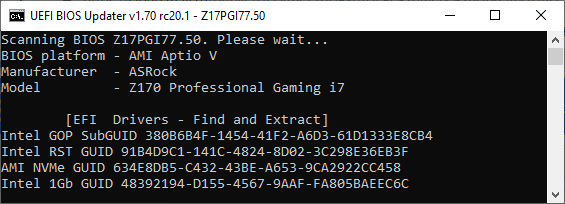
I can not say anything yet.
@SoniX - any negative reports on Asrock J4105B (BIOS in question here)?
Asking because I used UBU_v1_70_rc12_3 to remove Asrock Protection only, and then moved 4 bytes to unsuppress something and seems to have bricked users board.
I know it could just simply be a bad flash too, but wanted to ask if you’ve have any negative reports on this model, or if you could check it’s BIOS and see if the area UBU FF’s is indeed the protection module on this board or not.
Since it’s not mainstream model I thought maybe it could be different and wrong thing got FF’s (I know it’s probably not likely)
@Lost_N_BIOS
Typical BIOS, there is nothing like that.
Try a minimum:
- Restore BIOS.
- UBU -> Removed ASRock Protect (only) -> Flash
If everything works, continue modifying.
If it doesn’t work, let me know.
Thanks @SoniX - we found later, the file he downloaded I modified did not have same MD5 checksum, he used VPN to download so I think something happened to the package mid-stream 
I will let you know once he recovers if all is OK, thanks again!
I’ve found a bug with latest UBU:
I was trying to update microcodes in this BIOS: https://dlcdnets.asus.com/pub/ASUS/nb/G53SX/G53SXAS209.zip
@mooms
Use MMTool v5.0.0.7
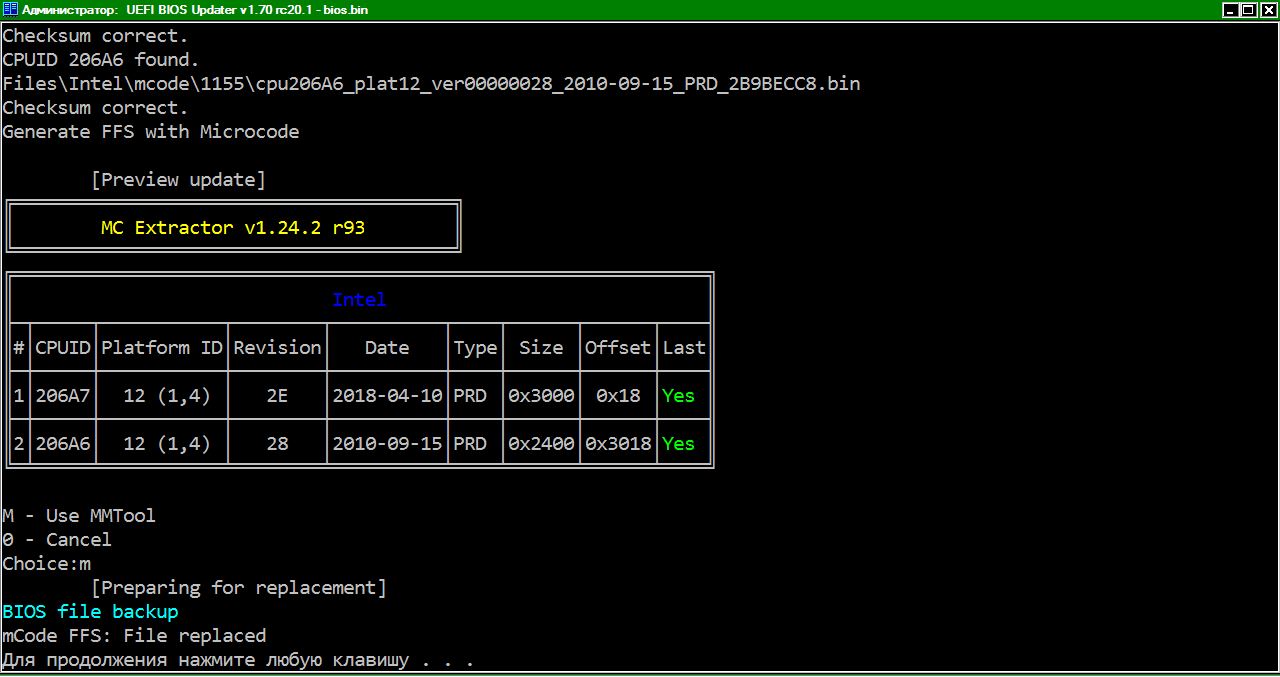
Added:
Line 1335
if %mmtool%==0 if %aa% neq 0 cecho {0E}Recommended. It is recommended to use MMTool.{#}{/n}
@SoniX
I have MMTool v5.2.0.24 in the UBU folder.
Can we have MMTool v5.0.0.7 and v5.2.0.24 at the same time (maybe with renaming one of the two) ?
MMTool 5.2.0.24 has not a complete patch for Aptio 4.
It is possible to support two versions at the same time.
Example:
- MMTA4.EXE (for 4.50/5.0) for Aptio 4
- MMTA5.EXE (for 5.2/>5.2) for Aptio V
But keep both versions in the same folder? It’s easier for me to rewrite the files of the desired version.
But if UBU users vote for this opportunity, then I will implement it.
I always keep all three in the folder, and rename the two not in use at any given moment as MMTool.exe.4 or MMTool.exe.507, MMTool.exe52 etc. Then rename whichever I want to use to the regular MMTool.exe name before starting UBU
If you implement something for all three or two that would be great, then I wouldn’t have to rename each time to change. It would also be great if during this implementation if you could also add an option when more than one MMTool version is compatible with BIOS for user to choose which version is used

All success and happiness in 2019!
Hi,
I would need a verification and confirmation of the work done, using UBU v1.70.rc20.1 and I would have some questions to ask. The MoBo is Gigabyte GA-Z97X-UD5H-BK rev 1.0 and procio is i5-4690K. Bios of start is F9b, beta version posted in tweaktown forum and running from two year in my PC. Now I would like to update it






@Romanetto
Why do you want to give the BIOS a wrong version number and a wrong date?
Even if you replace a few specific Controller modules by other/newer ones, the stock BIOS code will not be changed at all.