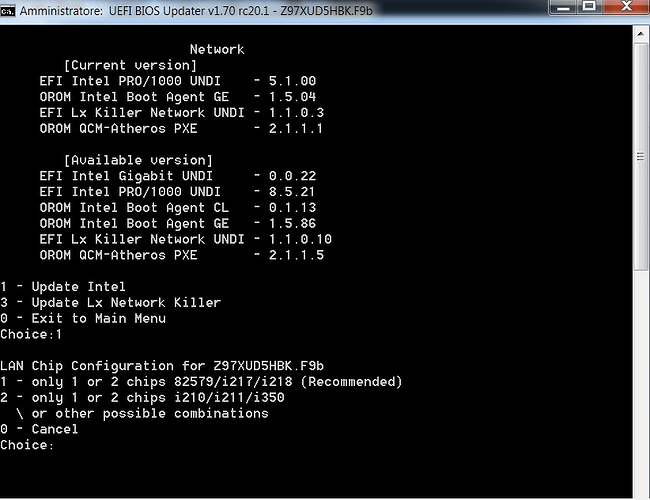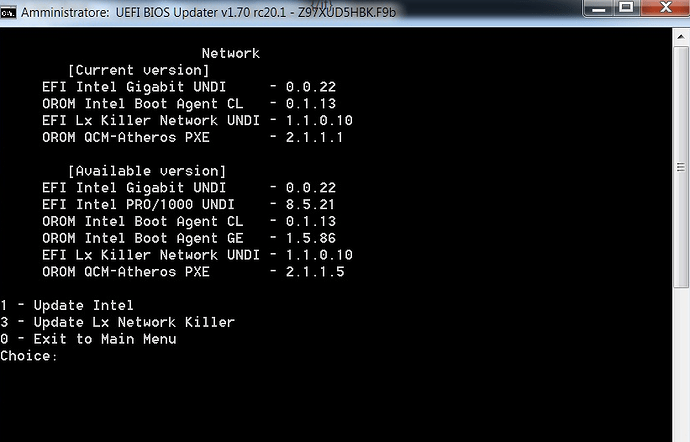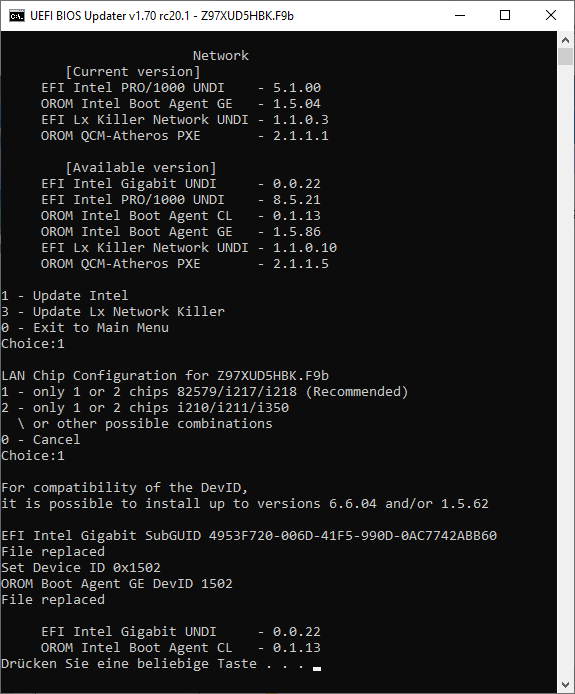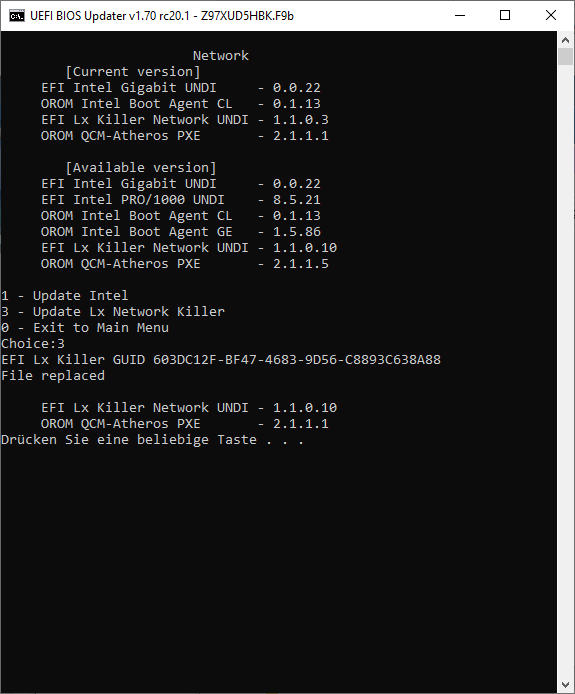Hi Fernando
To have a personal order, but fundamentally this is a superficial thing. The real problems I exposed were masked in the spoiler in my first message
Happy new year 2019 to all those developers for the enormous work provided here and to all members too!! 
@Romanetto :
Since you hadn’t directly addressed your recent questions to SoniX, he obviously has missed them. That is why I try it now again in a shorter and hopefully correct manner.
Do you realy believe, that SoniX would not expand the “spoiler”, if anyone addresses him personally within any post?
By the way: Your questions are not new. Please have a look into >this< and >this< report and the related replies given by SoniX. Maybe some of your questions may already been answered.
@SoniX :
It would be fine, if you would answer some questions, which were asked by our Forum member Romanetto within >this< post.
Here are the screenshots showing the Network BIOS modules of the BIOS F9b for the Gigabyte GA-Z97X-UD5H-BK rev 1.0 mainboard before (left Pic) and after (right Pic) the update done by the UBU tool v1.70.rc20.1:
Questions:
1. Have the Intel LAN BIOS modules been completely and correctly updated by the UBU tool?
2. Why hasn’t the “OROM QCM-Atheros PXE” v2.1.1.1 been updated to v2.1.1.5?
Happy New Year!
Dieter
@Romanetto amd @Fernando
If LAN Intel 82579/i217-219 then yes.
In any case, all updates should be checked after flashing BIOS.
OROM QCA - It is necessary to look at the BIOS.
@SoniX :
Yes chip is I217V
OROM QCA: I do not know where to look
This is the report, are the versions of the modules correctly updated? 
Thanks
@SoniX
Thanks for your quick reply.
>Here< is the link to the source BIOS file.
According to my own test the UBU tool shows the newer “OROM QCM-Atheros PXE v2.1.1.5” as being available, but doesn’t even offer the update as an option.
Here are the related pictures:
@Romanetto amd @Fernando
OROM QCA - Edit pattern
Line 1010
for /f "tokens=1,2" %%a in ('%ufbl% 41746865726F7320504349452045746865726E657420436F6E74726F6C6C6572') do (
to
for /f "tokens=1,2" %%a in ('%ufbl% 504349526919...01C') do (
@SoniX
Intel SKL/KBL VBIOS v9.0.1062
&
Intel CFL VBIOS v9.0.1017
8086-0406 Intel Skylake-Kabylake VBIOS 9.0.1062.zip (39.3 KB)
DrvVer v0.24.0 https://cloud.mail.ru/public/z4dZ/JkpJvbcJb
- Support EFI GOP IceLake
@SoniX and @Fernando
I have edited .bat file, now the OROM QCM module has also been updated. thank you. This is the result of the updates applied, is it correct?
[Current version in BIOS file]
1 - Disk Controller
EFI IRST RAID for SATA - 13.5.0.2164
OROM IRST RAID for SATA - 13.5.0.2164
EFI AMI NVMe Driver present
2 - Video OnBoard
EFI GOP Driver HSW-BDW - 5.5.1034
OROM VBIOS HSW-BDW - 1038
3 - Network
EFI Intel Gigabit UNDI - 0.0.22
OROM Intel Boot Agent CL - 0.1.13
EFI Lx Killer Network UNDI - 1.1.0.10
OROM QCM-Atheros PXE - 2.1.1.5
4 - Other SATA Controller
EFI Marvell SATA AHCI - 1.1.0.1020
OROM Marvell 88SE9192 - 1.0.0.0034
5 - CPU MicroCode
View/Extract/Search/Update
S - AMI Setup IFR Extractor
0 - Exit
RS - Re-Scanning
Choice:
Thanks a lot
@Romanetto :
Yes, it is fine, that you finally got everything updated according to your wishes.
@PACMAN Any update for Intel EFI RAID 17.0.0.3720 please ?
@Santa2017 :
Do you seriously believe, that Pacman would hide any brandnew Intel RAID module, if he would have gotten it already?
It is hard enough to get access to modules, which are only sent to the mainboard/system manufacturers (OEMs).
@Fernando and @SoniX I am very grateful to have solved my problems so brilliantly. Thanks a lot
Daniele
@Romanetto :
You’re welcome!
BIOS file backup
Dummy GUID: File replaced
mCode GUID: File replaced
[Replacement]
mCode FFS: File replaced
Dummy FFS: File replaced
Dump FIT restored
Incompatible file size
When I’m updating my laptop X450JF Bios using MMTool4 I want to enable TSX is it possible to do on this one?
Here’s the link of bios https://dlcdnets.asus.com/pub/ASUS/nb/X450JF/X450JFAS219.zip
@gjalleri :
Welcome to the Win-RAID Forum!
I have moved your post into this better matching thread (the other one is reserved for SoniX, the developer of the UBU tool).
Regards
Dieter (alias Fernando)
@Fernando @SoniX
Thanks for moving my post.
My question are, is it possible to update my bios to use an old microcode just to re-enable TSX? The reason I want to do this is because RPCS3 has huge speed up benefit with TSX enabled. (Their was a user tested did this on his old intel 4770k cpu and got a huge speed up without having issues read it somewhere on discord.)
As you can see I’m using ASUS x450jf laptop, from what I’ve read it’s ok to use this tool as long as I’m not updating Graphics bios right?
While extracting and updating the bios using MMTool4 I got an error Incompatible file size is it still safe to update bios using that?
Lastly how I update or insert microcode using MMTool4 from intel website, I’ve read that 06C319…2014/02/26 still has TSX enabled.
Thanks for the help.
Correction FIT is implemented only for full-size BIOS files (8 or 16 MB).
But for Aptio 4, according to my tests and observations, this is usually not critical.
Added:
Since you have a NoteBook, you only need to install 1 (one) necessary microcode.Use the 'M - ’ option and select the desired microcode file.