Unknown item.
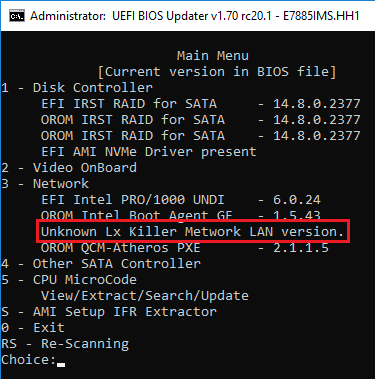
The link is not working.
@SoniX
Ok I’ve extracted all microcode from the very first bios release, my problem is that how can I determine if that microcode have TSX enabled? Also is there any way to fully unlock bios features on the bios?
I downloaded the intel microcode update in the website but it only contains microcode.dat file which is not a valid one.
@gjalleri
TSX was disabled in revision 0x1A-0x25 (for 306C3)
BIOS menu options can be opened, but they are not always working.
@SoniX 
Are you talking about this revisions? and it is disabled only on revisions 26-25 or in all bios revisions? Where can I find that microcode revisions?
Would love to unlock those bios feature other laptops users would find very it useful as well, and as I mentioned before TSX is working on RPCS3 (a PS3 Emulator) somebody already tested in on there 4770k CPU.
I really appreciate if you can just send those’s TSX enabled microcode thanks!
My EVGA X299 Dark has RST (EFI IRST RAID for SATA - 15.7.0.3054) rather that RSTe. Should I manually replace the modules with RSTe in MMTool?
@kathampy :
The choice of the Intel RAID modules (RST or RSTe) depends on the DeviceID of the on-board Intel RAID Controller (RST: DEV_2822, RSTe: DEV_2826).
Is it possible that an X299 board does not run in RSTe mode? There is only "RST" mode in the BIOS and the embedded RaidDriver.efi is also RST.
I think that @Lost_N_BIOS will help you with this.
For 306C3, you already have microcode revision 0x12 with TSX.
If you need other revisions, ask here.
[HOT] CPU Microcode Optimization
Yes, it is possible. There are many similar examples for the x79/x99 series.
I tried to use the CPU microcode update with UBU and MMtool on the ASUS Prime X299 Deluxe motherboard, but every time I boot after doing the BIOS flashback using the updated CPU microcodes, I get a 4F q-code error on the motherboard: the little LED strip on the motherboard will say ‘Check CPU’, and the official manual says Q-code 4F means ‘DXE IPL is started’. The current X299 Deluxe BIOS is 1603 and has a few outdated Microcodes, according to the UBU tool. Yet after I patch the CPU Microcode using UBU and MMTool, I am never able to boot into the BIOS, I always get the 4F error code. And since I can’t ever get into the BIOS this way, I’m unable to change anything. If I then install the regular 1603 BIOS from the ASUS website, I can boot up just fine and everything operates as expected.
I’ve tested 2 seperate ASUS Prime X299 Deluxe boards and both had this exact same issue. In contrast, I did the exact same microcode BIOS update using these tools on a Rampage V Edition 10 and an ASUS X99 Deluxe II board, both without any issues.
Any ideas what might be going wrong? Are the Prime X299 Deluxe boards supported for CPU Microcode updating? Thanks for the great tool by the way, this completely fixed overclock issues on the RVE10 and X99DII boards, so I’m very grateful that this exists.
@reckless
Are only microcodes or other files updated too?
Please check version 1503
@gjalleri - if you need BIOS unlocked, I can try, but no promises can be made because laptops are usually more difficult than desktops which I am used to doing.
Plus it’s much harder for you to flash mod BIOS, have you been able to flash mod BIOS already, does your system have USB flashback?
If not we can maybe unlock BIOS lock from grub using setp_var, but this BIOS uses two setup modules so may not be possible, and you might need flash programmer.
Please make a thread for this if you want, and I’ll move this reply there once you have, thanks
@reckless - without seeing your mod BIOS, I assume maybe FIT table maybe gets messed up in process, or maybe one of the microcode volumes gets removed, hard to guess without files to check.
It’s most likely FIT table due to use of MMTool, I found my previous post about this issue here on this thread
If you need mod done let me know which microcode you can do without in case one needs removed (50650 for ES/QS?)
I discovered a problem in UEFITool/UEFIFind NE, as a result of which FFS microdes are not always correctly assembled.
FFS is always collected with checksums, even then when the checksum of the entire file is not required.
It is possible that this is the cause of the problem on x299 Deluxe.
Added:
No problems with FIT, all addresses are in place.
But there is another suspicion on the adjustment of PEI files. This can be seen in the UEFITool NE before and after the modification.
Thanks @SoniX - I didn’t check with his BIOS and recent UBU, was only basing my post above based on past experience and UBU (UEFITool/Replace etc) version back then
Did you solve the mod manually, or would you like me to try it and see if I notice anything you didn’t see, or a way to fix/do it manually so it might help you solve for UBU?
@Lost_N_BIOS
If you replace the necessary microcodes with the help of the hex editor, then most likely everything will work.
I still see two possible reasons that need to be checked.
Added:
That is the problem. MMTool cannot cope with such a DXE volume.
Before
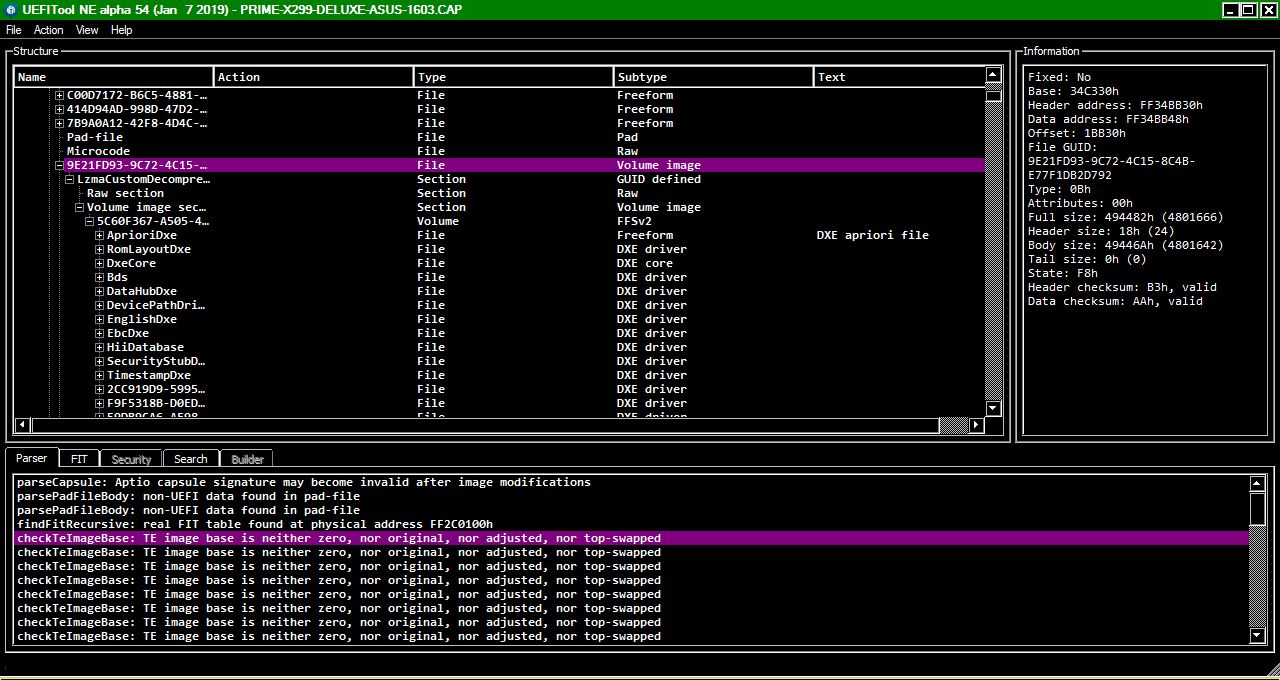
After
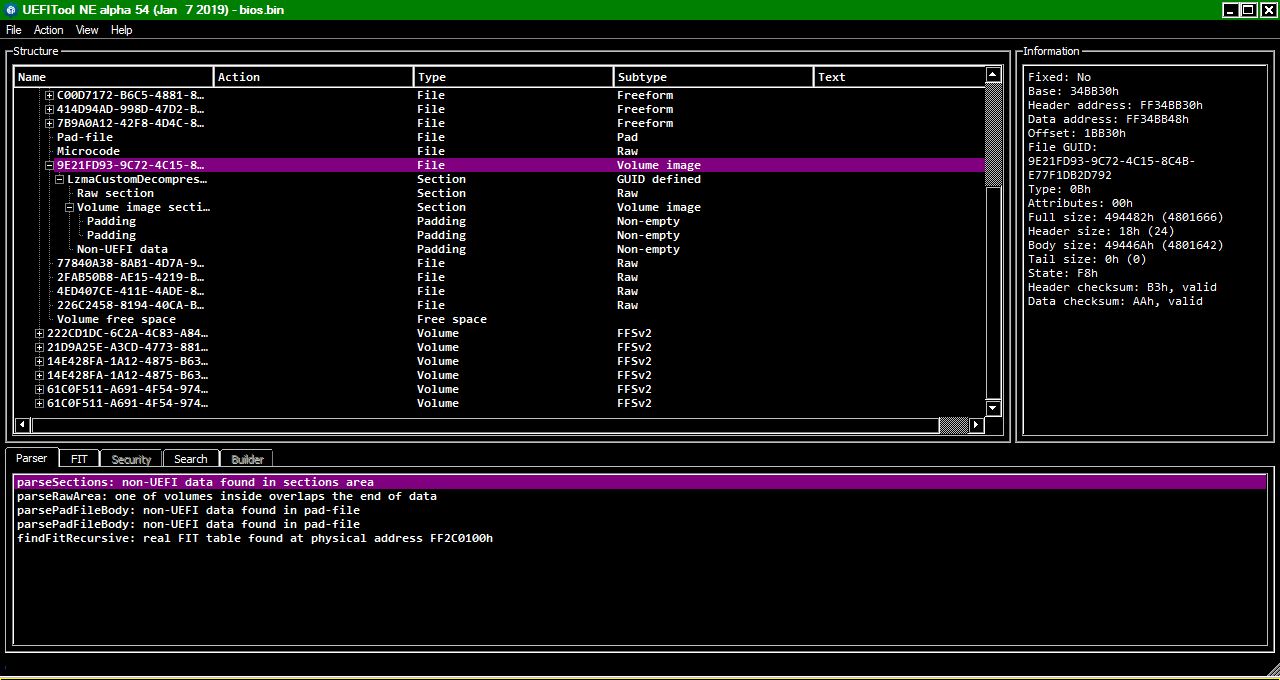
Added_2:
@reckless
Check this file. Updated only microcodes.https://cloud.mail.ru/public/2VH1/fwjW1wy9D
Fixed UBU script - UR for DXE + MMT for PEI
https://cloud.mail.ru/public/7tXE/dLbp4cifi
@SoniX - Yes, I would do with UEFITool and Hex editor, working on extract BIOS region only, then re-insert into capsule once done (UEFITool/UEFIReplace 25.0 required due to padding loss with 25.1)
I see what you mean there, I wonder why manufacturers create BIOS so poorly like that, I’ve seen it before in others too.
Seems OK done manually using above outlined steps. Maybe you can somehow set UBU to detect these issues, then don’t use MMTool, extract BIOS region, modify ucode, reinsert to capsule only with UEFIReplace 25.0 instead of 25.1?
http://s000.tinyupload.com/index.php?fil…552533889285417 @reckless <<< I think this BIOS should work for you!
*Edit, seems we both posted edits w/ BIOS at same time 
@SoniX *Edit 2 - I checked your BIOS, it’s missing 2x padding files from original and the TE Image Base errors all gone now too
I’m unsure if the TE Image Base corrections would cause issue or not, but I know the missing padding files do cause non-boot, must use 25.0 as noted above
Would this tool by any chance would be helpful to add Broadwell support to a B85 motherboard bios? I guess you can upload Microcodes, would that be enough?
@Lost_N_RAID
TE repair made MMTool. Usually there were no problems with this in contrast to UEFIToolT/UEFIReplace.
PAD field "kill" all uility at rebuilding volumes. Perhaps in the future there will be some solutions.
@vulcan4d
For BDW operation, the FW ME version 9.1 is required. Only the manufacturer can add such support.
Thank you @SoniX & @Lost_N_BIOS I appreciate your help! I will test it out this weekend, will let you know how it goes.
@SoniX 
I already have 0x12 revision installed already when I checked CPUz TSX is not there is it possible it was disabled by the BIOS?
@Lost_N_BIOS
Sure would love to have those but I don’t think my laptop have bios flashback, I also don’t have bios programmer. It is safe if we use grub bootloader? If not ill probably buy a flash programmer first before doing it. Can you recommend a flash programmer? Because I also have a brick router that need’s re-flash due to bad configuration on the bootloader.