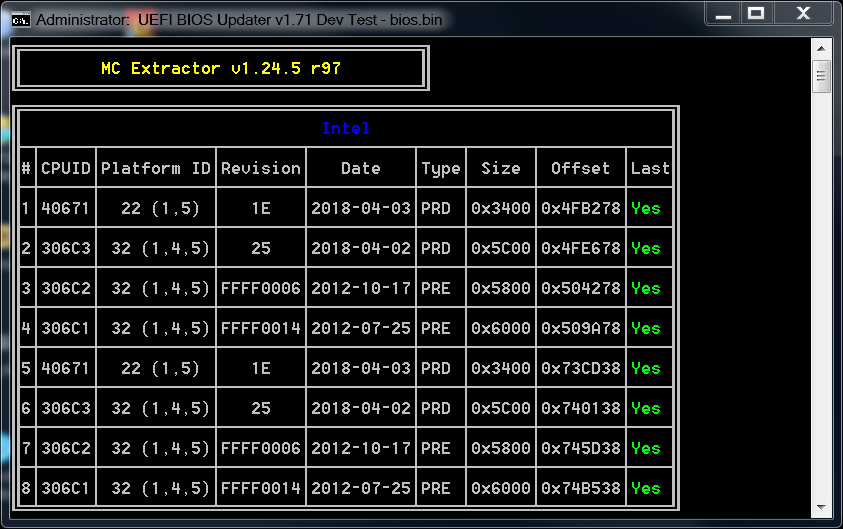how about 17.0.1.0 SATA OROM ? @tistou77 @SoniX @Fernando ldo
This specific Option ROM module is not yet available resp. has not yet been found within any new BIOS.
Maybe Intel has stopped the development of new LEGACY mode RAID BIOS modules and doesn’t deliver anymore such modules to the OEMs.
This is one of the solutions so that you can open the BIOS to work correctly in MMTool.
There are 2 more solutions.
1) Replace the contents of the GUID B981F167-9D2B-4CA0-82E9-63DF0E3C3BF3 with any file with a different size.
2) Use MMTool v5.0.0.7.
Ok thanks for your explanation
I also noticed that even with the error, it still works
And for Microcode, how did you proceed to update it without having the 4F error at boot ?
UBU v1.71. I made some changes to update the microcode. Hopefully in a better way.
Yes.
Why does the bios before and after updating with ubu have different number of entries for cpu microcodes?
Before:
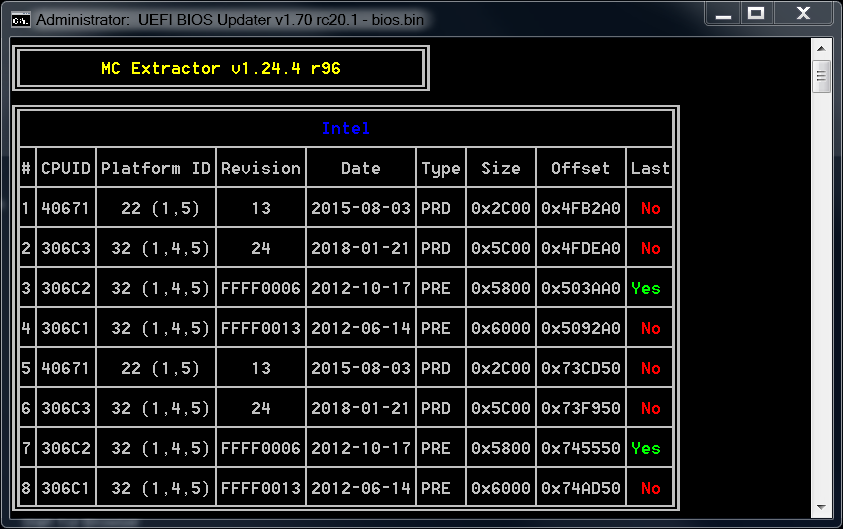
After:
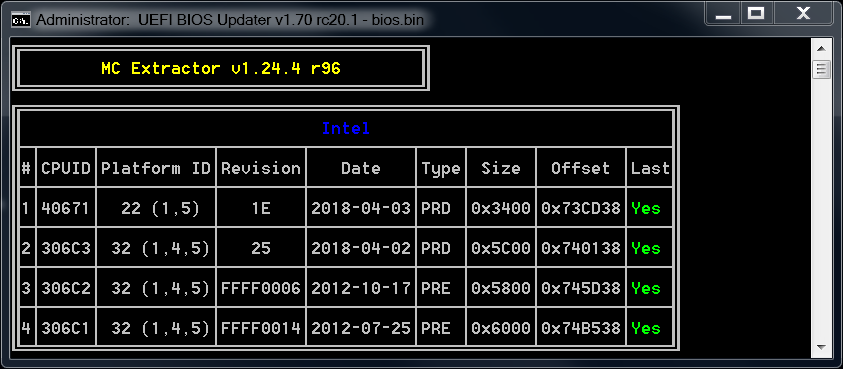
Note that there are also differences with size and offset.
Could there be a problem after flashing this bios with booting?
@SoniX :
Congrats to you for the successful start of a new UBU development branch v1.71 and thank you very much for your efforts to avoid the usage of AMI’s Aptio MMTool.
Meanwhile I have tested the new UBU v1.71 by trying to update some EFI and Option ROM modules and the CPU Microcode of an AMI Aptio V BIOS (ASRock Z170) and an AMI Aptio IV BIOS (ASRock Z97).
Here is a short summary of my results:
- The UBU tool v1.71 without MMTool was able to successfully update
a) both Intel RAID modules (EFI “RaidDriver” and the “RaidOrom”)
b) all Intel Networking modules (EFI and Option ROM), which were within the related BIOS, and
c) the Intel GopDriver. - Without the presence of an AMI Aptio MMTool the option 4 (“Other SATA Controllers”) had no function.
- The option 5 (“CPU Microcode”) was available without MMTool and showed the currently present CPU Microcodes, but was not able to update them. This was no surprise for me, because the AMI MMTool is obviously the best choice for many BIOSes, when it comes to the task “Update of the CPU MicroCodes”.
Good: The UBU tool gives a very clear suggestion to use the AMI MMTool for this task. - Somehow irritating is the fact, that the UBU tool v1.71 without MMTool doesn’t show the detected Option ROM modules within the main menu, but is able to find, to extract and to update them.
- After the addition of the patched AMI MMTool v5.2 all offered options worked fine. Even the update of the “CPU Microcode” worked flawlessly.
@Fernando @SoniX
For 5, It is necessary to use the file MMTool 5.2 patched (for microcode of the X299) ?
And I still have the error "Firmware Volume open error" when extracting OROMs (with UBU)
I type "N" to the question to finish the program, I have this message and after it is good
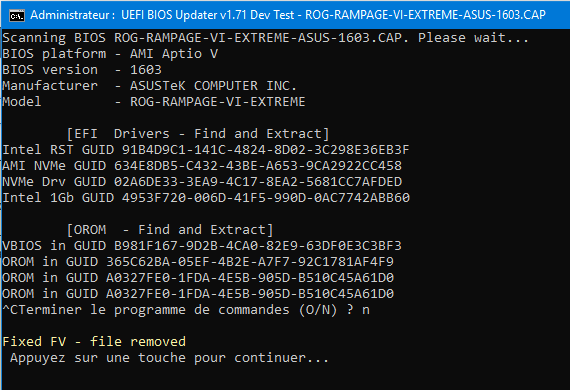
and in the end I have this message
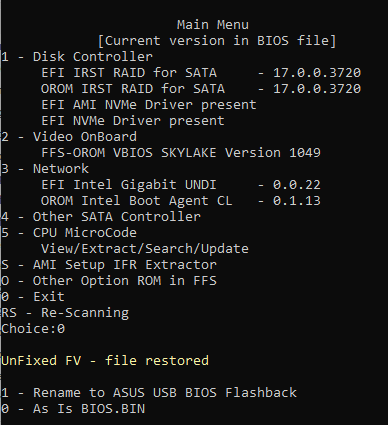
If I do not make a usage error, is it not possible for UBU to automatically handle the extraction instead of typing N and continuing?
Thanks
@tistou77 :
Look like @Fernando post above " The option 5 (“CPU Microcode”) was available without MMTool and showed the currently present CPU Microcodes, but was not able to update them. This was no surprise for me, because the AMI MMTool is obviously the best choice for many BIOSes, when it comes to the task “Update of the CPU MicroCodes”.
Good: The UBU tool gives a very clear suggestion to use the AMI MMTool for this task. "
How about UBU 1.71 for R6E 1603 BIOS Master tistou 77 ? Do you had " 4F CPU CHECK " after BIOS flashback process ?
PS. Sorry I couldn’t access rog forum now. They’d banned me due R6E O-Beggar issue. 5555+
After I got banned from ASUS teams , It was very impressive for me that my point on R6E O-Beggar was indeed true.
It was low cost version of R6E and selling at same price. Piece of junk from ROG can’t believe who dare to buy. 
On my Asus Prime z370 1601 Bios trying to add the 17.0.0.3720 ROMs i get this error:
parsefile: non-empty pad-file contents will be destroyed after volume modifications
This doesn’t happen with the 17.0.0.3713 ROMs
I checked the UBU_v1.70.rc20.1_updated-01-31-2019 and 1.71_dev_test
They’d block by binary code same as X299 platform due many of us modded their BIOS oftenly.
@pokuly - open your stock before BIOS in UEFITool NE, on the “Parser tab at bottom”, or may also possibly UBU shows it too, unsure - https://github.com/LongSoft/UEFITool/releases
If you see this message on stock BIOS, before modifications, you want to see same exact message and same number of those messages on stock and final mod BIOS >> parsefile: non-empty pad-file contents will be destroyed after volume modifications
Yyou want same before and after mod, if it’s missing after mod but was there before, then don’t flash BIOS (usually wont work properly, tiny chance sometimes it does)
@SoniX :
I have the problem with the Intel LAN I-217V chips,
I have tested the UBU_v1.70.rc20 with my BIOS. The update of the Intel LAN modules works, but the UBU tool sometimes replaces the original LAN EFI module "Intel PRO/1000 UNDI" by an Intel Gigabit UNDI" module and the original LAN Option ROM "Intel Boot Agent GE" by an "Intel Boot Agent CL" one.
I also found device manager->network adapter->I-217V details property added with follow strings:
{3464f7a4-2444-40b1-980a-e0903cb6d912}[10]
{80497100-8c73-48b9-aad9-ce387e19c56e}[6]
{83da6362-97a6-4088-9453-a1923f573b29}[18]
{a8b865dd-2e3d-4094-ad97-e593a70c75d6}[26]
{f0e20f09-d97a-49a9-8046-bb6e22e6bb2e}[2]
{259abffc-50a7-47ce-af08-68c9a7d73366}[13]
{259abffc-50a7-47ce-af08-68c9a7d73366}[14]
{6a3433f4-5626-40e8-a9b9-dbd9ecd2884b}[13]
{6a3433f4-5626-40e8-a9b9-dbd9ecd2884b}[16]
{6a3433f4-5626-40e8-a9b9-dbd9ecd2884b}[4]
{6a3433f4-5626-40e8-a9b9-dbd9ecd2884b}[6]
I try to flash back the original bios ,but it looks no effective.Could you help me for this problem? I just hope flashing back.
Thanks.
This original bios is GIGABYTE Z97XUD3H.F10c
Z97XUD3H.10c.zip (5.6 MB)
New UEFIFind NE_A55 just arrived.
EDIT by Fernando: Since this post has been posted into the wrong thread (reserved for the UBU maker SoniX), I have moved it here.
Used this test version to upgrade X470 AORUS ULTRA GAMING (rev. 1.0) F6 bios with no issues. Thanks much
@RobrPatty :
Welcome to the Win-RAID Forum and thanks for your report!
I have moved your post into this better matching thread (the other one is reserved for the UBU maker SoniX).
Regards
Dieter (alias Fernando)
The issue I reported in my previous post does not exist with UBU v1.71 Dev Test and the number of entries for cpu microcodes is the same after updating the bios.