My system refuses to flash the bios created by UBU…Any help would be greatly appreciated. Using 1.70 on a X99-UD4
@jebidia :
Welcome to the Win-RAID Forum!
What lets you think, that your issue is UBU related? A modded UEFI BIOS usually cannot be flashed the same way as an original one. For details look >here<.
How did you flash the modded BIOS and which error message did you get?
Regards
Dieter (alias Fernando)
P.S.: I have moved your post into the correct “UBU Discussion” thread (the other one is reserved for the guide and the announcements of new UBU versions.
Thank you Fernando! I’ll do some more digging on the link you sent. Thank you!
Hello
Is it possible with UBU to integrate Intel RSTe (VROC) OROM ?
If yes, how ?
Thanks
Thank you! Where can I download?
@bin120499075 :
Welcome to the Win-RAID Forum!
The download links are within the UBU Guide (= start post of >this< thread).
BTW - I have moved your post into this UBU Discussion thread, because the other UBU related one is reserved for the UBU maker and his announcements.
Regards
Dieter (lias Fernando)
Hi, I’m having problems updating Intel-microcode in my bios. UBU says it updates to rev. 367 but after flashing modded bios both bios-screen and Linux kernel-microcode driver says it is still running rev. 353.
I have put the following in MCUpdate.txt to get it to recognize my CPU:
#FCBGA1170
406C3 1170\cpu406C1_plat01_ver0000010B_2014-08-14_PRD_13129396.bin
406C2 1170\cpu406C2_plat01_ver00000221_2015-02-18_PRD_B46209E1.bin
406C1 1170\cpu406C3_plat01_ver00000367_2017-12-25_PRD_C22C65F8.bin
the 1170 directory is attached as a 1170.zip, BIOS.zip is original BIOS and mod_BIOS.zip the one UBU claim is updated.
I’ve tried both mmtool v5.2.0.24 and v5.0.0.7, both with same result.
Here is what UBU says before, during and after update:
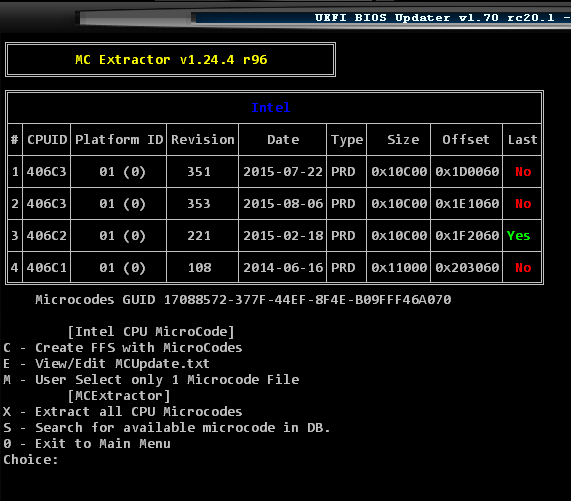
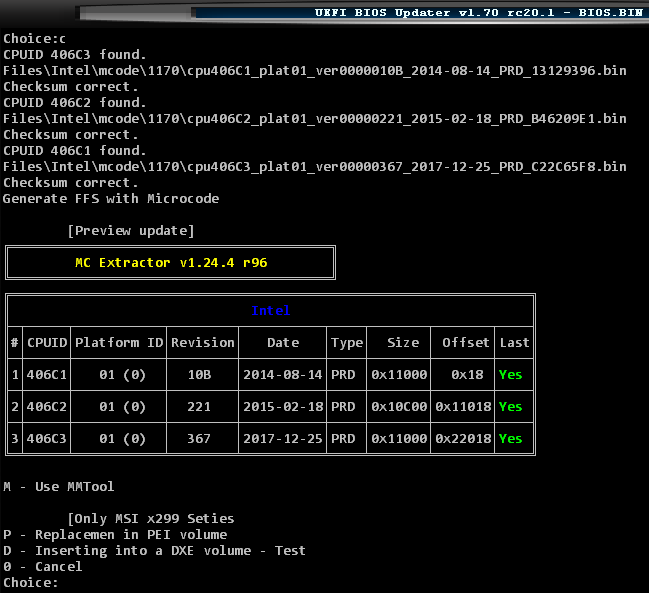
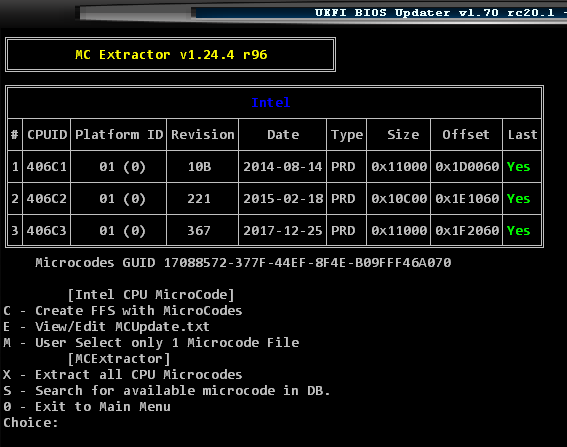
What am I doing wrong?
1170.zip (475 KB)
BIOS.zip (4.01 MB)
mod_BIOS.zip (3.95 MB)
@h_celine :
I had exactly the same problem and I reported it here, but my post was moved to a new topic as unrelated to UBU and having to do with flashing.
Problems to get a modded XXXXXX BIOS successfully flashed
Needless to say I flashed many bios files over the years and I never had an issue.
Well, this bios was modded with SLIC 2.4 by a nice person at MDL, and my Windows got activated after flashing; I believe that proves it is not a flashing problem.
No. As the name “UEFI BIOS Updater” already says, this tool can only update already present BIOS modules, but not insert any additional BIOS module.
@Fernando Thanks
Not possible to insert with other apps (MMTool, etc…) ?
@tistou77 :
Yes, you can insert any additional module by using the UEFITool or the AMI Aptio MMTool.
If you want to insert an EFI module, you can just follow the related part of >this< thread, which I have written for the insertion of the NVMe EFI module.
@h_celine
What I reported in #4809 could be related to this problem. And as I wrote in #4820 the same does not happen with UBU v1.71 Dev Test.
But nobody replied to my posts.
The only person, who can answer questions regarding a possible UBU bug, is the UBU maker SoniX himself, but he cannot read and answer to all posts.
If you want to get a reply given by SoniX, you have to directly address your post to him.
@Fernando
I am not claiming that there is a bug, but apparently I am not the only one that had the same problem. And when I reported the problem here, you moved the post to a new topic as unrelated to UBU.
@kyriacos :
As far as I remember, you had problems to get an UBU modded BIOS properly flashed.
Since the flashing procedure has nothing to do with the sort of BIOS modding, I had moved your post into >this< thread.
Note: A BIOS with a wrongly updated BIOS module can be successfully flashed without any problem (but the related function or the complete system may not work thereafter).
Within this Forum nobody moves posts from one thread to another without any reason or thinking.
@Fernando
No, that was the explanation that you gave to the problem.
What I did was to mod the bios file according to the instructions in the forum with the latest microcodes using UBU, verify again that the bios file was indeed modded with UBU and then flash the bios file successfully.
After flashing I found that in the bios setup the old microcodes were still showing and used.
Now another forum member is reporting what appears to be the same problem.
This indicates, that either the BIOS hasn’t been successfully flashed or not been used by the system (dual BIOS option), but not an UBU issue.
With the UBU tool the user can control him/herself, what really has been updated by comparing the components before and after UBU’s work.
Or do you want to say, that the UBU tool cannot detect its own updated CPU Microcode?
@Fernando :
What I did was to mod the bios file according to the instructions in the forum with the latest microcodes using UBU, verify again that the bios file was indeed modded with UBU and then flash the bios file successfully.
@kyriacos :
… and then you have realized, that your CPU was still using the old and not the new Microcode?
Please copy the text of your moved post and reinsert it into this thread, but don’t forget to directly address it to SoniX by entering an @ in front of his nickname.
If I would simply move the post and add the directly addressing, SoniX would not get a notification.