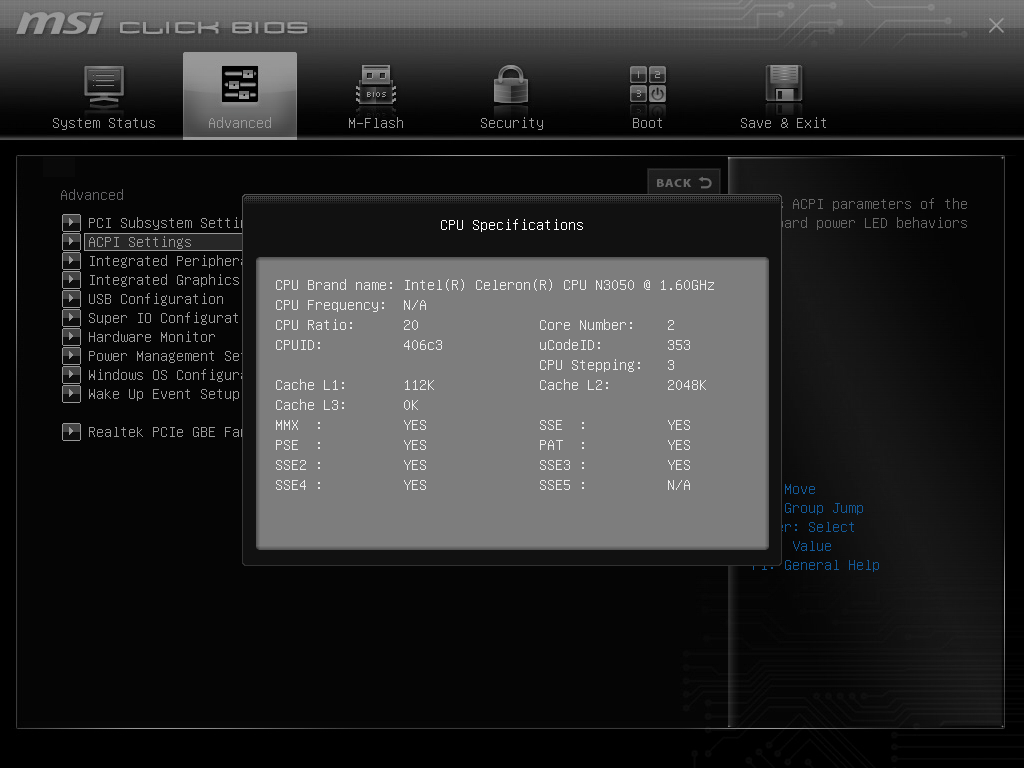YES
Since then, I posted #4809 and #4820 which I thought were related to this problem.
To sum up, I found that UBU v1.71 Dev Test updates correctly, but does not alter the microcodes (as previous versions of UBU did) and with it, I modified again the bios file and then flashed it.
After flashing, the latest microcode is showed in the bios setup as in use by the CPU.
@kyriacos :
Ok, you surely know, that the UBU v1.71 has not yet been finally developed and was offered just for testing purposes.
Nevertheless SoniX would be interested in the following details:
1. After having done the task “CPU Microcode Update” by using the UBU test version, did the UBU tool show the updated CPU Microcode correctly? Have you checked it by opening the modded BIOS with the latest official UBU version?
2. Are you sure, that the BIOS, which had been updated by the UBU test version, was properly flashed?
- Yes, both test and official (v1.70.rc20.1) UBU versions show the updated microcodes when opening the modded bios file.
2) Yes, flashed using Q-Flash with no error messages.
I have not tested the modded bios extensively, but I have not seen any strange behavior so far.
@kyriacos :
Thanks for having answered my questions.
For me it is hard to believe, that a BIOS with demonstrably updated CPU Microcodes has been properly flashed into the BIOS chip of the mainboard, but the in-use CPU Microcode is still the same as before the flashing procedure.
@Fernando
Another forum member has recently reported the same problem in this thread, so you could also ask him too, if you need to double check.
@Fernando
I for once am quite shure my bios got correctly flashed, because my original bios did not contain SLIC, the one I am running does. Other than the microcode running at original version, there are no issues with running the modded bios for several days.
One thing I have not tried, in fear of bricking, is using P or D in-place of M in the update option here:
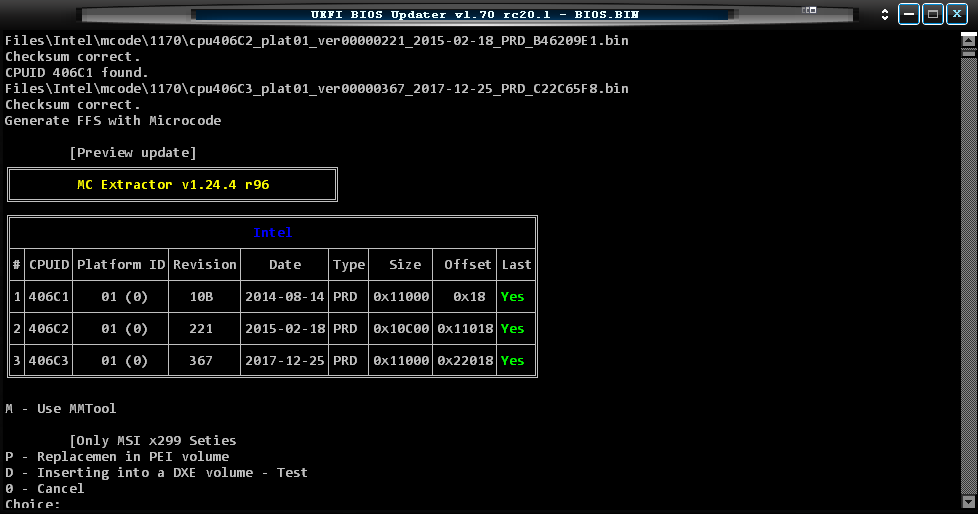
Will it brick my board if I try those options and they are wrong for my board?
@SoniX
It has come to my attention that I probably should have addressed you in post #4827. Any chance you could have a look at this problem?
@h_celine :
If you have stored the BIOS, which had been modified by the UBU v1.71 test version, please do the following:
1. Open the previously and maybe wrongly modded BIOS by using the latest officially released UBU tool of the v1.70 series.
2. Post a screenshot, which shows the detected CPU Microcode.
3. If possible, compare it with the result you got with the BIOS, which had been modded by using the UVU v1.71 test version.
Maybe this will help SoniX to detect the reason of your reported UBU issue.
@Fernando
If you take a look at my previous screenshots you can see that I have been using v1.70 rc20.1 all along. I did not know of any v1.71 version berfore you mention it here, this is the only version I got.
My modded and original BIOS is also attached to my first report. Anyway here is output from opening modded bios:
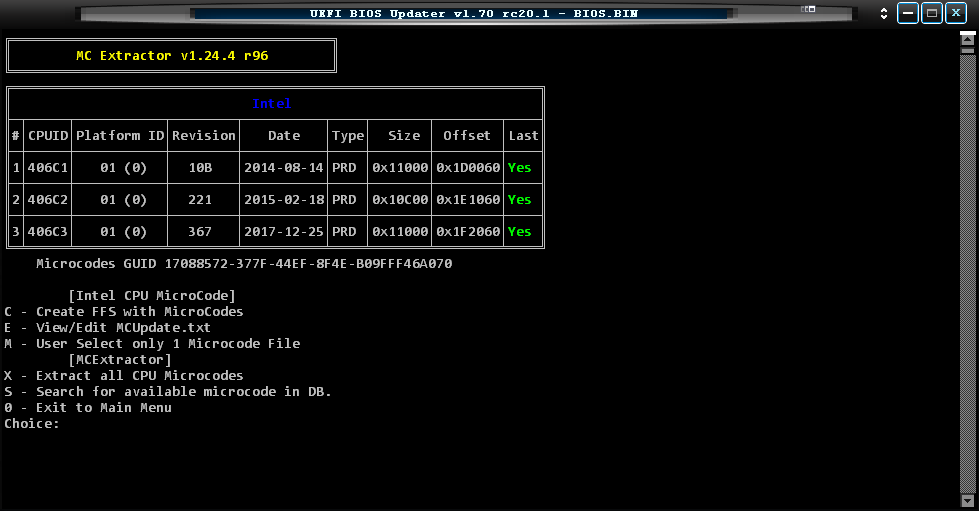
@h_celine :
Thanks for clearing things up. So you obviously had an issue with another UBU version than the Forum member kyriacos.
Since SoniX has released 2 different variants of the UBU tool v1.70.rc20.1 (an original one dated 12/20/018 and an updated one dated 01/31/2019), please tell us resp. SoniX, which UBU v1.70.rc20.1 variant didn’t update the CPU Microcode correctly.
@Fernando
The date of my UBU.bat says 20-dec-18.
@h_celine :
The dates of the UBU.bat files are identical, but the following files have been updated in January 2019: drvver.exe, MCE.db, MCE.exe and UEFIFind.exe
@Fernando
Dates and version for those files are:
drvver.exe 31-jan-19
mce.db 20-jan-19
mce.exe 12-jan-19 v1.24.4.0
uefifind.exe 20-jan-19
@h_celine :
Ok, then you have used the currently latest UBU version 1.70.rc20.1, which had been updated at 01/31/2019.
@Lost_N_BIOS + @SoniX - I tried your BIOS file for the ASUS Prime X299 Deluxe motherboard and while it booted into the BIOS, when I then try to load into Win 10, I get a consisten D4 error on my motherboard. It will hang and there won’t be anything on my screen. The manual says D4 error means the following: PCI resource allocation error. Out of Resources
With the normal bios (no uCodes updates) everything works fine. Any idea how to fix this?
Hi Fernando!
I have similar question. The UBU seems just replace the SATA Raid Driver with GUID begin with 91B4D9C1-****.
But I am interested in VROC driver for an M.2 Raid on CPU. I searched bios, and found these two sections might related to VROC driver:
A0AD1682-AE5C-4A9C-9195-F271585CE07E RSTeRaidDriver
EFE92A04-F5D0-4E44-8757-25B3AFA3BFFF RSTeSataRaidEfi
Is it possible to replace these uefi drivers with latest version by UBU?
Thanks!
@luodan :
Welcome to the Win-RAID Forum!
As the name “UEFI BIOS Updater” says, the UBU tool is only able to update/replace an already existing BIOS module. The UBU tool cannot insert any module, which is natively not present within the BIOS.
Please attach the latest original BIOS for your mainboard as *.ZIP or *.RAR archive and tell us the exact location and the internal name of the Intel VROC EFI module.
Regards
Dieter (alias Fernando)
Tanks, but i don’t know exactly what you mean. With the latest 1802 Bios file i can’t replace even the LAN ROMs and none of the SATA ROMs work anymore without the error message in UBU.
Edit:
Think i got it. Before the exchange of the ROMs i see two additional entries in the Parser section "parsePadFileBody: non-UEFI data found in pad-file" with UEFITool_NE.exe that are gone after modification. Afterwards i only see "findFitRecursive: real FIT table found at physical address FF2C0100h"
Since there were no more new error entries after modification i tried and flashed successfully. MANY Thanks for the hint ![]()
@Fernando , @SoniX : Got a new data-point regarding the microcode not updating problem.
I tried another approach:
First I manually updated GOP and VBIOS with mmtool to have something verifiable updated.
Then I updated microcode manually, using [GUIDE] AMI INTEL CPU Microcode Update Guide as a reference. Only I could not find any FIT table at all in my BIOS.
After this I opened manually modded bios in UBU to verify and got this:
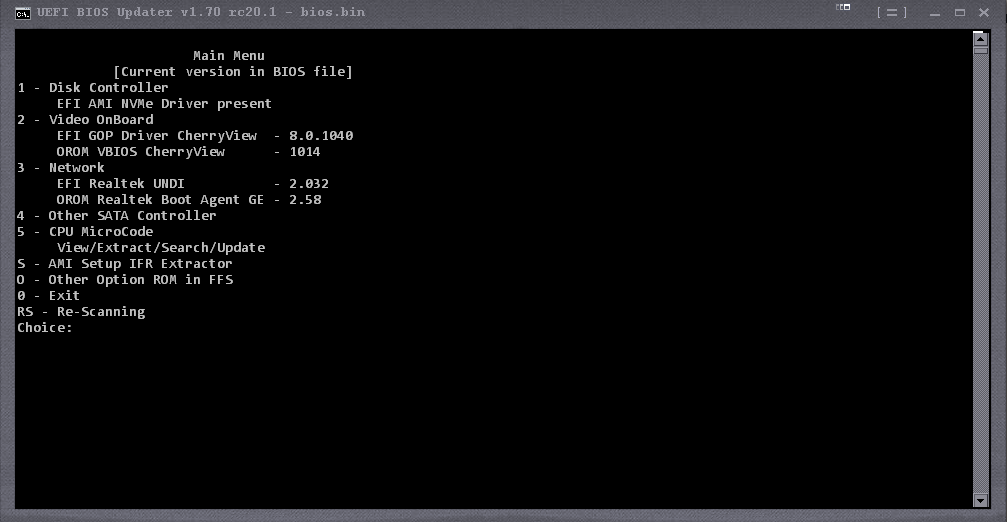
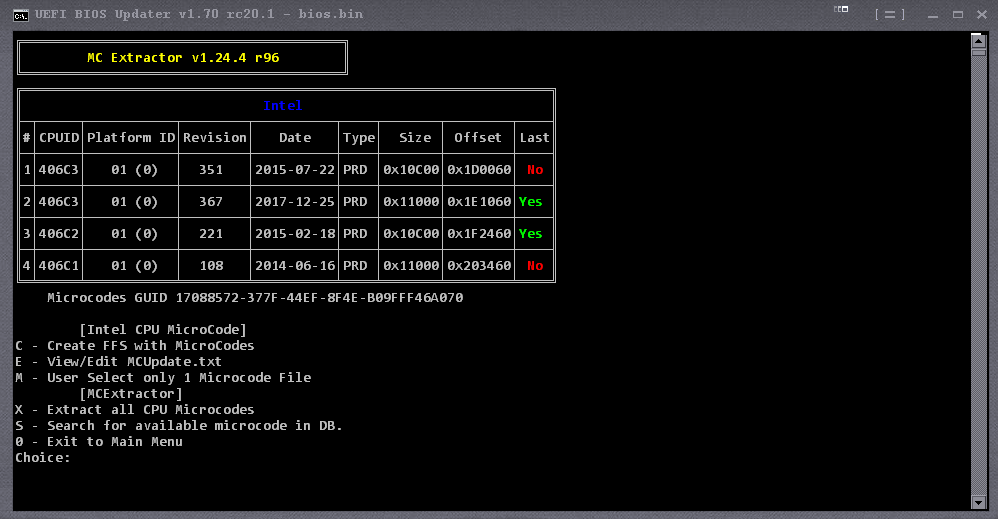
Then I flashed the new bios, result:
The updated VBIOS is detected. (Have not had time to check GOP, but as long as VBIOS is there I know I’m running the new BIOS)
The CPU is still running microcode rev. 353 (the old original one) according to bios and hwinfo64.
The resulting bios-file is attached.
E7890IMS.zip (4.01 MB)
Screenshot from BIOS Setup (CPU info)
If not load Win then check Core OS Linux.
@SoniX
BIOS Screen with CPU-microcode info:
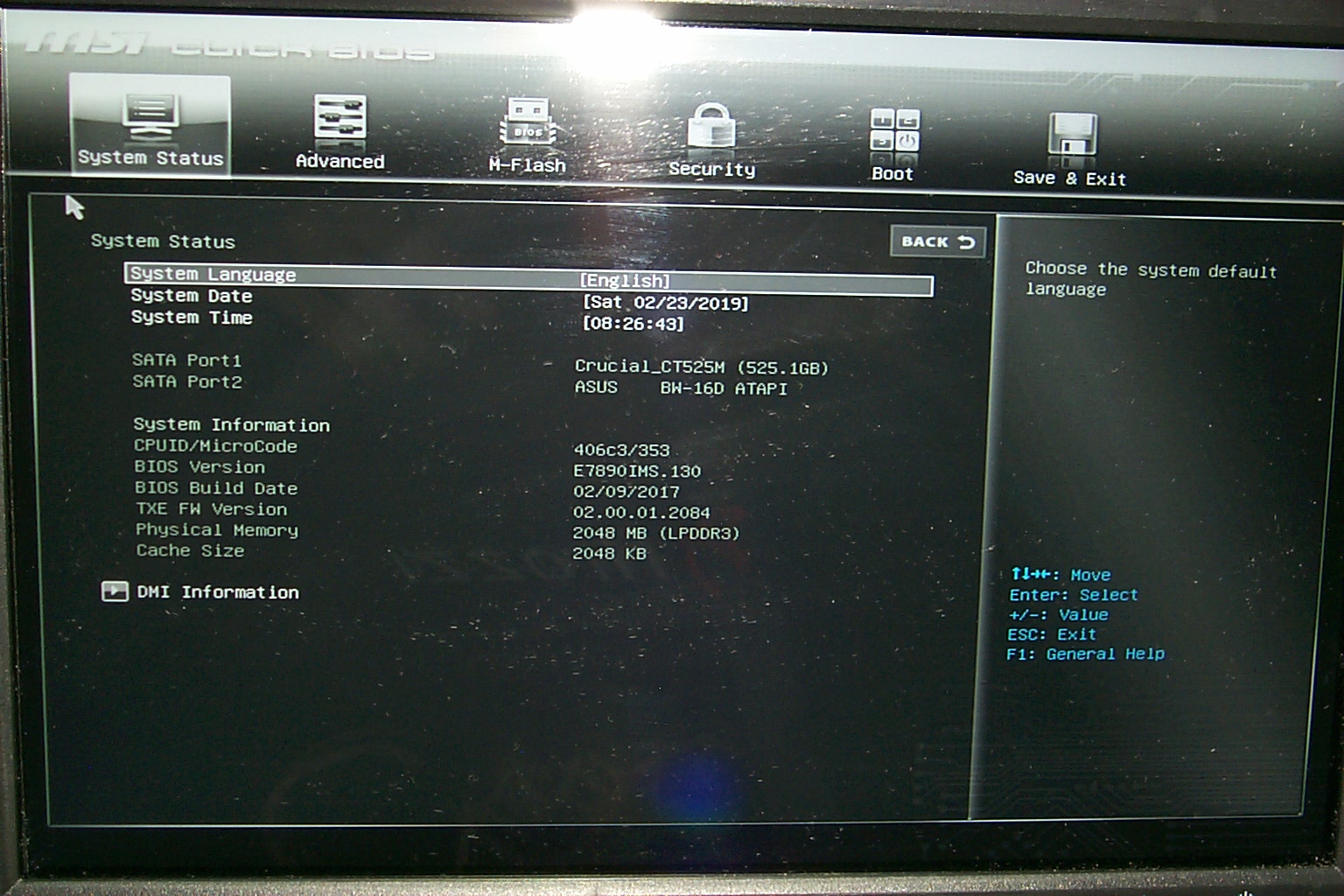
Booting Windows is not a problem; except it refusing to update microcode everything works, not one single problem as of yet running with modded bios.
Edit: Found this while I was messing around trying too se if I could unlock more bios menus.