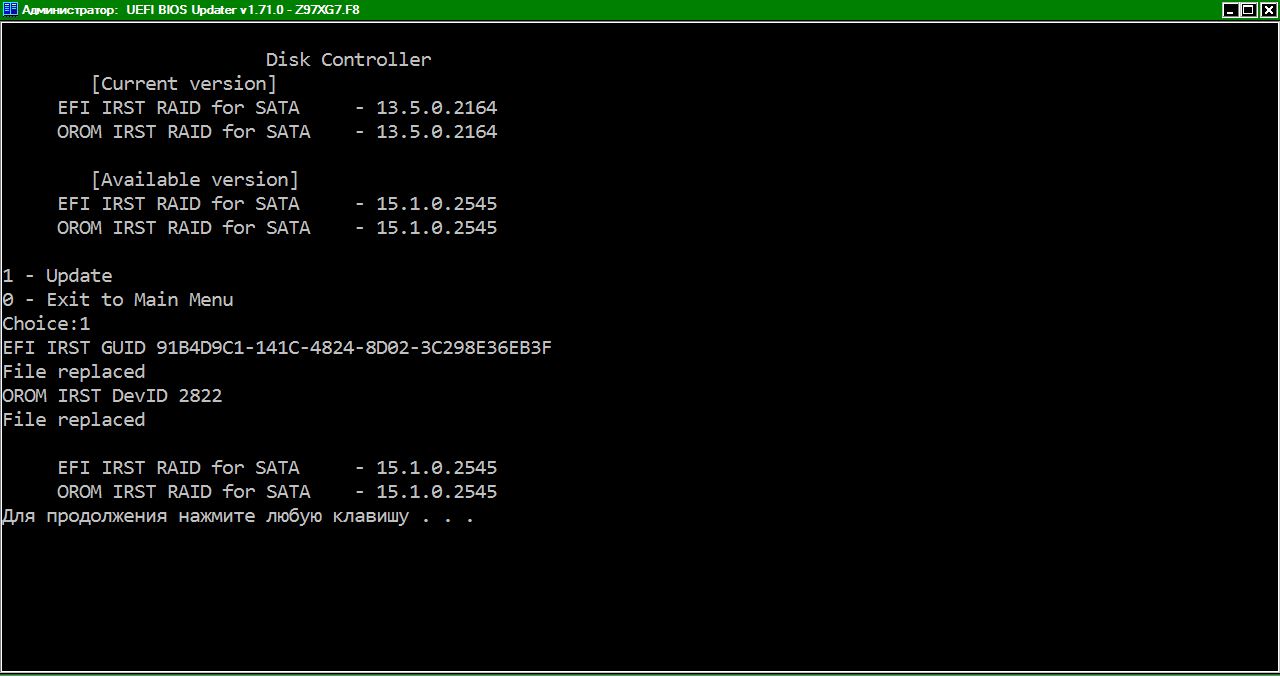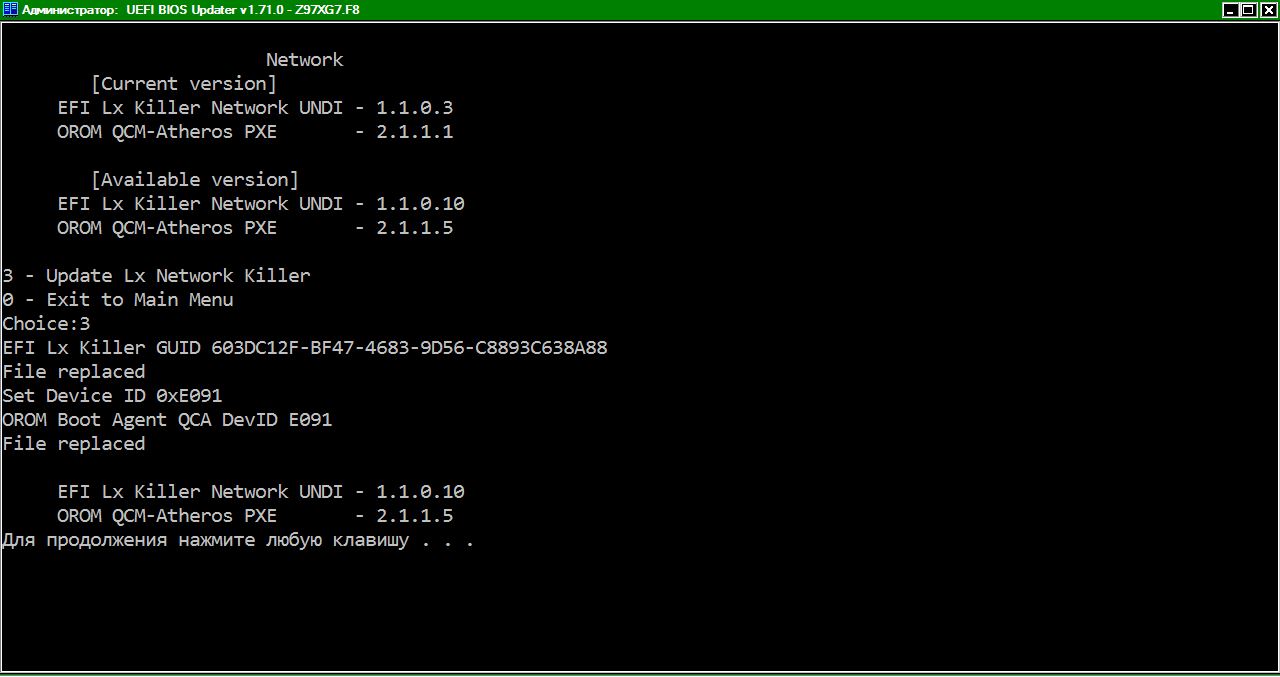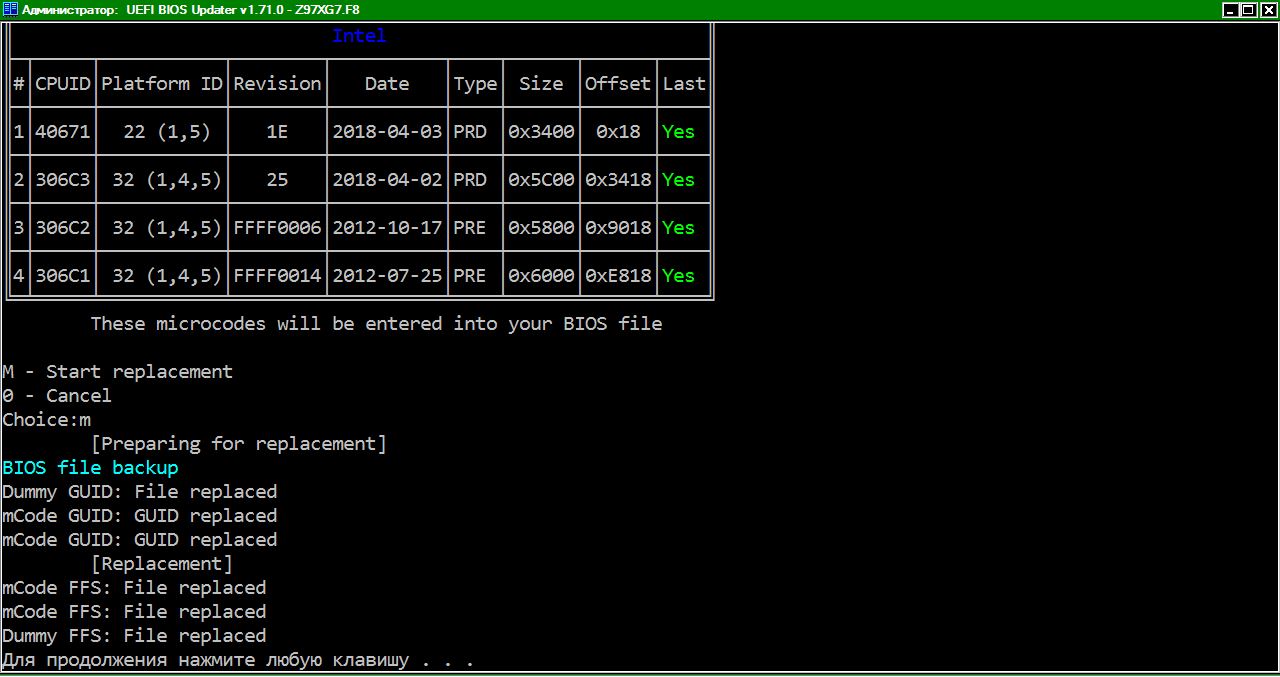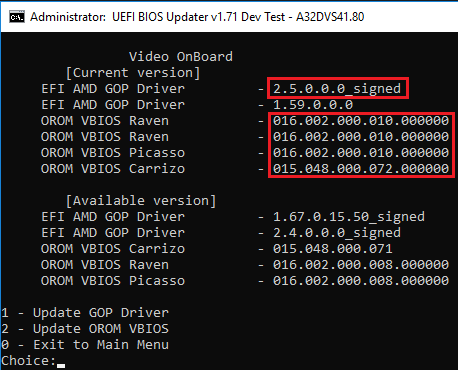@SoniX
I had the same problem after flashing a modded bios, even though UBU was showing that the bios file was updated with the new microcodes.
With UBU v1.71 Dev Test I don’t have this problem and the new microcodes are recognized.
Could the issue I reported in posts #4809 and #4820 be related?
I think, at first time, must cut 351 microcode in BIOS, then reflash it. May be, in SEC Core phase, CPU read first older microcode 351 and dont serch next. I dont found any 353 microcode in BIOS. Is motherboard have second copy BIOS? What programm use for flash?
@h_celine
1) Flash mod BIOS file (with 367 mDode)
2) Reboot
3) Create backup BIOS
4) Check backup file.
@kyriacos
Anything can happen if flashing BIOS built-in utility. It is not always clear which areas will be updated.
@SoniX : You are on to something here.
When I save running bios with afuwin and open it in UBU the saved bios contains my GOP, VBIOS and Realtek updates. But it has exactly the same microcode as the original bios had:
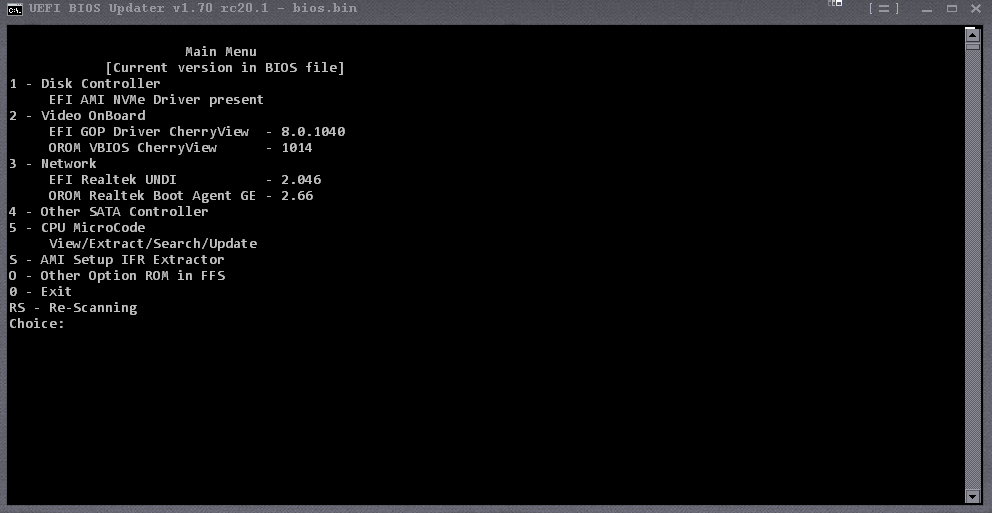
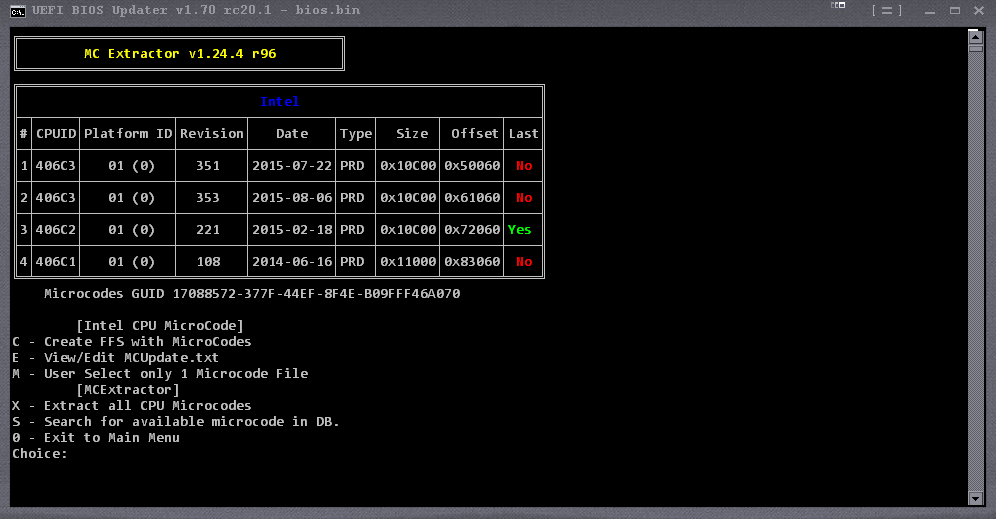
The M-Flash uttility in BIOS apparently skips microcode part when flashing, that is the only logical explanation. How shall I proceed to flash the whole modded bios?
May be, AFUWIN /GAN , but only version 5.05? This ver for Aptio V and know this key.
@Michael_Code
My afuwin says v 5.05.04, is that correct version?
I think, yes. Utility say you about key.
AFU505.EXE 0999.bin /GAN - my command line
@Fernando , @SoniX , @Michael_Code : Thank you very much, my PC is now running microcode 357 
@SoniX
For me modded bios file with UBU 1.70 has the problem and modded bios file with UBU 1.71 Dev Test does not have the problem.
Shouldn’t both bios files have the same problem since I flashed them in the same way?
You may check if the NIC MAC address is still valid when flashed with /GAN
@kyriacos
In your case, the problem is in the modification, that is, in the correct replacement of the necessary files.
Version 1.71 is slightly different from version 1.70 to minimize problems when replacing microcodes.
The previous problem is related to the fact that the built-in utility M.Flash does not completely flush the BIOS file, but only certain parts.
@h_celine
This is a must check.
[Discussion] UBU Tool related Questions, Reports and Suggestions (325)
Sorry, my experience with Aptio V is small. But!!! This is actual ONLY for Intel LOM - LAN on motherboard. Next. if you want save your individual data (S/N, UUID, MAC (for LOM), call to FTK complex with batch files. This working with GUI FD44… Utilities FD44Cpr.exe and FD44Editor.exe
I`m only in console mode, for me easy from 1986 ![]() From i8080, CP/M. I see all and always.
From i8080, CP/M. I see all and always.
Good luck!
@SoniX : No network problems here, but thanks for the heads-up.
Using UBU, I have managed to update everything in my bios except the OROM of the RST controller. Could someone assist with updating the RST portion of the UBU tool, please? I added the necessary .bin and .efi files and named them correctly (Raid0rom.bin & RaidDriver.efi respectively) in the proper UBU folder. Only the EFI IRST RAID for SATA is available to update, the OROM isn’t when I go to update the disk controller. I read the part about not being able to update a Aptio V bios, but I have a Aptio 4 one. Here are the two screen shots…
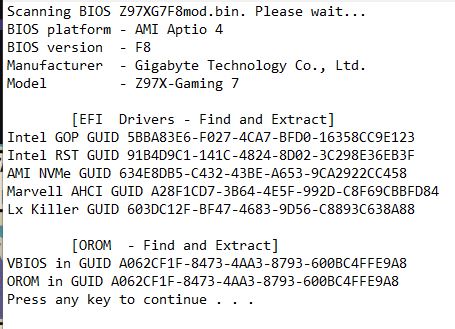
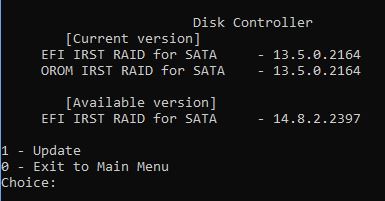
I am using the F8 bios for the Gigabyte GA-Z97X-Gaming 7. I am also using the MMTool 5.02_patched version (I also tried with the .23 version and it did the same). I found a similar problem with the network adapter (not updating the OROM) and changed a line in the UBU.bat that Sonix (sp?) had posted but I am not finding a similar one for the RST OROM. Also, it appears that this is the best driver to use with my motherboard, yes?
Any assistance would be appreciated.
Hello again all. I have another problem with a different BIOS this time. I would like to use UBU to update the beta bios (F9b) for my Gigabyte GA-Z97X-Gaming 7, but I cannot get the micro codes to update. When replacing them, it gets to the mCode FFS: line and seems to freeze. No error is displayed and I have to close the window. I have pictures of what I am doing. ![]()
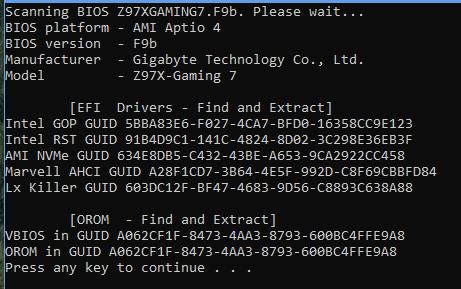
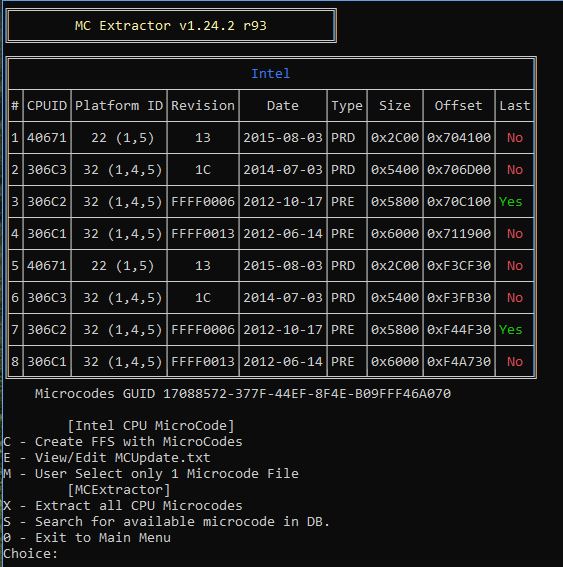
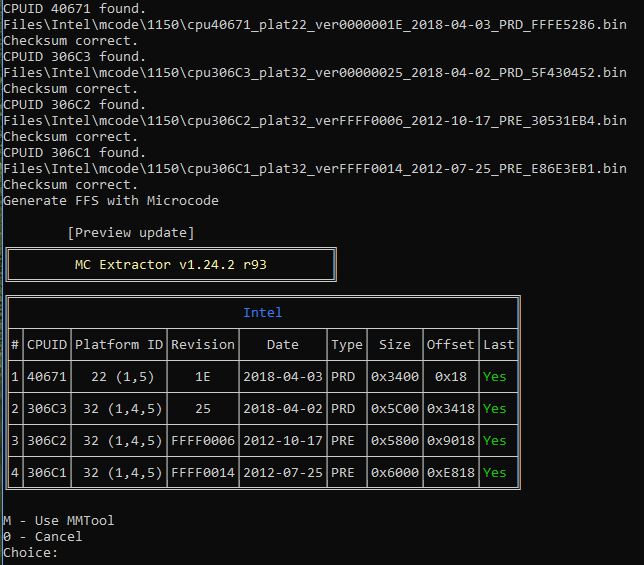
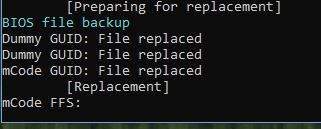
Any idea what is happening? I saw a conversation with a beta bios (F9b) for a different Gigabyte motherboard that said there was not enough room to update the codes. Is this the same issue? Thanks for any insight!
@SoniX
Here are some screenshoots when modding BIOS 2013 of ASUS PRIME-Z390M Plus motherboard:
Video onboard option does seem strange:
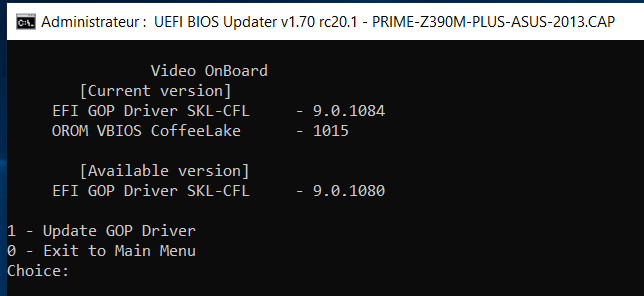
Network option is OK:
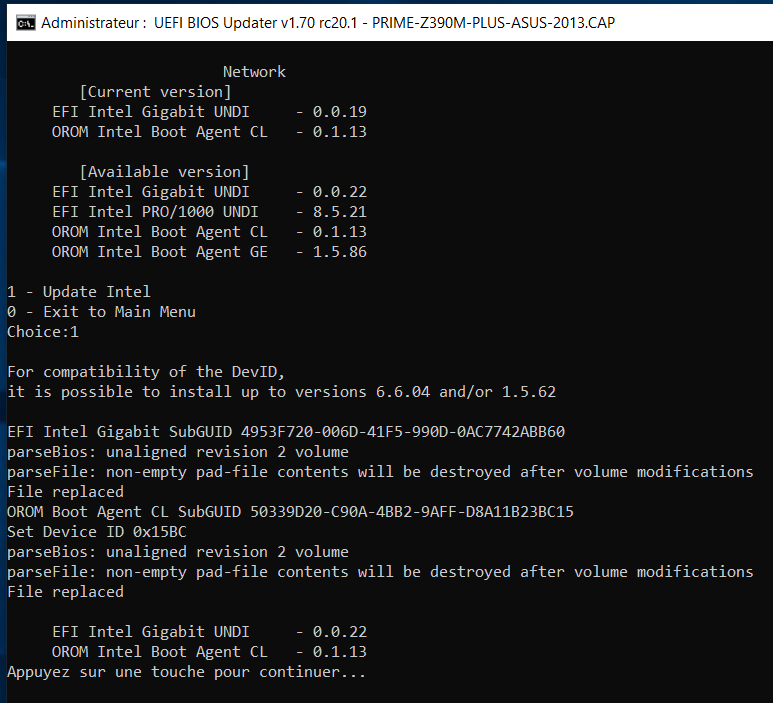
For Option 5 what is your opinion ?
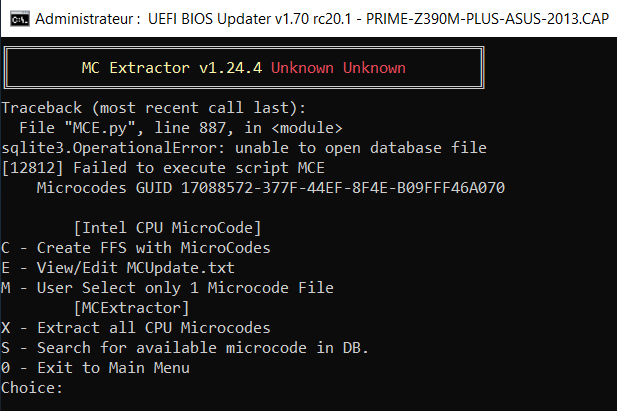
Is it a know problem ?
Is it related to antivirus conflict ?