@SoniX - I updated the microcodes/FIT for him manually, using the BIOS region file, no problems, and I do that often with BIOS regions (Maybe 50% or more of microcode/FIT edits I do), never any issues so it should be OK for UBU too.
Good info on the BIOS region, this is first thing I’ve seen where UBU had an issue with that.
If make changes manually, the problems for the most part are not. We visually easily determine many parameters for changes. But not all users can make such changes on their own.
I made changes to the mCodeFIT so that it corrects the offsets in FIT if only the BIOS Region is used.
@SoniX - Thanks, that makes sense for the coding part. For me, when editing a FIT address on a BIOS region only, the original size of BIOS does not matter, why is that?
I find which microcode GUID used for microcode location in FIT (If multiple ucode GUIDs), and then correct the FIT address each ucode there, original size of BIOS never comes into play. Does that only work because I am not coding/software, and am human and using my eyes/doing manually? 
FIT is corrected when using this method while looking at the file as-is/BIOS region only, and same when inserted back into a full BIOS or full BIOS + capsule too, FIT/microcodes all remain showing corrected/same location in UEFITool.
Do you want me to upload BIOS region corrected/updated and inserted back to capsule examples of the BIOS I edited for 100PIER as an example for you to see what I mean?
* Edit - here SoniX - check and see what I mean, FIT remains correct and addresses same, even when/if ucode updated FIT corrected BIOS region inserted back into entire BIOS/capsule
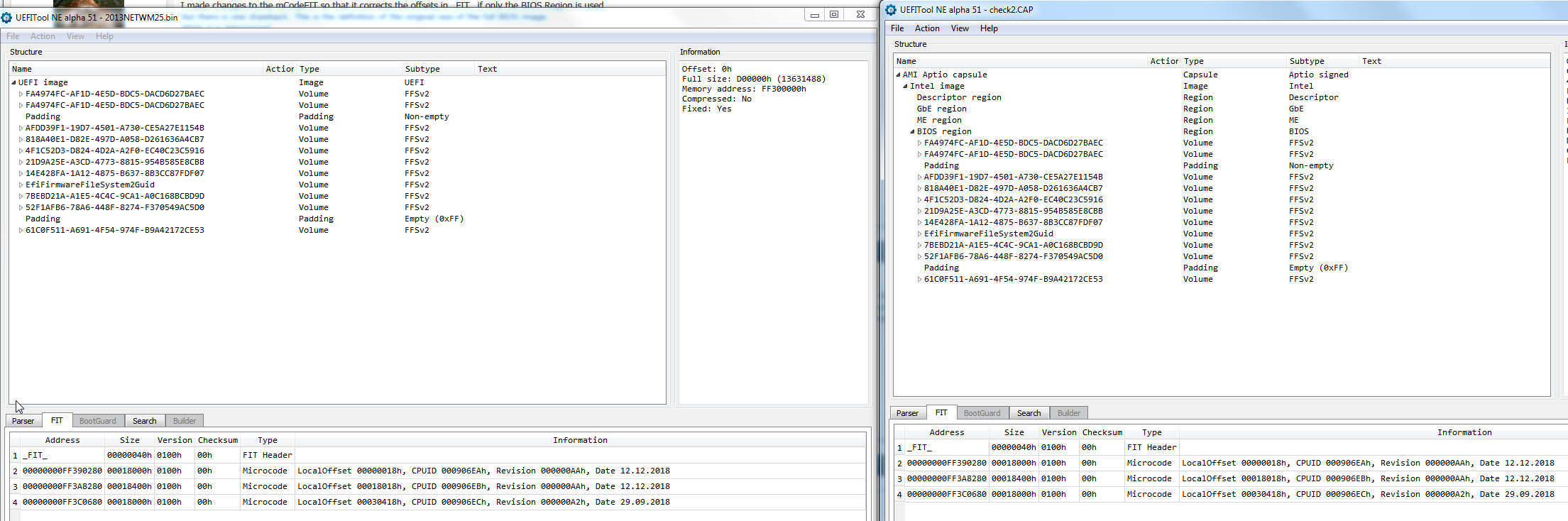
From the BIOS ROMS that UBU can update, which ones make sense to do so? I understand that Disk Controller should be updated when RAID is used, but what about Video Onboard and Network? When should these two be updated (to the latest version that UBU offers)?
About RAID I see others updating to the latest version regardless the chipset that their motherboard is using which from what I understand is not recommended. My motherboard has version 13.5.0.2164 for EFI IRST RAID for SATA and OROM IRST RAID for SATA. Is there a newer better version available?
@kyriacos :
1. An update of the Network Controller OROM resp. EFI modules is only useful for systems, which use or may use the Wake-On-LAN feature. All other systems neither need nor use these modules.
2. Intel SATA Systems, which are not running in RAID mode, neither need nor use the Intel RAID ROM/EFI RaidDriver module, which is within the BIOS. For these systems an update of the Intel RAID modules is wasted time.
3. Contrary to other Controller modules there is no “best” Intel RAID ROM/EFI RaidDriver module for all Intel chipset systems. The choice of the best possible version depends on the chipset (look >here<) and on the in-use Intel RST RAID driver version.
@kyriacos :
Depending on your boot configuration (UEFI or LEGACY) you only need to keep the related Video ROM or the GopDriver up-to-date (and not both of them), if you want to get a perfect picture.
@kyriacos :
It can easily been tested by running the UBU tool, whether the update of the related modules has been successsful or not.
Much more difficult is it to verify, whether the flashing procedure of the updated BIOS has been successful. A simple way to do it is to update the Intel RAID ROM resp. the Intel EFI RaidDriver as well and to look for the version of the Intel RAID Utility (via CTRL+I or from within the BIOS) after the flashing procedure. If the updated version is shown, all other updated BIOS modules are within the BIOS chip and active as well.
@Fernando
Thanks, I was actually asking about verifying too as testing with UBU is sometimes (as I have found) not enough.
Hello @SoniX and @Fernando ,
First, let me tell you I have been following your tools for a long time (probably since 2013 or so, when I had a G1 Sniper 3 that I just recently upgraded) and while I have never posted, I guess this is the time.
I have a Gigabyte Z390 Aorus Elite and while updating the modules and stuff, something appears, like this:
EFI Intel Gigabit SubGUID 4953F720-006D-41F5-990D-0AC7742ABB60
parseFile: non-empty pad-file contents will be destroyed after volume modifications
File replaced
OROM Boot Agent CL SubGUID 50339D20-C90A-4BB2-9AFF-D8A11B23BC15
Set Device ID 0x15BB
parseFile: non-empty pad-file contents will be destroyed after volume modifications
File replaced
Now, when trying to flash the modded BIOS (F7d as of right now), it says "Invalid Image"
Can anyone shed any light here?
Thanks for all the hard work! <3 love you guys
@DarkPoe :
Welcome to the Win-RAID Forum and thanks for your report. Only @SoniX will be able to answer your UBU related questions.
Which UBU version did you use? Did you add any AMI MMTool? If yes, which version? How did you try to flash the modded BIOS?
Additionally it would be a good idea to attach the related original BIOS or to post a direct link to it.
Regards
Dieter (alias Fernando)
Sure, no problem.
To answer:
1. Latest one RC20.1
2. Yes, the mod 5.0.2
3. Q-Flash
4. http://download.gigabyte.us/FileList/BIO…s-elite_f7d.zip
I had used UBU to flash to my old Mobo (Gigabyte G1 Sniper 3) using basically the same method and flashed without problems
@DarkPoe - for some modified Gigabyte BIOS, if you are trying to flash via Qflash you need to make this edit via hex, if you cannot get it, upload your mod BIOS for me and I will do for you
[OFFER] Gigabyte GA-Z370-Aorus Gaming 7 BIOS mod (6)
This may not be the answer to the issue though, if BIOS mod is wrong, I’d have to see original and mod BIOS first to see if what you mentioned is OK or not.
Please upload mod BIOS and we can check. I checked the stock BIOS, and yes you do need to make the above linked edit on this BIOS in order to flash mod BIOS with Qflash (This still does not mean mod BIOS OK, needs checked)
Hello
With the last UBU beta (test3)
the update of the RSTe EFI module does not work
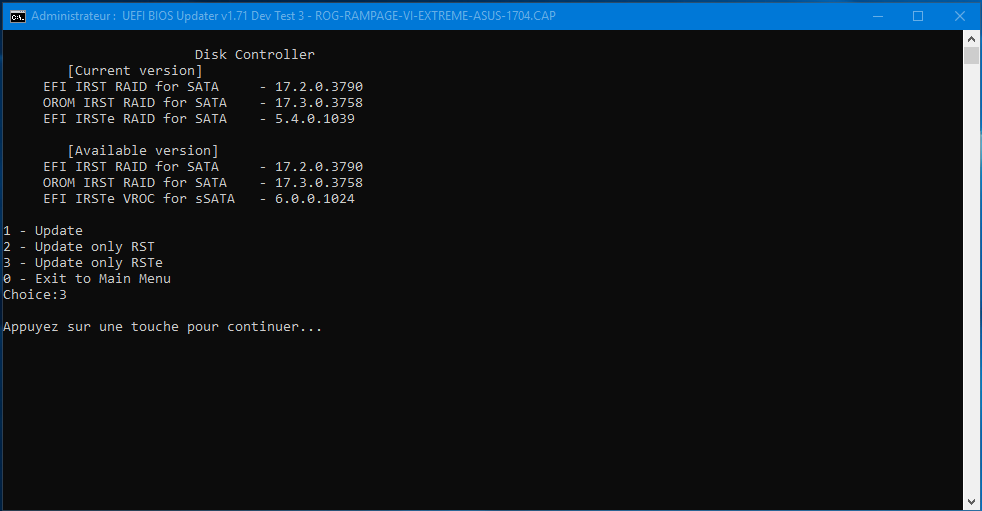
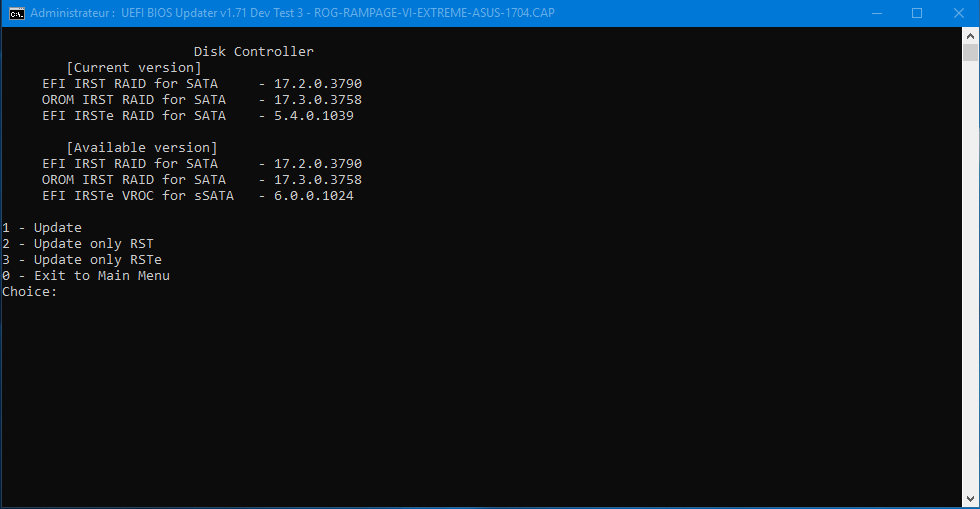
I added the MMTool.exe file to the root of the UBU directory as usual, but it did not work, UBU tells me that MMTool is not present and the microcode update does not work
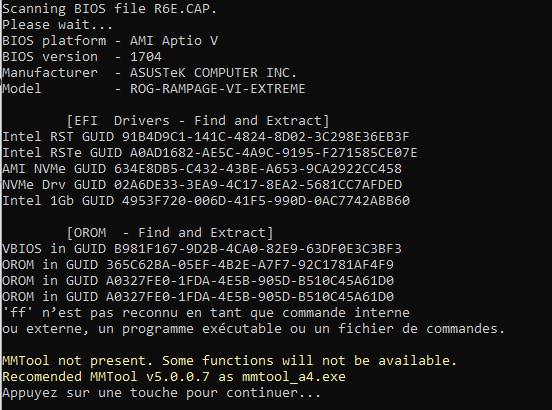
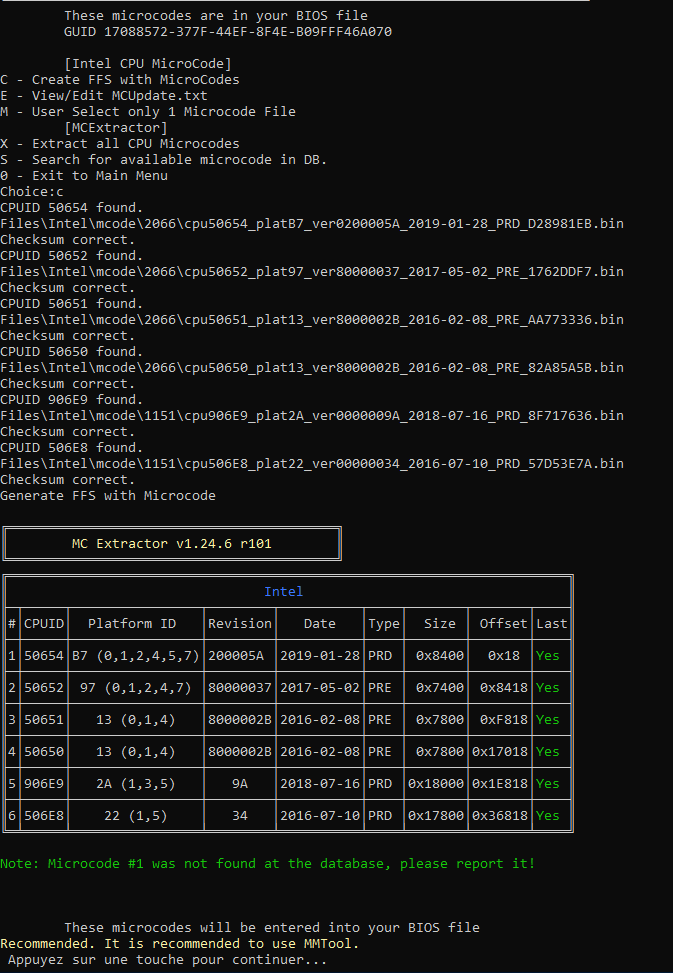
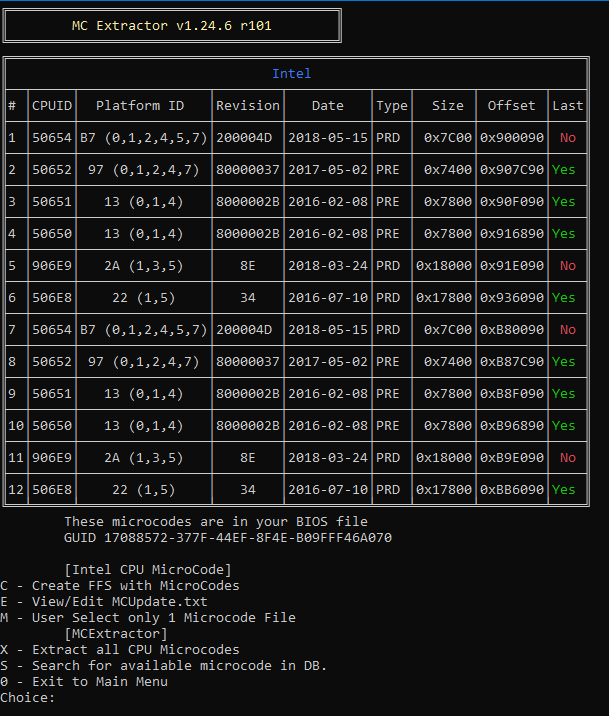
Thanks for your great work
@ektorasdj
Indeed, after looking in the file UBU.bat, I renamed the file in mmtool_a4, but I had an error while updating
I then used mmtool 5.0 and it’s good (5.2 before and renamed in mmtool_a5, but not supported according to the UBU.bat file, I believe)
On the other hand, when updating the microcode, I no longer have the option M, but the option R
The R option does not use MMTool ?
The update of the RSTe module still does not work
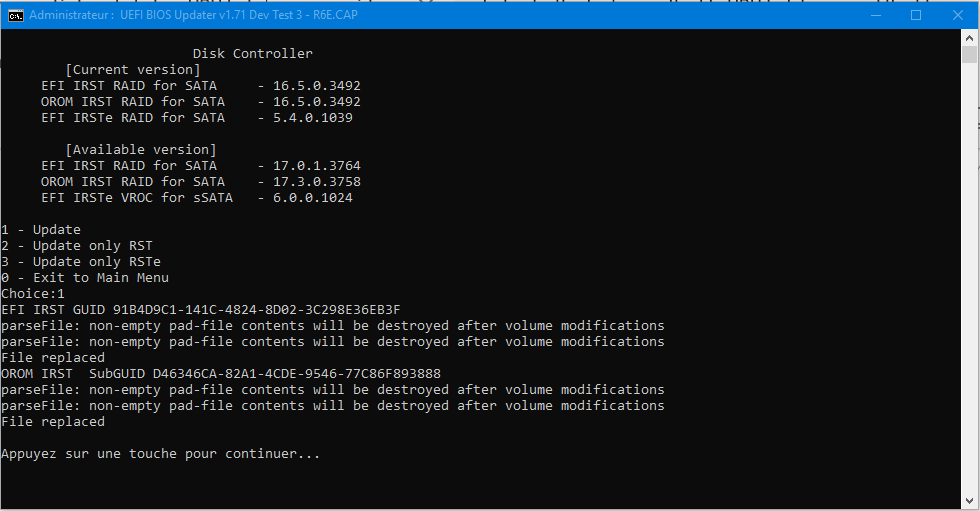
Thanks
UBU v1.71
MMTool only needed to replace microcodes (on AMI Aptio 4 and V) and OROM (on AMI Aptio 4).
In all other cases, MMTool is not required.
Replacing IRSTe/VROC (x299) is not yet available. I’m working on it.
@SoniX
Ok thanks
Only use MMTool v5.0 ?
Not 5.2 version with UBU 1.71 ?
And R option for microcode, use mmtool ?
Thanks
For the UBU v1.71 Test3 version only the MMTool v5.0.0.7 should be added and renamed to MMTool_a4.exe. This is exactly what SoniX had written >here< regarding the usage of the UBU v1.71 Test3 version (meanwhile he has deleted the post, because the test period is over).