Yes. Optimal 5.0.0.7.
5.2.0.24 has problems with some BIOS,
Auto selection.
Yes. Optimal 5.0.0.7.
5.2.0.24 has problems with some BIOS,
Auto selection.
Does anyone have a updated custom BIOS for the X99 Deluxe II or at least the latest OROM/EFI SATA/LAN for it?
NM, created a custom bios.
Hey @Lost_N_BIOS , I guess you were right…
I edited the file, changing the 01 to 00 and it doesn’t say Invalid Image anymore… But says Invalid MAC Address LOL ![]()
What to do here now?
Suppott VROC/new IRSTe
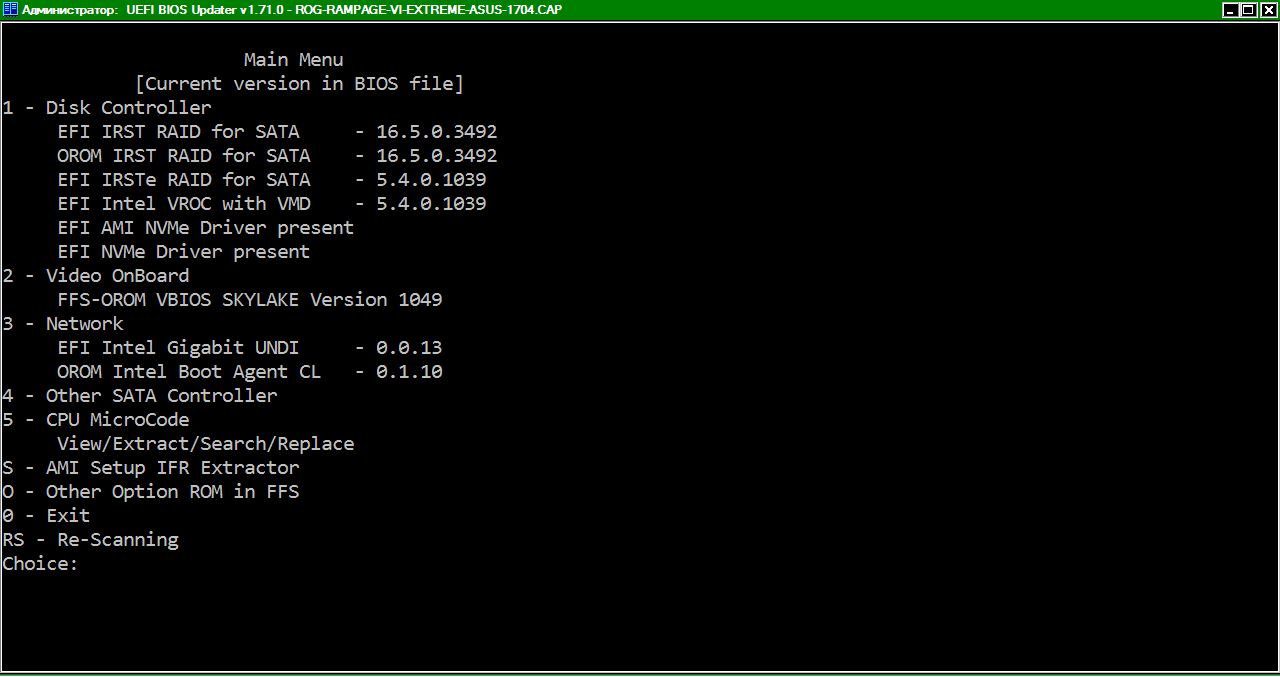
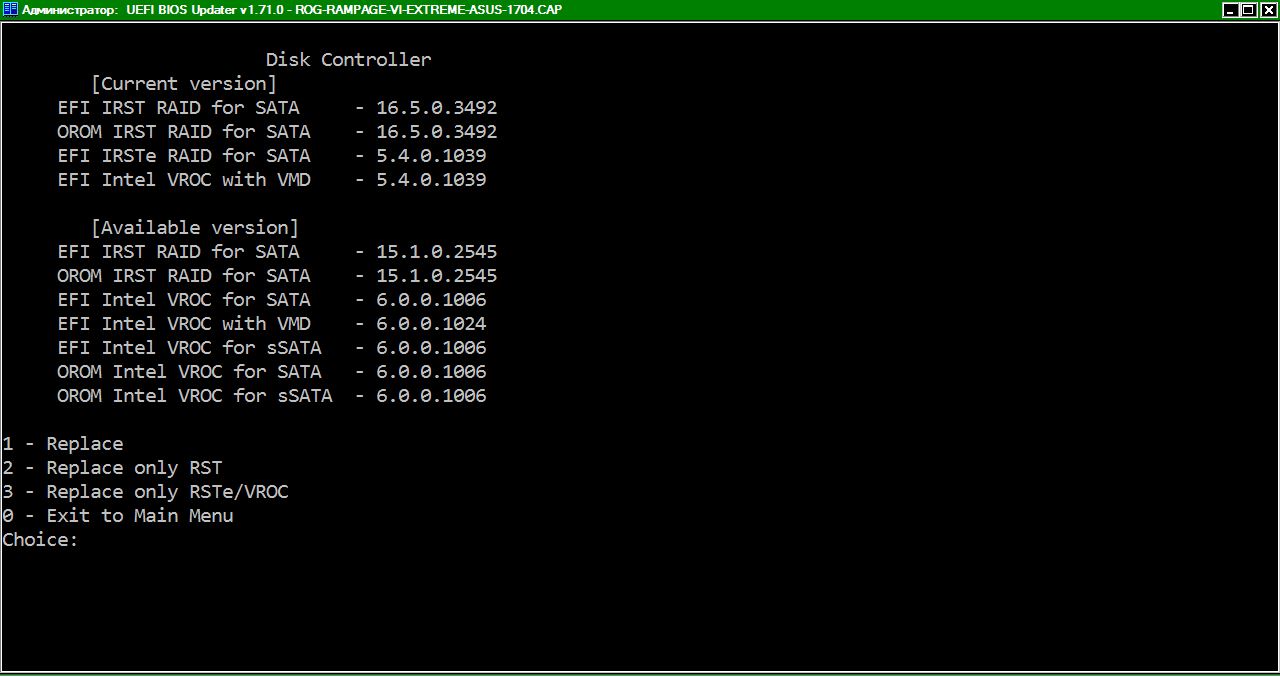
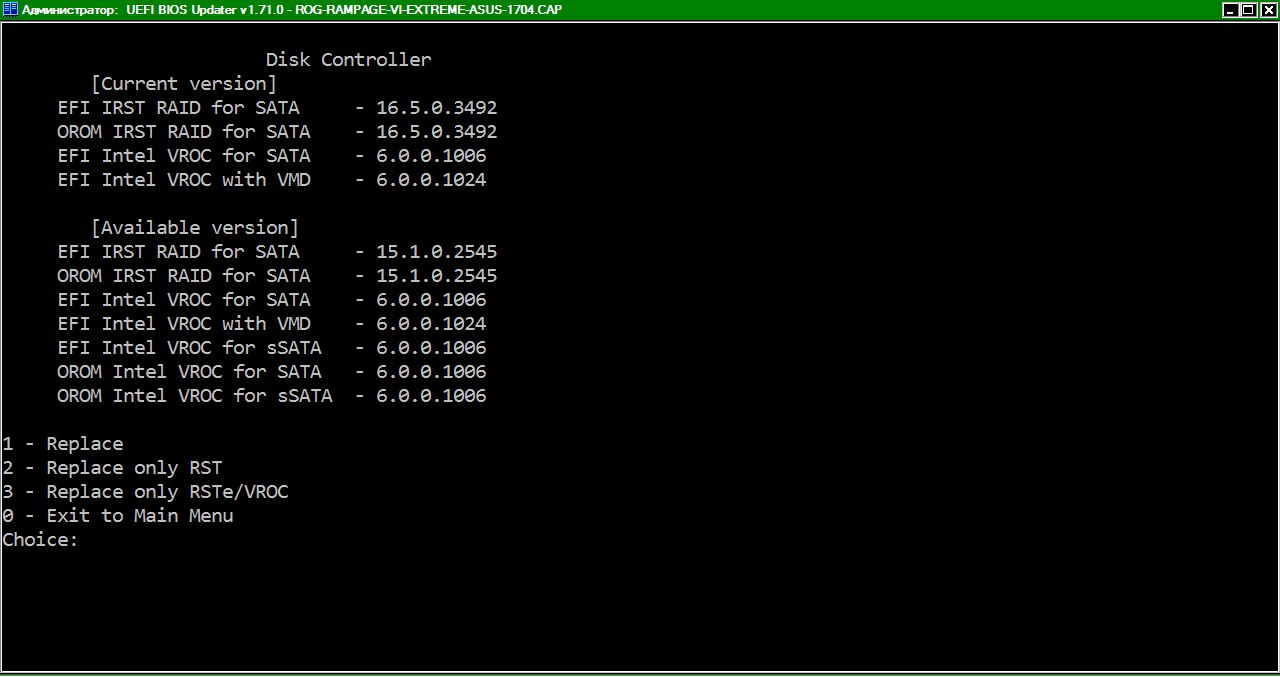
IRSTe/VROC (global - all version 3-6)
5.005.005400650020003.002E003.002E003.00
VROC with VMD vers 5-6
560052004F00430020007700690074006800200056004D004400200054006500630068006E006F006C006F006700790020003.002E00
(Intel package as VMDVROC_1.efi)
????? VMDD - Volume Management Device Driver - no version
(Intel package as VMDVROC_2.efi)
56006F006C0075006D00650020004D0061006E006100670065006D0065006E00740020004400650076006900630065002000440072006900760065007200
@SoniX
For VROC how to do it ?
And I have the information NVMe (like on your screen) and the files are present in tmp directory after scanning but it is not possible to update ?
Thanks for your help
@DarkPoe - where do you see invalid MAC address? Did you edit the MAC Address or GbE region? What was your source BIOS file, downloaded from Gigabyte? Upload your mod BIOS, and give me your MAC ID, I will put in there for you.
But, there may be some issue with your mod BIOS, since this should not be required at all if you are using stock BIOS image from Gigabyte (Modified) and are flashing via Qflash, since Qflash will leave current valid MAC ID in place.
@Lost_N_BIOS :
I am using the one I posted before ( http://download.gigabyte.us/FileList/BIO…s-elite_f7d.zip )
No, I did not edit any MAC or anything… Just updated the RST and Intel LAN ROM/drivers like this:
EFI IRST GUID 91B4D9C1-141C-4824-8D02-3C298E36EB3F
parseFile: non-empty pad-file contents will be destroyed after volume modifications
File replaced
OROM IRST SubGUID D46346CA-82A1-4CDE-9546-77C86F893888
parseFile: non-empty pad-file contents will be destroyed after volume modifications
File replaced
EFI IRST RAID for SATA - 17.2.0.3790
OROM IRST RAID for SATA - 17.3.0.3758
Press any key to continue . . .
For compatibility of the DevID,
it is possible to install up to versions 6.6.04 and/or 1.5.62
EFI Intel Gigabit SubGUID 4953F720-006D-41F5-990D-0AC7742ABB60
parseFile: non-empty pad-file contents will be destroyed after volume modifications
File replaced
OROM Boot Agent CL SubGUID 50339D20-C90A-4BB2-9AFF-D8A11B23BC15
Set Device ID 0x15BB
parseFile: non-empty pad-file contents will be destroyed after volume modifications
File replaced
EFI Intel Gigabit UNDI - 0.0.22
OROM Intel Boot Agent CL - 0.1.13
Press any key to continue . . .
Description . . . . . . . . . . . : Intel(R) Ethernet Connection I219-LM
Physical Address. . . . . . . . . : E0-D5-5E-E4-08-02
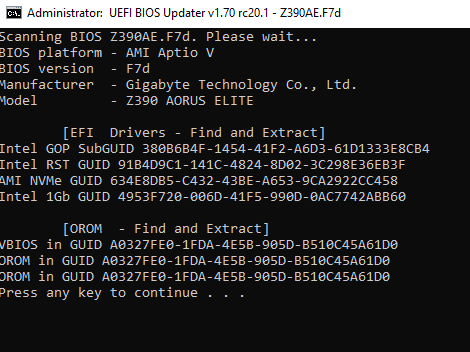
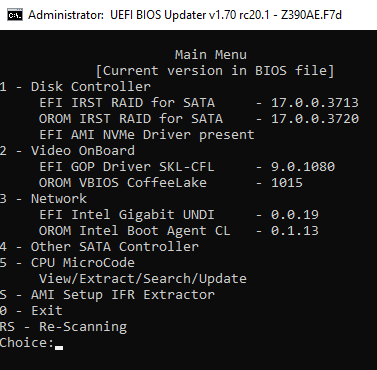
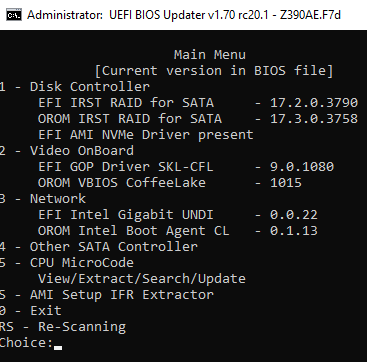
mod_Z390AE.part1.rar (4 MB)
mod_Z390AE.part2.rar (2.54 MB)
@DarkPoe - Thanks, I will check it all out. Since you are using stock BIOS and Qflash, you should not receive any message about MAC ID even if it’s changed from the stock default (invalid one, 88:88:88:88:87:88 = placeholder)
I can directly put in your correct MAC ID in place of the default placeholder, but this should not be required at all. You did not say, where are you seeing/getting Invalid MAC message?
* Edit - the attached image does not have the Qflash block removed?? So, either you edited wrong thing, or you didn’t upload correct final file?
I do not see any issues and GbE region is untouched from stock. Try the mod again, without editing the Intel PXE rom, unless you are booting from LAN then this does not need updated anyway, if you are, then OK still lets test without this change to see if this is the issue.
@tistou77
The replacement of VROC (new brand IRSTe) has not yet been done. I’m working on it.
But I do not understand the purpose of VROC with VMD. How it works and what is the connection with another VMDD driver.
AMI NVMe is a regular driver. It is not updated.
Hi @SoniX , where? Please send a pm to us with a few more details.
Hi @SoniX
Ok thanks, seeing your screen, I thought it was possible to update VROC
Thanks
Owners x299.
Please respond to those users who USE the function:
- VROC with VMD.
Hey @Lost_N_BIOS ,
I attached the BIOS modded but without the hex mod (as I said in the other post)… Now, I flashed it without upgrading the Intel LAN stuff and it worked like a charm, but it seems weird though… Maybe @SoniX can take a look there
Thanks for the help and if you guys know how to update the Intel LAN stuff without wrecking the MAC it would be delightful
@DarkPoe
I do not understand, where does the MAC address?
Replacing EFI and OROM does not affect the MAC address. The MAC is generally located in the GbE Region which the UBU does not affect.
I know… And that is weird… You can check my more detailed post here:
[Discussion] UBU Tool related Questions, Reports and Suggestions (330)
It should not, but I don’t know if its changing it though… But when trying to flash (after hex editing the lock as @Lost_N_BIOS said), it says “Invalid MAC Address”
@DarkPoe
I saw, and therefore do not understand. %))
Ok. Come on in order.
1) The replacement procedure is full, we skip it.
? Or there were some other adjustments outside of UBU?
2) What was trying to flash a modified image of BIOS? And what was the answer?
Ok, let me clarify here:
1. I download the latest BIOS from Gigabyte’s website as noted.
2. Use UBU 1.70 RC20.1 with patched MMTool.
3. Update RST and Intel LAN as noted in the post.
4. Hex edit the file so it doesn’t say "Invalid BIOS Image"
5. Flashing from Q-Flash within BIOS says "Invalid MAC Address"
So, to remedy that, I skip updating Intel LAN and just update the RST and then it flashed normally.
@DarkPoe
Message "Invalod MAC" - BIOS in what mode, CSM or full UEFI?
@SoniX
I know someone who might be interested in the VROC
Thanks
What shall SoniX do with that information?
If you don’t want to publish the nickname of the interested user within this thread, it would be a good idea to send SoniX a PM.